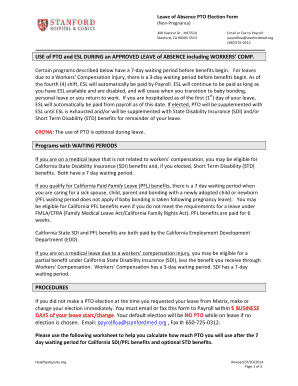
Shc Pto Election Form


What is the Shc Pto Election Form
The Shc Pto Election Form is a document used by Parent Teacher Organizations (PTOs) to facilitate the election of board members and officers. This form is essential for ensuring a transparent and organized election process within the organization. It typically includes sections for candidate nominations, voting procedures, and the collection of signatures from members to validate the election results.
How to use the Shc Pto Election Form
Using the Shc Pto Election Form involves several straightforward steps. First, gather the necessary information about the candidates, including their names and positions they are running for. Next, distribute the form to all eligible members of the PTO, allowing them to cast their votes. After collecting the completed forms, tally the votes and document the results. Ensure that all procedures align with the PTO's bylaws to maintain compliance and transparency.
Steps to complete the Shc Pto Election Form
Completing the Shc Pto Election Form requires careful attention to detail. Follow these steps:
- Fill in the date of the election.
- List the candidates and the positions they are contesting.
- Provide clear instructions for members on how to vote, whether in person or electronically.
- Include a section for signatures to validate the election process.
- Ensure all information is accurate and complete before submission.
Legal use of the Shc Pto Election Form
The legal use of the Shc Pto Election Form is crucial for maintaining the integrity of the election process. To be considered legally binding, the form must comply with relevant state laws and the PTO's bylaws. This includes ensuring that all members have the opportunity to vote and that the election is conducted fairly. Proper documentation and record-keeping are essential to uphold the legitimacy of the election results.
Key elements of the Shc Pto Election Form
Several key elements are essential for the effectiveness of the Shc Pto Election Form. These include:
- Candidate information: Names and positions of individuals running for election.
- Voting instructions: Clear guidelines on how members can cast their votes.
- Signature section: A place for members to sign, confirming their participation in the election.
- Date and location: Information regarding when and where the election will take place.
Form Submission Methods (Online / Mail / In-Person)
The Shc Pto Election Form can be submitted through various methods, depending on the preferences of the PTO. Common submission methods include:
- Online: Members can fill out and submit the form through a secure digital platform.
- Mail: Printed forms can be mailed to the designated election committee.
- In-Person: Members may also submit their forms during scheduled meetings or events.
Quick guide on how to complete shc pto election form
Complete Shc Pto Election Form effortlessly on any device
Digital document management has gained traction among businesses and individuals. It offers an ideal eco-friendly substitute for traditional printed and signed documents, as you can access the necessary form and securely store it online. airSlate SignNow provides all the resources you need to create, edit, and eSign your documents quickly and without complications. Handle Shc Pto Election Form on any platform with the airSlate SignNow Android or iOS applications and enhance any document-based workflow today.
The simplest way to modify and eSign Shc Pto Election Form with ease
- Find Shc Pto Election Form and click Get Form to begin.
- Employ the tools available to finalize your form.
- Emphasize important sections of your documents or conceal sensitive information with tools that airSlate SignNow specifically offers for that purpose.
- Create your eSignature using the Sign tool, which takes mere seconds and carries the same legal significance as a conventional wet ink signature.
- Review the details and click the Done button to save your modifications.
- Select how you wish to send your form, whether by email, SMS, or invitation link, or download it to your computer.
Say goodbye to lost or misplaced documents, tedious form searching, or mistakes that require reprinting new document copies. airSlate SignNow meets your document management needs in just a few clicks from any device you choose. Edit and eSign Shc Pto Election Form and ensure excellent communication throughout your form preparation process with airSlate SignNow.
Create this form in 5 minutes or less
Create this form in 5 minutes!
How to create an eSignature for the shc pto election form
How to create an electronic signature for a PDF online
How to create an electronic signature for a PDF in Google Chrome
How to create an e-signature for signing PDFs in Gmail
How to create an e-signature right from your smartphone
How to create an e-signature for a PDF on iOS
How to create an e-signature for a PDF on Android
People also ask
-
What is the SHC PTO Election Form and why is it important?
The SHC PTO Election Form is a crucial document used for electing members to the Parent-Teacher Organization. It helps facilitate a democratic process for parents and teachers to participate in school governance. Using this form ensures transparency and accountability within the organization.
-
How can airSlate SignNow help with the SHC PTO Election Form?
airSlate SignNow makes it easy to create, send, and eSign the SHC PTO Election Form. Its user-friendly interface allows users to streamline the election process, ensuring forms are completed and submitted in a timely manner. This helps maintain an organized election procedure.
-
What features does airSlate SignNow offer for the SHC PTO Election Form?
airSlate SignNow offers features such as customizable templates, real-time tracking, and automated reminders for the SHC PTO Election Form. These tools help you manage your elections more efficiently, ensuring all stakeholders are informed and engaged. Additionally, eSigning capabilities make the process faster and more secure.
-
Is there a cost associated with using airSlate SignNow for the SHC PTO Election Form?
Yes, airSlate SignNow offers different pricing plans that cater to various needs, including those using the SHC PTO Election Form. Plans are designed to be cost-effective, providing access to essential features at a competitive rate. It's worth exploring the options to find a plan that fits your organization's budget.
-
How secure is the airSlate SignNow platform for handling the SHC PTO Election Form?
Security is a top priority for airSlate SignNow. The platform employs advanced encryption and secure storage to protect the SHC PTO Election Form and other sensitive documents. Compliance with industry standards ensures that your data remains confidential and safe from unauthorized access.
-
Can I integrate airSlate SignNow with other tools for the SHC PTO Election Form?
Absolutely! airSlate SignNow integrates seamlessly with various productivity tools and applications, making it easy to manage the SHC PTO Election Form alongside other workflows. These integrations enhance collaboration and efficiency, further simplifying your election process.
-
What benefits does using airSlate SignNow provide for the SHC PTO Election Form?
Using airSlate SignNow for the SHC PTO Election Form offers several benefits, including improved accessibility and faster processing times. The ability to eSign documents eliminates the need for physical signatures, saving time and reducing paper waste. This enhances overall participation in the election process.
Get more for Shc Pto Election Form
Find out other Shc Pto Election Form
- How Can I eSign Washington Police Form
- Help Me With eSignature Tennessee Banking PDF
- How Can I eSignature Virginia Banking PPT
- How Can I eSignature Virginia Banking PPT
- Can I eSignature Washington Banking Word
- Can I eSignature Mississippi Business Operations Document
- How To eSignature Missouri Car Dealer Document
- How Can I eSignature Missouri Business Operations PPT
- How Can I eSignature Montana Car Dealer Document
- Help Me With eSignature Kentucky Charity Form
- How Do I eSignature Michigan Charity Presentation
- How Do I eSignature Pennsylvania Car Dealer Document
- How To eSignature Pennsylvania Charity Presentation
- Can I eSignature Utah Charity Document
- How Do I eSignature Utah Car Dealer Presentation
- Help Me With eSignature Wyoming Charity Presentation
- How To eSignature Wyoming Car Dealer PPT
- How To eSignature Colorado Construction PPT
- How To eSignature New Jersey Construction PDF
- How To eSignature New York Construction Presentation