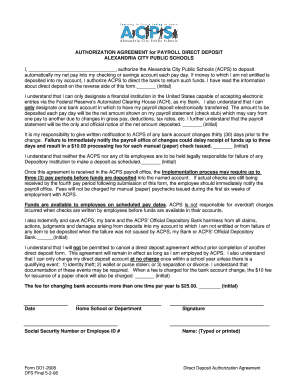
Acps Direct Deposit Forms


What is the Acps Direct Deposit Forms
The Acps Direct Deposit Forms are essential documents used by employees to authorize their employers to deposit their paychecks directly into their bank accounts. This process eliminates the need for paper checks, providing a more efficient and secure way to receive payments. The forms typically require personal information, such as the employee's name, address, bank account details, and routing number.
How to use the Acps Direct Deposit Forms
Using the Acps Direct Deposit Forms involves several straightforward steps. First, the employee must obtain the form from their employer or download it from a reliable source. Next, they should fill in the required information accurately, ensuring that all bank details are correct. After completing the form, the employee submits it to their employer's payroll department for processing. Once approved, future payments will be deposited directly into the specified bank account.
Steps to complete the Acps Direct Deposit Forms
Completing the Acps Direct Deposit Forms requires attention to detail. Follow these steps:
- Obtain the form from your employer or a designated website.
- Fill in your personal information, including your full name and address.
- Provide your bank account number and the bank's routing number.
- Review the information for accuracy to prevent any issues with deposits.
- Sign and date the form to authorize the direct deposit.
- Submit the completed form to your employer's payroll department.
Legal use of the Acps Direct Deposit Forms
The Acps Direct Deposit Forms are legally binding documents once signed by the employee. They comply with federal and state regulations regarding electronic payments and payroll processing. Employers must ensure that the information provided on the forms is kept confidential and secure, adhering to privacy laws and regulations to protect employees' financial information.
Key elements of the Acps Direct Deposit Forms
Key elements of the Acps Direct Deposit Forms include:
- Employee Information: Full name, address, and contact details.
- Bank Account Details: Account number and routing number.
- Authorization Signature: Employee's signature to authorize the direct deposit.
- Date: The date when the form is completed and signed.
Form Submission Methods
The Acps Direct Deposit Forms can typically be submitted through various methods, including:
- Online Submission: Many employers allow employees to submit forms electronically through a secure portal.
- Mail: Forms can be mailed directly to the payroll department, though this method may take longer.
- In-Person: Employees may also choose to deliver the forms in person to ensure immediate processing.
Quick guide on how to complete acps direct deposit forms
Prepare Acps Direct Deposit Forms seamlessly on any device
The management of online documents has become increasingly favored by businesses and individuals alike. It serves as an ideal environmentally friendly alternative to traditional printed and signed documents, allowing you to access the necessary forms and securely store them online. airSlate SignNow provides you with all the resources required to create, modify, and eSign your documents quickly and without interruptions. Handle Acps Direct Deposit Forms on any platform with the airSlate SignNow apps for Android or iOS and simplify any document-related task today.
How to modify and eSign Acps Direct Deposit Forms with ease
- Obtain Acps Direct Deposit Forms and click on Get Form to begin.
- Utilize the tools we offer to complete your document.
- Emphasize important sections of your documents or redact sensitive information with tools provided by airSlate SignNow specifically for this purpose.
- Generate your eSignature using the Sign feature, which takes mere seconds and holds the same legal validity as a conventional wet ink signature.
- Verify the details and click on the Done button to save your changes.
- Choose how you prefer to share your form, via email, SMS, or an invitation link, or download it to your computer.
Eliminate concerns about lost or misplaced documents, tedious form navigation, or errors that require new printed copies. airSlate SignNow meets all your document management needs in just a few clicks from any device of your choosing. Modify and eSign Acps Direct Deposit Forms and ensure excellent communication throughout the form preparation process with airSlate SignNow.
Create this form in 5 minutes or less
Create this form in 5 minutes!
How to create an eSignature for the acps direct deposit forms
How to create an electronic signature for a PDF online
How to create an electronic signature for a PDF in Google Chrome
How to create an e-signature for signing PDFs in Gmail
How to create an e-signature right from your smartphone
How to create an e-signature for a PDF on iOS
How to create an e-signature for a PDF on Android
People also ask
-
What are Acps Direct Deposit Forms?
Acps Direct Deposit Forms are official documents used by employers to facilitate direct deposit payroll payments to employees' bank accounts. By utilizing airSlate SignNow, businesses can easily send and eSign these forms, ensuring a smooth transition to electronic payment processing.
-
How can airSlate SignNow help with Acps Direct Deposit Forms?
airSlate SignNow streamlines the process of creating, sending, and signing Acps Direct Deposit Forms. Our platform offers an intuitive interface, allowing users to generate these forms quickly and securely, while ensuring compliance with all necessary regulations.
-
Are there any fees associated with using airSlate SignNow for Acps Direct Deposit Forms?
Yes, airSlate SignNow offers various pricing plans tailored to different business needs. Our cost-effective solutions for managing Acps Direct Deposit Forms typically include features like unlimited eSignatures, secure document storage, and integration options.
-
What features does airSlate SignNow offer for Acps Direct Deposit Forms?
airSlate SignNow provides several key features for managing Acps Direct Deposit Forms, including customizable templates, multi-party signing, and mobile access. These capabilities enable businesses to streamline the entire process from document creation to signing.
-
How does using airSlate SignNow benefit my business for Acps Direct Deposit Forms?
Using airSlate SignNow for Acps Direct Deposit Forms increases efficiency, reduces paperwork, and speeds up the payroll process. Additionally, our electronic signature solution enhances security and provides full tracking, which adds peace of mind for both employers and employees.
-
Can I integrate airSlate SignNow with other tools for managing Acps Direct Deposit Forms?
Absolutely! airSlate SignNow seamlessly integrates with a variety of business applications, including accounting software and HR tools. This capability allows you to manage Acps Direct Deposit Forms more effectively by syncing data across your systems.
-
Is it easy to use airSlate SignNow for Acps Direct Deposit Forms?
Yes, airSlate SignNow is designed with user-friendliness in mind, making it simple to create and send Acps Direct Deposit Forms. Our platform includes helpful tutorials and customer support to ensure that anyone can use it with ease.
Get more for Acps Direct Deposit Forms
- Ablevets is recipient of first ever hire vets medallion program form
- Aaa windshield reimbursement form fill online printable
- Delaware estimated income tax form
- Allianz refund request form
- Texas official jury summons form
- Farm investor pathway interest guidelines form manitoba
- Csesap employee election form
- Images for who isarkansas better chance child waiver request agency information agency name site name facility address city
Find out other Acps Direct Deposit Forms
- eSignature Arkansas Life Sciences LLC Operating Agreement Mobile
- eSignature California Life Sciences Contract Safe
- eSignature California Non-Profit LLC Operating Agreement Fast
- eSignature Delaware Life Sciences Quitclaim Deed Online
- eSignature Non-Profit Form Colorado Free
- eSignature Mississippi Lawers Residential Lease Agreement Later
- How To eSignature Mississippi Lawers Residential Lease Agreement
- Can I eSignature Indiana Life Sciences Rental Application
- eSignature Indiana Life Sciences LLC Operating Agreement Fast
- eSignature Kentucky Life Sciences Quitclaim Deed Fast
- Help Me With eSignature Georgia Non-Profit NDA
- How Can I eSignature Idaho Non-Profit Business Plan Template
- eSignature Mississippi Life Sciences Lease Agreement Myself
- How Can I eSignature Mississippi Life Sciences Last Will And Testament
- How To eSignature Illinois Non-Profit Contract
- eSignature Louisiana Non-Profit Business Plan Template Now
- How Do I eSignature North Dakota Life Sciences Operating Agreement
- eSignature Oregon Life Sciences Job Offer Myself
- eSignature Oregon Life Sciences Job Offer Fast
- eSignature Oregon Life Sciences Warranty Deed Myself