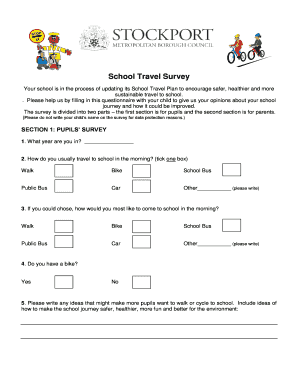
Travel to School Survey Form


What is the travel to school survey?
The travel to school survey is a structured tool designed to gather information about how students commute to school. This survey collects data on various aspects, including the modes of transportation used, distances traveled, and the time taken to reach school. By understanding these patterns, schools and local authorities can make informed decisions regarding transportation policies, safety measures, and infrastructure improvements. The survey may also include questions about students' preferences and experiences related to their daily commutes.
How to use the travel to school survey
Using the travel to school survey involves several straightforward steps. First, identify the target group, typically students and their guardians. Next, distribute the survey through accessible channels, such as online platforms, school newsletters, or during parent-teacher meetings. Ensure that the questions are clear and concise to facilitate accurate responses. After collecting the data, analyze the results to identify trends and areas for improvement. This information can then be shared with stakeholders, such as school administrators and local transportation authorities, to enhance the commuting experience for students.
Steps to complete the travel to school survey
Completing the travel to school survey can be broken down into a few essential steps:
- Preparation: Gather relevant information about your daily commute, including the distance to school and the mode of transportation used.
- Access the survey: Obtain the survey through the designated platform or format provided by your school or local authority.
- Answer questions: Carefully read each question and provide accurate responses. If applicable, include any additional comments that may help clarify your commuting experience.
- Submit: Once completed, submit the survey as instructed, ensuring that all required fields are filled out.
Key elements of the travel to school survey
The travel to school survey typically includes several key elements to ensure comprehensive data collection. These elements may consist of:
- Demographic information: Basic details about the student, such as age, grade, and home address.
- Transportation modes: Options for how students travel, including walking, biking, public transit, or carpooling.
- Distance and duration: Questions regarding the distance to school and the time taken to commute.
- Safety concerns: Queries about perceived safety during the commute, including traffic conditions and pedestrian infrastructure.
- Feedback: Open-ended questions allowing respondents to share their thoughts and suggestions for improving the commuting experience.
Legal use of the travel to school survey
When conducting a travel to school survey, it is essential to adhere to legal guidelines to protect participants' privacy and ensure data integrity. The survey should comply with relevant regulations, such as the Family Educational Rights and Privacy Act (FERPA), which governs the privacy of student education records. Additionally, obtaining informed consent from parents or guardians is crucial, especially for surveys involving minors. Clear communication about how the data will be used and stored can help build trust and encourage participation.
Examples of using the travel to school survey
There are various practical applications for the travel to school survey. For instance, schools may use the data to:
- Identify trends in transportation modes and adjust school bus routes accordingly.
- Implement safety measures in areas with high pedestrian traffic.
- Engage with local government to advocate for better infrastructure, such as bike lanes or sidewalks.
- Evaluate the effectiveness of existing transportation programs and make necessary improvements.
Quick guide on how to complete travel to school survey
Prepare Travel To School Survey effortlessly on any device
Digital document management has become increasingly favored by businesses and individuals alike. It offers an ideal eco-friendly substitute for traditional printed and signed documents, allowing you to access the correct form and securely save it online. airSlate SignNow provides all the tools necessary to create, edit, and eSign your documents quickly and without holdups. Manage Travel To School Survey on any device using airSlate SignNow's Android or iOS applications and simplify any document-related processes today.
The easiest method to edit and eSign Travel To School Survey with ease
- Locate Travel To School Survey and click Get Form to begin.
- Utilize the tools we provide to fill out your document.
- Emphasize pertinent sections of the documents or obscure sensitive information using tools that airSlate SignNow specifically provides for that purpose.
- Generate your eSignature with the Sign tool, which takes mere seconds and holds the same legal validity as a conventional wet ink signature.
- Review all the details and hit the Done button to confirm your modifications.
- Select how you wish to submit your form, whether by email, SMS, or invite link, or download it to your computer.
Say goodbye to lost or misfiled documents, tedious form searches, or mistakes that necessitate printing new document copies. airSlate SignNow fulfills all your document management needs within a few clicks from any device of your choosing. Edit and eSign Travel To School Survey and ensure effective communication at every stage of your form preparation process with airSlate SignNow.
Create this form in 5 minutes or less
Create this form in 5 minutes!
How to create an eSignature for the travel to school survey
How to create an electronic signature for a PDF online
How to create an electronic signature for a PDF in Google Chrome
How to create an e-signature for signing PDFs in Gmail
How to create an e-signature right from your smartphone
How to create an e-signature for a PDF on iOS
How to create an e-signature for a PDF on Android
People also ask
-
What is a travel to school survey and how can it benefit my school?
A travel to school survey is a tool used to gather data on how students commute to school. By analyzing the responses, schools can identify travel patterns and implement safer, more efficient transportation solutions, improve safety measures, and promote eco-friendly travel options.
-
How does airSlate SignNow streamline the process of conducting a travel to school survey?
airSlate SignNow enables schools to create, distribute, and collect responses for travel to school surveys efficiently. With its user-friendly interface and eSignature capabilities, schools can save time on paperwork and instantly gather actionable insights from students and parents.
-
Is airSlate SignNow's travel to school survey solution cost-effective?
Yes, airSlate SignNow offers a cost-effective solution for conducting travel to school surveys compared to traditional methods. Its pricing plans are designed to accommodate schools of all sizes, ensuring they can easily access the tools they need without breaking the budget.
-
What features does airSlate SignNow offer for travel to school surveys?
airSlate SignNow provides a variety of features for travel to school surveys, including customizable templates, eSignature functionality, data analytics, and secure cloud storage. These features allow schools to tailor their surveys according to specific needs and analyze results effectively.
-
Can airSlate SignNow integrate with other tools for managing travel to school surveys?
Absolutely! airSlate SignNow integrates seamlessly with various applications such as Google Workspace, Microsoft Office, and student information systems. This allows schools to easily manage their travel to school surveys within their existing workflows without hassle.
-
How can I analyze the results of my travel to school survey using airSlate SignNow?
With airSlate SignNow, schools can easily analyze travel to school survey results using built-in reporting tools. These tools provide insights such as response rates, popular commuting methods, and demographic information, helping schools make data-driven decisions to enhance their transportation strategies.
-
Is it easy to create a travel to school survey using airSlate SignNow?
Yes, creating a travel to school survey with airSlate SignNow is straightforward and user-friendly. The platform offers customizable templates and drag-and-drop functionalities, allowing educators to design the survey effortlessly and focus on collecting valuable information.
Get more for Travel To School Survey
Find out other Travel To School Survey
- How To Sign Nebraska Car Dealer Resignation Letter
- How Can I Sign New Jersey Car Dealer Arbitration Agreement
- How Can I Sign Ohio Car Dealer Cease And Desist Letter
- How To Sign Ohio Car Dealer Arbitration Agreement
- How To Sign Oregon Car Dealer Limited Power Of Attorney
- How To Sign Pennsylvania Car Dealer Quitclaim Deed
- How Can I Sign Pennsylvania Car Dealer Quitclaim Deed
- Sign Rhode Island Car Dealer Agreement Safe
- Sign South Dakota Car Dealer Limited Power Of Attorney Now
- Sign Wisconsin Car Dealer Quitclaim Deed Myself
- Sign Wisconsin Car Dealer Quitclaim Deed Free
- Sign Virginia Car Dealer POA Safe
- Sign Wisconsin Car Dealer Quitclaim Deed Fast
- How To Sign Wisconsin Car Dealer Rental Lease Agreement
- How To Sign Wisconsin Car Dealer Quitclaim Deed
- How Do I Sign Wisconsin Car Dealer Quitclaim Deed
- Sign Wyoming Car Dealer Purchase Order Template Mobile
- Sign Arizona Charity Business Plan Template Easy
- Can I Sign Georgia Charity Warranty Deed
- How To Sign Iowa Charity LLC Operating Agreement