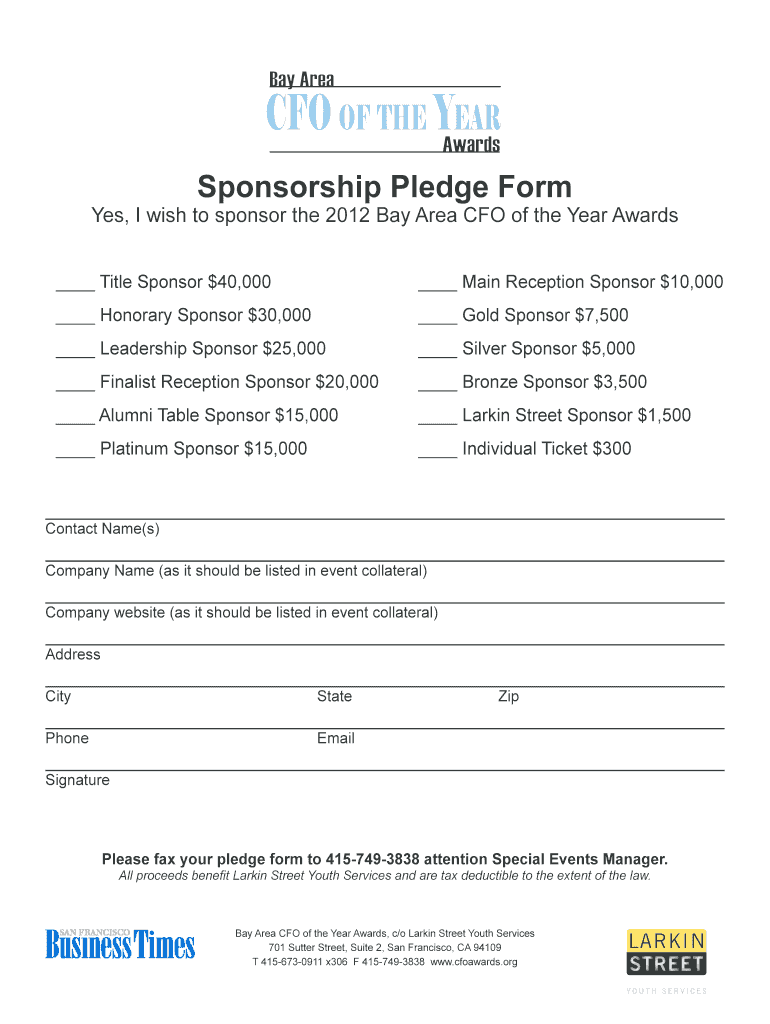
Sponsorship Pledge Form the Bay Area CFO of the Year Awards Cfoawards


What is the sponsorship pledge form?
The sponsorship pledge form is a formal document used by organizations to outline the commitment of a sponsor to support an event, project, or initiative financially or through in-kind contributions. This form serves as a binding agreement between the sponsoring party and the organization, detailing the terms of the sponsorship, including the amount pledged, the nature of the support, and any associated benefits for the sponsor. It is essential for establishing clear expectations and responsibilities for both parties involved.
Key elements of the sponsorship pledge form
A well-structured sponsorship pledge form typically includes several critical components:
- Contact Information: Names and contact details of both the sponsor and the organization.
- Pledge Amount: The total financial commitment or value of the in-kind support being offered.
- Payment Terms: Information on how and when the payment will be made, including any installment options.
- Benefits to Sponsor: A description of the promotional opportunities and recognition the sponsor will receive in return for their support.
- Duration of Sponsorship: The time frame during which the sponsorship is valid.
- Signature Lines: Spaces for both parties to sign, indicating their agreement to the terms outlined in the form.
Steps to complete the sponsorship pledge form
Filling out the sponsorship pledge form involves several straightforward steps:
- Gather Information: Collect all necessary details about the sponsorship, including the pledge amount and sponsor benefits.
- Fill Out the Form: Input the required information into the form, ensuring accuracy and clarity.
- Review Terms: Carefully read through the terms and conditions outlined in the form to ensure mutual understanding.
- Sign the Form: Both parties should sign the document to formalize the agreement.
- Submit the Form: Return the completed form to the organization via the preferred submission method, whether online, by mail, or in person.
Legal use of the sponsorship pledge form
The sponsorship pledge form can be legally binding if it meets specific criteria. To ensure its enforceability, both parties must agree to the terms, and the form must include essential elements such as the pledge amount, signatures, and any conditions attached to the sponsorship. Compliance with relevant laws, such as the ESIGN Act and UETA, is crucial for electronic signatures, ensuring that the document holds up in a legal context.
Examples of using the sponsorship pledge form
Organizations across various sectors utilize the sponsorship pledge form to secure funding and support for events and initiatives. For instance:
- Charity Events: Nonprofits often use this form to obtain pledges from businesses to support fundraising activities.
- Sports Sponsorships: Teams may seek sponsorships from local businesses, detailing the benefits of exposure during games.
- Community Projects: Local governments may use the form to solicit support for public initiatives, ensuring transparency in funding.
How to obtain the sponsorship pledge form
Obtaining a sponsorship pledge form is typically straightforward. Many organizations provide downloadable templates on their websites, or they may offer customized forms upon request. Interested sponsors can also reach out directly to the organization hosting the event or initiative to request a specific form tailored to their needs. Ensuring that the form is up-to-date and compliant with legal standards is essential for effective use.
Quick guide on how to complete sponsorship pledge form the bay area cfo of the year awards cfoawards
Effortlessly Prepare Sponsorship Pledge Form The Bay Area CFO Of The Year Awards Cfoawards on Any Device
Web-based document management has gained traction among businesses and individuals alike. It offers an ideal eco-conscious alternative to traditional printed and signed papers, allowing you to access the necessary form and securely save it online. airSlate SignNow provides all the tools required to create, modify, and electronically sign your documents quickly and without interruptions. Manage Sponsorship Pledge Form The Bay Area CFO Of The Year Awards Cfoawards on any device using airSlate SignNow's Android or iOS applications and enhance any document-related process today.
How to Edit and eSign Sponsorship Pledge Form The Bay Area CFO Of The Year Awards Cfoawards with Ease
- Find Sponsorship Pledge Form The Bay Area CFO Of The Year Awards Cfoawards and click Get Form to begin.
- Use the tools we offer to fill out your document.
- Mark important sections of your documents or obscure sensitive information with tools specifically designed for that purpose by airSlate SignNow.
- Generate your eSignature using the Sign tool, which takes mere seconds and carries the same legal validity as a conventional handwritten signature.
- Review all the details and click on the Done button to save your modifications.
- Select your preferred method of sharing the document, whether by email, SMS, invitation link, or downloading it to your computer.
Say goodbye to lost or misplaced files, cumbersome form navigation, or mistakes that necessitate printing new document copies. airSlate SignNow fulfills all your document management needs in just a few clicks from any device you choose. Modify and eSign Sponsorship Pledge Form The Bay Area CFO Of The Year Awards Cfoawards to ensure outstanding communication throughout the document preparation process with airSlate SignNow.
Create this form in 5 minutes or less
FAQs
-
How would the SF Bay Area be different today if they'd used some of the gold-rush money to build a dike, reroute the rivers, pump out the water and fill it with dirt up to ground level?
So many problems with this question.First: Scale. Do you have any idea HOW LARGE the SF Bay is? 1,600 Square Miles! How on earth do you fill all that in?Second: Flooding. The bay is there because three major rivers (Sacramento, American and San Joaquin) come together here. That plus innumerable other smaller waterways means that you have millions of gallons of water coming into the bay every day. Where would all that water go?Third: The port. The real reason why San Francisco exists is because of the bay. There is really nothing terribly interesting about San Francisco during the gold rush. Except for the fact that it was on the way to the gold fields. The Bay made this possible. In this time period, water was the major transportation mode. Filling in the bay would have been a disaster for them economically.Fourth: Environmental impact. There are several major ecosystems represented by the bay. We did huge damage to them during the first part of the 20th century and are just starting to set them right again.Fifth: Aesthetics. The bay is beautiful and our lives revolve around it. Why on earth would we fill it in?You get the idea.Filling in the bay would have pretty much ended San Francisco as we know it. Perhaps the city would not be there at all.BTW, the opposite of what you ask actually happened. During the ice age you could walk to the Farallons because the sea level was so much lower:
-
Can a final year student of B.Tech fill the form of SSC SI CAPF?
Yes, if your final semester result is declared on or before 1 august 2018.
-
There is curfew in my area and Internet service is blocked, how can I fill my exam form as today is the last day to fill it out?
Spend less time using your blocked Internet to ask questions on Quora, andTravel back in time to when there was no curfew and you were playing Super Mario Kart, and instead, fill out your exam form.
Create this form in 5 minutes!
How to create an eSignature for the sponsorship pledge form the bay area cfo of the year awards cfoawards
How to make an electronic signature for your Sponsorship Pledge Form The Bay Area Cfo Of The Year Awards Cfoawards online
How to generate an eSignature for the Sponsorship Pledge Form The Bay Area Cfo Of The Year Awards Cfoawards in Google Chrome
How to create an electronic signature for signing the Sponsorship Pledge Form The Bay Area Cfo Of The Year Awards Cfoawards in Gmail
How to make an electronic signature for the Sponsorship Pledge Form The Bay Area Cfo Of The Year Awards Cfoawards right from your smart phone
How to generate an electronic signature for the Sponsorship Pledge Form The Bay Area Cfo Of The Year Awards Cfoawards on iOS
How to make an eSignature for the Sponsorship Pledge Form The Bay Area Cfo Of The Year Awards Cfoawards on Android OS
People also ask
-
What is a sponsorship pledge form?
A sponsorship pledge form is a document that allows organizations to collect commitments from sponsors to support specific initiatives or events. With airSlate SignNow, you can easily create and customize these forms to suit your needs, streamlining the pledge process for both you and your sponsors.
-
How does airSlate SignNow simplify the sponsorship pledge form process?
airSlate SignNow simplifies the sponsorship pledge form process by enabling you to create, send, and eSign documents effortlessly. Our intuitive platform offers templates and customizable options, ensuring you can quickly adapt your forms to your sponsorship requirements while maintaining a professional appearance.
-
What are the pricing options for using airSlate SignNow for sponsorship pledge forms?
airSlate SignNow offers competitive pricing options suitable for businesses of all sizes. Our plans include a free trial, and thereafter, pricing is based on your team size and the features you need, making it both cost-effective and scalable for managing your sponsorship pledge forms.
-
Can I integrate airSlate SignNow with other tools for my sponsorship pledge forms?
Yes, airSlate SignNow integrates seamlessly with various third-party applications such as CRM systems, project management tools, and email platforms. These integrations allow you to manage your sponsorship pledge forms more efficiently, capturing and tracking data across all your business processes.
-
What features does airSlate SignNow offer for managing sponsorship pledge forms?
airSlate SignNow provides features such as customizable templates, in-depth analytics, and secure eSignature capabilities, enhancing the management of sponsorship pledge forms. These tools are designed to ensure that you can track pledges, follow up with sponsors, and ensure compliance all in one place.
-
How secure is my data when using the sponsorship pledge form with airSlate SignNow?
Data security is a top priority at airSlate SignNow. Our platform uses encryption and secure access controls to protect sensitive information collected through sponsorship pledge forms, ensuring that both your data and your sponsors' data remain safe.
-
Can I customize the sponsorship pledge form to match my branding?
Absolutely! airSlate SignNow allows you to customize your sponsorship pledge form by adding your organization's logo, colors, and specific fields to collect relevant information. This means you can create a consistent brand experience for your sponsors while effectively gathering their commitments.
Get more for Sponsorship Pledge Form The Bay Area CFO Of The Year Awards Cfoawards
Find out other Sponsorship Pledge Form The Bay Area CFO Of The Year Awards Cfoawards
- eSign Florida Land lease agreement Fast
- eSign Louisiana Land lease agreement Secure
- How Do I eSign Mississippi Land lease agreement
- eSign Connecticut Landlord tenant lease agreement Now
- eSign Georgia Landlord tenant lease agreement Safe
- Can I eSign Utah Landlord lease agreement
- How Do I eSign Kansas Landlord tenant lease agreement
- How Can I eSign Massachusetts Landlord tenant lease agreement
- eSign Missouri Landlord tenant lease agreement Secure
- eSign Rhode Island Landlord tenant lease agreement Later
- How Can I eSign North Carolina lease agreement
- eSign Montana Lease agreement form Computer
- Can I eSign New Hampshire Lease agreement form
- How To eSign West Virginia Lease agreement contract
- Help Me With eSign New Mexico Lease agreement form
- Can I eSign Utah Lease agreement form
- Can I eSign Washington lease agreement
- Can I eSign Alabama Non disclosure agreement sample
- eSign California Non disclosure agreement sample Now
- eSign Pennsylvania Mutual non-disclosure agreement Now