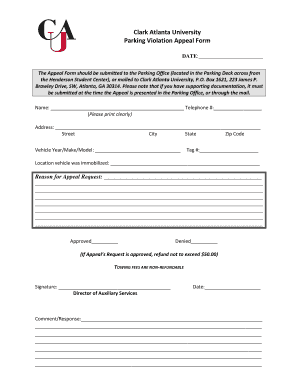
Parking Violation Forms


What is the Parking Violation Forms
The parking violation forms are official documents used to report and address instances of parking infractions. These forms serve as a record of the violation, detailing the specifics of the incident, such as the date, time, and location of the offense. They are essential for both the enforcement of parking regulations and the rights of individuals who may wish to contest a citation. Understanding the purpose and structure of these forms is crucial for anyone involved in a parking violation, whether as a violator or an enforcement officer.
How to use the Parking Violation Forms
Using parking violation forms involves several steps to ensure that the information is accurately captured and submitted. First, individuals must obtain the appropriate form, which can typically be found on local government websites or at municipal offices. Next, it is important to fill out the form completely, providing all required information, such as vehicle details and the nature of the violation. Once completed, the form can be submitted according to the instructions provided, which may include options for online submission, mailing, or in-person delivery.
Steps to complete the Parking Violation Forms
Completing parking violation forms requires careful attention to detail. Follow these steps:
- Obtain the correct form from the appropriate authority.
- Fill in personal information, including your name, address, and contact details.
- Provide vehicle information, such as the make, model, and license plate number.
- Describe the violation, including the date, time, and location.
- Sign and date the form to verify the information is accurate.
- Submit the form as directed, ensuring it is sent to the correct department.
Legal use of the Parking Violation Forms
The legal use of parking violation forms is governed by local and state laws. These forms must be filled out accurately and submitted within designated time frames to ensure compliance with legal standards. Failure to adhere to these regulations can result in penalties or the dismissal of the violation. It is important to understand your rights and obligations when dealing with parking violations, as well as the potential legal implications of the information provided on these forms.
Key elements of the Parking Violation Forms
Key elements of parking violation forms include:
- Personal Information: Details of the individual receiving the citation.
- Vehicle Information: Make, model, and license plate number of the vehicle involved.
- Violation Details: Specifics of the infraction, including date, time, and location.
- Signature: A declaration that the information provided is true and accurate.
State-specific rules for the Parking Violation Forms
Each state in the U.S. may have its own specific rules and regulations regarding parking violation forms. These can include variations in the information required, submission processes, and penalties for non-compliance. It is essential for individuals to familiarize themselves with the parking laws in their state to ensure that they are following the correct procedures and to understand their rights in the event of a violation.
Quick guide on how to complete parking violation forms
Effortlessly Manage parking violation forms on Any Device
Digital document management has gained traction among businesses and individuals alike. It serves as an ideal sustainable alternative to traditional printed and signed documents, allowing you to easily find the appropriate form and securely store it online. airSlate SignNow provides you with all the tools necessary to create, edit, and eSign your documents promptly without any holdups. Handle parking violation forms on any platform using the airSlate SignNow apps for Android or iOS and enhance your document-related processes today.
Steps to Edit and eSign parking violation forms with Ease
- Find parking violation forms and click on Get Form to begin.
- Utilize the tools we provide to complete your form.
- Mark important sections of the documents or obscure sensitive details using the tools that airSlate SignNow offers specifically for this purpose.
- Generate your signature with the Sign tool, which takes mere seconds and carries the same legal validity as a conventional handwritten signature.
- Review the details and click on the Done button to save your changes.
- Choose your preferred method of delivering the form, whether by email, SMS, invitation link, or download it to your computer.
Eliminate the worry of lost or misplaced files, tedious form searches, or mistakes that require printing new document copies. airSlate SignNow meets your document management needs in just a few clicks from any device you prefer. Modify and eSign parking violation forms to ensure excellent communication throughout your form preparation journey with airSlate SignNow.
Create this form in 5 minutes or less
Create this form in 5 minutes!
How to create an eSignature for the parking violation forms
How to create an electronic signature for a PDF online
How to create an electronic signature for a PDF in Google Chrome
How to create an e-signature for signing PDFs in Gmail
How to create an e-signature right from your smartphone
How to create an e-signature for a PDF on iOS
How to create an e-signature for a PDF on Android
People also ask parking violation forms
-
What are parking violation forms used for?
Parking violation forms are used to document instances where a vehicle is parked illegally, including details about the vehicle, the location, and the specific violation. These forms are essential for law enforcement and municipal authorities to track violations and enforce parking regulations effectively.
-
How can I create parking violation forms with airSlate SignNow?
Creating parking violation forms with airSlate SignNow is simple. Our platform offers customizable templates that you can fill out with specific details and requirements, ensuring that your forms meet local regulations. Users can easily add fields for signatures, dates, and other necessary information.
-
Are parking violation forms legally binding when signed electronically?
Yes, parking violation forms signed electronically through airSlate SignNow are legally binding. Our platform complies with e-signature laws such as ESIGN and UETA, ensuring that all electronic signatures are recognized and enforceable in court, just like traditional handwritten signatures.
-
What pricing options are available for using airSlate SignNow for parking violation forms?
airSlate SignNow offers a variety of pricing plans tailored to businesses of different sizes, ensuring cost-effective solutions for processing parking violation forms. You can choose from monthly or annual subscriptions, and there may be additional features or discounts available based on your needs.
-
Can airSlate SignNow integrate with my existing parking management system?
Yes, airSlate SignNow seamlessly integrates with various parking management systems and other software, making it easy to manage and process parking violation forms. This integration streamlines the workflow, allowing you to track violations and manage documents efficiently.
-
What features does airSlate SignNow offer for managing parking violation forms?
airSlate SignNow offers features such as custom templates, automated reminders, and real-time tracking for parking violation forms. These tools enhance efficiency and ensure that the entire process, from form creation to signing, is quicker and more organized.
-
How does using airSlate SignNow benefit my business for handling parking violation forms?
Using airSlate SignNow to handle parking violation forms can save your business time and resources. Our user-friendly platform simplifies the process of creating, sending, and signing documents, enhancing productivity while ensuring compliance with legal standards.
Get more for parking violation forms
- Ma no trespass form
- Deed life estate 497309606 form
- Notice of substantial completion by corporation or llc massachusetts form
- Massachusetts quitclaim deed 497309608 form
- Notice termination form 497309610
- Quitclaim deed by two individuals to husband and wife massachusetts form
- Warranty deed from two individuals to husband and wife massachusetts form
- Massachusetts corporation company form
Find out other parking violation forms
- Sign Oklahoma LLC Operating Agreement Safe
- Sign Rhode Island LLC Operating Agreement Mobile
- Sign Wisconsin LLC Operating Agreement Mobile
- Can I Sign Wyoming LLC Operating Agreement
- Sign Hawaii Rental Invoice Template Simple
- Sign California Commercial Lease Agreement Template Free
- Sign New Jersey Rental Invoice Template Online
- Sign Wisconsin Rental Invoice Template Online
- Can I Sign Massachusetts Commercial Lease Agreement Template
- Sign Nebraska Facility Rental Agreement Online
- Sign Arizona Sublease Agreement Template Fast
- How To Sign Florida Sublease Agreement Template
- Sign Wyoming Roommate Contract Safe
- Sign Arizona Roommate Rental Agreement Template Later
- How Do I Sign New York Sublease Agreement Template
- How To Sign Florida Roommate Rental Agreement Template
- Can I Sign Tennessee Sublease Agreement Template
- Sign Texas Sublease Agreement Template Secure
- How Do I Sign Texas Sublease Agreement Template
- Sign Iowa Roommate Rental Agreement Template Now