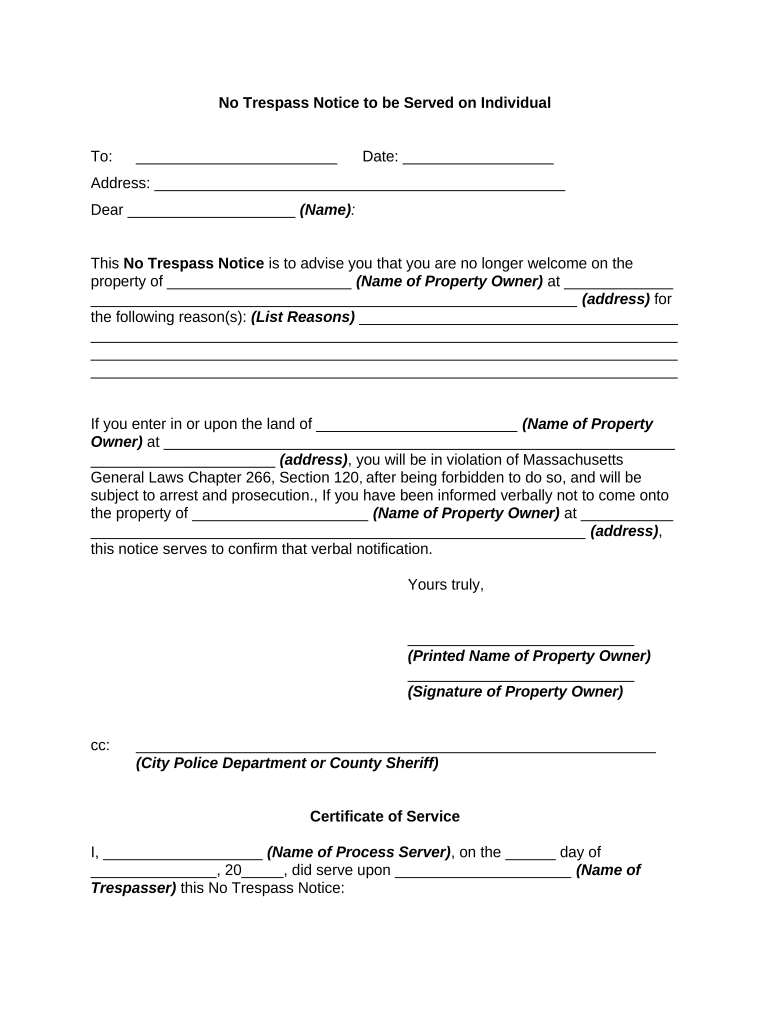
Ma No Trespass Form


What is the ma no trespass?
The ma no trespass is a legal document used in Massachusetts to prohibit individuals from entering a specified property without permission. This order is typically issued by property owners or authorized representatives and serves to protect the owner's rights. It is essential for maintaining security and privacy on the property. A no trespass order can be enforced by law enforcement, allowing property owners to take action against unauthorized individuals who enter their premises.
How to use the ma no trespass
Utilizing the ma no trespass involves several straightforward steps. First, the property owner must clearly define the boundaries of the property where the order applies. After that, they can complete the appropriate form, ensuring all necessary details are included, such as the names of individuals prohibited from entering the property. Once the form is filled out, it should be signed and dated. The final step is to distribute copies of the order to relevant parties, including local law enforcement, to ensure enforcement if necessary.
Key elements of the ma no trespass
Several key elements must be included in a ma no trespass order to ensure its validity. These elements typically include:
- Property Description: A clear description of the property, including its address and boundaries.
- Names of Individuals: The specific names of individuals who are prohibited from entering the property.
- Duration: The time frame for which the no trespass order is effective, if applicable.
- Signature: The signature of the property owner or their authorized representative.
Steps to complete the ma no trespass
Completing the ma no trespass order involves a systematic approach. Follow these steps for a successful completion:
- Identify the property and gather relevant information.
- Obtain the official ma no trespass form.
- Fill out the form accurately, ensuring all required details are included.
- Sign and date the document.
- Distribute copies to local law enforcement and any other necessary parties.
Legal use of the ma no trespass
The legal use of the ma no trespass order is crucial for its enforcement. It grants property owners the right to protect their premises from unwanted visitors. If an individual violates the terms of the order, the property owner can contact law enforcement to take appropriate action. It is important to ensure that the order complies with local laws and regulations to be enforceable in court.
State-specific rules for the ma no trespass
Massachusetts has specific rules governing the issuance and enforcement of no trespass orders. Property owners must adhere to these regulations to ensure the order is legally binding. This includes proper notification of the individuals named in the order and compliance with any local ordinances regarding property rights. Understanding these state-specific rules is essential for effective enforcement and protection of property rights.
Quick guide on how to complete ma no trespass
Complete Ma No Trespass effortlessly on any device
Web-based document management has become increasingly popular among businesses and individuals. It offers a perfect eco-friendly substitute to traditional printed and signed documents, as you can easily find the right form and securely save it online. airSlate SignNow equips you with all the tools necessary to create, modify, and eSign your documents rapidly without delays. Manage Ma No Trespass on any device with airSlate SignNow's Android or iOS applications and simplify any document-related task today.
How to edit and eSign Ma No Trespass effortlessly
- Find Ma No Trespass and click on Get Form to begin.
- Utilize the tools we provide to fill out your document.
- Emphasize important sections of the documents or obscure sensitive information with tools that airSlate SignNow offers specifically for that purpose.
- Create your eSignature using the Sign feature, which takes mere seconds and holds the same legal authority as a traditional ink signature.
- Review the details and click on the Done button to save your modifications.
- Choose how you wish to deliver your form, via email, SMS, or invitation link, or download it to your computer.
No more concerns about lost or misplaced files, tedious form searches, or mistakes that necessitate reprinting new document copies. airSlate SignNow fulfills your document management needs in just a few clicks from a device of your choice. Revise and eSign Ma No Trespass and assure excellent communication at any stage of your form preparation process with airSlate SignNow.
Create this form in 5 minutes or less
Create this form in 5 minutes!
People also ask
-
What is a no trespass file?
A no trespass file is a legal document used to formally prohibit individuals from entering a specific property. It serves as a notice to those who might unlawfully trespass and helps in preventing disputes or legal issues.
-
How can airSlate SignNow help with creating a no trespass file?
airSlate SignNow allows users to easily create, send, and eSign a no trespass file. The platform simplifies the document creation process, ensuring all necessary fields are included and legally binding signatures are obtained swiftly.
-
What are the benefits of using airSlate SignNow for a no trespass file?
Using airSlate SignNow for a no trespass file offers benefits like quick preparation, secure electronic signatures, and document storage options. It streamlines the process, reducing the time needed to enforce property rights.
-
Is there a cost associated with using airSlate SignNow for a no trespass file?
Yes, airSlate SignNow has various pricing plans that cater to different business needs. Each plan provides features that help in managing files such as a no trespass file, balancing affordability with comprehensive functionality.
-
Can I integrate airSlate SignNow with other applications for managing a no trespass file?
Absolutely! airSlate SignNow offers integrations with a variety of applications, making it easy to manage a no trespass file alongside your other business processes. This ensures a seamless flow of information between systems.
-
What features does airSlate SignNow offer for document management like a no trespass file?
The features include customizable templates, cloud storage, tracking for document status, and automated reminders for signatures. These help streamline the creation and management of a no trespass file efficiently.
-
How secure is the no trespass file stored in airSlate SignNow?
airSlate SignNow prioritizes security with encrypted storage and secure access controls. This ensures that your no trespass file is safe from unauthorized access or alterations, providing peace of mind for users.
Get more for Ma No Trespass
- Pesticide sign up form
- Modle ouverture de compte client word 305014489 form
- Semi structured interview questions for a parentguardian of a child wacsep form
- Santa clara university transcripts form 12059726
- Form de 120p california pdf
- Dog walking information sheet
- Case presentation evaluation form
- Ldss 4882b 712 w 1 childsupport ny gov information for an
Find out other Ma No Trespass
- How To Electronic signature Massachusetts Finance & Tax Accounting Quitclaim Deed
- Electronic signature Michigan Finance & Tax Accounting RFP Now
- Electronic signature Oklahoma Government RFP Later
- Electronic signature Nebraska Finance & Tax Accounting Business Plan Template Online
- Electronic signature Utah Government Resignation Letter Online
- Electronic signature Nebraska Finance & Tax Accounting Promissory Note Template Online
- Electronic signature Utah Government Quitclaim Deed Online
- Electronic signature Utah Government POA Online
- How To Electronic signature New Jersey Education Permission Slip
- Can I Electronic signature New York Education Medical History
- Electronic signature Oklahoma Finance & Tax Accounting Quitclaim Deed Later
- How To Electronic signature Oklahoma Finance & Tax Accounting Operating Agreement
- Electronic signature Arizona Healthcare / Medical NDA Mobile
- How To Electronic signature Arizona Healthcare / Medical Warranty Deed
- Electronic signature Oregon Finance & Tax Accounting Lease Agreement Online
- Electronic signature Delaware Healthcare / Medical Limited Power Of Attorney Free
- Electronic signature Finance & Tax Accounting Word South Carolina Later
- How Do I Electronic signature Illinois Healthcare / Medical Purchase Order Template
- Electronic signature Louisiana Healthcare / Medical Quitclaim Deed Online
- Electronic signature Louisiana Healthcare / Medical Quitclaim Deed Computer