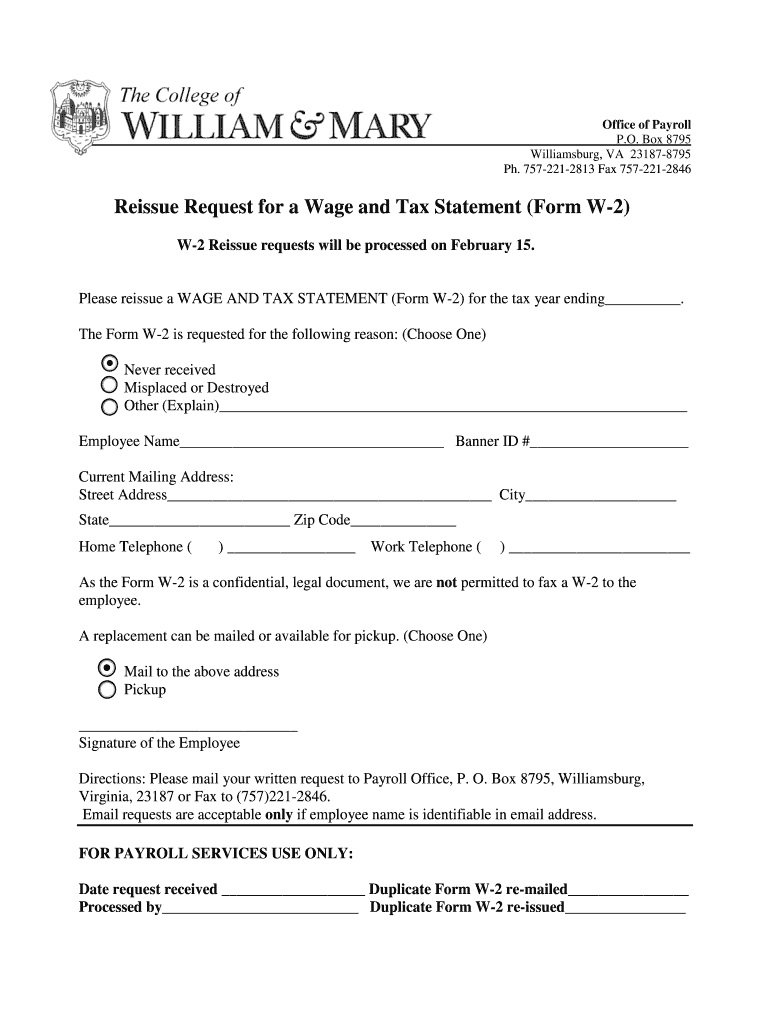
Duplicate W 2 Request DOC Wm Form


What is the Duplicate W-2 Request Document WM?
The Duplicate W-2 Request Document WM is a formal request used by individuals to obtain a copy of their W-2 form from their employer. This document is essential for tax purposes, as the W-2 form reports an employee's annual wages and the taxes withheld from their paycheck. The Duplicate W-2 Request is particularly useful for those who have misplaced their original W-2 or require an additional copy for filing taxes or other financial needs.
How to Use the Duplicate W-2 Request Document WM
Using the Duplicate W-2 Request Document WM involves several straightforward steps. First, ensure that you have the correct form, which can typically be obtained from your employer's HR department or their website. Next, complete the form by providing necessary personal information, such as your name, Social Security number, and the tax year for which you need the duplicate. After filling out the form, submit it according to your employer's specified method, which may include online submission, mailing, or delivering it in person.
Steps to Complete the Duplicate W-2 Request Document WM
Completing the Duplicate W-2 Request Document WM requires careful attention to detail. Follow these steps:
- Obtain the form from your employer or their official website.
- Fill in your personal information accurately, including your full name, address, and Social Security number.
- Indicate the tax year for which you are requesting the duplicate W-2.
- Sign and date the form to validate your request.
- Submit the completed form as instructed by your employer.
Legal Use of the Duplicate W-2 Request Document WM
The Duplicate W-2 Request Document WM serves a legal purpose in the context of tax compliance. It allows individuals to formally request their W-2 forms, which are required for accurate tax filing. To ensure the request is legally binding, it is important to provide accurate information and follow the submission guidelines set by the employer. This adherence to protocol helps prevent potential issues with the IRS regarding tax filings.
Key Elements of the Duplicate W-2 Request Document WM
Several key elements are essential to include in the Duplicate W-2 Request Document WM for it to be processed effectively:
- Personal Information: Your full name, Social Security number, and address.
- Tax Year: Specify the year for which you are requesting the duplicate.
- Employer Information: Include the name and address of your employer.
- Signature: Your signature is required to validate the request.
Form Submission Methods
Submitting the Duplicate W-2 Request Document WM can be done through various methods, depending on your employer's policies. Common submission methods include:
- Online: Many employers allow for electronic submission through their HR portal.
- Mail: You can send the completed form via postal mail to your employer's HR department.
- In-Person: Delivering the form directly to your employer can expedite the process.
Quick guide on how to complete wm w2
Easily Prepare wm w2 on Any Device
Managing documents online has become increasingly favored by businesses and individuals alike. It serves as an ideal eco-friendly alternative to traditional printed and signed papers, allowing you to locate the appropriate form and securely store it online. airSlate SignNow equips you with all the tools necessary to create, edit, and eSign your documents swiftly without any holdups. Handle wm degreeworks on any platform using the airSlate SignNow applications available on Android or iOS and streamline any document-driven process today.
How to Edit and eSign wm w2 Effortlessly
- Locate degreeworks wm and click Get Form to begin.
- Utilize the tools we offer to fill out your document.
- Emphasize important sections of your documents or redact sensitive information using the tools provided by airSlate SignNow specifically for that purpose.
- Create your signature with the Sign tool, which takes mere seconds and carries the same legal validity as a traditional handwritten signature.
- Review all the details and click on the Done button to finalize your changes.
- Choose how you wish to send your form, either through email, text message (SMS), invite link, or download it to your computer.
Say goodbye to lost or mislaid files, tedious form hunting, or errors that require printing new document copies. airSlate SignNow meets all your document management needs in just a few clicks from your preferred device. Edit and eSign wm degreeworks and ensure excellent communication at every stage of your document preparation process with airSlate SignNow.
Create this form in 5 minutes or less
FAQs wm w2
-
When do I have to learn how to fill out a W-2 form?
Form W-2 is an obligatory form to be completed by every employer. Form W-2 doesn’t have to be filled out by the employee. It is given to inform the employee about the amount of his annual income and taxes withheld from it.You can find a lot of information here: http://bit.ly/2NjjlJi
-
How do I respond to a request for a restraining order? Do I need to fill out a form?
As asked of me specifically;The others are right, you will likely need a lawyer. But to answer your question, there is a response form to respond to a restraining order or order of protection. Worst case the form is available at the courthouse where your hearing is set to be heard in, typically at the appropriate clerk's window, which may vary, so ask any of the clerk's when you get there.You only have so many days to respond, and it will specify in the paperwork.You will also have to appear in court on the date your hearing is scheduled.Most courts have a department that will help you respond to forms at no cost. I figure you are asking because you can't afford an attorney which is completely understandable.The problem is that if you aren't represented and the other person is successful in getting a temporary restraining order made permanent in the hearing you will not be allowed at any of the places the petitioner goes, without risking arrest.I hope this helps.Not given as legal advice-
-
How do you fill out a W-2 form?
In general, the W-2 form is divided into two parts each with numerous fields to be completed carefully by an employer. The section on the left contains both the employer's and employee`s names and contact information as well social security number and identification number.You can find a lot of information here: http://bit.ly/2NjjlJi
-
How should I fill out my w-2 or w-4 form?
To calculate how much you should withhold you need to calculate two things. Step 1 - Estimate your TaxFirst go to Intuit's TaxCaster (Link -> TurboTax® TaxCaster, Free Tax Calculator, Free Tax Refund Estimator) and put in your family's information and income (estimate what you'll make in 2016 before taxes and put zero for federal and state taxes withheld, don't worry that the TaxCaster is for 2015, you're just trying to get a general number). Once you enter in your correct information it will tell you what you would owe to the federal government.Step 2 - Estimate your Tax Withholding Based on Allowances ClaimedSecond go to Paycheck City (Link -> Salary Paycheck Calculator | Payroll Calculator | Paycheck City) select the correct state, enter in your pay information. Select married filing jointly then try putting in 3 or 4 for withholdings. Once you calculate it will tell you how much taxes are being withheld. Set the pay frequency to annual instead of bi-monthly or bi-weekly since you need a total number for the year. Try changing the Federal withholding allowance until you have enough Federal taxes withheld to cover the amount calculated in the TaxCaster. The Federal withholding allowance number that covers all taxes owed should be the number claimed on your W-4.Don't worry too much about your state. If you claim the same as Federal what will usually happen is you might get a small refund for Federal and owe a small amount for State. I usually end up getting a Federal refund for ~$100 and owing state for just over $100. In the end I net owing state $20-40.Remember, the more details you can put into the TaxCaster and Paycheck City the more accurate your tax estimate will be.
-
If I have to fill out Form WH-4852, should I also send in my original W-2 and file it?
The purpose of Form 4852 is to substitute for the original W-2 if for some reason you didn't receive one and couldn't get one from an employer. If you have the original W-2, you don't file Form 4852.
Related searches to degreeworks wm
Create this form in 5 minutes!
How to create an eSignature for the wm degreeworks
How to create an eSignature for the Duplicate W 2 Requestdoc Wm in the online mode
How to generate an electronic signature for your Duplicate W 2 Requestdoc Wm in Chrome
How to create an electronic signature for signing the Duplicate W 2 Requestdoc Wm in Gmail
How to make an eSignature for the Duplicate W 2 Requestdoc Wm straight from your mobile device
How to make an eSignature for the Duplicate W 2 Requestdoc Wm on iOS devices
How to generate an electronic signature for the Duplicate W 2 Requestdoc Wm on Android
People also ask degreeworks wm
-
What is degreeworks wm?
DegreeWorks wm is a web-based academic advising and degree audit tool that helps students and advisors track degree progress. It provides clear visual representations of requirements, ensuring students stay on track for graduation.
-
How does airSlate SignNow integrate with degreeworks wm?
AirSlate SignNow seamlessly integrates with degreeworks wm to facilitate the electronic signing of academic documents. This integration streamlines the process for students and advisors, making it easier to manage paperwork and improve productivity.
-
What are the pricing options for degreeworks wm?
The pricing for degreeworks wm varies depending on the institution's needs and deployment scale. It's best to contact the provider for a personalized quote that matches your specific requirements and budget.
-
What features does degreeworks wm offer?
Degreeworks wm offers comprehensive features, including degree audits, transfer credit evaluations, and educational planning tools. These features are designed to enhance the advising experience for both students and academic advisors.
-
Can degreeworks wm be used for online studies?
Yes, degreeworks wm is ideal for use in online studies, providing students with access to academic advising and degree audit functionalities from anywhere. This ensures that remote learners receive the same level of support as on-campus students.
-
What are the benefits of using degreeworks wm?
Using degreeworks wm empowers students to take charge of their educational journey by offering clear insights into their academic requirements. This proactive approach helps in planning courses efficiently and avoiding delays in graduation.
-
How secure is the data in degreeworks wm?
Degreeworks wm prioritizes data security, implementing robust measures to protect student information. Institutions can trust that their data is secure when using this degree audit system, alongside airSlate SignNow for secure document signing.
Get more for wm degreeworks
Find out other wm w2
- eSignature Arkansas Legal Affidavit Of Heirship Fast
- Help Me With eSignature Colorado Legal Cease And Desist Letter
- How To eSignature Connecticut Legal LLC Operating Agreement
- eSignature Connecticut Legal Residential Lease Agreement Mobile
- eSignature West Virginia High Tech Lease Agreement Template Myself
- How To eSignature Delaware Legal Residential Lease Agreement
- eSignature Florida Legal Letter Of Intent Easy
- Can I eSignature Wyoming High Tech Residential Lease Agreement
- eSignature Connecticut Lawers Promissory Note Template Safe
- eSignature Hawaii Legal Separation Agreement Now
- How To eSignature Indiana Legal Lease Agreement
- eSignature Kansas Legal Separation Agreement Online
- eSignature Georgia Lawers Cease And Desist Letter Now
- eSignature Maryland Legal Quitclaim Deed Free
- eSignature Maryland Legal Lease Agreement Template Simple
- eSignature North Carolina Legal Cease And Desist Letter Safe
- How Can I eSignature Ohio Legal Stock Certificate
- How To eSignature Pennsylvania Legal Cease And Desist Letter
- eSignature Oregon Legal Lease Agreement Template Later
- Can I eSignature Oregon Legal Limited Power Of Attorney