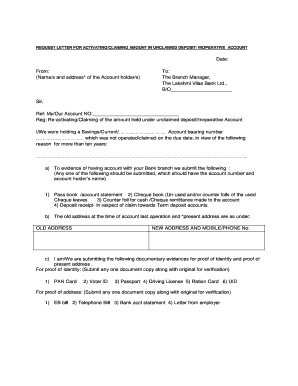
Lakshmi Vilas Bank Account Closing Form


What is the Lakshmi Vilas Bank Account Closing Form
The Lakshmi Vilas Bank Account Closing Form is a formal document required to initiate the closure of an account held at Lakshmi Vilas Bank. This form serves as a request to the bank to terminate the account and ensures that all necessary procedures are followed for a smooth closure. It typically includes essential information such as the account holder's details, account number, and the reason for closure. Proper completion of this form is crucial for the bank to process the request efficiently.
How to use the Lakshmi Vilas Bank Account Closing Form
To use the Lakshmi Vilas Bank Account Closing Form, begin by obtaining the form from the bank's official website or a local branch. Fill out the required fields, including your personal information and account details. It is important to provide accurate information to avoid any delays in processing your request. After completing the form, submit it according to the bank's specified methods, which may include online submission, mailing it to the bank, or delivering it in person at a branch.
Steps to complete the Lakshmi Vilas Bank Account Closing Form
Completing the Lakshmi Vilas Bank Account Closing Form involves several key steps:
- Obtain the form from the bank's website or branch.
- Fill in your personal details, including your name, address, and contact information.
- Provide your account number and specify the type of account you wish to close.
- Indicate the reason for closing the account, if required.
- Sign and date the form to validate your request.
- Submit the completed form through the designated submission method.
Legal use of the Lakshmi Vilas Bank Account Closing Form
The Lakshmi Vilas Bank Account Closing Form is legally binding once submitted, provided it is completed accurately and signed by the account holder. It is essential to ensure compliance with any legal requirements set forth by the bank and relevant regulations. The form's legal validity is supported by the account holder's signature, which signifies consent to the closure of the account and the cessation of any associated banking services.
Required Documents
When submitting the Lakshmi Vilas Bank Account Closing Form, certain documents may be required to verify your identity and account ownership. Commonly required documents include:
- A government-issued photo ID, such as a driver's license or passport.
- Proof of address, which may include a utility bill or bank statement.
- Any additional documentation requested by the bank to support your closure request.
Form Submission Methods (Online / Mail / In-Person)
The Lakshmi Vilas Bank Account Closing Form can typically be submitted through various methods, depending on the bank's policies:
- Online: Some banks allow electronic submission through their online banking platform.
- Mail: You may send the completed form to the bank's designated mailing address.
- In-Person: Visit a local branch to submit the form directly to a bank representative.
Quick guide on how to complete lakshmi vilas bank account closing form
Complete Lakshmi Vilas Bank Account Closing Form seamlessly on any gadget
Digital document management has gained traction among businesses and individuals alike. It offers an excellent environmentally friendly alternative to conventional printed and signed papers, as you can access the necessary forms and securely store them online. airSlate SignNow equips you with all the tools required to generate, edit, and electronically sign your documents swiftly without delays. Handle Lakshmi Vilas Bank Account Closing Form on any device using the airSlate SignNow Android or iOS applications and enhance any document-related process today.
How to modify and electronically sign Lakshmi Vilas Bank Account Closing Form effortlessly
- Obtain Lakshmi Vilas Bank Account Closing Form and click on Get Form to initiate.
- Utilize the tools we provide to fill out your form.
- Mark important sections of the documents or obscure sensitive information with tools that airSlate SignNow specifically offers for this purpose.
- Create your signature with the Sign feature, which takes mere seconds and holds the same legal validity as a conventional wet ink signature.
- Review the information and click on the Done button to save your changes.
- Choose how you wish to send your form, via email, SMS, or invitation link, or download it to your computer.
Forget about lost or misfiled documents, tiresome form navigation, or errors that necessitate printing new copies. airSlate SignNow meets your document management needs in just a few clicks from a device of your preference. Modify and electronically sign Lakshmi Vilas Bank Account Closing Form and ensure exceptional communication at any stage of your form preparation process with airSlate SignNow.
Create this form in 5 minutes or less
Create this form in 5 minutes!
How to create an eSignature for the lakshmi vilas bank account closing form
How to create an electronic signature for a PDF online
How to create an electronic signature for a PDF in Google Chrome
How to create an e-signature for signing PDFs in Gmail
How to create an e-signature right from your smartphone
How to create an e-signature for a PDF on iOS
How to create an e-signature for a PDF on Android
People also ask
-
What is the Lakshmi Vilas Bank service request form?
The Lakshmi Vilas Bank service request form is a document that customers can fill out to request various services offered by the bank, such as account updates, loan inquiries, and other banking needs. Utilizing airSlate SignNow, you can easily eSign and submit these forms digitally, enhancing convenience and efficiency.
-
How can I access the Lakshmi Vilas Bank service request form?
Customers can access the Lakshmi Vilas Bank service request form through the bank's official website or mobile application. With airSlate SignNow, you can also create and manage these forms digitally, ensuring a streamlined experience.
-
Are there any fees associated with processing the Lakshmi Vilas Bank service request form?
Typically, the services associated with the Lakshmi Vilas Bank service request form do not incur direct fees, but it varies based on the specific service requested. To better understand any potential costs, consult with your bank representative after submitting your form.
-
What features does the airSlate SignNow platform offer for the Lakshmi Vilas Bank service request form?
AirSlate SignNow offers several features for the Lakshmi Vilas Bank service request form, including eSigning, document sharing, and secure storage. These features ensure that you can manage your requests efficiently while maintaining security throughout the process.
-
Can I customize the Lakshmi Vilas Bank service request form?
Yes, with airSlate SignNow, you can customize the Lakshmi Vilas Bank service request form to suit your specific needs. Whether it's adjusting fields or adding instructions, customization enhances the user experience and simplifies the request process.
-
How does airSlate SignNow integrate with other banking services for the Lakshmi Vilas Bank service request form?
AirSlate SignNow can integrate with various banking services to facilitate the processing of the Lakshmi Vilas Bank service request form. This integration allows for seamless communication, document transfer, and data management, enhancing your overall banking experience.
-
What are the benefits of using airSlate SignNow for the Lakshmi Vilas Bank service request form?
Using airSlate SignNow for the Lakshmi Vilas Bank service request form streamlines the submission process, reduces paperwork, and increases processing speed. This modern solution ensures that your requests are handled promptly and securely, improving your banking experience.
Get more for Lakshmi Vilas Bank Account Closing Form
- Contract c17 9 agreement for consultant services between form
- 10 1 information security policy weber state university
- Business purchase agreementbusiness purchase form canada
- New sales representative form
- Guidelines for progressive discipline ampamp grievance nctq form
- Name change secgov form
- Google domains domain name registration agreement form
- Sample lease klines resort form
Find out other Lakshmi Vilas Bank Account Closing Form
- Sign Utah Business Operations LLC Operating Agreement Computer
- Sign West Virginia Business Operations Rental Lease Agreement Now
- How To Sign Colorado Car Dealer Arbitration Agreement
- Sign Florida Car Dealer Resignation Letter Now
- Sign Georgia Car Dealer Cease And Desist Letter Fast
- Sign Georgia Car Dealer Purchase Order Template Mobile
- Sign Delaware Car Dealer Limited Power Of Attorney Fast
- How To Sign Georgia Car Dealer Lease Agreement Form
- How To Sign Iowa Car Dealer Resignation Letter
- Sign Iowa Car Dealer Contract Safe
- Sign Iowa Car Dealer Limited Power Of Attorney Computer
- Help Me With Sign Iowa Car Dealer Limited Power Of Attorney
- Sign Kansas Car Dealer Contract Fast
- Sign Kansas Car Dealer Agreement Secure
- Sign Louisiana Car Dealer Resignation Letter Mobile
- Help Me With Sign Kansas Car Dealer POA
- How Do I Sign Massachusetts Car Dealer Warranty Deed
- How To Sign Nebraska Car Dealer Resignation Letter
- How Can I Sign New Jersey Car Dealer Arbitration Agreement
- How Can I Sign Ohio Car Dealer Cease And Desist Letter