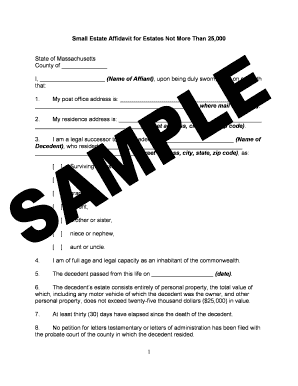
Massachusetts Small Estate Affidavit Form


What is the Massachusetts Small Estate Affidavit
The Massachusetts Small Estate Affidavit is a legal document used to simplify the process of settling estates valued at $25,000 or less. This affidavit allows heirs to claim assets without going through a formal probate process, which can be lengthy and costly. The affidavit serves as a sworn statement by the heir, confirming their right to inherit the deceased's property and assets. It is particularly beneficial for small estates, providing a streamlined approach to estate administration.
How to use the Massachusetts Small Estate Affidavit
To use the Massachusetts Small Estate Affidavit, the heir must complete the form accurately, providing necessary details about the deceased and the assets involved. The affidavit must be signed in front of a notary public to ensure its legal validity. Once completed, the affidavit can be presented to financial institutions, banks, or other entities holding the deceased's assets, allowing the heir to claim what is rightfully theirs without the need for probate court intervention.
Steps to complete the Massachusetts Small Estate Affidavit
Completing the Massachusetts Small Estate Affidavit involves several key steps:
- Gather required information about the deceased, including their full name, date of death, and details of the estate.
- Fill out the affidavit form, ensuring all sections are completed accurately.
- Have the affidavit notarized to confirm its authenticity.
- Submit the affidavit to the relevant institutions to claim the assets.
Legal use of the Massachusetts Small Estate Affidavit
The legal use of the Massachusetts Small Estate Affidavit is governed by state law, which allows heirs to bypass the probate process for small estates. This affidavit must comply with specific legal requirements, including the value of the estate being under $25,000 and the heir being entitled to inherit. Proper execution ensures that the affidavit is recognized by banks and other entities, facilitating the transfer of assets without court involvement.
Key elements of the Massachusetts Small Estate Affidavit
Key elements of the Massachusetts Small Estate Affidavit include:
- The full name and address of the decedent.
- The date of death of the decedent.
- A statement affirming the total value of the estate is under $25,000.
- The names and addresses of the heirs entitled to the estate.
- A declaration that no probate proceedings are pending or have been initiated.
Eligibility Criteria
To be eligible to use the Massachusetts Small Estate Affidavit, the following criteria must be met:
- The total value of the estate must not exceed $25,000.
- The heir must be a legal beneficiary of the estate.
- No probate proceedings should be pending or initiated for the estate.
Quick guide on how to complete massachusetts small estate affidavit
Manage Massachusetts Small Estate Affidavit seamlessly on any device
Digital document governance has become increasingly favored by businesses and individuals alike. It offers an ideal eco-conscious substitute for conventional paper documents that require printing and signing, as you can easily locate the necessary form and securely keep it online. airSlate SignNow equips you with all the tools necessary to produce, edit, and eSign your documents quickly and without interruption. Handle Massachusetts Small Estate Affidavit on any platform using the airSlate SignNow Android or iOS applications and simplify your document-centric processes today.
Steps to edit and eSign Massachusetts Small Estate Affidavit effortlessly
- Find Massachusetts Small Estate Affidavit and click Get Form to begin.
- Utilize the tools we offer to fill out your form.
- Highlight important sections of your documents or redact sensitive information using tools specifically designed for that purpose by airSlate SignNow.
- Create your eSignature with the Sign feature, which takes mere seconds and has the same legal standing as a traditional handwritten signature.
- Review the details and click the Done button to save your changes.
- Choose how you wish to send your form, via email, SMS, or invite link, or download it to your computer.
No more concerns about lost or misplaced documents, cumbersome form navigation, or errors that necessitate reprinting copies. airSlate SignNow meets your document management needs in just a few clicks from any device you prefer. Alter and eSign Massachusetts Small Estate Affidavit and guarantee superb communication throughout the document preparation phase with airSlate SignNow.
Create this form in 5 minutes or less
Create this form in 5 minutes!
How to create an eSignature for the massachusetts small estate affidavit
How to create an electronic signature for a PDF online
How to create an electronic signature for a PDF in Google Chrome
How to create an e-signature for signing PDFs in Gmail
How to create an e-signature right from your smartphone
How to create an e-signature for a PDF on iOS
How to create an e-signature for a PDF on Android
People also ask
-
What is a small estate affidavit in Massachusetts?
A small estate affidavit in Massachusetts is a legal document that allows individuals to claim the assets of a deceased person without going through formal probate. It simplifies the process for estates valued below a certain threshold. By using a small estate affidavit in Massachusetts, heirs can access funds and property more quickly and efficiently.
-
How much does it cost to file a small estate affidavit in Massachusetts?
The cost to file a small estate affidavit in Massachusetts typically involves a nominal filing fee, which may vary by county. Additionally, using services like airSlate SignNow can minimize costs associated with drafting and eSigning documents. Overall, it provides a cost-effective solution for managing small estates.
-
What are the key benefits of using airSlate SignNow for small estate affidavits?
Using airSlate SignNow for your small estate affidavit in Massachusetts offers numerous benefits, including quick eSigning capabilities and secure document storage. The platform ensures that you can efficiently manage your legal documents from anywhere. Additionally, its user-friendly interface simplifies the process, making it accessible even for those unfamiliar with legal forms.
-
Who can use a small estate affidavit in Massachusetts?
In Massachusetts, any heir or beneficiary named in a will may file a small estate affidavit. This includes surviving family members or designated representatives of the estate. If the estate's total value is under the state threshold, the small estate affidavit in Massachusetts can expedite the process for eligible individuals.
-
What documents do I need to prepare for a small estate affidavit in Massachusetts?
To prepare a small estate affidavit in Massachusetts, you typically need the death certificate of the deceased and documentation proving your relationship to the deceased. If there’s a will, it should also be included. Having these documents ready can streamline the process when using airSlate SignNow for eSigning.
-
Can I eSign a small estate affidavit in Massachusetts using airSlate SignNow?
Yes, you can easily eSign a small estate affidavit in Massachusetts using airSlate SignNow. The platform allows for secure electronic signatures, making the process both fast and legally binding. This eliminates the need for physical signatures, accelerating the execution of your documents.
-
Is it necessary to hire a lawyer for filing a small estate affidavit in Massachusetts?
While hiring a lawyer is not necessary for filing a small estate affidavit in Massachusetts, it can be beneficial if your case is complex. Many people successfully file the affidavit without legal assistance, especially when using resources like airSlate SignNow for guidance. However, consulting a lawyer can help clarify specific legal nuances.
Get more for Massachusetts Small Estate Affidavit
- Wwwpdffillercom477659462 recreation and parkfillable online recreation and park departmentcity of alameda form
- Form odm03258 ampquothealthchek and pregnancy related services
- Statutory declaration form wa 2021
- New york vaccination requirements form
- Passaic county community college transcript request xpcourse form
- Saintpatrickscathedralorgmassesmasses ampamp confessionst patricks cathedralnew york ny form
- Wwwmapquestcomusfloridaoviedo public works 400 alexandria blvd oviedo fl city form
- Wwwuslegalformscomform library505915 rapidrapid test results form fill and sign printable template
Find out other Massachusetts Small Estate Affidavit
- Electronic signature California Business partnership agreement Myself
- Electronic signature Wisconsin Business associate agreement Computer
- eSignature Colorado Deed of Indemnity Template Safe
- Electronic signature New Mexico Credit agreement Mobile
- Help Me With Electronic signature New Mexico Credit agreement
- How Do I eSignature Maryland Articles of Incorporation Template
- How Do I eSignature Nevada Articles of Incorporation Template
- How Do I eSignature New Mexico Articles of Incorporation Template
- How To Electronic signature Georgia Home lease agreement
- Can I Electronic signature South Carolina Home lease agreement
- Can I Electronic signature Wisconsin Home lease agreement
- How To Electronic signature Rhode Island Generic lease agreement
- How Can I eSignature Florida Car Lease Agreement Template
- How To eSignature Indiana Car Lease Agreement Template
- How Can I eSignature Wisconsin Car Lease Agreement Template
- Electronic signature Tennessee House rent agreement format Myself
- How To Electronic signature Florida House rental agreement
- eSignature Connecticut Retainer Agreement Template Myself
- How To Electronic signature Alaska House rental lease agreement
- eSignature Illinois Retainer Agreement Template Free