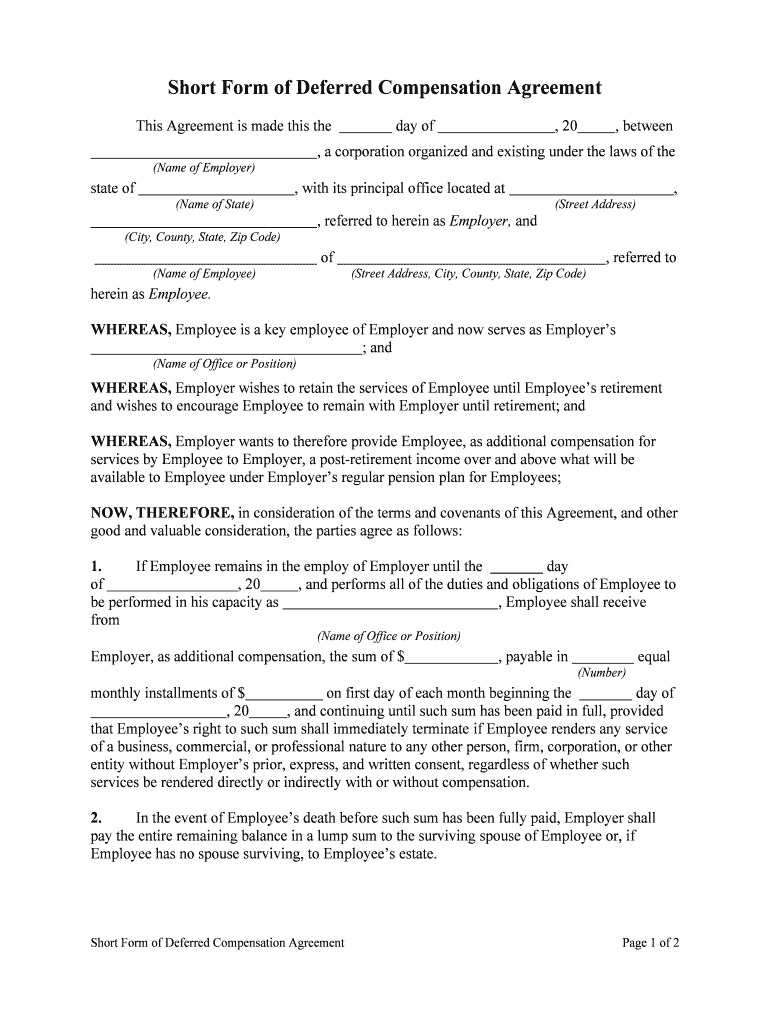
Section 457 Deferred Compensation Internal Revenue Service Form


What is the Section 457 Deferred Compensation Internal Revenue Service
The Section 457 Deferred Compensation plan is a type of retirement savings plan that allows eligible employees of state and local governments, as well as certain non-profit organizations, to defer a portion of their income for future use. This plan is governed by the Internal Revenue Service (IRS) and provides participants with tax advantages. Contributions made to a 457 plan are typically made on a pre-tax basis, which can lower the participant's taxable income in the year contributions are made. Additionally, earnings on the contributions grow tax-deferred until withdrawal, usually upon retirement or separation from service.
How to use the Section 457 Deferred Compensation Internal Revenue Service
Using the Section 457 Deferred Compensation plan involves several steps. First, eligible employees should review their employer's specific plan details, as provisions may vary. Next, employees can decide how much of their salary they wish to defer into the plan, keeping in mind the annual contribution limits set by the IRS. Once the amount is determined, participants typically complete an enrollment form provided by their employer, specifying their contribution amount and investment choices. Regular monitoring of the account is advisable to ensure that it aligns with retirement goals.
Steps to complete the Section 457 Deferred Compensation Internal Revenue Service
Completing the Section 457 Deferred Compensation form involves the following steps:
- Review eligibility requirements to ensure you qualify for participation.
- Determine the amount you want to defer from your salary, considering IRS limits.
- Obtain the enrollment form from your employer or plan administrator.
- Fill out the form accurately, providing necessary personal information and contribution details.
- Submit the completed form to your employer or plan administrator by the specified deadline.
- Keep records of your contributions and any changes made to your plan.
Legal use of the Section 457 Deferred Compensation Internal Revenue Service
The legal use of the Section 457 Deferred Compensation plan is defined by IRS regulations. To ensure compliance, participants must adhere to contribution limits and distribution rules. Withdrawals from the plan are generally taxable as ordinary income and may be subject to penalties if taken before retirement age, except in certain circumstances such as financial hardship. It is crucial for participants to understand the legal implications of their contributions and withdrawals to avoid any potential penalties or tax issues.
Eligibility Criteria
Eligibility for the Section 457 Deferred Compensation plan typically includes employees of state and local governments and certain non-profit organizations. Specific criteria may vary by employer, but generally, any full-time or part-time employee can participate. Additionally, there are no age restrictions for participation, and employees can start contributing as soon as they are eligible. It is essential for individuals to check with their employer for specific eligibility requirements and plan details.
Filing Deadlines / Important Dates
Filing deadlines for the Section 457 Deferred Compensation plan can vary based on the employer's specific plan rules. Generally, participants should be aware of the following important dates:
- Annual contribution limits are set by the IRS and may change each year.
- Enrollment periods may be specified by the employer, often coinciding with the start of a new fiscal year.
- Deadlines for submitting contribution changes or withdrawals should be confirmed with the employer.
IRS Guidelines
The IRS provides guidelines for the Section 457 Deferred Compensation plan, detailing contribution limits, distribution rules, and tax implications. Participants should refer to IRS publications related to 457 plans for comprehensive information. Key guidelines include the maximum contribution limits, which may vary based on age and years of service, as well as rules governing early withdrawals and penalties. Staying informed about these guidelines helps ensure compliance and maximizes the benefits of the plan.
Quick guide on how to complete section 457 deferred compensation internal revenue service
Effortlessly Prepare Section 457 Deferred Compensation Internal Revenue Service on Any Device
Digital document management has gained traction among businesses and individuals. It offers an ideal environmentally friendly alternative to conventional printed and signed documents, as you can easily obtain the right template and securely store it online. airSlate SignNow provides all the necessary tools to swiftly create, edit, and electronically sign your documents without hassles. Manage Section 457 Deferred Compensation Internal Revenue Service on any device using airSlate SignNow's Android or iOS applications and enhance any document-related process today.
Efficiently Modify and eSign Section 457 Deferred Compensation Internal Revenue Service with Ease
- Find Section 457 Deferred Compensation Internal Revenue Service and click Get Form to begin.
- Take advantage of our tools to fill out your document.
- Emphasize key sections of your documents or obscure sensitive details with tools specifically provided by airSlate SignNow for this purpose.
- Generate your signature using the Sign tool, which takes mere seconds and has the same legal validity as a conventional wet ink signature.
- Review all information and click on the Done button to save your modifications.
- Select how you wish to send your form, via email, SMS, or an invitation link, or download it to your computer.
Eliminate worries about lost or mislaid files, frustrating form searching, or mistakes that necessitate printing new document versions. airSlate SignNow fulfills all your document management needs in just a few clicks from any device you choose. Revise and eSign Section 457 Deferred Compensation Internal Revenue Service and guarantee exceptional communication at every stage of the form preparation process with airSlate SignNow.
Create this form in 5 minutes or less
Create this form in 5 minutes!
People also ask
-
What is Section 457 Deferred Compensation and how does it work?
Section 457 Deferred Compensation is a retirement savings plan offered by the Internal Revenue Service that allows employees of state and local governments to defer a portion of their income until retirement. This plan promotes tax savings since contributions reduce taxable income in the year they are made, enabling larger savings over time.
-
What are the benefits of using airSlate SignNow with Section 457 Deferred Compensation?
Using airSlate SignNow with Section 457 Deferred Compensation enhances the efficiency of document management related to your plan. It simplifies processes like eSigning important forms and contracts, ensuring compliance with IRS regulations while saving time and reducing paperwork.
-
Are there any specific features of airSlate SignNow that support Section 457 Deferred Compensation?
airSlate SignNow offers features like secure eSignature, document templates, and audit trails, which are ideal for managing Section 457 Deferred Compensation documents. These features ensure that all signed documents are legally binding and easily accessible for future reference.
-
How does airSlate SignNow ensure the security of Section 457 Deferred Compensation documents?
airSlate SignNow employs top-tier security measures, including encryption and secure cloud storage, to protect sensitive Section 457 Deferred Compensation documents. This commitment to security ensures that users can manage their plans with confidence, knowing their information is safe.
-
What is the pricing structure of airSlate SignNow for managing Section 457 Deferred Compensation documents?
airSlate SignNow offers flexible pricing plans that cater to various needs, including options for small businesses or larger organizations managing Section 457 Deferred Compensation. Potential customers can explore different tiers to find a plan that fits their budget while ensuring they have access to essential features.
-
Can I integrate airSlate SignNow with other software for Section 457 Deferred Compensation management?
Yes, airSlate SignNow supports integrations with various software applications that can benefit the management of Section 457 Deferred Compensation plans. This capability allows users to streamline their workflow and enhance productivity by linking eSigning directly to HR platforms, accounting software, and more.
-
Is there customer support for users managing Section 457 Deferred Compensation with airSlate SignNow?
Definitely! airSlate SignNow provides robust customer support to assist users with managing their Section 457 Deferred Compensation documents. The support team is available via multiple channels to help resolve queries, ensuring seamless use of the platform.
Get more for Section 457 Deferred Compensation Internal Revenue Service
- Florida lady bird deed formget an enhanced life estate deed form
- Getting a quit claim deed for a timeshare propertyrealestatelawyers form
- 20 printable deed of reconveyance format templates fillable
- Control number fl sdeed 8 18 form
- This indenture made the day of in the year 20 between form
- Trust to individual form
- Two individuals to llc form
- Lease return centerland rover north dade form
Find out other Section 457 Deferred Compensation Internal Revenue Service
- How To Integrate Sign in Banking
- How To Use Sign in Banking
- Help Me With Use Sign in Banking
- Can I Use Sign in Banking
- How Do I Install Sign in Banking
- How To Add Sign in Banking
- How Do I Add Sign in Banking
- How Can I Add Sign in Banking
- Can I Add Sign in Banking
- Help Me With Set Up Sign in Government
- How To Integrate eSign in Banking
- How To Use eSign in Banking
- How To Install eSign in Banking
- How To Add eSign in Banking
- How To Set Up eSign in Banking
- How To Save eSign in Banking
- How To Implement eSign in Banking
- How To Set Up eSign in Construction
- How To Integrate eSign in Doctors
- How To Use eSign in Doctors