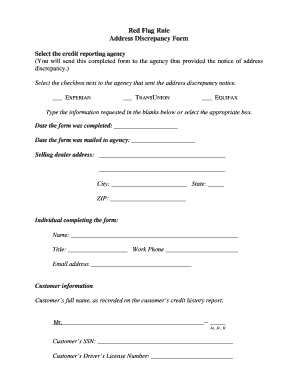
Discrepancy Form


What is the discrepancy form?
The discrepancy form is a crucial document used to report inconsistencies or errors in official records, such as personal information, financial statements, or legal documents. This form serves as a formal request for corrections and is often required by various institutions, including banks, government agencies, and employers. By submitting a discrepancy form, individuals can ensure that their records are accurate, which is essential for compliance and legal purposes.
How to use the discrepancy form
Using the discrepancy form involves several straightforward steps. First, gather all relevant information and documentation that supports your claim. This may include identification, previous correspondence, and any other pertinent records. Next, fill out the form accurately, ensuring that all fields are completed. Clearly explain the nature of the discrepancy and provide any necessary details that will aid in the correction process. Finally, submit the form according to the specified guidelines, whether online, by mail, or in person.
Steps to complete the discrepancy form
Completing the discrepancy form requires careful attention to detail. Follow these steps for successful submission:
- Review the form for specific instructions related to your situation.
- Fill in your personal information, including name, address, and contact details.
- Clearly describe the discrepancy, including what the correct information should be.
- Attach any supporting documents that validate your claim.
- Sign and date the form before submission.
Legal use of the discrepancy form
The legal use of the discrepancy form is governed by various regulations that ensure its validity. When completed correctly, it can serve as a legally binding document, particularly if it is submitted to an official entity. To maintain its legal standing, it is essential to adhere to all relevant laws, such as the ESIGN Act, which recognizes electronic signatures and documents. Additionally, ensuring compliance with state-specific regulations is vital for the form's acceptance.
Key elements of the discrepancy form
Several key elements must be included in the discrepancy form to ensure it is effective:
- Personal Information: Accurate details about the individual submitting the form.
- Description of the Discrepancy: A clear and concise explanation of the error.
- Supporting Documentation: Any relevant evidence that substantiates the claim.
- Signature: A signature or digital equivalent to validate the submission.
Form submission methods
Discrepancy forms can typically be submitted through various methods, depending on the institution's requirements. Common submission methods include:
- Online: Many organizations offer digital submission options through secure portals.
- Mail: Forms can often be printed and sent via postal service to the appropriate address.
- In-Person: Some entities allow for direct submission at designated locations.
Quick guide on how to complete discrepancy form 5620157
Complete Discrepancy Form effortlessly on any device
Managing documents online has gained great popularity among businesses and individuals. It offers an ideal environmentally-friendly substitute for traditional printed and signed paperwork, as you can easily find the correct form and store it securely in the cloud. airSlate SignNow equips you with all the tools necessary to create, modify, and eSign your documents promptly without any hold-ups. Handle Discrepancy Form on any device using the airSlate SignNow Android or iOS applications and streamline any document-related process today.
How to modify and eSign Discrepancy Form without any hassle
- Find Discrepancy Form and then click Get Form to begin.
- Utilize the tools we offer to fill out your form.
- Emphasize important sections of the documents or redact sensitive information with tools provided by airSlate SignNow specifically for that purpose.
- Create your signature using the Sign feature, which takes mere seconds and holds the same legal validity as a conventional wet ink signature.
- Review all the details and then click the Done button to save your changes.
- Select how you wish to share your form, via email, SMS, or invite link, or download it to your computer.
Eliminate the worry of lost or misfiled documents, tedious form searching, or errors that necessitate printing new copies. airSlate SignNow meets all your document management needs in just a few clicks from any device you prefer. Modify and eSign Discrepancy Form to ensure outstanding communication throughout every phase of your document preparation process with airSlate SignNow.
Create this form in 5 minutes or less
Create this form in 5 minutes!
How to create an eSignature for the discrepancy form 5620157
How to create an electronic signature for a PDF online
How to create an electronic signature for a PDF in Google Chrome
How to create an e-signature for signing PDFs in Gmail
How to create an e-signature right from your smartphone
How to create an e-signature for a PDF on iOS
How to create an e-signature for a PDF on Android
People also ask
-
What is airSlate SignNow and how does it help with document descrepency?
airSlate SignNow is a powerful eSignature solution that enables businesses to streamline their document processes. With its intuitive platform, it minimizes errors and descrepency in document management, ensuring that all parties have the correct information. It helps maintain compliance and enhances productivity.
-
How does airSlate SignNow handle pricing discrepancies?
Pricing descrepency can be a concern for many businesses. airSlate SignNow offers transparent pricing plans with no hidden fees, so you can choose the best fit for your needs without worrying about discrepancies. Additionally, our support team is available to discuss any pricing concerns you may have.
-
What features does airSlate SignNow offer to reduce document descrepency?
To combat document descrepency, airSlate SignNow provides features like automated status updates, real-time collaboration, and template use. These tools help ensure that everyone is on the same page regarding document content. By utilizing these features, you can dramatically reduce errors and streamline workflows.
-
Can airSlate SignNow integrate with other software to help address descrepency issues?
Yes, airSlate SignNow seamlessly integrates with popular platforms such as Google Drive, Salesforce, and Dropbox. This integration allows you to access documents from multiple sources while maintaining consistency and reducing descrepency. You can streamline your processes across different applications to ensure smooth operations.
-
Is airSlate SignNow suitable for small businesses facing document descrepency?
Absolutely! airSlate SignNow is designed to cater to businesses of all sizes, including small businesses that often face challenges with document descrepency. Our cost-effective solution enables small teams to efficiently manage eSignatures and documents without the complications that can lead to errors.
-
How does airSlate SignNow enhance security against document descrepency?
Security is a top priority at airSlate SignNow, particularly in preventing document descrepency. We employ robust security measures, including encryption and audit trails, to ensure that all signed documents are authentic and secure. This helps to eliminate discrepancies and maintain trust in your business transactions.
-
What are the benefits of using airSlate SignNow in reducing descrepency-related issues?
Using airSlate SignNow signNowly reduces descrepency-related issues by simplifying the signing process and automating document workflows. This leads to increased efficiency and decreased turnaround times for contracts and agreements. Overall, airSlate SignNow helps enhance the reliability of business operations.
Get more for Discrepancy Form
- Snowmobile application form
- Removed form ssa 1398 form completed by en to enroll in universal auto pay
- California san joaquin county form
- Credit card payment authorization form
- Kpu transcript request form
- Application for employment store employees allsups form
- Arbitrationrequestformdoc lra form 713 section 136
- Nurse practitioner residency program holyoke health center form
Find out other Discrepancy Form
- Electronic signature Maine Legal Agreement Online
- Electronic signature Maine Legal Quitclaim Deed Online
- Electronic signature Missouri Non-Profit Affidavit Of Heirship Online
- Electronic signature New Jersey Non-Profit Business Plan Template Online
- Electronic signature Massachusetts Legal Resignation Letter Now
- Electronic signature Massachusetts Legal Quitclaim Deed Easy
- Electronic signature Minnesota Legal LLC Operating Agreement Free
- Electronic signature Minnesota Legal LLC Operating Agreement Secure
- Electronic signature Louisiana Life Sciences LLC Operating Agreement Now
- Electronic signature Oregon Non-Profit POA Free
- Electronic signature South Dakota Non-Profit Business Plan Template Now
- Electronic signature South Dakota Non-Profit Lease Agreement Template Online
- Electronic signature Legal Document Missouri Online
- Electronic signature Missouri Legal Claim Online
- Can I Electronic signature Texas Non-Profit Permission Slip
- Electronic signature Missouri Legal Rental Lease Agreement Simple
- Electronic signature Utah Non-Profit Cease And Desist Letter Fast
- Electronic signature Missouri Legal Lease Agreement Template Free
- Electronic signature Non-Profit PDF Vermont Online
- Electronic signature Non-Profit PDF Vermont Computer