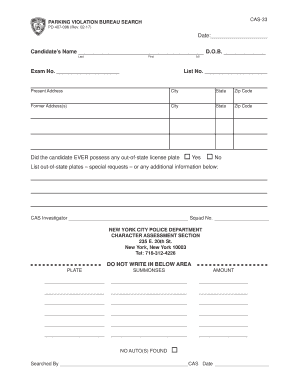
Ny Police Form


Understanding the New York Police Bureau
The New York Police Bureau plays a crucial role in managing parking violations throughout the city. This bureau is responsible for issuing tickets, processing appeals, and maintaining records related to parking infractions. Understanding its functions can help individuals navigate the complexities of parking violations more effectively.
Steps to Complete the New York Parking Violation Form
Completing the New York parking violation form requires careful attention to detail. Here are the essential steps:
- Gather necessary information, including the ticket number, vehicle details, and personal identification.
- Access the official parking violation form, which can typically be found on the New York parking bureau's website.
- Fill in the required fields accurately, ensuring all information is correct to avoid delays.
- Review the form for completeness and accuracy before submission.
- Submit the form online, by mail, or in person, depending on your preference and the bureau's guidelines.
Legal Use of the New York Parking Violation Form
The New York parking violation form is legally binding when completed and submitted according to established guidelines. It is essential to understand the legal implications of the information provided. Submitting false information can lead to penalties, including fines or further legal action. Ensuring compliance with legal standards is crucial for the validity of the form.
Penalties for Non-Compliance
Failure to comply with the regulations surrounding New York parking violations can result in various penalties. These may include:
- Increased fines for late payment of parking tickets.
- Potential towing of the vehicle if outstanding violations remain unresolved.
- Accumulation of additional fees or interest on unpaid tickets.
- Impact on vehicle registration renewal due to unresolved violations.
Required Documents for Filing a Parking Violation
When filing a parking violation in New York, certain documents are necessary to support your case. These may include:
- The original parking ticket issued by the enforcement officer.
- Proof of ownership or registration of the vehicle.
- Any photographic evidence or documentation that supports your claim.
- Your identification, such as a driver's license or state ID.
Form Submission Methods
There are several methods available for submitting the New York parking violation form:
- Online: This is the most convenient method, allowing for immediate processing.
- Mail: Forms can be sent to the designated address provided by the New York parking bureau.
- In-Person: Individuals may also choose to submit forms directly at designated locations.
Quick guide on how to complete ny police
Effortlessly Prepare Ny Police on Any Device
Digital document management has gained traction among businesses and individuals alike. It serves as an excellent environmentally friendly alternative to traditional printed and signed papers, as it allows you to easily locate the appropriate form and securely store it online. airSlate SignNow equips you with all the necessary tools to generate, modify, and electronically sign your documents quickly and without complications. Manage Ny Police on any device with the airSlate SignNow Android or iOS applications and enhance any document-centric workflow today.
How to Modify and eSign Ny Police with Ease
- Obtain Ny Police and click on Get Form to initiate the process.
- Utilize the tools available to complete your form.
- Emphasize pertinent sections of your documents or obscure sensitive information with tools specifically offered by airSlate SignNow for that purpose.
- Generate your signature using the Sign tool, which can be done in seconds and carries the same legal significance as a conventional wet ink signature.
- Review the information and click on the Done button to save your modifications.
- Select your preferred method to share your form, whether by email, SMS, invitation link, or download it to your computer.
Eliminate the hassle of lost or misplaced documents, tedious form navigation, or mistakes that necessitate printing new copies. airSlate SignNow fulfills your document management needs in just a few clicks from any chosen device. Modify and eSign Ny Police to ensure outstanding communication throughout the entire form preparation process with airSlate SignNow.
Create this form in 5 minutes or less
Create this form in 5 minutes!
How to create an eSignature for the ny police
How to create an electronic signature for a PDF online
How to create an electronic signature for a PDF in Google Chrome
How to create an e-signature for signing PDFs in Gmail
How to create an e-signature right from your smartphone
How to create an e-signature for a PDF on iOS
How to create an e-signature for a PDF on Android
People also ask
-
What is a New York parking violation?
A New York parking violation refers to a ticket issued for illegal parking or failure to adhere to local parking regulations in New York City. These violations can lead to fines, penalties, and in some cases, vehicle towing. It's essential to understand the specific rules to avoid these violations.
-
How can airSlate SignNow help with New York parking violation documents?
airSlate SignNow streamlines the process of managing New York parking violation documents by allowing users to digitally sign and send necessary forms quickly. This eliminates the hassle of paper documentation and speeds up response times to any parking violation notices. With our platform, you can organize all related documents in an efficient manner.
-
What are the costs associated with addressing a New York parking violation?
Addressing a New York parking violation can incur costs such as fines, which vary based on the violation's severity. Additionally, using airSlate SignNow may involve a subscription fee, but it can save you money in the long run by reducing handling costs and speeding up document processing. Investing in our solution can streamline your workflow and minimize potential errors.
-
Can airSlate SignNow integrate with other tools for managing New York parking violations?
Yes, airSlate SignNow easily integrates with various tools and platforms, allowing for seamless management of New York parking violation documents. You can connect our software with your existing systems to automate workflows and enhance communication. This integration ensures that all relevant documentation is readily accessible.
-
What features does airSlate SignNow offer to help with New York parking violations?
airSlate SignNow offers features such as eSignature capabilities, document templates, and real-time collaboration tools specifically designed for handling New York parking violations. These features allow users to efficiently create, sign, and share documents while ensuring compliance with local regulations. Our platform is user-friendly, making it accessible for all businesses.
-
What benefits does airSlate SignNow provide for dealing with New York parking violations?
By utilizing airSlate SignNow, businesses can benefit from quicker resolution times for New York parking violations due to easy document management. The platform also minimizes paperwork and the potential for human error, enhancing overall operational efficiency. With our solution, you can manage violations more effectively, which can help maintain good standing with local authorities.
-
How can I contest a New York parking violation using airSlate SignNow?
To contest a New York parking violation using airSlate SignNow, you can prepare your appeal documents electronically, ensuring they are signed and submitted promptly. Our platform simplifies the contestation process by providing templates and eSignatures, making sure that all necessary documents are correctly filled out and delivered to the appropriate authority. This expedites your appeal and increases the chances of a favorable outcome.
Get more for Ny Police
- Temporary work assignment form
- Samgovsamsystem for award management samgov form
- Magnum cancellation form dual coverdocx
- Instructions 1120 f form
- Home of the bulls wiregrass ranch high school form
- Wtirentalapplicationv3bcdr form
- Audit of the departmental information system and canada
- Canada for abandoned property form
Find out other Ny Police
- Sign Connecticut Healthcare / Medical Business Plan Template Free
- Sign Indiana Healthcare / Medical Moving Checklist Safe
- Sign Wisconsin Government Cease And Desist Letter Online
- Sign Louisiana Healthcare / Medical Limited Power Of Attorney Mobile
- Sign Healthcare / Medical PPT Michigan Now
- Sign Massachusetts Healthcare / Medical Permission Slip Now
- Sign Wyoming Government LLC Operating Agreement Mobile
- Sign Wyoming Government Quitclaim Deed Free
- How To Sign Nebraska Healthcare / Medical Living Will
- Sign Nevada Healthcare / Medical Business Plan Template Free
- Sign Nebraska Healthcare / Medical Permission Slip Now
- Help Me With Sign New Mexico Healthcare / Medical Medical History
- Can I Sign Ohio Healthcare / Medical Residential Lease Agreement
- How To Sign Oregon Healthcare / Medical Living Will
- How Can I Sign South Carolina Healthcare / Medical Profit And Loss Statement
- Sign Tennessee Healthcare / Medical Business Plan Template Free
- Help Me With Sign Tennessee Healthcare / Medical Living Will
- Sign Texas Healthcare / Medical Contract Mobile
- Sign Washington Healthcare / Medical LLC Operating Agreement Now
- Sign Wisconsin Healthcare / Medical Contract Safe