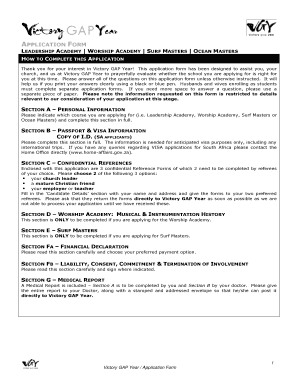
Gap Year Application Form


What is the gap year application form
The gap year application form is a document that students complete when they wish to take a break from their studies, typically between high school and college or during their college years. This form allows students to formally request a pause in their academic journey, providing institutions with essential information about their plans during this period. The application often includes personal details, reasons for taking a gap year, and proposed activities, such as travel, work, or volunteering.
Steps to complete the gap year application form
Completing the gap year application form involves several key steps to ensure accuracy and compliance with institutional requirements. First, gather all necessary personal information, including your academic history and contact details. Next, clearly articulate your reasons for taking a gap year, as this will help the reviewing committee understand your motivations. It is also important to outline your planned activities during the gap year, demonstrating how this experience will contribute to your personal and academic growth. Finally, review the form for completeness and accuracy before submission.
Legal use of the gap year application form
The legal use of the gap year application form hinges on its adherence to specific guidelines and regulations set by educational institutions. When completed electronically, it is crucial to ensure that the eSignature used is compliant with the ESIGN and UETA acts, which govern the legality of electronic signatures in the United States. This compliance ensures that the application is considered valid and binding. Additionally, institutions may have their own policies regarding the acceptance of gap year applications, which should be reviewed to avoid any legal complications.
Required documents
When submitting a gap year application, certain documents may be required to support your request. Commonly requested items include:
- A completed gap year application form
- Proof of enrollment or acceptance at an educational institution
- A personal statement detailing your gap year plans
- Letters of recommendation from teachers or mentors
- Any relevant documentation for planned activities, such as job offers or volunteer agreements
Providing these documents can enhance the credibility of your application and facilitate the review process.
How to obtain the gap year application form
The gap year application form can typically be obtained from the website of the educational institution you are applying to or currently attending. Many colleges and universities provide downloadable forms in PDF format or offer an online submission option through their admissions portal. It is advisable to check the specific requirements and formats preferred by the institution to ensure a smooth application process.
Application process & approval time
The application process for a gap year generally involves submitting the completed form along with any required documents to the designated office at your institution. After submission, the review process may take several weeks, depending on the institution's policies and the volume of applications received. It is important to follow up with the admissions office if you have not received confirmation of your application status within the expected timeframe. Understanding the timeline can help you plan your gap year activities accordingly.
Quick guide on how to complete application for gap year in college
Complete application for gap year in college effortlessly on any device
Online document management has gained signNow traction among companies and individuals. It offers an ideal environmentally friendly substitute for traditional printed and signed documents, as you can easily locate the required form and securely store it online. airSlate SignNow equips you with all the resources needed to create, modify, and electronically sign your documents quickly without interruptions. Handle gap year application on any device using airSlate SignNow's Android or iOS applications and simplify any document-oriented process today.
The easiest way to alter and eSign gap application for college effortlessly
- Obtain gap application and then click Get Form to get going.
- Utilize the tools we offer to complete your document.
- Emphasize important sections of the documents or obscure sensitive data using tools that airSlate SignNow specifically provides for this purpose.
- Design your signature with the Sign feature, which takes mere seconds and holds the same legal authority as a conventional wet ink signature.
- Review all the information and then click on the Done button to store your adjustments.
- Select how you wish to send your form, whether by email, text message (SMS), or invite link, or download it to your computer.
Eliminate worries about lost or misplaced documents, tedious form searches, or mistakes requiring the reprinting of new document copies. airSlate SignNow addresses your document management requirements in just a few clicks from any device you choose. Modify and eSign gap year format and ensure clear communication throughout the form preparation process with airSlate SignNow.
Create this form in 5 minutes or less
Create this form in 5 minutes!
How to create an eSignature for the gap application
How to create an electronic signature for a PDF online
How to create an electronic signature for a PDF in Google Chrome
How to create an e-signature for signing PDFs in Gmail
How to create an e-signature right from your smartphone
How to create an e-signature for a PDF on iOS
How to create an e-signature for a PDF on Android
People also ask application for gap year in college
-
What is a gap year application?
A gap year application is a formal request that allows students to take a break from their studies, typically between high school and college, to gain experiences or travel. This process can involve submitting documents and essays that showcase your intentions for the gap year, as well as providing proof of activities. Using airSlate SignNow simplifies the document handling and eSigning for your gap year application.
-
How can airSlate SignNow assist with my gap year application?
airSlate SignNow provides an easy-to-use platform to manage and eSign all the necessary documents for your gap year application. It helps streamline the submission process by allowing you to sign and send your application documents securely and quickly. This ensures that your application is processed without unnecessary delays.
-
What are the costs associated with using airSlate SignNow for my gap year application?
The pricing for airSlate SignNow is competitive and offers various plans to suit different needs. You can choose a free trial to experience the service before committing to a plan. Overall, using airSlate SignNow for your gap year application can save you both time and money compared to traditional methods.
-
Are there any features specific to handling gap year applications?
Yes, airSlate SignNow offers features like document templates, real-time collaboration, and secure eSigning that are particularly useful for gap year applications. You can create customized templates for common documents like consent forms or recommendation letters. Additionally, built-in tracking ensures you know who has viewed and signed your application documents.
-
Can I integrate airSlate SignNow with other platforms for my gap year application?
Absolutely! airSlate SignNow can be integrated with various platforms such as Google Drive, Dropbox, and CRM systems. This allows you to manage your gap year application documents seamlessly across different applications, making it easier to collect and store relevant files.
-
What are the benefits of using airSlate SignNow for gap year applications?
Using airSlate SignNow for your gap year application offers numerous benefits, including reduced paperwork, faster processing times, and enhanced document security. You can easily collect signatures, manage multiple documents, and ensure that everything is stored safely online. This means less hassle for you during your gap year planning process.
-
Is airSlate SignNow secure for handling sensitive gap year application documents?
Yes, airSlate SignNow takes document security seriously and employs advanced encryption and security protocols. This ensures your gap year application documents remain confidential and protected against unauthorized access. You can submit important information with peace of mind, knowing it is safe.
Get more for gap certificate application form
- General durable power of attorney for property and finances or financial effective upon disability maine form
- Essential legal life documents for baby boomers maine form
- Maine general form
- Revocation of general durable power of attorney maine form
- Agents certification as to validity of power of attorney and agents authority maine form
- Essential legal life documents for newlyweds maine form
- Essential legal life documents for military personnel maine form
- Essential legal life documents for new parents maine form
Find out other gap year application letter
- eSign North Dakota Copyright License Agreement Free
- How Do I eSign Idaho Medical Records Release
- Can I eSign Alaska Advance Healthcare Directive
- eSign Kansas Client and Developer Agreement Easy
- eSign Montana Domain Name Registration Agreement Now
- eSign Nevada Affiliate Program Agreement Secure
- eSign Arizona Engineering Proposal Template Later
- eSign Connecticut Proforma Invoice Template Online
- eSign Florida Proforma Invoice Template Free
- Can I eSign Florida Proforma Invoice Template
- eSign New Jersey Proforma Invoice Template Online
- eSign Wisconsin Proforma Invoice Template Online
- eSign Wyoming Proforma Invoice Template Free
- eSign Wyoming Proforma Invoice Template Simple
- How To eSign Arizona Agreement contract template
- eSign Texas Agreement contract template Fast
- eSign Massachusetts Basic rental agreement or residential lease Now
- How To eSign Delaware Business partnership agreement
- How Do I eSign Massachusetts Business partnership agreement
- Can I eSign Georgia Business purchase agreement