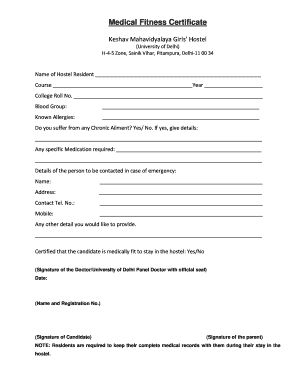
Medical Certificate for Hostel Admission Form


What is the medical certificate for hostel admission
The medical fitness certificate for hostel admission is an official document that verifies a student's health status, ensuring they are fit to reside in a hostel environment. This certificate is typically issued by a licensed medical professional and may include information about the student's medical history, current health conditions, and any necessary vaccinations. Institutions often require this document to maintain a safe living environment and to ensure that students are capable of handling the physical and social demands of hostel life.
How to obtain the medical certificate for hostel admission
To obtain a medical certificate for hostel admission, students should follow these steps:
- Schedule an appointment with a licensed healthcare provider, such as a physician or a nurse practitioner.
- During the visit, discuss any relevant medical history and undergo a physical examination.
- Request that the healthcare provider complete the medical certificate form, which may be provided by the hostel or institution.
- Ensure that the certificate includes all necessary details, such as the provider's signature, date, and any required health information.
- Obtain a copy for your records and submit the original to the hostel administration.
Steps to complete the medical certificate for hostel admission
Completing the medical certificate for hostel admission involves several key steps:
- Gather necessary information, including personal details, medical history, and any specific requirements from the hostel.
- Visit a healthcare provider to undergo a health assessment.
- Ensure the provider fills out the certificate accurately, including their contact information and credentials.
- Review the completed certificate for accuracy and completeness before submission.
- Submit the certificate to the designated authority at the hostel, adhering to any deadlines.
Key elements of the medical certificate for hostel admission
Key elements of the medical certificate include:
- Student's personal information: Full name, date of birth, and contact details.
- Health assessment findings: Summary of the physical examination, including any diagnosed conditions.
- Vaccination status: Records of required vaccinations, such as those for measles, mumps, and rubella.
- Healthcare provider's information: Name, signature, and contact details of the issuing physician.
- Date of issuance: The date when the certificate was completed and signed.
Legal use of the medical certificate for hostel admission
The medical certificate for hostel admission serves as a legally binding document that confirms a student's fitness for residency. It is important for the certificate to meet specific legal requirements, including proper authentication by a licensed healthcare provider. Institutions may rely on this document for liability purposes, ensuring that they have taken necessary precautions to provide a safe living environment. Compliance with relevant health regulations is essential to uphold the validity of the certificate.
Form submission methods for the medical certificate for hostel admission
Students can submit the medical certificate for hostel admission through various methods, depending on the institution's requirements:
- Online submission: Many institutions allow students to upload the certificate through their online portals.
- Mail: Students may send the certificate via postal service to the hostel administration office.
- In-person delivery: Students can also hand-deliver the certificate to the designated office, ensuring it is received directly.
Quick guide on how to complete medical certificate for hostel admission
Manage Medical Certificate For Hostel Admission seamlessly on any gadget
Digital document management has gained traction among businesses and individuals alike. It serves as a superb eco-friendly substitute for traditional printed and signed paperwork, as you can access the right template and securely save it online. airSlate SignNow provides you with all the tools necessary to create, edit, and electronically sign your documents swiftly without delays. Handle Medical Certificate For Hostel Admission on any gadget using airSlate SignNow's Android or iOS applications and enhance any document-centric workflow today.
How to edit and electronically sign Medical Certificate For Hostel Admission effortlessly
- Locate Medical Certificate For Hostel Admission and click on Get Form to begin.
- Utilize the tools we offer to fill out your document.
- Emphasize pertinent sections of the documents or redact sensitive information with tools that airSlate SignNow provides specifically for that purpose.
- Create your eSignature using the Sign tool, which takes mere seconds and carries the same legal validity as a conventional wet ink signature.
- Review the details and click on the Done button to save your modifications.
- Choose how you wish to send your form, via email, SMS, or invite link, or download it to your computer.
Eliminate worries about lost or misplaced documents, laborious form searching, or mistakes that necessitate printing additional document copies. airSlate SignNow meets your document management needs with just a few clicks from any device you choose. Edit and electronically sign Medical Certificate For Hostel Admission and ensure smooth communication throughout the form preparation process with airSlate SignNow.
Create this form in 5 minutes or less
Create this form in 5 minutes!
How to create an eSignature for the medical certificate for hostel admission
How to create an electronic signature for a PDF online
How to create an electronic signature for a PDF in Google Chrome
How to create an e-signature for signing PDFs in Gmail
How to create an e-signature right from your smartphone
How to create an e-signature for a PDF on iOS
How to create an e-signature for a PDF on Android
People also ask
-
What is a medical fitness certificate for hostel admission?
A medical fitness certificate for hostel admission is a document that verifies a student's health status, ensuring they are fit for living in a hostel environment. This certificate typically includes a medical examination by a certified healthcare professional, confirming no infectious diseases or health issues that could affect the hostel community.
-
Why do I need a medical fitness certificate for hostel admission?
A medical fitness certificate for hostel admission is often required by educational institutions to ensure the safety and well-being of all residents. It helps in identifying any potential health risks and ensures that all students can maintain a healthy living environment.
-
How much does a medical fitness certificate for hostel admission cost?
The cost of obtaining a medical fitness certificate for hostel admission can vary based on location and the healthcare provider. Typically, prices range from $20 to $50, depending on the extent of the medical examination and tests required.
-
What features should I look for when getting a medical fitness certificate for hostel admission?
When obtaining a medical fitness certificate for hostel admission, ensure the healthcare professional is licensed, and the certificate clearly states your fitness status. Additionally, check that it includes details like the date of examination, physician's signature, and any necessary health recommendations.
-
What benefits does using airSlate SignNow offer for obtaining my medical fitness certificate?
Using airSlate SignNow simplifies the process of obtaining a medical fitness certificate for hostel admission. With its easy-to-use eSignature technology, you can quickly sign documents, saving time on paperwork and ensuring that all necessary approvals are securely managed.
-
Can I submit my medical fitness certificate for hostel admission electronically?
Yes, with airSlate SignNow, you can submit your medical fitness certificate for hostel admission electronically. The platform allows you to digitally sign and send your documents, making it easier to share with educational institutions without the need for physical copies.
-
How long does it take to receive a medical fitness certificate for hostel admission?
The time it takes to receive a medical fitness certificate for hostel admission can vary, typically ranging from a few hours to a couple of days. Depending on the healthcare provider's schedule and the speed of the medical examination process, you can expedite the process by choosing a reliable service.
Get more for Medical Certificate For Hostel Admission
Find out other Medical Certificate For Hostel Admission
- Sign Delaware High Tech Rental Lease Agreement Online
- Sign Connecticut High Tech Lease Template Easy
- How Can I Sign Louisiana High Tech LLC Operating Agreement
- Sign Louisiana High Tech Month To Month Lease Myself
- How To Sign Alaska Insurance Promissory Note Template
- Sign Arizona Insurance Moving Checklist Secure
- Sign New Mexico High Tech Limited Power Of Attorney Simple
- Sign Oregon High Tech POA Free
- Sign South Carolina High Tech Moving Checklist Now
- Sign South Carolina High Tech Limited Power Of Attorney Free
- Sign West Virginia High Tech Quitclaim Deed Myself
- Sign Delaware Insurance Claim Online
- Sign Delaware Insurance Contract Later
- Sign Hawaii Insurance NDA Safe
- Sign Georgia Insurance POA Later
- How Can I Sign Alabama Lawers Lease Agreement
- How Can I Sign California Lawers Lease Agreement
- Sign Colorado Lawers Operating Agreement Later
- Sign Connecticut Lawers Limited Power Of Attorney Online
- Sign Hawaii Lawers Cease And Desist Letter Easy