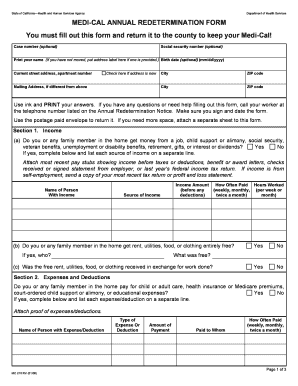
Redetermination Form


What is the redetermination form?
The redetermination form is a document used to reassess an individual's eligibility for certain benefits or services, often in the context of healthcare or social services. This form allows agencies to evaluate changes in a person's situation, such as income or household composition, which may affect their eligibility. Understanding the redetermination meaning is essential for individuals seeking to maintain their benefits.
Steps to complete the redetermination form
Completing the redetermination form involves several key steps to ensure accuracy and compliance. First, gather all necessary information, including personal details, income statements, and any relevant documentation that supports your case. Next, fill out the form carefully, ensuring that all sections are completed. After completing the form, review it for any errors or omissions. Finally, submit the form through the appropriate channels, whether online, by mail, or in-person, depending on the requirements of the issuing agency.
Legal use of the redetermination form
The legal use of the redetermination form hinges on compliance with established regulations. For the form to be considered valid, it must be filled out accurately and submitted within specified deadlines. Additionally, the information provided must be truthful and supported by documentation. Failure to adhere to these legal standards may result in penalties or loss of benefits.
Eligibility criteria for the redetermination form
Eligibility criteria for the redetermination form vary by program and state. Generally, individuals must demonstrate a change in circumstances that impacts their eligibility for benefits. This may include changes in income, family size, or residency status. It is crucial to review the specific requirements of the program associated with the redetermination to ensure compliance.
Required documents for the redetermination form
When completing the redetermination form, individuals typically need to provide various supporting documents. Commonly required documents include proof of income, such as pay stubs or tax returns, identification verification, and any documentation related to changes in household composition. Gathering these documents in advance can facilitate a smoother application process.
Form submission methods
The redetermination form can usually be submitted through multiple methods to accommodate different preferences. Common submission methods include online portals, where users can fill out and submit the form electronically, mailing a physical copy to the appropriate agency, or delivering it in person at designated locations. Each method may have specific guidelines and deadlines that must be followed.
Examples of using the redetermination form
Examples of using the redetermination form include situations where individuals need to report a decrease in income due to job loss or a change in family status, such as a divorce or the birth of a child. These changes may affect eligibility for programs like Medicaid or food assistance. By submitting the redetermination form, individuals can ensure their benefits are adjusted accordingly, reflecting their current circumstances.
Quick guide on how to complete redetermination
Prepare Redetermination effortlessly on any device
Online document management has gained popularity among businesses and individuals. It serves as a perfect eco-friendly alternative to conventional printed and signed documents, allowing you to locate the appropriate form and securely store it online. airSlate SignNow provides all the necessary tools to create, adjust, and eSign your documents promptly without delays. Handle Redetermination on any platform with airSlate SignNow's Android or iOS applications and enhance any document-based process today.
The easiest way to modify and eSign Redetermination with ease
- Find Redetermination and click Get Form to begin.
- Utilize the tools we provide to complete your document.
- Emphasize relevant sections of the documents or conceal sensitive information with tools specifically offered by airSlate SignNow for that purpose.
- Create your eSignature using the Sign feature, which takes seconds and holds the same legal validity as a traditional handwritten signature.
- Review all the details and click on the Done button to save your changes.
- Choose how you would like to share your form, via email, SMS, or invite link, or download it to your computer.
Eliminate the hassle of lost or misplaced documents, tedious form searching, or errors that require printing new document copies. airSlate SignNow caters to your document management needs in just a few clicks from a device of your preference. Modify and eSign Redetermination and ensure smooth communication at every step of your form preparation process with airSlate SignNow.
Create this form in 5 minutes or less
Create this form in 5 minutes!
How to create an eSignature for the redetermination
How to create an electronic signature for a PDF online
How to create an electronic signature for a PDF in Google Chrome
How to create an e-signature for signing PDFs in Gmail
How to create an e-signature right from your smartphone
How to create an e-signature for a PDF on iOS
How to create an e-signature for a PDF on Android
People also ask
-
What is a redetermination form and why is it important?
A redetermination form is used to request a review of the eligibility or coverage decision regarding a service or benefit. It's important because it allows individuals to appeal decisions made by insurance providers or government programs, ensuring they receive the benefits they are entitled to.
-
How can airSlate SignNow help with redetermination forms?
airSlate SignNow provides a seamless platform for businesses to create, send, and eSign redetermination forms electronically. This simplifies the process, reduces paper waste, and accelerates the submission timeline, ultimately improving response rates for your requests.
-
Is there a cost associated with using airSlate SignNow for redetermination forms?
Yes, airSlate SignNow offers various pricing plans tailored to fit different business needs. The cost is often offset by the time saved and improved efficiency in handling redetermination forms, ensuring that you get value for your investment.
-
What features does airSlate SignNow offer for managing redetermination forms?
airSlate SignNow includes features like templates for redetermination forms, secure electronic signatures, and tracking capabilities to monitor the status of your submissions. These tools streamline the entire process, making it easier to manage documentation digitally.
-
Are there any integrations available with airSlate SignNow for redetermination forms?
Yes, airSlate SignNow integrates seamlessly with various business software tools, including CRM systems and document management platforms. This enables users to automate workflows related to redetermination forms, enhancing productivity and reducing data entry errors.
-
Can redetermination forms be customized in airSlate SignNow?
Absolutely! airSlate SignNow allows users to customize redetermination forms with their branding, specific fields, and instructions. This personalization helps meet the unique needs of your business while ensuring compliance with relevant regulations.
-
How secure is airSlate SignNow when handling redetermination forms?
airSlate SignNow prioritizes the security of your documents, including redetermination forms, by utilizing advanced encryption and secure data storage solutions. You can trust that your sensitive information is safeguarded throughout the signing process.
Get more for Redetermination
- That is not to say that you form
- Under nevada law the notice to pay period form
- Is five 5 days form
- Conditional waiver and release on final payment highland form
- Any rights or remedies hereunder shall constitute a waiver of that or any other right or remedy form
- Nevada known as form
- Utah conditional waiver and release upon final form
- Lien waiver nevada conditional all payment aws form
Find out other Redetermination
- Can I Sign Georgia Charity Warranty Deed
- How To Sign Iowa Charity LLC Operating Agreement
- Sign Kentucky Charity Quitclaim Deed Myself
- Sign Michigan Charity Rental Application Later
- How To Sign Minnesota Charity Purchase Order Template
- Sign Mississippi Charity Affidavit Of Heirship Now
- Can I Sign Nevada Charity Bill Of Lading
- How Do I Sign Nebraska Charity Limited Power Of Attorney
- Sign New Hampshire Charity Residential Lease Agreement Online
- Sign New Jersey Charity Promissory Note Template Secure
- How Do I Sign North Carolina Charity Lease Agreement Form
- How To Sign Oregon Charity Living Will
- Sign South Dakota Charity Residential Lease Agreement Simple
- Sign Vermont Charity Business Plan Template Later
- Sign Arkansas Construction Executive Summary Template Secure
- How To Sign Arkansas Construction Work Order
- Sign Colorado Construction Rental Lease Agreement Mobile
- Sign Maine Construction Business Letter Template Secure
- Can I Sign Louisiana Construction Letter Of Intent
- How Can I Sign Maryland Construction Business Plan Template