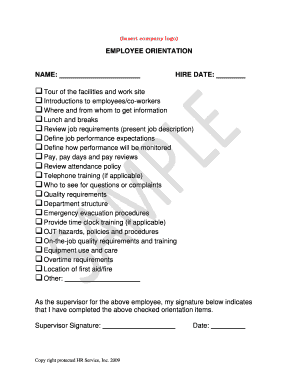
Word Fillable Form for Employee Orientation


What is the Word Fillable Form For Employee Orientation
The Word fillable form for employee orientation is a digital document designed to streamline the onboarding process for new hires. This form typically includes essential information such as personal details, employment history, and acknowledgments of company policies. By utilizing a fillable format, organizations can ensure that new employees can easily input their information, making the process more efficient and organized. This form is particularly useful in a digital-first environment, allowing for quick access and completion from any location.
How to use the Word Fillable Form For Employee Orientation
Using the Word fillable form for employee orientation is straightforward. First, download the form from a secure source. Open the document in Microsoft Word or any compatible word processor that supports fillable forms. Next, click on the fields to enter the required information. After filling out the form, it is essential to review the entries for accuracy before saving the document. Once completed, the form can be printed, emailed, or submitted electronically, depending on the organization's requirements.
Steps to complete the Word Fillable Form For Employee Orientation
Completing the Word fillable form for employee orientation involves several key steps:
- Download the form from the designated source.
- Open the form in a compatible word processor.
- Fill in personal information, including name, address, and contact details.
- Provide employment history and references as required.
- Read and acknowledge company policies and procedures.
- Review all entries for accuracy and completeness.
- Save the completed form in the appropriate format.
Legal use of the Word Fillable Form For Employee Orientation
The legal use of the Word fillable form for employee orientation hinges on compliance with relevant regulations. To be considered legally binding, the form must include proper signatures, which can be achieved through electronic signature solutions that comply with the ESIGN Act and UETA. Additionally, organizations should ensure that the form adheres to privacy regulations such as HIPAA and CCPA, safeguarding personal information collected during the onboarding process.
Key elements of the Word Fillable Form For Employee Orientation
Key elements of the Word fillable form for employee orientation typically include:
- Personal identification information: name, address, phone number, and email.
- Emergency contact details.
- Employment history: previous employers, job titles, and dates of employment.
- Education background: schools attended, degrees earned, and relevant certifications.
- Acknowledgment of company policies: code of conduct, confidentiality agreements, and safety protocols.
Examples of using the Word Fillable Form For Employee Orientation
Examples of using the Word fillable form for employee orientation include:
- A company onboarding new hires in a remote work environment, allowing employees to complete forms from home.
- Human resources departments utilizing the form to gather standardized information efficiently.
- Organizations that require documentation for compliance purposes, ensuring all necessary information is collected and stored securely.
Quick guide on how to complete word fillable form for employee orientation
Complete Word Fillable Form For Employee Orientation seamlessly on any device
Online document administration has gained traction among companies and individuals. It offers an ideal environmentally friendly substitute for traditional printed and signed documents, allowing you to find the correct form and safely store it online. airSlate SignNow equips you with all the tools necessary to create, modify, and eSign your documents swiftly without delays. Manage Word Fillable Form For Employee Orientation on any device using airSlate SignNow Android or iOS applications and streamline any document-related procedure today.
The simplest way to modify and eSign Word Fillable Form For Employee Orientation effortlessly
- Find Word Fillable Form For Employee Orientation and click Get Form to initiate.
- Utilize the tools we offer to complete your document.
- Emphasize important sections of the documents or obscure sensitive data with features that airSlate SignNow provides specifically for that purpose.
- Create your signature using the Sign tool, which takes moments and carries the same legal validity as a conventional wet ink signature.
- Review the information and click on the Done button to save your modifications.
- Choose how to send your form, via email, text message (SMS), or invite link, or download it to your PC.
Eliminate concerns about lost or misplaced files, tiring form searches, or mistakes that require printing new document copies. airSlate SignNow meets all your document management needs in just a few clicks from a device of your choosing. Modify and eSign Word Fillable Form For Employee Orientation and ensure excellent communication at any stage of the form preparation process with airSlate SignNow.
Create this form in 5 minutes or less
Create this form in 5 minutes!
How to create an eSignature for the word fillable form for employee orientation
How to create an electronic signature for a PDF online
How to create an electronic signature for a PDF in Google Chrome
How to create an e-signature for signing PDFs in Gmail
How to create an e-signature right from your smartphone
How to create an e-signature for a PDF on iOS
How to create an e-signature for a PDF on Android
People also ask
-
What is a Word Fillable Form For Employee Orientation?
A Word Fillable Form For Employee Orientation is a customizable document designed to collect and manage essential information from new hires during their onboarding process. This type of form allows employers to create a structured format that ensures all necessary information is gathered efficiently.
-
How can I create a Word Fillable Form For Employee Orientation?
Creating a Word Fillable Form For Employee Orientation is simple with airSlate SignNow. You just need to use our intuitive form builder to add fields for text input, checkboxes, and more, ensuring that all critical areas for new employees are covered.
-
What are the benefits of using a Word Fillable Form For Employee Orientation?
Using a Word Fillable Form For Employee Orientation streamlines the onboarding process and reduces paperwork. It helps ensure that employees can fill out their information electronically, making the process more efficient, organized, and less prone to errors.
-
Can a Word Fillable Form For Employee Orientation be integrated with other software?
Yes, the Word Fillable Form For Employee Orientation created with airSlate SignNow can be integrated with various HR and document management software. This integration helps maintain seamless workflows, ensuring that all employee data is stored and easily accessible.
-
Is there a free trial for the Word Fillable Form For Employee Orientation?
Yes, airSlate SignNow offers a free trial that allows you to try the functionality of the Word Fillable Form For Employee Orientation. During the trial period, you can explore features such as eSignature capabilities and document automation without any cost.
-
How secure is the data collected through a Word Fillable Form For Employee Orientation?
Data security is a top priority at airSlate SignNow. When using a Word Fillable Form For Employee Orientation, all information is encrypted and stored securely, ensuring that sensitive employee data remains protected throughout the onboarding process.
-
What features are included with the Word Fillable Form For Employee Orientation?
The Word Fillable Form For Employee Orientation comes with various features, including customizable fields, eSignature support, and the ability to track form completion status. These features make it easy to manage and organize new hire information efficiently.
Get more for Word Fillable Form For Employee Orientation
- Application to rent and rental deposit fill and sign form
- Graduate course withdrawal form boston college office of student services
- Kingston nygovplanningwelcome to the city of kingston ny planning department form
- Officer reporting form
- Vdocumentsnetmcps systemwide safety programsmcps systemwide safety programs department of facilities form
- Wwwsdcityedu docs nursingapplicationapplicant name application to the associate of science form
- Pdf new graduate student health forms checklist
- Food drug administration animal form
Find out other Word Fillable Form For Employee Orientation
- Electronic signature Oklahoma Business Operations Stock Certificate Mobile
- Electronic signature Pennsylvania Business Operations Promissory Note Template Later
- Help Me With Electronic signature North Dakota Charity Resignation Letter
- Electronic signature Indiana Construction Business Plan Template Simple
- Electronic signature Wisconsin Charity Lease Agreement Mobile
- Can I Electronic signature Wisconsin Charity Lease Agreement
- Electronic signature Utah Business Operations LLC Operating Agreement Later
- How To Electronic signature Michigan Construction Cease And Desist Letter
- Electronic signature Wisconsin Business Operations LLC Operating Agreement Myself
- Electronic signature Colorado Doctors Emergency Contact Form Secure
- How Do I Electronic signature Georgia Doctors Purchase Order Template
- Electronic signature Doctors PDF Louisiana Now
- How To Electronic signature Massachusetts Doctors Quitclaim Deed
- Electronic signature Minnesota Doctors Last Will And Testament Later
- How To Electronic signature Michigan Doctors LLC Operating Agreement
- How Do I Electronic signature Oregon Construction Business Plan Template
- How Do I Electronic signature Oregon Construction Living Will
- How Can I Electronic signature Oregon Construction LLC Operating Agreement
- How To Electronic signature Oregon Construction Limited Power Of Attorney
- Electronic signature Montana Doctors Last Will And Testament Safe