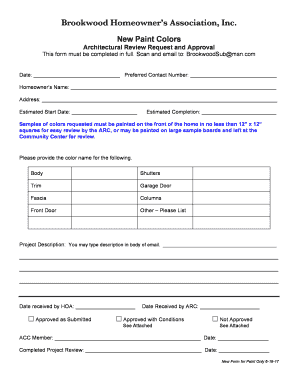
Paint Color Approval Form


What is the painting request form?
The painting request form is a document used to formally request approval for specific paint colors or finishes in various settings, such as residential or commercial properties. This form is essential for ensuring that the chosen colors align with community standards, aesthetic guidelines, or regulatory requirements. By submitting this form, individuals or businesses can seek permission from relevant authorities or property management to proceed with their painting projects.
How to use the painting request form
Using the painting request form involves several straightforward steps. First, download or access the form from the appropriate source, such as a property management website or local government office. Next, fill in the required details, including your name, contact information, and the specific paint colors you wish to use. It is crucial to include any additional information, such as the location of the painting project and any relevant attachments, like color samples or photographs. Finally, submit the completed form to the designated authority for review and approval.
Steps to complete the painting request form
Completing the painting request form requires careful attention to detail. Follow these steps for a successful submission:
- Gather necessary information, including your contact details and project location.
- Research any specific guidelines or requirements related to paint colors in your area.
- Fill out the form accurately, ensuring all fields are completed.
- Attach any required documentation, such as color samples or design plans.
- Review the form for accuracy and completeness before submission.
- Submit the form through the specified method, whether online, by mail, or in person.
Legal use of the painting request form
The legal use of the painting request form is crucial for ensuring compliance with local regulations and community standards. When completed correctly, the form serves as a formal request that can protect both the requester and the governing body. It is important to understand that submitting this form does not guarantee approval; it is subject to review based on established guidelines. Properly documenting the request can also provide legal protection in case of disputes regarding paint color choices or project execution.
Key elements of the painting request form
Several key elements must be included in the painting request form to ensure it is complete and effective. These elements typically include:
- Applicant Information: Name, address, and contact details of the individual or business submitting the request.
- Project Details: Description of the painting project, including location and scope.
- Paint Color Information: Specific colors and finishes being requested, often accompanied by color samples.
- Signature: A signature may be required to validate the request and confirm understanding of any associated guidelines.
Examples of using the painting request form
The painting request form can be utilized in various scenarios. For example, a homeowner may submit the form to their homeowners' association to seek approval for an exterior paint color change. Similarly, a business may need to complete the form to comply with local zoning laws before repainting their storefront. In both cases, the form serves as a formal request that ensures adherence to community standards and legal requirements.
Quick guide on how to complete paint color approval form
Effortlessly prepare Paint Color Approval Form on any device
Online document management has become increasingly popular among businesses and individuals. It serves as an ideal eco-conscious alternative to traditional printed and signed documents, allowing you to find the right form and securely keep it online. airSlate SignNow provides you with all the resources necessary to create, modify, and electronically sign your documents swiftly without complications. Manage Paint Color Approval Form on any device with the airSlate SignNow Android or iOS applications and streamline any document-related task today.
The easiest way to alter and electronically sign Paint Color Approval Form with ease
- Find Paint Color Approval Form and click Get Form to begin.
- Utilize the tools we offer to fill out your form.
- Emphasize important sections of the documents or redact sensitive information with the tools provided specifically for that purpose by airSlate SignNow.
- Create your signature using the Sign tool, which takes a few seconds and carries the same legal validity as a conventional wet ink signature.
- Review the details and then click the Done button to save your modifications.
- Choose your preferred method to send your form, whether by email, SMS, or invitation link, or download it to your PC.
Eliminate the hassle of lost or misplaced documents, tedious form searches, or mistakes that require printing new copies. airSlate SignNow meets all your document management needs in just a few clicks from any device you prefer. Alter and electronically sign Paint Color Approval Form and ensure excellent communication at every stage of the form preparation process with airSlate SignNow.
Create this form in 5 minutes or less
Create this form in 5 minutes!
How to create an eSignature for the paint color approval form
How to create an electronic signature for a PDF online
How to create an electronic signature for a PDF in Google Chrome
How to create an e-signature for signing PDFs in Gmail
How to create an e-signature right from your smartphone
How to create an e-signature for a PDF on iOS
How to create an e-signature for a PDF on Android
People also ask
-
What is a painting request form?
A painting request form is a document used to initiate a painting project, outlining the specific details and requirements for the job. This form helps streamline communication between clients and service providers, ensuring clarity on expectations. By using a painting request form, you can ensure that all necessary information is captured before work begins.
-
How can airSlate SignNow assist with my painting request form?
airSlate SignNow allows you to create, send, and electronically sign your painting request form with ease. Our platform simplifies the document management process, enabling you to fill out forms online and obtain signatures seamlessly. This convenience enhances the efficiency of your painting project from the start.
-
Are there any costs associated with using the painting request form on airSlate SignNow?
While creating a painting request form is free, airSlate SignNow offers various pricing plans for enhanced features and integrations. Depending on your needs, you can choose a plan that best fits your budget and requirements for document management. We also provide a free trial to explore the features before committing.
-
What features does the painting request form offer through airSlate SignNow?
The painting request form on airSlate SignNow comes with essential features like templates, drag-and-drop editing, and automated reminders. You can customize your form according to your painting project's requirements, making it easy to collect necessary information. Additionally, you'll benefit from secure storage and easy access to your documents anytime.
-
Can I integrate the painting request form with other tools?
Yes, airSlate SignNow allows you to integrate your painting request form with various third-party applications. This means you can connect it with CRM systems, project management tools, and more for enhanced workflow efficiency. Integration helps keep all project-related documentation in one place, ensuring seamless collaboration.
-
What advantages does airSlate SignNow offer for managing a painting request form?
airSlate SignNow enhances the management of your painting request form through its user-friendly interface and automated processes. You can easily track the status of your document, send reminders for signatures, and even archive forms for future reference. This streamlined approach saves time and minimizes the hassle associated with traditional paperwork.
-
Is airSlate SignNow secure for handling my painting request form?
Absolutely! airSlate SignNow prioritizes the security of your painting request form and all associated documents with industry-leading encryption and compliance measures. Your data is protected throughout the signing process, providing peace of mind for both you and your clients. Trust us to safeguard your sensitive information.
Get more for Paint Color Approval Form
- Cancel license get form
- Vs 35 form
- Mv 907a pdf 347255647 form
- Bus driver lost certificate request form request for bus driver certificate replacement
- Traffic humps petition form
- Lyft inspection form 478360330
- I certify that i have examined truckdrivingschoolsinfocom form
- Motorcycle inspection report form
Find out other Paint Color Approval Form
- Sign Colorado LLC Operating Agreement Myself
- Sign Colorado LLC Operating Agreement Easy
- Can I Sign Colorado LLC Operating Agreement
- Sign Kentucky LLC Operating Agreement Later
- Sign Louisiana LLC Operating Agreement Computer
- How Do I Sign Massachusetts LLC Operating Agreement
- Sign Michigan LLC Operating Agreement Later
- Sign Oklahoma LLC Operating Agreement Safe
- Sign Rhode Island LLC Operating Agreement Mobile
- Sign Wisconsin LLC Operating Agreement Mobile
- Can I Sign Wyoming LLC Operating Agreement
- Sign Hawaii Rental Invoice Template Simple
- Sign California Commercial Lease Agreement Template Free
- Sign New Jersey Rental Invoice Template Online
- Sign Wisconsin Rental Invoice Template Online
- Can I Sign Massachusetts Commercial Lease Agreement Template
- Sign Nebraska Facility Rental Agreement Online
- Sign Arizona Sublease Agreement Template Fast
- How To Sign Florida Sublease Agreement Template
- Sign Wyoming Roommate Contract Safe