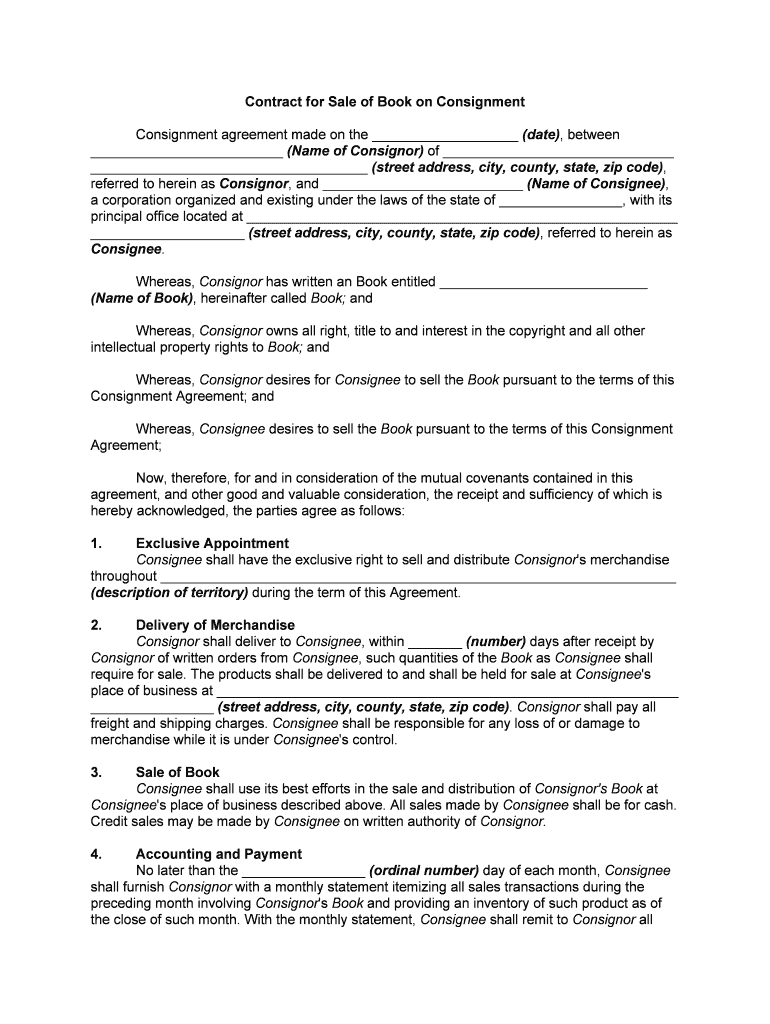
Contract for Sale of GoodsSale on Consignment Form


What is the Contract For Sale Of Goods Sale On Consignment
The Contract For Sale Of Goods Sale On Consignment is a legal agreement between a consignor and a consignee. In this arrangement, the consignor provides goods to the consignee, who sells them on behalf of the consignor. The consignor retains ownership of the goods until they are sold. This type of contract is common in retail and wholesale environments, allowing businesses to expand their reach without the upfront costs of purchasing inventory.
Key elements of the Contract For Sale Of Goods Sale On Consignment
Essential components of this contract include:
- Identification of parties: Clearly state the names and addresses of both the consignor and consignee.
- Description of goods: Provide detailed descriptions of the items being consigned, including quantity and condition.
- Payment terms: Outline how and when the consignee will pay the consignor after the sale of goods.
- Duration of the agreement: Specify the length of time the consignee has to sell the goods.
- Responsibilities: Define the duties of both parties regarding the care, storage, and sale of the goods.
Steps to complete the Contract For Sale Of Goods Sale On Consignment
Completing this contract involves several steps:
- Gather necessary information: Collect details about the goods, parties involved, and payment terms.
- Draft the contract: Use a template or create a document that includes all key elements.
- Review the document: Ensure all terms are clear and agreed upon by both parties.
- Sign the contract: Both parties should sign the document, either in person or electronically, to make it legally binding.
- Distribute copies: Provide signed copies to both the consignor and consignee for their records.
Legal use of the Contract For Sale Of Goods Sale On Consignment
This contract is legally binding when executed properly. To ensure its enforceability, both parties must adhere to applicable laws and regulations. It's essential to comply with state-specific laws regarding consignment sales, as these can vary. Additionally, using a reputable electronic signature platform can enhance the contract's legitimacy by providing an audit trail and ensuring compliance with eSignature laws.
Examples of using the Contract For Sale Of Goods Sale On Consignment
Common scenarios for this contract include:
- A clothing boutique consigning designer dresses from local designers.
- A bookstore offering unsold titles from authors on a consignment basis.
- An art gallery displaying and selling artwork from various artists while retaining ownership until sold.
State-specific rules for the Contract For Sale Of Goods Sale On Consignment
Each state may have unique regulations governing consignment sales. It is important to research and understand these rules, as they can affect various aspects of the contract, including taxation, liability, and consumer protection. Consulting with a legal expert familiar with local laws can provide valuable guidance to ensure compliance.
Quick guide on how to complete contract for sale of goodssale on consignment
Complete Contract For Sale Of GoodsSale On Consignment seamlessly on any device
Managing documents online has become favored by both businesses and individuals. It offers an excellent eco-friendly alternative to traditional printed and signed documents, as you can find the correct template and securely save it online. airSlate SignNow equips you with all the necessary tools to create, edit, and electronically sign your documents swiftly without delays. Handle Contract For Sale Of GoodsSale On Consignment on any device using airSlate SignNow applications for Android or iOS and enhance any document-based workflow today.
The easiest way to modify and electronically sign Contract For Sale Of GoodsSale On Consignment effortlessly
- Obtain Contract For Sale Of GoodsSale On Consignment and then click Get Form to begin.
- Utilize the tools we offer to complete your document.
- Highlight important sections of your documents or obscure sensitive information with the tools that airSlate SignNow provides specifically for that purpose.
- Create your signature using the Sign tool, which takes seconds and holds the same legal validity as a conventional wet ink signature.
- Review all the information and then click the Done button to save your changes.
- Select how you wish to send your form, whether by email, text message (SMS), invitation link, or download it to your computer.
Eliminate the issues of lost or misplaced files, tedious form searches, or errors that necessitate printing new document copies. airSlate SignNow meets all your document management needs in just a few clicks from any device you choose. Modify and electronically sign Contract For Sale Of GoodsSale On Consignment to ensure outstanding communication throughout the document preparation process with airSlate SignNow.
Create this form in 5 minutes or less
Create this form in 5 minutes!
People also ask
-
What is a Contract For Sale Of GoodsSale On Consignment?
A Contract For Sale Of GoodsSale On Consignment is a legal agreement where goods are sold on behalf of the owner while maintaining their ownership until sold. This type of contract allows for flexible sales strategies and can help businesses manage inventory effectively.
-
How does airSlate SignNow assist with creating a Contract For Sale Of GoodsSale On Consignment?
airSlate SignNow streamlines the process of creating a Contract For Sale Of GoodsSale On Consignment with its user-friendly document templates. You can easily customize the agreement to suit your business needs and ensure compliance with legal standards.
-
What are the pricing options for airSlate SignNow when using a Contract For Sale Of GoodsSale On Consignment?
airSlate SignNow offers various pricing plans tailored to different business sizes and needs. Each plan includes essential features for managing documents, including the capability to facilitate a Contract For Sale Of GoodsSale On Consignment efficiently.
-
What key features does airSlate SignNow provide for a Contract For Sale Of GoodsSale On Consignment?
With airSlate SignNow, you get features like electronic signing, real-time tracking, and secure cloud storage, all essential for managing a Contract For Sale Of GoodsSale On Consignment. These features enhance efficiency and ensure that your transactions are smooth and legally binding.
-
What are the benefits of using airSlate SignNow for a Contract For Sale Of GoodsSale On Consignment?
Using airSlate SignNow for a Contract For Sale Of GoodsSale On Consignment simplifies document management, reduces turnaround times, and increases productivity. Its secure platform ensures that your agreements are safe and compliant with legal requirements.
-
Can airSlate SignNow integrate with other business tools for managing Contracts For Sale Of GoodsSale On Consignment?
Yes, airSlate SignNow offers seamless integrations with a variety of business tools, enhancing your ability to manage a Contract For Sale Of GoodsSale On Consignment. This integration allows for better workflow management and data synchronization across platforms.
-
How secure is airSlate SignNow for a Contract For Sale Of GoodsSale On Consignment?
airSlate SignNow prioritizes security and compliance, providing advanced encryption and authentication features for a Contract For Sale Of GoodsSale On Consignment. This ensures that your sensitive documents are protected and your transactions are trustworthy.
Get more for Contract For Sale Of GoodsSale On Consignment
- Local moving checklist pdf form
- Express autogap cancellation form
- Robert frederick smith internship and fellowship program form
- Modelo 145 word form
- Community ampamp civic engagement small grants programthe form
- 2014 battle of the books journal forms academy at the lakes
- Fbi release form
- Immunology amp allergy gleneagles hospital hong kong form
Find out other Contract For Sale Of GoodsSale On Consignment
- Electronic signature Doctors PDF Louisiana Now
- How To Electronic signature Massachusetts Doctors Quitclaim Deed
- Electronic signature Minnesota Doctors Last Will And Testament Later
- How To Electronic signature Michigan Doctors LLC Operating Agreement
- How Do I Electronic signature Oregon Construction Business Plan Template
- How Do I Electronic signature Oregon Construction Living Will
- How Can I Electronic signature Oregon Construction LLC Operating Agreement
- How To Electronic signature Oregon Construction Limited Power Of Attorney
- Electronic signature Montana Doctors Last Will And Testament Safe
- Electronic signature New York Doctors Permission Slip Free
- Electronic signature South Dakota Construction Quitclaim Deed Easy
- Electronic signature Texas Construction Claim Safe
- Electronic signature Texas Construction Promissory Note Template Online
- How To Electronic signature Oregon Doctors Stock Certificate
- How To Electronic signature Pennsylvania Doctors Quitclaim Deed
- Electronic signature Utah Construction LLC Operating Agreement Computer
- Electronic signature Doctors Word South Dakota Safe
- Electronic signature South Dakota Doctors Confidentiality Agreement Myself
- How Do I Electronic signature Vermont Doctors NDA
- Electronic signature Utah Doctors Promissory Note Template Secure