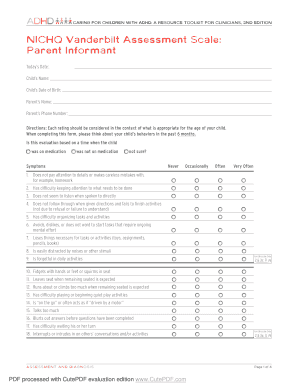
Scoring Instructions for NICHQ Vanderbilt Assessment AAP Org Form


Understanding the Scoring Instructions for NICHQ Vanderbilt Assessment
The NICHQ Vanderbilt Assessment Scale is a critical tool used to evaluate symptoms of ADHD in children and adolescents. Understanding the scoring instructions is essential for accurate assessment. The scale consists of various items that parents and teachers complete, providing insights into a child's behavior and performance in different settings. Each item is scored based on frequency, allowing for a comprehensive view of the child's challenges and strengths.
Scores are typically categorized into different ranges that indicate the severity of symptoms. For example, higher scores may suggest a greater likelihood of ADHD, while lower scores may indicate typical behavior. Familiarity with these scoring ranges helps parents and educators interpret results effectively and make informed decisions regarding interventions and support.
Steps to Complete the Scoring Instructions for NICHQ Vanderbilt Assessment
Completing the scoring instructions for the NICHQ Vanderbilt Assessment involves several straightforward steps. First, ensure that you have the assessment form available, which can be printed or filled out digitally. Next, carefully read each item on the form, considering the child’s behavior over the past month.
When scoring, use the provided scale to indicate how often the child exhibits each behavior. The options typically range from "never" to "very often." After completing the form, tally the scores for each section. This will help determine the overall score, which can be compared against established thresholds for ADHD diagnosis.
Key Elements of the Scoring Instructions for NICHQ Vanderbilt Assessment
Several key elements are crucial for understanding the scoring instructions of the NICHQ Vanderbilt Assessment. One important aspect is the distinction between parent and teacher versions of the assessment. Each version is designed to capture different perspectives on the child's behavior in various environments.
Another critical element is the scoring rubric, which outlines how to interpret the scores. This includes understanding the cutoff scores for potential ADHD diagnosis and the implications of different score ranges. Familiarity with these elements ensures that the assessment is used effectively to support the child’s needs.
Legal Use of the Scoring Instructions for NICHQ Vanderbilt Assessment
The legal use of the NICHQ Vanderbilt Assessment scoring instructions is important for ensuring that the assessment is conducted ethically and responsibly. In the United States, it is essential to adhere to guidelines set forth by relevant educational and psychological associations when using the assessment for diagnosis or treatment planning.
Additionally, confidentiality laws, such as FERPA, protect the privacy of students' educational records. Therefore, any data collected through the assessment should be handled with care, ensuring that it is only shared with authorized individuals involved in the child's care and education.
Examples of Using the Scoring Instructions for NICHQ Vanderbilt Assessment
Examples of practical applications for the NICHQ Vanderbilt Assessment scoring instructions can help clarify their use. For instance, a parent may complete the assessment after observing their child’s behavior at home, while a teacher may fill out a separate form based on classroom behavior.
Once both forms are completed, the scores can be compared to identify patterns. If both scores indicate significant concerns, it may prompt further evaluation by a healthcare professional. This collaborative approach ensures a comprehensive understanding of the child’s behavior across different contexts.
Quick guide on how to complete scoring instructions for nichq vanderbilt assessment aap org
Complete Scoring Instructions For NICHQ Vanderbilt Assessment AAP org effortlessly on any gadget
Online document management has gained traction among businesses and individuals alike. It serves as an ideal environmentally friendly substitute for traditional printed and signed paperwork, as you can obtain the necessary format and safely store it online. airSlate SignNow equips you with all the resources required to create, alter, and eSign your documents promptly without any delays. Handle Scoring Instructions For NICHQ Vanderbilt Assessment AAP org on any device with airSlate SignNow's Android or iOS applications and ease any document-related task today.
The easiest way to modify and eSign Scoring Instructions For NICHQ Vanderbilt Assessment AAP org effortlessly
- Find Scoring Instructions For NICHQ Vanderbilt Assessment AAP org and select Get Form to begin.
- Utilize the tools we provide to complete your form.
- Emphasize important sections of the documents or obscure sensitive details with tools that airSlate SignNow provides specifically for that purpose.
- Create your eSignature using the Sign tool, which takes mere seconds and holds the same legal validity as a conventional wet ink signature.
- Review the details and click on the Done button to save your changes.
- Select how you wish to share your form, whether by email, SMS, invitation link, or download it to your computer.
Eliminate concerns about lost or misplaced documents, tedious form searches, or mistakes that require printing new copies. airSlate SignNow meets all your document management needs in just a few clicks from any device you prefer. Modify and eSign Scoring Instructions For NICHQ Vanderbilt Assessment AAP org and ensure clear communication at any stage of your form preparation with airSlate SignNow.
Create this form in 5 minutes or less
Create this form in 5 minutes!
How to create an eSignature for the scoring instructions for nichq vanderbilt assessment aap org
How to create an electronic signature for a PDF online
How to create an electronic signature for a PDF in Google Chrome
How to create an e-signature for signing PDFs in Gmail
How to create an e-signature right from your smartphone
How to create an e-signature for a PDF on iOS
How to create an e-signature for a PDF on Android
People also ask
-
What is the Vanderbilt assessment and how can it help my practice?
The Vanderbilt assessment is a widely-used tool designed to evaluate ADHD symptoms in children and adolescents. By providing a comprehensive view of a child's behavior, it can help healthcare providers make informed decisions regarding diagnosis and treatment. Utilizing airSlate SignNow, you can easily implement this assessment process, streamlining communication and documentation.
-
How does airSlate SignNow integrate with the Vanderbilt assessment?
airSlate SignNow allows for seamless integration of the Vanderbilt assessment into your existing workflows. You can electronically send the assessment to parents and caregivers, who can complete it quickly and securely online. This not only enhances the patient experience but also ensures that you receive timely and accurate information.
-
Is the Vanderbilt assessment customizable within airSlate SignNow?
Yes, the Vanderbilt assessment can be customized within airSlate SignNow to suit the specific needs of your practice. You can modify the assessment forms, add specific questions, or include additional information to gather relevant insights. This flexibility ensures that you have the most pertinent data for each patient's evaluation.
-
What are the pricing options for using airSlate SignNow with the Vanderbilt assessment?
airSlate SignNow offers competitive pricing plans that cater to different needs, including those who wish to implement the Vanderbilt assessment. Pricing varies based on the features and level of service required, ensuring that you find a solution that fits your budget. You can contact airSlate SignNow for a tailored quote based on your practice's requirements.
-
How secure is the data collected from the Vanderbilt assessment?
The security of data collected through the Vanderbilt assessment is paramount with airSlate SignNow. The platform employs robust encryption and compliance measures to protect sensitive information. You can rest assured that all data transmitted during the assessment process remains confidential and secure.
-
Can I track submissions of the Vanderbilt assessment efficiently?
Absolutely! airSlate SignNow offers advanced tracking features that allow you to monitor the submissions of the Vanderbilt assessment in real-time. You'll receive notifications when assessments are completed, making it easier to keep up with each patient's progress and follow up as necessary.
-
Are there any additional benefits to using airSlate SignNow for the Vanderbilt assessment?
Using airSlate SignNow for the Vanderbilt assessment provides numerous benefits, including improved efficiency and reduced paperwork. Customizable templates save time, while electronic signatures ensure a quick turnaround for necessary approvals. Overall, it enhances the overall patient experience and streamlines your practice's operations.
Get more for Scoring Instructions For NICHQ Vanderbilt Assessment AAP org
- Control number ca p035 pkg form
- 22 printable california pour over will forms and templates
- Life documents personal planning package us legal forms
- Publication 1281 internal revenue service form
- 3108 information returns processinginternal revenue service
- Draft template health information privacy and security breach
- Address validation archives service objects blog form
- This agreement hereinafter referred to as the consulting agreement made this form
Find out other Scoring Instructions For NICHQ Vanderbilt Assessment AAP org
- How Can I eSignature Virginia Banking PPT
- How Can I eSignature Virginia Banking PPT
- Can I eSignature Washington Banking Word
- Can I eSignature Mississippi Business Operations Document
- How To eSignature Missouri Car Dealer Document
- How Can I eSignature Missouri Business Operations PPT
- How Can I eSignature Montana Car Dealer Document
- Help Me With eSignature Kentucky Charity Form
- How Do I eSignature Michigan Charity Presentation
- How Do I eSignature Pennsylvania Car Dealer Document
- How To eSignature Pennsylvania Charity Presentation
- Can I eSignature Utah Charity Document
- How Do I eSignature Utah Car Dealer Presentation
- Help Me With eSignature Wyoming Charity Presentation
- How To eSignature Wyoming Car Dealer PPT
- How To eSignature Colorado Construction PPT
- How To eSignature New Jersey Construction PDF
- How To eSignature New York Construction Presentation
- How To eSignature Wisconsin Construction Document
- Help Me With eSignature Arkansas Education Form