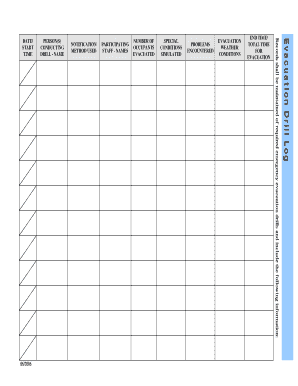
Emergency Evacuation Log Form DOC in


What is the Emergency Evacuation Log Form doc In
The Emergency Evacuation Log Form doc In is a vital document used by organizations to record details of evacuation procedures during emergencies. This form helps ensure that all personnel are accounted for and provides a structured way to document the evacuation process. It typically includes sections for listing individuals present, their locations, and the time of evacuation. By maintaining this log, organizations can enhance safety protocols and comply with regulatory requirements regarding emergency preparedness.
How to use the Emergency Evacuation Log Form doc In
Using the Emergency Evacuation Log Form doc In involves several straightforward steps. First, ensure that the form is accessible to all relevant personnel during an emergency. Designate a responsible individual to manage the log, who will fill it out as the evacuation occurs. As people evacuate, the designated person should record their names, locations, and the time they left the premises. This log should be kept in a secure location and reviewed regularly to ensure it meets safety standards and is updated as necessary.
Steps to complete the Emergency Evacuation Log Form doc In
Completing the Emergency Evacuation Log Form doc In requires careful attention to detail. Start by entering the date and time of the evacuation at the top of the form. Next, list all individuals present in the designated area, including their names and roles. As each person evacuates, mark their exit time next to their name. It is important to ensure that all individuals are accounted for before concluding the evacuation process. After the evacuation, review the log for accuracy and completeness, and store it securely for future reference.
Legal use of the Emergency Evacuation Log Form doc In
The Emergency Evacuation Log Form doc In serves not only a practical purpose but also a legal one. In the event of an emergency, having a detailed log can provide legal protection for the organization by demonstrating compliance with safety regulations. It is essential that the form is filled out accurately and maintained as part of the organization's emergency preparedness plan. This documentation can be crucial in investigations following an incident, helping to establish accountability and adherence to safety protocols.
Key elements of the Emergency Evacuation Log Form doc In
Several key elements should be included in the Emergency Evacuation Log Form doc In to ensure its effectiveness. These elements typically consist of:
- Date and time: The specific date and time of the evacuation.
- Location: The area from which individuals are evacuating.
- Name of evacuees: A complete list of individuals present during the evacuation.
- Time of exit: The exact time each individual leaves the premises.
- Designated responsible person: The name of the individual managing the log during the evacuation.
How to obtain the Emergency Evacuation Log Form doc In
The Emergency Evacuation Log Form doc In can typically be obtained through organizational safety officers or human resources departments. Many organizations also provide this form digitally, allowing for easy access and completion. It is advisable to check with your organization’s safety protocols to ensure you have the most current version of the form. Additionally, templates for the log are often available online, which can be customized to meet specific organizational needs.
Quick guide on how to complete emergency evacuation log form doc in
Complete Emergency Evacuation Log Form doc In effortlessly on any device
Managing documents online has gained popularity among businesses and individuals. It offers an ideal eco-friendly option to conventional printed and signed materials, allowing you to obtain the correct form and securely store it online. airSlate SignNow provides all the necessary tools to create, alter, and eSign your documents swiftly without hassles. Handle Emergency Evacuation Log Form doc In on any platform with airSlate SignNow Android or iOS applications and streamline any document-related process today.
How to edit and eSign Emergency Evacuation Log Form doc In effortlessly
- Obtain Emergency Evacuation Log Form doc In and click Get Form to begin.
- Use the tools available to fill out your form.
- Highlight important sections of your documents or redact sensitive details with tools that airSlate SignNow provides specifically for that purpose.
- Create your eSignature using the Sign feature, which takes mere seconds and holds the same legal validity as a conventional wet ink signature.
- Review all the information and click the Done button to save your changes.
- Select how you wish to send your form, whether by email, text message (SMS), or invite link, or download it to your computer.
Forget about lost or misplaced documents, tedious form searching, or mistakes requiring the printing of new document copies. airSlate SignNow meets your document management needs in just a few clicks from any device you prefer. Edit and eSign Emergency Evacuation Log Form doc In and ensure outstanding communication at every stage of your form preparation process with airSlate SignNow.
Create this form in 5 minutes or less
Create this form in 5 minutes!
How to create an eSignature for the emergency evacuation log form doc in
How to create an electronic signature for a PDF online
How to create an electronic signature for a PDF in Google Chrome
How to create an e-signature for signing PDFs in Gmail
How to create an e-signature right from your smartphone
How to create an e-signature for a PDF on iOS
How to create an e-signature for a PDF on Android
People also ask
-
What is the Emergency Evacuation Log Form doc In used for?
The Emergency Evacuation Log Form doc In is essential for ensuring that all individuals in a building are accounted for during an emergency situation. It provides a structured way to log the names and locations of individuals, streamlining the evacuation process and enhancing safety.
-
How does airSlate SignNow simplify the Emergency Evacuation Log Form doc In?
airSlate SignNow offers a user-friendly interface that allows businesses to easily create, send, and eSign the Emergency Evacuation Log Form doc In. This simplifies the process by eliminating paper-based logs, making it faster and more efficient to manage evacuations.
-
What are the standout features of the Emergency Evacuation Log Form doc In?
Key features of the Emergency Evacuation Log Form doc In include customizable templates, easy electronic signatures, and mobile access. These features enhance accessibility and ensure that updates to the log can be made in real-time during emergencies.
-
Are there any additional costs associated with using the Emergency Evacuation Log Form doc In?
While airSlate SignNow offers competitive pricing for its overall services, there are no additional costs specifically tied to the Emergency Evacuation Log Form doc In. Users can benefit from a flat-rate subscription that includes access to all necessary features.
-
Can I integrate the Emergency Evacuation Log Form doc In with other software?
Yes, airSlate SignNow allows seamless integration of the Emergency Evacuation Log Form doc In with various business applications like Google Drive, Dropbox, and CRM systems. This integration ensures a smooth workflow and enhances data management.
-
Is the Emergency Evacuation Log Form doc In legally binding?
Yes, documents signed with airSlate SignNow, including the Emergency Evacuation Log Form doc In, are legally binding and comply with eSignature laws. This ensures that the log holds up in legal scenarios while facilitating accountability.
-
How can the Emergency Evacuation Log Form doc In benefit our organization?
Utilizing the Emergency Evacuation Log Form doc In can signNowly enhance your organization's safety protocols. It ensures quick and accurate tracking of personnel, streamlining emergency responses and fostering a culture of safety within the workplace.
Get more for Emergency Evacuation Log Form doc In
- Please be advised that our firm represents form
- In re family law rules of procedure 663 so 2d 1049casetext form
- Your name address line 1 address line 2 city state zip code form
- Letter writing complaint how to write a complaint letter infoplease form
- Zip codes enclosing other zip codesgeonet the esri community form
- As you know a hearing on our motion for relief from automatic stay and abandonment form
- We would like to take the deposition of form
- Can a ltd insurance company claim overpayment if claimant is form
Find out other Emergency Evacuation Log Form doc In
- eSign Wyoming Real estate investment proposal template Free
- How Can I eSign New York Residential lease
- eSignature Colorado Cease and Desist Letter Later
- How Do I eSignature Maine Cease and Desist Letter
- How Can I eSignature Maine Cease and Desist Letter
- eSignature Nevada Cease and Desist Letter Later
- Help Me With eSign Hawaii Event Vendor Contract
- How To eSignature Louisiana End User License Agreement (EULA)
- How To eSign Hawaii Franchise Contract
- eSignature Missouri End User License Agreement (EULA) Free
- eSign Delaware Consulting Agreement Template Now
- eSignature Missouri Hold Harmless (Indemnity) Agreement Later
- eSignature Ohio Hold Harmless (Indemnity) Agreement Mobile
- eSignature California Letter of Intent Free
- Can I eSign Louisiana General Power of Attorney Template
- eSign Mississippi General Power of Attorney Template Free
- How Can I eSignature New Mexico Letter of Intent
- Can I eSign Colorado Startup Business Plan Template
- eSign Massachusetts Startup Business Plan Template Online
- eSign New Hampshire Startup Business Plan Template Online