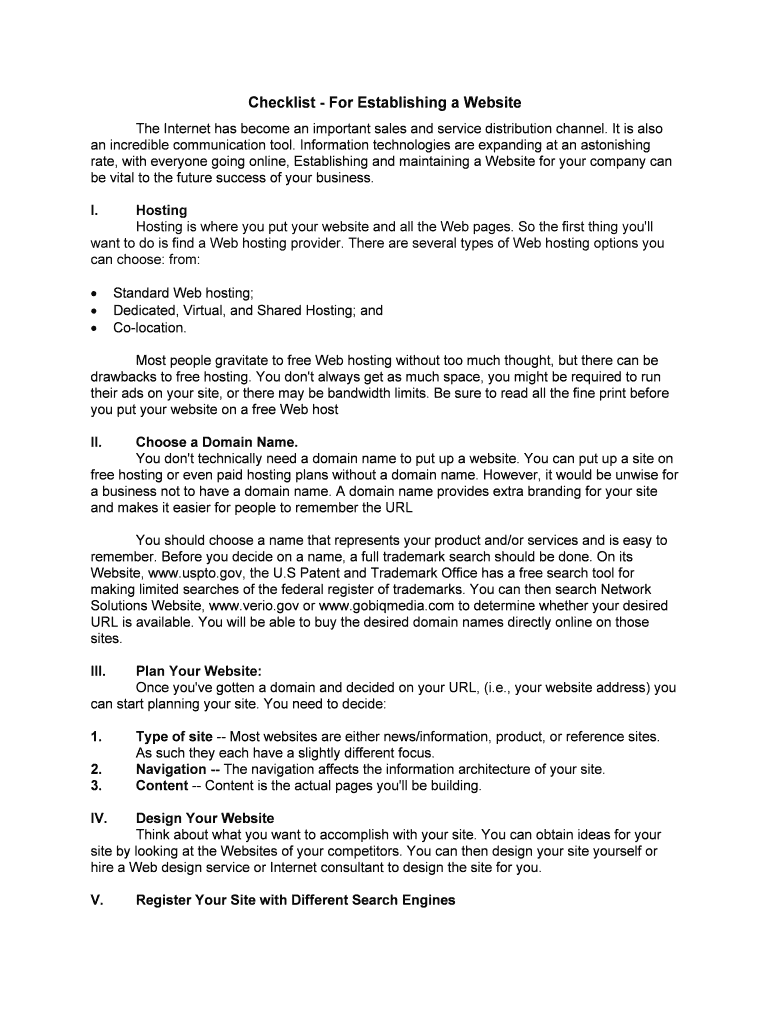
Safe and Responsible Use of the Internet Form


Understanding the Safe and Responsible Use of the Internet
The safe and responsible use of the internet encompasses a set of practices and guidelines aimed at protecting users while they navigate online spaces. This concept is crucial as more individuals and businesses rely on digital platforms for communication, transactions, and information sharing. Key aspects include understanding privacy settings, recognizing secure websites, and being aware of potential online threats such as phishing scams and malware. By adopting these practices, users can enhance their online safety and ensure a more secure digital experience.
Steps to Complete the Safe and Responsible Use of the Internet
Completing the safe and responsible use of the internet involves several essential steps. First, familiarize yourself with the privacy policies of websites you visit, ensuring they protect your personal information. Next, use strong, unique passwords for different accounts and consider implementing two-factor authentication for added security. Regularly update your software and devices to protect against vulnerabilities. Additionally, educate yourself about online scams and how to identify suspicious emails or messages. Following these steps can significantly reduce risks associated with internet use.
Legal Use of the Safe and Responsible Use of the Internet
Understanding the legal implications of internet use is vital for compliance and protection. In the United States, several laws govern online activities, including the Children’s Online Privacy Protection Act (COPPA) and the General Data Protection Regulation (GDPR) for businesses operating internationally. It is important to comply with these regulations to avoid penalties and protect user data. Furthermore, businesses should ensure that their online practices align with state and federal laws regarding data privacy and security.
Key Elements of the Safe and Responsible Use of the Internet
Several key elements define the safe and responsible use of the internet. These include:
- Privacy Protection: Understanding how to manage personal information and privacy settings.
- Secure Transactions: Recognizing secure websites and using encrypted connections when sharing sensitive data.
- Awareness of Threats: Being informed about common online threats and how to avoid them.
- Responsible Sharing: Knowing what information is safe to share online and with whom.
- Compliance with Laws: Adhering to relevant legal frameworks that govern internet use.
Examples of Using the Safe and Responsible Use of the Internet
Practical examples of the safe and responsible use of the internet can help illustrate its importance. For instance, when shopping online, always check for HTTPS in the URL and look for trust seals from reputable organizations. In social media, adjust privacy settings to limit who can see your posts and personal information. When using email, be cautious of unsolicited messages and verify the sender's identity before clicking on links or downloading attachments. These examples highlight how users can actively engage in safe internet practices.
Penalties for Non-Compliance
Failing to adhere to safe and responsible internet practices can result in various penalties. Individuals may face identity theft or financial loss due to inadequate security measures. For businesses, non-compliance with data protection laws can lead to hefty fines, legal action, and damage to reputation. It is essential to understand the risks associated with non-compliance and take proactive steps to mitigate them, ensuring both personal and organizational safety online.
Quick guide on how to complete safe and responsible use of the internet
Access Safe And Responsible Use Of The Internet easily on any device
The management of documents online has gained traction among companies and individuals. It serves as an ideal environmentally friendly alternative to conventional printed and signed documents, as you can locate the necessary form and securely keep it online. airSlate SignNow provides all the resources you require to generate, amend, and electronically sign your documents swiftly and without hold-ups. Handle Safe And Responsible Use Of The Internet on any platform using airSlate SignNow apps for Android or iOS and streamline any document-related procedure today.
The simplest method to modify and electronically sign Safe And Responsible Use Of The Internet effortlessly
- Obtain Safe And Responsible Use Of The Internet and click Get Form to initiate the process.
- Use the tools available to fill out your form.
- Mark important sections of the documents or obscure sensitive information with the features that airSlate SignNow specifically provides for that purpose.
- Generate your signature using the Sign tool, which takes mere seconds and holds the same legal validity as a conventional handwritten signature.
- Review the details and click the Done button to save your modifications.
- Choose your preferred method of sending your form, whether by email, SMS, or invitation link, or save it to your computer.
Eliminate concerns about lost files, tedious searches for forms, or mistakes that require printing new document copies. airSlate SignNow meets your document management needs in just a few clicks from your chosen device. Modify and electronically sign Safe And Responsible Use Of The Internet and ensure clear communication at every stage of your form preparation journey with airSlate SignNow.
Create this form in 5 minutes or less
Create this form in 5 minutes!
People also ask
-
What is the airSlate SignNow solution and how does it support the Safe And Responsible Use Of The Internet?
airSlate SignNow is a user-friendly platform designed to facilitate document signing and management online. It promotes the Safe And Responsible Use Of The Internet by providing secure transactions and data protection features that ensure your sensitive information remains confidential.
-
How does airSlate SignNow ensure the security of documents in relation to the Safe And Responsible Use Of The Internet?
airSlate SignNow employs advanced encryption protocols and authentication measures to protect your documents. By prioritizing the Safe And Responsible Use Of The Internet, we ensure that your data is not only safe but also accessible only to authorized users.
-
Can I integrate airSlate SignNow with other software while maintaining the Safe And Responsible Use Of The Internet?
Yes, airSlate SignNow offers seamless integrations with various applications while maintaining high security standards. This flexibility supports the Safe And Responsible Use Of The Internet by allowing you to manage your documentation processes effectively across platforms.
-
What are the pricing options for airSlate SignNow, and how do they relate to the Safe And Responsible Use Of The Internet?
airSlate SignNow offers competitive pricing plans that cater to different business needs. Each plan is designed with the Safe And Responsible Use Of The Internet in mind, ensuring you receive value without compromising on security or compliance.
-
What features does airSlate SignNow offer to promote Safe And Responsible Use Of The Internet?
Key features include advanced security options, user authentication, and an audit trail for document monitoring. These functionalities ensure the Safe And Responsible Use Of The Internet, allowing you to manage signings and edits with complete confidence.
-
How does airSlate SignNow benefit businesses in terms of the Safe And Responsible Use Of The Internet?
By utilizing airSlate SignNow, businesses can streamline their document workflows while enhancing security measures. This approach aligns with the Safe And Responsible Use Of The Internet, empowering companies to operate efficiently without sacrificing safety.
-
Is airSlate SignNow user-friendly for individuals new to the Safe And Responsible Use Of The Internet?
Absolutely, airSlate SignNow is designed with an intuitive interface that makes it accessible for all users, regardless of tech-savviness. This ensures that anyone can understand and practice the Safe And Responsible Use Of The Internet while managing their documents.
Get more for Safe And Responsible Use Of The Internet
Find out other Safe And Responsible Use Of The Internet
- How To Integrate Sign in Banking
- How To Use Sign in Banking
- Help Me With Use Sign in Banking
- Can I Use Sign in Banking
- How Do I Install Sign in Banking
- How To Add Sign in Banking
- How Do I Add Sign in Banking
- How Can I Add Sign in Banking
- Can I Add Sign in Banking
- Help Me With Set Up Sign in Government
- How To Integrate eSign in Banking
- How To Use eSign in Banking
- How To Install eSign in Banking
- How To Add eSign in Banking
- How To Set Up eSign in Banking
- How To Save eSign in Banking
- How To Implement eSign in Banking
- How To Set Up eSign in Construction
- How To Integrate eSign in Doctors
- How To Use eSign in Doctors