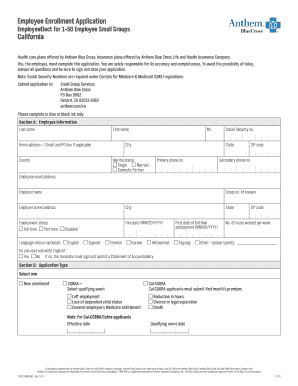
Employee Enrollment Application California Anthem Form


What is the Employee Enrollment Application California Anthem
The Employee Enrollment Application California Anthem is a crucial document used by employees in California to enroll in health insurance plans offered by Anthem. This form collects essential personal information, including the employee's name, contact details, and employment information. It also requires details about dependents who may be covered under the health plan. Completing this application is a necessary step for employees to access the benefits provided by their employer's health insurance program.
How to use the Employee Enrollment Application California Anthem
Using the Employee Enrollment Application California Anthem involves several straightforward steps. First, employees should obtain the form from their employer or download it from Anthem's official website. Once in possession of the form, employees need to fill in their personal and employment information accurately. It is important to review the completed form for any errors before submission. Finally, the form can be submitted electronically or printed and mailed to the designated address provided by Anthem.
Steps to complete the Employee Enrollment Application California Anthem
Completing the Employee Enrollment Application California Anthem requires careful attention to detail. Here are the key steps:
- Gather necessary personal information, including Social Security numbers and contact details.
- Provide employment information, such as job title and department.
- List any dependents to be covered under the health plan, including their relationship to the employee.
- Review the form for accuracy and completeness.
- Submit the form electronically or via mail as directed.
Legal use of the Employee Enrollment Application California Anthem
The legal use of the Employee Enrollment Application California Anthem is governed by various regulations that ensure the protection of personal information. When submitted electronically, the application must comply with the ESIGN Act and other relevant eSignature laws. This compliance guarantees that the electronic submission is considered legally binding, provided all required elements, such as secure signatures, are in place. Ensuring that the form is filled out accurately and submitted through a secure platform is essential for legal validity.
Required Documents
To complete the Employee Enrollment Application California Anthem, several documents may be required. Employees should have the following on hand:
- Proof of identity, such as a driver's license or state ID.
- Social Security numbers for themselves and any dependents.
- Previous health insurance information, if applicable.
- Any relevant employment documentation requested by the employer.
Form Submission Methods
The Employee Enrollment Application California Anthem can be submitted through various methods, depending on the employer's preferences. Common submission methods include:
- Online submission via a secure portal provided by Anthem.
- Mailing the completed form to the designated address.
- In-person submission at the employer's human resources department.
Quick guide on how to complete employee enrollment application california anthem
Complete Employee Enrollment Application California Anthem easily on any device
Online document management has gained traction among businesses and individuals. It offers an excellent eco-friendly option to traditional printed and signed documents, allowing you to access the correct form and securely store it online. airSlate SignNow equips you with all the resources necessary to create, edit, and eSign your documents quickly and without delays. Manage Employee Enrollment Application California Anthem on any platform with airSlate SignNow’s Android or iOS applications and enhance any document-centric process today.
The simplest way to edit and eSign Employee Enrollment Application California Anthem effortlessly
- Find Employee Enrollment Application California Anthem and click Get Form to begin.
- Utilize the tools we provide to complete your form.
- Highlight important sections of your documents or conceal sensitive information with tools that airSlate SignNow offers specifically for that purpose.
- Create your eSignature using the Sign feature, which takes moments and carries the same legal validity as a conventional wet ink signature.
- Review the details and click the Done button to save your changes.
- Select your preferred method to send your form, via email, SMS, or invite link, or download it to your computer.
Eliminate the hassle of lost or disorganized files, tedious form searches, or mistakes that necessitate printing new document copies. airSlate SignNow meets your document management needs in just a few clicks from your chosen device. Edit and eSign Employee Enrollment Application California Anthem and ensure excellent communication at every stage of your form preparation process with airSlate SignNow.
Create this form in 5 minutes or less
Create this form in 5 minutes!
How to create an eSignature for the employee enrollment application california anthem
How to create an electronic signature for a PDF online
How to create an electronic signature for a PDF in Google Chrome
How to create an e-signature for signing PDFs in Gmail
How to create an e-signature right from your smartphone
How to create an e-signature for a PDF on iOS
How to create an e-signature for a PDF on Android
People also ask
-
What is the Employee Enrollment Application California Anthem?
The Employee Enrollment Application California Anthem is a streamlined online platform that allows businesses to efficiently enroll employees in health insurance plans and benefits. This application simplifies the complexities of health enrollment, ensuring compliance with California regulations.
-
How does airSlate SignNow enhance the Employee Enrollment Application California Anthem process?
airSlate SignNow empowers businesses by providing an easy-to-use interface for sending and eSigning the Employee Enrollment Application California Anthem. This not only reduces paperwork but also speeds up the enrollment process, allowing for quicker and more efficient employee onboarding.
-
What are the pricing options for using airSlate SignNow with the Employee Enrollment Application California Anthem?
airSlate SignNow offers various pricing plans tailored to fit the needs of different businesses using the Employee Enrollment Application California Anthem. These plans are cost-effective, allowing companies to choose a plan based on their specific requirements and usage frequency.
-
Can I integrate other software with the Employee Enrollment Application California Anthem?
Yes, airSlate SignNow provides robust integration capabilities with various third-party software. This means you can easily connect the Employee Enrollment Application California Anthem with your existing HR systems, improving workflows and data management.
-
What features does the Employee Enrollment Application California Anthem include?
The Employee Enrollment Application California Anthem includes features like electronic signature, customizable templates, and secure cloud storage. These features streamline the enrollment process, ensuring that all documents are completed accurately and stored safely.
-
How can the Employee Enrollment Application California Anthem benefit my business?
Using the Employee Enrollment Application California Anthem can signNowly reduce administrative burdens, cut down on processing times, and improve employee satisfaction through a smoother enrollment experience. This ultimately enhances productivity and helps your business operate more efficiently.
-
Is the Employee Enrollment Application California Anthem compliant with legal regulations?
Absolutely! The Employee Enrollment Application California Anthem adheres to California's legal regulations, ensuring that your business remains compliant with health insurance enrollment standards. airSlate SignNow regularly updates its features to reflect any changes in compliance requirements.
Get more for Employee Enrollment Application California Anthem
- Pursuant to ars 12 1191 notice is hereby given that form
- Sample lease agreement folkes rental homes form
- Contrato de cofinanciacin no celebrado entre el banco form
- Ex 104 intellectual property license agreement secgov form
- Complaint in federal courtdiversity of citizenshipby countiesagainst manufacturers of cigarettes and trade associationsfraud form
- Form 342p
- Cancellation of mortgage form
- Control number tn name 2 form
Find out other Employee Enrollment Application California Anthem
- How Do I Electronic signature Indiana Lawers Quitclaim Deed
- How To Electronic signature Maryland Lawers Month To Month Lease
- Electronic signature North Carolina High Tech IOU Fast
- How Do I Electronic signature Michigan Lawers Warranty Deed
- Help Me With Electronic signature Minnesota Lawers Moving Checklist
- Can I Electronic signature Michigan Lawers Last Will And Testament
- Electronic signature Minnesota Lawers Lease Termination Letter Free
- Electronic signature Michigan Lawers Stock Certificate Mobile
- How Can I Electronic signature Ohio High Tech Job Offer
- How To Electronic signature Missouri Lawers Job Description Template
- Electronic signature Lawers Word Nevada Computer
- Can I Electronic signature Alabama Legal LLC Operating Agreement
- How To Electronic signature North Dakota Lawers Job Description Template
- Electronic signature Alabama Legal Limited Power Of Attorney Safe
- How To Electronic signature Oklahoma Lawers Cease And Desist Letter
- How To Electronic signature Tennessee High Tech Job Offer
- Electronic signature South Carolina Lawers Rental Lease Agreement Online
- How Do I Electronic signature Arizona Legal Warranty Deed
- How To Electronic signature Arizona Legal Lease Termination Letter
- How To Electronic signature Virginia Lawers Promissory Note Template