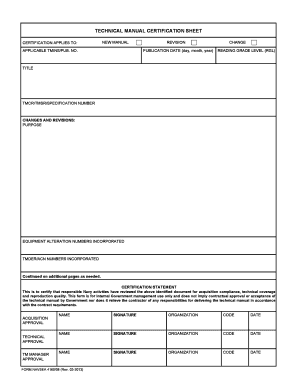
Tmder Form


What is the Tmder
The Tmder is a specific form used within the context of military documentation, particularly associated with the Air Force. It serves as a request for a shaving waiver, allowing personnel who may not meet grooming standards due to medical or other valid reasons to seek an exemption. Understanding the Tmder is essential for service members who wish to comply with regulations while addressing personal grooming needs.
How to use the Tmder
Using the Tmder involves several straightforward steps. First, individuals must download the form from an authorized source. Next, they should fill out the required fields, providing necessary personal information and details regarding their request. It is crucial to include any supporting documentation, such as medical records, to substantiate the request. Finally, submit the completed form through the designated channels, ensuring all information is accurate and complete to avoid delays.
Steps to complete the Tmder
Completing the Tmder requires careful attention to detail. Follow these steps:
- Download the Tmder form from the official military website.
- Fill in your personal details, including rank, name, and contact information.
- Clearly state the reason for your waiver request, providing any relevant medical or personal information.
- Attach supporting documents, such as a doctor's note, if applicable.
- Review the form for accuracy and completeness.
- Submit the form to your commanding officer or the appropriate administrative office.
Legal use of the Tmder
The legal use of the Tmder is governed by military regulations that outline the requirements for grooming standards. When properly completed and submitted, the Tmder can serve as a legally recognized document that allows for exceptions to these standards. It is important for service members to ensure compliance with all relevant regulations to avoid potential disciplinary actions.
Examples of using the Tmder
Examples of using the Tmder include scenarios where a service member has a medical condition that prevents them from shaving regularly. For instance, individuals with skin conditions such as dermatitis may seek a waiver to avoid irritation caused by shaving. Another example could be a service member who has a religious belief that prohibits shaving. In both cases, the Tmder serves as a formal request to address these unique circumstances.
Required Documents
When submitting the Tmder, certain documents may be required to support the request. These typically include:
- A completed Tmder form with all necessary personal information.
- Medical documentation, such as a doctor's note, if applicable.
- Any additional forms or documentation as specified by the commanding officer or regulations.
Form Submission Methods
The Tmder can be submitted through various methods, depending on the specific requirements of the military branch. Common submission methods include:
- Online submission through the designated military portal.
- Mailing the completed form to the appropriate administrative office.
- In-person submission to the commanding officer or designated representative.
Quick guide on how to complete tmder
Prepare Tmder effortlessly on any device
Digital document management has become increasingly favored by businesses and individuals. It offers an ideal environmentally friendly alternative to traditional printed and signed papers, as you can access the correct form and securely store it online. airSlate SignNow equips you with everything you need to create, edit, and electronically sign your documents swiftly without delay. Manage Tmder on any platform with airSlate SignNow's Android or iOS applications and streamline any document-related workflow today.
The easiest way to edit and electronically sign Tmder without stress
- Obtain Tmder and then click Get Form to get started.
- Utilize the tools we provide to complete your form.
- Emphasize relevant portions of your documents or redact sensitive information with tools that airSlate SignNow offers specifically for that purpose.
- Create your signature using the Sign feature, which takes mere seconds and holds the same legal validity as a conventional ink signature.
- Review all the details and then click on the Done button to save your changes.
- Select how you wish to send your form, via email, SMS, or invitation link, or download it to your computer.
Put an end to lost or misplaced documents, laborious form searching, or errors that necessitate printing additional document copies. airSlate SignNow fulfills your document management needs in a few clicks from any device you prefer. Edit and electronically sign Tmder and ensure outstanding communication at every stage of the form preparation process with airSlate SignNow.
Create this form in 5 minutes or less
Create this form in 5 minutes!
How to create an eSignature for the tmder
How to create an electronic signature for a PDF online
How to create an electronic signature for a PDF in Google Chrome
How to create an e-signature for signing PDFs in Gmail
How to create an e-signature right from your smartphone
How to create an e-signature for a PDF on iOS
How to create an e-signature for a PDF on Android
People also ask
-
What is tmder and how does it work with airSlate SignNow?
tmder is an innovative solution integrated within airSlate SignNow that simplifies the process of document management and electronic signatures. It allows users to effortlessly send, sign, and store documents in a secure environment, making the workflow efficient and streamlined.
-
What are the pricing options for tmder integrations with airSlate SignNow?
airSlate SignNow offers flexible pricing plans that accommodate different business needs, including options specifically for tmder integrations. You can choose from basic to advanced plans, each designed to provide scalable solutions that align with your company's growth.
-
What features does tmder provide in airSlate SignNow?
With tmder, airSlate SignNow provides a variety of features, including customizable templates, real-time tracking of document statuses, and robust security measures. These features are designed to enhance user experience and ensure that documents are managed efficiently.
-
How can tmder improve my business efficiency using airSlate SignNow?
By utilizing tmder within airSlate SignNow, businesses can signNowly reduce the time spent on document management tasks. The intuitive interface and automation tools help streamline processes, allowing teams to focus on core activities rather than paperwork.
-
Are there any integration capabilities with tmder in airSlate SignNow?
Yes, tmder in airSlate SignNow seamlessly integrates with various third-party applications and platforms, enhancing its functionality. This allows users to connect their existing tools and streamline workflows across different systems effortlessly.
-
What are the benefits of using tmder for eSigning documents?
Using tmder for eSigning documents via airSlate SignNow offers numerous benefits, such as increased security, enhanced compliance, and cost savings on paper-based processes. Furthermore, it provides a user-friendly experience that encourages quicker transactions.
-
Can I customize templates using tmder in airSlate SignNow?
Absolutely, tmder allows users to create and customize document templates within airSlate SignNow. This helps in standardizing documents across your organization and ensures that all necessary fields are included and accurately filled during the signing process.
Get more for Tmder
Find out other Tmder
- Sign Michigan Charity Rental Application Later
- How To Sign Minnesota Charity Purchase Order Template
- Sign Mississippi Charity Affidavit Of Heirship Now
- Can I Sign Nevada Charity Bill Of Lading
- How Do I Sign Nebraska Charity Limited Power Of Attorney
- Sign New Hampshire Charity Residential Lease Agreement Online
- Sign New Jersey Charity Promissory Note Template Secure
- How Do I Sign North Carolina Charity Lease Agreement Form
- How To Sign Oregon Charity Living Will
- Sign South Dakota Charity Residential Lease Agreement Simple
- Sign Vermont Charity Business Plan Template Later
- Sign Arkansas Construction Executive Summary Template Secure
- How To Sign Arkansas Construction Work Order
- Sign Colorado Construction Rental Lease Agreement Mobile
- Sign Maine Construction Business Letter Template Secure
- Can I Sign Louisiana Construction Letter Of Intent
- How Can I Sign Maryland Construction Business Plan Template
- Can I Sign Maryland Construction Quitclaim Deed
- Sign Minnesota Construction Business Plan Template Mobile
- Sign Construction PPT Mississippi Myself