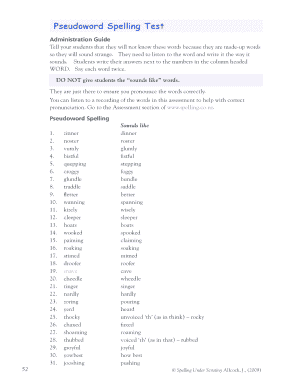
Pseudoword Spelling Test Form


What is the Pseudoword Spelling Test
The pseudoword spelling test is a specialized assessment designed to evaluate an individual's decoding skills and phonemic awareness. This test requires participants to spell words that do not exist in the English language, known as pseudowords. By focusing on phonetic patterns rather than vocabulary knowledge, the assessment provides insight into a person's ability to apply spelling rules and understand sound-letter relationships. This method is particularly useful in educational settings to identify students who may need additional support in reading and writing.
How to Use the Pseudoword Spelling Test
To effectively use the pseudoword spelling test, educators or evaluators should first prepare a list of pseudowords that reflect various phonetic structures. Participants are then asked to spell these words as accurately as possible. It is important to create a supportive environment, allowing individuals to focus on their phonetic reasoning without the pressure of conventional vocabulary. Scoring can be based on the accuracy of the spelled pseudowords, providing a clear measure of the participant's decoding abilities.
Steps to Complete the Pseudoword Spelling Test
Completing the pseudoword spelling test involves several key steps:
- Preparation: Gather a list of pseudowords and necessary materials, such as paper and writing utensils.
- Instructions: Clearly explain the purpose of the test to the participants, emphasizing that they will be spelling made-up words.
- Administration: Present the pseudowords one at a time, allowing participants to write down their responses.
- Scoring: Review the responses and score based on the accuracy of the spelling, noting any common errors for further analysis.
Legal Use of the Pseudoword Spelling Test
The pseudoword spelling test can be legally used in educational assessments, provided it aligns with established guidelines and standards for testing. It is essential to ensure that the test is administered by qualified professionals who understand the legal implications of educational assessments. Documentation of the test results may be required for special education services or interventions, making it crucial to maintain accurate records and comply with relevant regulations.
Key Elements of the Pseudoword Spelling Test
Several key elements define the effectiveness of the pseudoword spelling test:
- Phonemic Awareness: The test focuses on the participant's ability to recognize and manipulate sounds in words.
- Decoding Skills: It assesses how well individuals can apply their knowledge of phonics to unfamiliar words.
- Standardization: A well-structured test should follow standardized procedures to ensure consistency and reliability in results.
- Scoring Criteria: Clear guidelines for scoring help in accurately assessing participants' abilities and identifying areas for improvement.
Examples of Using the Pseudoword Spelling Test
Educators may use the pseudoword spelling test in various scenarios, such as:
- Identifying Learning Disabilities: The test can help pinpoint students who struggle with decoding, indicating potential learning disabilities.
- Monitoring Progress: Regular assessments can track improvements in phonemic awareness and spelling skills over time.
- Tailoring Instruction: Results can inform individualized instruction strategies to better support students' learning needs.
Quick guide on how to complete pseudoword spelling test
Complete Pseudoword Spelling Test effortlessly on any device
Online document organization has gained popularity among businesses and individuals alike. It serves as an ideal eco-friendly alternative to traditional printed and signed documents, as you can access the appropriate form and securely preserve it online. airSlate SignNow provides you with all the resources you need to create, modify, and electronically sign your documents swiftly without delays. Manage Pseudoword Spelling Test on any platform using airSlate SignNow's Android or iOS applications and streamline any document-related process today.
The easiest way to modify and eSign Pseudoword Spelling Test without breaking a sweat
- Find Pseudoword Spelling Test and click on Get Form to begin.
- Utilize the tools we offer to submit your document.
- Emphasize important sections of your documents or hide sensitive information with tools that airSlate SignNow provides specifically for this purpose.
- Generate your signature using the Sign feature, which takes only seconds and holds the same legal validity as a conventional wet ink signature.
- Verify all the details and click the Done button to save your changes.
- Choose how you would like to send your form, via email, text message (SMS), invitation link, or download it to your computer.
Eliminate concerns about lost or misplaced documents, tedious form searches, or mistakes that necessitate printing new document copies. airSlate SignNow meets your document management needs with just a few clicks from any device of your choice. Revise and eSign Pseudoword Spelling Test and ensure excellent communication at any stage of the form preparation process with airSlate SignNow.
Create this form in 5 minutes or less
Create this form in 5 minutes!
How to create an eSignature for the pseudoword spelling test
How to create an electronic signature for a PDF online
How to create an electronic signature for a PDF in Google Chrome
How to create an e-signature for signing PDFs in Gmail
How to create an e-signature right from your smartphone
How to create an e-signature for a PDF on iOS
How to create an e-signature for a PDF on Android
People also ask
-
What is a pseudoword assessment and how can it benefit my business?
A pseudoword assessment is a specialized evaluation tool designed to measure individuals' phonological processing skills using non-words. This assessment can enhance literacy programs by identifying specific areas where learners may struggle. By utilizing a pseudoword assessment, businesses can better tailor their educational strategies and improve outcomes for their audiences.
-
How accurate is the pseudoword assessment offered by airSlate SignNow?
The pseudoword assessment provided by airSlate SignNow is grounded in extensive research and best practices in educational assessment. It employs reliable scoring methods to ensure accurate measurements of phonological awareness. This precision helps businesses make informed decisions regarding their educational tools and methodologies.
-
What features are included in the pseudoword assessment tool?
The pseudoword assessment tool includes a user-friendly interface, customizable testing options, and detailed reporting capabilities. Users can easily generate and analyze assessments to track progress over time. Additionally, our tool integrates seamlessly into various educational platforms, enhancing usability.
-
Is the pseudoword assessment suitable for all age groups?
Yes, the pseudoword assessment is designed to be adaptable for various age groups, from early childhood education to adult literacy programs. Its flexibility makes it an effective resource for educators and businesses targeting different demographics. By adjusting the complexity of tasks, the tool can cater to each learner's developmental stage.
-
How can I integrate the pseudoword assessment into my existing systems?
Integrating the pseudoword assessment into your systems is simple with airSlate SignNow’s robust API and integration capabilities. Our team provides support to ensure a smooth implementation, allowing you to incorporate the assessment into your workflows seamlessly. This effortless integration can signNowly enhance your educational offerings.
-
What pricing options are available for the pseudoword assessment?
airSlate SignNow offers competitive pricing for the pseudoword assessment, ensuring it remains accessible to businesses of all sizes. Our pricing model includes various subscription tiers based on the features and volume of assessments needed. This flexibility allows organizations to select the best option that fits their budget and requirements.
-
Can I track the progress of students using the pseudoword assessment?
Absolutely! The pseudoword assessment includes comprehensive tracking and reporting features that enable educators and businesses to monitor student progress over time. Users can review individual reports, trends, and overall performance metrics, facilitating informed decisions regarding interventions and curriculum adjustments.
Get more for Pseudoword Spelling Test
- Form46doc
- Court clerk tulsa county oklahoma form
- Divorce packet sac and fox nation form
- In the district court of county state of oklahoma in re form
- The owners of the legal and of the form
- Adult name change forms oklahoma
- In the district court of county state of oklahoma 481374194 form
- Noin the supreme court of the united states in form
Find out other Pseudoword Spelling Test
- Can I eSignature Oregon Orthodontists LLC Operating Agreement
- How To eSignature Rhode Island Orthodontists LLC Operating Agreement
- Can I eSignature West Virginia Lawers Cease And Desist Letter
- eSignature Alabama Plumbing Confidentiality Agreement Later
- How Can I eSignature Wyoming Lawers Quitclaim Deed
- eSignature California Plumbing Profit And Loss Statement Easy
- How To eSignature California Plumbing Business Letter Template
- eSignature Kansas Plumbing Lease Agreement Template Myself
- eSignature Louisiana Plumbing Rental Application Secure
- eSignature Maine Plumbing Business Plan Template Simple
- Can I eSignature Massachusetts Plumbing Business Plan Template
- eSignature Mississippi Plumbing Emergency Contact Form Later
- eSignature Plumbing Form Nebraska Free
- How Do I eSignature Alaska Real Estate Last Will And Testament
- Can I eSignature Alaska Real Estate Rental Lease Agreement
- eSignature New Jersey Plumbing Business Plan Template Fast
- Can I eSignature California Real Estate Contract
- eSignature Oklahoma Plumbing Rental Application Secure
- How Can I eSignature Connecticut Real Estate Quitclaim Deed
- eSignature Pennsylvania Plumbing Business Plan Template Safe