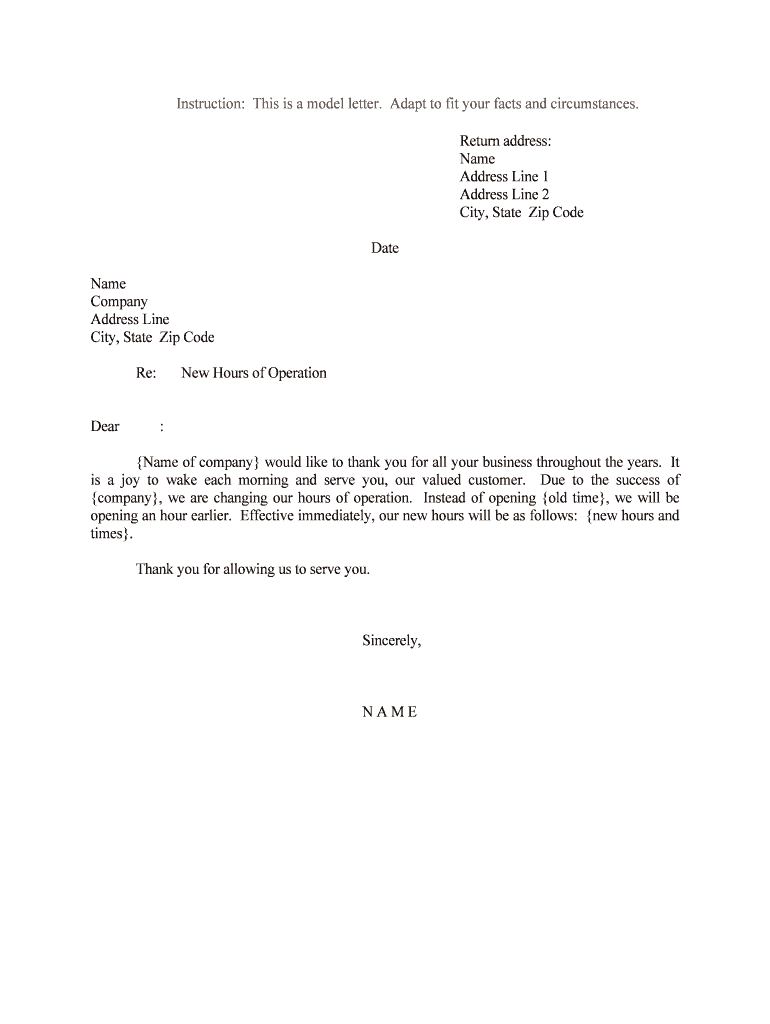
New Hours of Operation Form


What is the New Hours Of Operation
The New Hours Of Operation form is a document used by businesses to officially communicate changes in their operational hours. This form is essential for ensuring that customers, clients, and employees are informed about when services are available. It typically includes details such as the new opening and closing times, any changes to specific days of operation, and any special hours for holidays or events. By maintaining transparency, businesses can enhance customer satisfaction and operational efficiency.
Steps to Complete the New Hours Of Operation
Completing the New Hours Of Operation form involves several straightforward steps. First, gather all necessary information regarding the current and new hours of operation. Next, accurately fill out the form, ensuring that all fields are completed, including the business name, address, and contact information. After filling out the form, review it for any errors or omissions. Once verified, submit the form through the appropriate channels, which may include online submission, mailing, or in-person delivery, depending on the business's preferences.
Legal Use of the New Hours Of Operation
For the New Hours Of Operation form to be considered legally binding, it must adhere to specific regulations. This includes ensuring that the form is filled out completely and accurately, as incorrect information may lead to compliance issues. Moreover, businesses should keep a record of the submission and any confirmations received. By following these guidelines, businesses can protect themselves from potential disputes or misunderstandings regarding their operating hours.
How to Use the New Hours Of Operation
Using the New Hours Of Operation form effectively requires understanding its purpose and implications. Once the form is completed and submitted, businesses should communicate the changes to their stakeholders, including employees and customers. This can be done through various channels, such as email notifications, website updates, and social media announcements. By proactively sharing this information, businesses can ensure that everyone is aware of the new operational hours and can plan accordingly.
Examples of Using the New Hours Of Operation
There are several scenarios in which a business might need to utilize the New Hours Of Operation form. For instance, a retail store may decide to extend its hours during the holiday season to accommodate increased customer traffic. Similarly, a restaurant might reduce its hours due to staffing changes or renovations. In both cases, completing and distributing the New Hours Of Operation form ensures that all relevant parties are informed and can adjust their expectations accordingly.
Who Issues the Form
The New Hours Of Operation form is typically issued by the business itself. It is a self-generated document that reflects the internal decisions made regarding operational changes. However, certain industries may have specific regulatory bodies or local government requirements that necessitate notifying them of any changes in operating hours. It is essential for businesses to check with local authorities to ensure compliance with any such regulations.
Form Submission Methods (Online / Mail / In-Person)
Submitting the New Hours Of Operation form can be done through various methods, depending on the business's preferences and requirements. Common submission methods include:
- Online: Many businesses opt for electronic submission via their website or email, allowing for quick processing.
- Mail: Sending the form through postal services ensures a physical record of submission, which can be useful for compliance purposes.
- In-Person: Delivering the form directly to a relevant authority or office can expedite the process and provide immediate confirmation.
Quick guide on how to complete new hours of operation
Effortlessly Prepare New Hours Of Operation on Any Device
Digital document management has gained traction among businesses and individuals alike. It offers an ideal eco-friendly alternative to conventional printed and signed documents, enabling you to locate the necessary form and securely keep it online. airSlate SignNow provides all the tools required to create, modify, and electronically sign your documents swiftly without any hold-ups. Handle New Hours Of Operation on any platform with airSlate SignNow's Android or iOS applications and enhance any document-driven task today.
How to Alter and Electronically Sign New Hours Of Operation with Ease
- Obtain New Hours Of Operation and select Get Form to begin.
- Utilize the tools available to fill out your document.
- Emphasize important sections of your documents or redact sensitive information using tools that airSlate SignNow provides specifically for these purposes.
- Create your signature with the Sign tool, which takes mere seconds and carries the same legal weight as a conventional wet ink signature.
- Review all the details and click the Done button to save your changes.
- Choose how you want to send your form, whether by email, text message (SMS), or invite link, or download it to your computer.
Eliminate concerns about lost or misplaced documents, tedious form searches, or mistakes that necessitate printing new document copies. airSlate SignNow meets your document management requirements in just a few clicks from any device you prefer. Modify and electronically sign New Hours Of Operation and ensure seamless communication at every stage of your document preparation process with airSlate SignNow.
Create this form in 5 minutes or less
Create this form in 5 minutes!
People also ask
-
What are the New Hours Of Operation for airSlate SignNow?
The New Hours Of Operation for airSlate SignNow are designed to accommodate a wide range of users. We operate 24/7, ensuring that you can send and eSign documents at any time. Our commitment is to provide constant access to our services, allowing businesses to stay productive.
-
How do the New Hours Of Operation impact customer support?
With our New Hours Of Operation, customer support is available around the clock. This means you can receive assistance whenever you need it, minimizing downtime and ensuring your document signing processes remain uninterrupted. Our dedicated team is here 24/7 to address any questions or concerns.
-
Are there any changes to pricing with the New Hours Of Operation?
No, the New Hours Of Operation do not affect our pricing structure. We remain committed to providing cost-effective solutions, and our transparent pricing will continue regardless of these hours. You can enjoy our services without any additional costs associated with extended operational hours.
-
What features are available during the New Hours Of Operation?
During the New Hours Of Operation, all features of airSlate SignNow remain fully accessible. Users can instantly send documents for eSignature, track progress, and utilize templates for efficient workflows. Regardless of time, the platform guarantees a seamless experience to manage your documentation needs.
-
What benefits can I expect from the New Hours Of Operation?
The New Hours Of Operation provide considerable benefits to businesses by enabling you to eSign documents at your convenience. This flexibility allows for faster processing and enhances overall productivity. You can engage in critical tasks outside of traditional business hours, optimizing your workflow.
-
How does airSlate SignNow integrate with other tools during the New Hours Of Operation?
Our platform's integrations with various tools remain fully functional during the New Hours Of Operation. This allows businesses to streamline their workflows across various applications seamlessly. You can connect with popular software and leverage our eSigning capabilities anytime, enhancing overall efficiency.
-
Is there a trial period available during the New Hours Of Operation?
Absolutely! You can explore airSlate SignNow through our free trial, available 24/7 within our New Hours Of Operation. By taking advantage of the trial, you can experience the platform's features and functionality without any commitment, helping you make an informed decision.
Get more for New Hours Of Operation
- Petition to compromise doubtful claim of minor form
- 470 5526 authorized representative for managed care appeals form
- Increase in frequency of rourkela gunupur rajya rani express form
- Ia criminal check form
- Iowa state bar form 123 2006
- Ccp 211 form
- Frequently asked questionsoffice of employee health form
- Cook county quit claim deed form
Find out other New Hours Of Operation
- Help Me With eSignature New Mexico Healthcare / Medical Form
- How Do I eSignature New York Healthcare / Medical Presentation
- How To eSignature Oklahoma Finance & Tax Accounting PPT
- Help Me With eSignature Connecticut High Tech Presentation
- How To eSignature Georgia High Tech Document
- How Can I eSignature Rhode Island Finance & Tax Accounting Word
- How Can I eSignature Colorado Insurance Presentation
- Help Me With eSignature Georgia Insurance Form
- How Do I eSignature Kansas Insurance Word
- How Do I eSignature Washington Insurance Form
- How Do I eSignature Alaska Life Sciences Presentation
- Help Me With eSignature Iowa Life Sciences Presentation
- How Can I eSignature Michigan Life Sciences Word
- Can I eSignature New Jersey Life Sciences Presentation
- How Can I eSignature Louisiana Non-Profit PDF
- Can I eSignature Alaska Orthodontists PDF
- How Do I eSignature New York Non-Profit Form
- How To eSignature Iowa Orthodontists Presentation
- Can I eSignature South Dakota Lawers Document
- Can I eSignature Oklahoma Orthodontists Document