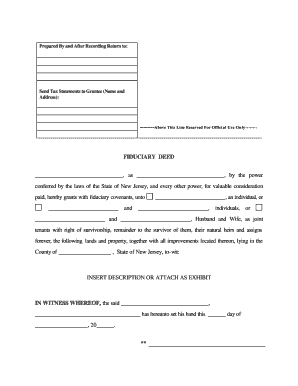
Executor's Deed Form


What is the Executor's Deed Form
The executor's deed is a legal document used to transfer property from the estate of a deceased person to the beneficiaries or heirs. This form is essential in the estate settlement process, ensuring that the executor, appointed by the will or by the court, has the authority to convey the property. The executor's deed serves as proof of the transfer and must be executed in accordance with state laws to be valid.
How to Use the Executor's Deed Form
To use the executor's deed form, the executor must first gather all necessary information regarding the property and the deceased's estate. This includes the legal description of the property, the names of the beneficiaries, and any relevant details from the will. Once the form is filled out, it must be signed by the executor in the presence of a notary public to ensure its legality. After notarization, the deed should be filed with the appropriate county recorder's office to complete the transfer.
Steps to Complete the Executor's Deed Form
Completing the executor's deed form involves several key steps:
- Obtain the executor's deed form from a reliable source or legal advisor.
- Fill in the necessary details, including the names of the deceased and beneficiaries, and the property description.
- Sign the form in front of a notary public to validate the signature.
- File the signed and notarized form with the county recorder's office where the property is located.
Key Elements of the Executor's Deed Form
Several critical elements must be included in the executor's deed form to ensure its validity:
- Executor's Information: Name and contact details of the executor.
- Property Description: A legal description of the property being transferred.
- Beneficiaries: Names and details of individuals receiving the property.
- Signature: The signature of the executor, witnessed and notarized.
Legal Use of the Executor's Deed Form
The executor's deed form is legally binding when executed correctly. It must comply with state laws regarding property transfers and the authority of the executor. This form is typically used in probate proceedings, where the executor is responsible for settling the deceased's estate. Proper use of the executor's deed ensures that the transfer of property is recognized by law and protects the rights of the beneficiaries.
State-Specific Rules for the Executor's Deed Form
Each state in the U.S. may have specific rules governing the use of the executor's deed form. It is essential to understand these regulations, as they dictate how the form should be completed, signed, and filed. Some states may require additional documentation or specific language in the deed. Consulting with a legal professional familiar with local laws can help ensure compliance and avoid potential issues during the property transfer process.
Quick guide on how to complete executors deed form 3065364
Prepare Executor's Deed Form effortlessly on any device
Digital document management has become increasingly popular among businesses and individuals. It offers an ideal eco-friendly substitute to traditional printed and signed documents, as you can access the appropriate form and securely store it online. airSlate SignNow provides all the features you need to create, modify, and eSign your documents swiftly without delays. Manage Executor's Deed Form on any device with airSlate SignNow Android or iOS applications and simplify any document-related task today.
How to modify and eSign Executor's Deed Form with ease
- Locate Executor's Deed Form and click Get Form to begin.
- Utilize the tools we offer to complete your form.
- Emphasize important sections of your documents or redact sensitive information with tools that airSlate SignNow provides specifically for that purpose.
- Generate your signature using the Sign feature, which takes seconds and holds the same legal significance as a traditional wet ink signature.
- Review the information and click the Done button to save your changes.
- Select your preferred method of sending your form, whether by email, SMS, or invitation link, or download it to your computer.
Eliminate concerns over lost or mislaid documents, tiresome form searches, or mistakes that necessitate printing new copies. airSlate SignNow fulfills your document management needs in just a few clicks from your chosen device. Modify and eSign Executor's Deed Form and maintain excellent communication at any point in the document preparation process with airSlate SignNow.
Create this form in 5 minutes or less
Create this form in 5 minutes!
How to create an eSignature for the executors deed form 3065364
How to create an electronic signature for a PDF online
How to create an electronic signature for a PDF in Google Chrome
How to create an e-signature for signing PDFs in Gmail
How to create an e-signature right from your smartphone
How to create an e-signature for a PDF on iOS
How to create an e-signature for a PDF on Android
People also ask
-
What is an executor's deed?
An executor's deed is a legal document used to transfer real estate from a deceased person's estate to designated heirs or beneficiaries. This document is essential in the probate process and ensures that the property is legally passed on according to the will. Understanding how to create and use an executor's deed is crucial for effective estate management.
-
How does airSlate SignNow help with executor's deeds?
airSlate SignNow simplifies the process of preparing and signing executor's deeds by providing an intuitive platform for document management. Users can easily create, send, and eSign the executor's deed, streamlining the workflow for estate administration. Our solution ensures that all necessary legal requirements are met efficiently.
-
What features does airSlate SignNow offer for executing an executor's deed?
With airSlate SignNow, users benefit from features such as customizable templates, real-time collaboration, and secure electronic signatures. These tools allow for faster completion of the executor's deed and enhance the overall efficiency of document handling. Plus, the platform ensures compliance with legal standards across states.
-
Is airSlate SignNow cost-effective for creating executor's deeds?
Absolutely! airSlate SignNow offers competitive pricing plans that cater to both individuals and businesses looking to manage executor's deeds affordably. Our subscription model provides unlimited document sends and eSigning capabilities, making it a budget-friendly choice for estate management needs.
-
Can I integrate airSlate SignNow with other tools for managing executor's deeds?
Yes, airSlate SignNow supports various integrations with popular software tools, enhancing your ability to manage executor's deeds seamlessly. You can connect with tools like Google Drive, Salesforce, and others to streamline your workflow. This integration capability ensures a smooth transition between document management and eSigning processes.
-
How secure is the executor's deed process with airSlate SignNow?
Security is a top priority with airSlate SignNow, especially when dealing with sensitive documents like an executor's deed. Our platform employs advanced encryption and compliance protocols to protect personal data and legal documents. Users can eSign with confidence knowing their information is secure.
-
What are the benefits of using airSlate SignNow for executor's deeds?
Using airSlate SignNow for executor's deeds offers numerous benefits, including increased efficiency, reduced paperwork, and enhanced collaboration among parties involved. The platform's user-friendly interface makes it easy for anyone, regardless of technical expertise, to manage the process. Additionally, electronic signatures ensure speedier execution and compliance.
Get more for Executor's Deed Form
- Sample memo announcing a new company benefit form
- Dominion resources notice and proxy secgov form
- Form of employment nondisclosure and non compete agreement
- Sample non compete and non solicitation agreement hr360com form
- Sample confidentiality agreementdoc hr360 form
- Transition agreement by and between the registrant and secgov form
- Using form ss 8 to apply for worker status determination from the irs
- A guide to employee conduct and discipline mariposa county form
Find out other Executor's Deed Form
- How Do I Electronic signature Connecticut Legal Document
- How To Electronic signature Delaware Legal Document
- How Can I Electronic signature Georgia Legal Word
- How Do I Electronic signature Alaska Life Sciences Word
- How Can I Electronic signature Alabama Life Sciences Document
- How Do I Electronic signature Idaho Legal Form
- Help Me With Electronic signature Arizona Life Sciences PDF
- Can I Electronic signature Colorado Non-Profit Form
- How To Electronic signature Indiana Legal Form
- How To Electronic signature Illinois Non-Profit Document
- Can I Electronic signature Kentucky Legal Document
- Help Me With Electronic signature New Jersey Non-Profit PDF
- Can I Electronic signature New Jersey Non-Profit Document
- Help Me With Electronic signature Michigan Legal Presentation
- Help Me With Electronic signature North Dakota Non-Profit Document
- How To Electronic signature Minnesota Legal Document
- Can I Electronic signature Utah Non-Profit PPT
- How Do I Electronic signature Nebraska Legal Form
- Help Me With Electronic signature Nevada Legal Word
- How Do I Electronic signature Nevada Life Sciences PDF