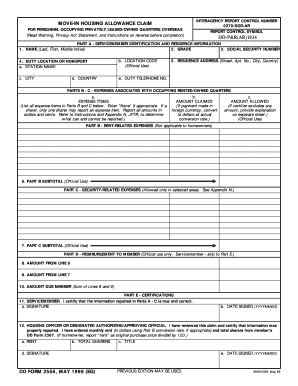
Dd Form 2556


What is the DD Form 2556
The DD Form 2556 is a document used by the United States Department of Defense to facilitate the transfer of certain benefits and entitlements for military personnel. This form is essential for service members who are applying for specific benefits, such as the transfer of unused educational benefits to family members. Understanding the purpose and requirements of this form is crucial for eligible individuals aiming to maximize their benefits.
How to use the DD Form 2556
Using the DD Form 2556 involves several steps to ensure accurate completion and submission. First, individuals must gather all necessary information, including personal details and service records. Next, the form should be filled out carefully, ensuring that all sections are completed according to the instructions provided. Once completed, the form can be submitted to the appropriate military office for processing. It is important to keep a copy of the submitted form for personal records.
Steps to complete the DD Form 2556
Completing the DD Form 2556 requires attention to detail. Follow these steps:
- Obtain the form from a reliable source, such as a military office or official website.
- Fill out personal information, including name, service number, and contact details.
- Provide details regarding the benefits being transferred, including the recipient's information.
- Review the form for accuracy and completeness.
- Sign and date the form where indicated.
- Submit the form to the designated office, either in person or by mail.
Legal use of the DD Form 2556
The DD Form 2556 is legally binding when completed and submitted according to the guidelines set forth by the Department of Defense. It is important to ensure compliance with all legal requirements to avoid any issues with benefit transfers. The form must be signed by the service member, and any false information can lead to penalties or denial of benefits. Understanding the legal implications of this form helps protect the rights of service members and their families.
Key elements of the DD Form 2556
Several key elements must be included in the DD Form 2556 to ensure its validity:
- Personal Information: Accurate details about the service member and the recipient of benefits.
- Benefit Transfer Information: Clear indication of which benefits are being transferred.
- Signature: The service member's signature is required to validate the form.
- Date: The date of signing must be included to establish the timeline of the request.
Examples of using the DD Form 2556
Common scenarios for using the DD Form 2556 include:
- A service member transferring unused education benefits to a child.
- A veteran designating a spouse as the recipient of certain benefits.
- Active duty personnel applying for benefits for family members under specific programs.
Quick guide on how to complete dd form 2556 30183251
Complete Dd Form 2556 effortlessly on any device
Digital document management has gained traction among businesses and individuals. It serves as an ideal eco-friendly substitute for conventional printed and signed documents, allowing you to obtain the necessary form and safely archive it online. airSlate SignNow equips you with all the resources required to create, modify, and eSign your documents swiftly and without interruptions. Manage Dd Form 2556 on any platform using airSlate SignNow's Android or iOS applications and streamline any document-related task today.
How to alter and eSign Dd Form 2556 with ease
- Obtain Dd Form 2556 and click Get Form to begin.
- Make use of the tools we offer to complete your form.
- Highlight important sections of your documents or conceal sensitive information with tools that airSlate SignNow provides specifically for that task.
- Create your signature using the Sign feature, which takes mere seconds and holds the same legal validity as a conventional wet ink signature.
- Review the details and click the Done button to confirm your changes.
- Choose your preferred method of delivering your form: via email, text message (SMS), invite link, or download it to your computer.
Say goodbye to lost or misplaced documents, tedious form searching, or mistakes that require printing new copies. airSlate SignNow addresses your document management needs in just a few clicks from any device you choose. Modify and eSign Dd Form 2556 and ensure effective communication throughout the entire form preparation process with airSlate SignNow.
Create this form in 5 minutes or less
Create this form in 5 minutes!
How to create an eSignature for the dd form 2556 30183251
How to create an electronic signature for a PDF online
How to create an electronic signature for a PDF in Google Chrome
How to create an e-signature for signing PDFs in Gmail
How to create an e-signature right from your smartphone
How to create an e-signature for a PDF on iOS
How to create an e-signature for a PDF on Android
People also ask
-
What is a DD Form 2556?
The DD Form 2556 is a document used by the U.S. Department of Defense to formalize requests for military service. Understanding its requirements is crucial for service members, and airSlate SignNow makes it easy to fill, sign, and send the DD Form 2556 digitally.
-
How can airSlate SignNow assist with the DD Form 2556?
airSlate SignNow provides an intuitive platform to electronically sign and manage the DD Form 2556. By utilizing features like templates and automated workflows, users can streamline the completion and submission process efficiently.
-
What are the pricing options for using airSlate SignNow for DD Form 2556?
airSlate SignNow offers various pricing plans to accommodate different needs. Whether you're an individual or part of a larger organization, you can choose a plan that suits your budget while gaining access to seamless management of the DD Form 2556.
-
Are there any integrations available for airSlate SignNow when handling DD Form 2556?
Yes, airSlate SignNow integrates with numerous applications including Google Drive, Dropbox, and Microsoft Office. These integrations ensure that managing your DD Form 2556 is convenient and complies with the tools you already use.
-
Is it secure to sign a DD Form 2556 using airSlate SignNow?
Absolutely! airSlate SignNow prioritizes the security of your documents, including the DD Form 2556. Advanced encryption and authentication protocols are in place to protect sensitive information throughout the signing process.
-
Can I track the status of my DD Form 2556 with airSlate SignNow?
Yes, airSlate SignNow offers comprehensive tracking capabilities for your documents. You can easily monitor the status of your DD Form 2556, ensuring you know when it has been signed and returned.
-
What are the benefits of using airSlate SignNow for the DD Form 2556?
Using airSlate SignNow for your DD Form 2556 allows for quicker processing, reduces paperwork, and enhances organization. The user-friendly platform increases efficiency and ensures timely submission of important military documents.
Get more for Dd Form 2556
- Occupancy agreement sample midwest association of housing form
- Sec filingfox investor relationsfox fox corporation form
- Farmland leasing checklist adapted by robert tigner tim lemmons form
- Revocation of power of attorney the judicial branch of arizona in form
- Model form orrtfrftfrlng agreement nm oil conservation
- Pugh clauseunderstanding the horizontal ampamp vertical pugh clause form
- Access control easement form
- Asbestos removal clause form
Find out other Dd Form 2556
- How To eSignature Massachusetts Government Form
- How Can I eSignature Oregon Government PDF
- How Can I eSignature Oklahoma Government Document
- How To eSignature Texas Government Document
- Can I eSignature Vermont Government Form
- How Do I eSignature West Virginia Government PPT
- How Do I eSignature Maryland Healthcare / Medical PDF
- Help Me With eSignature New Mexico Healthcare / Medical Form
- How Do I eSignature New York Healthcare / Medical Presentation
- How To eSignature Oklahoma Finance & Tax Accounting PPT
- Help Me With eSignature Connecticut High Tech Presentation
- How To eSignature Georgia High Tech Document
- How Can I eSignature Rhode Island Finance & Tax Accounting Word
- How Can I eSignature Colorado Insurance Presentation
- Help Me With eSignature Georgia Insurance Form
- How Do I eSignature Kansas Insurance Word
- How Do I eSignature Washington Insurance Form
- How Do I eSignature Alaska Life Sciences Presentation
- Help Me With eSignature Iowa Life Sciences Presentation
- How Can I eSignature Michigan Life Sciences Word