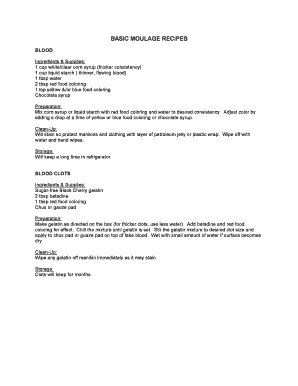
Patient Simulation Recipes Form


What is the Patient Simulation Recipes Form
The Patient Simulation Recipes Form is a specialized document used in healthcare education and training settings. It serves as a structured guide for creating and documenting simulation scenarios that mimic real-life patient interactions. This form is essential for educators and trainers to ensure that simulations are comprehensive, standardized, and effective in preparing healthcare professionals for actual patient care.
How to use the Patient Simulation Recipes Form
Using the Patient Simulation Recipes Form involves several key steps. First, identify the learning objectives for the simulation. Next, outline the scenario details, including patient history, symptoms, and required interventions. It is important to include specific roles for participants, such as the patient, healthcare provider, and any additional support staff. Finally, review the completed form to ensure clarity and completeness before implementing the simulation.
Steps to complete the Patient Simulation Recipes Form
Completing the Patient Simulation Recipes Form requires careful attention to detail. Start by filling out the basic information, including the title of the simulation and the date. Then, describe the patient scenario, outlining the patient's condition and relevant medical history. Next, specify the learning objectives and the skills to be assessed during the simulation. Finally, include a debriefing section to facilitate discussion and reflection after the simulation is conducted.
Legal use of the Patient Simulation Recipes Form
The legal use of the Patient Simulation Recipes Form is crucial for compliance with educational standards and regulations. It is important to ensure that the form is completed accurately and that all participants understand their roles and responsibilities. Additionally, maintaining confidentiality and adhering to privacy regulations, such as HIPAA, is essential when documenting patient scenarios. Proper use of the form helps protect both the educational institution and the participants involved.
Key elements of the Patient Simulation Recipes Form
Key elements of the Patient Simulation Recipes Form include the scenario title, patient background, learning objectives, participant roles, and evaluation criteria. Each section should be clearly defined to ensure that all users understand the purpose and expectations of the simulation. Additionally, including a space for feedback and reflections can enhance the learning experience and improve future simulations.
Examples of using the Patient Simulation Recipes Form
Examples of using the Patient Simulation Recipes Form can vary widely depending on the educational goals. For instance, a nursing program might use the form to create a simulation for a patient experiencing a cardiac event, detailing the necessary interventions. Another example could involve a dental hygiene program using the form to simulate a patient with dental anxiety, allowing students to practice communication and calming techniques. These examples illustrate the versatility of the form in different healthcare training contexts.
Quick guide on how to complete patient simulation recipes form
Complete Patient Simulation Recipes Form effortlessly on any gadget
Digital document management has gained traction among companies and individuals alike. It serves as an ideal environmentally friendly substitute for traditional printed and signed documents, allowing you to obtain the necessary format and securely save it online. airSlate SignNow provides you with all the tools required to create, modify, and electronically sign your documents swiftly and without delays. Manage Patient Simulation Recipes Form on any gadget with airSlate SignNow's Android or iOS applications and simplify any document-related process today.
How to adjust and electronically sign Patient Simulation Recipes Form with ease
- Locate Patient Simulation Recipes Form and click on Get Form to begin.
- Utilize the tools we offer to complete your document.
- Emphasize signNow sections of the documents or redact sensitive information with tools that airSlate SignNow specifically provides for that purpose.
- Create your signature using the Sign tool, which takes moments and holds the same legal validity as a conventional wet ink signature.
- Verify all the details and click on the Done button to save your modifications.
- Select your preferred method for sending your document, whether by email, SMS, or shareable link, or download it to your computer.
Eliminate concerns about lost or misplaced documents, tedious form searches, or errors requiring new document copies. airSlate SignNow fulfills your document management needs with just a few clicks from your chosen device. Adjust and electronically sign Patient Simulation Recipes Form to ensure exceptional communication at every stage of the document preparation process with airSlate SignNow.
Create this form in 5 minutes or less
Create this form in 5 minutes!
How to create an eSignature for the patient simulation recipes form
How to create an electronic signature for a PDF online
How to create an electronic signature for a PDF in Google Chrome
How to create an e-signature for signing PDFs in Gmail
How to create an e-signature right from your smartphone
How to create an e-signature for a PDF on iOS
How to create an e-signature for a PDF on Android
People also ask
-
What is a Patient Simulation Recipes Form?
The Patient Simulation Recipes Form is a specialized document template designed to streamline the documentation process for patient simulations. It facilitates the easy collection and organization of data, enhancing the overall efficiency of healthcare training processes.
-
How can airSlate SignNow enhance my use of the Patient Simulation Recipes Form?
airSlate SignNow provides a user-friendly platform that allows you to easily eSign and send the Patient Simulation Recipes Form. With its intuitive design, you can quickly customize the form to meet your specific needs, enhancing the user experience signNowly.
-
Is there a cost associated with using the Patient Simulation Recipes Form?
airSlate SignNow offers a cost-effective solution with flexible pricing plans, allowing you to choose the best option for your needs. By incorporating the Patient Simulation Recipes Form, you can achieve more efficient processes without breaking the bank.
-
What features does the Patient Simulation Recipes Form offer?
The Patient Simulation Recipes Form includes essential features such as customizable fields, electronic signature capabilities, and secure cloud storage. These features ensure that all your signed documents are organized and accessible anytime, making your workflow smoother.
-
How do I integrate the Patient Simulation Recipes Form with other tools?
airSlate SignNow easily integrates with various applications, allowing you to connect the Patient Simulation Recipes Form with tools you already use. This seamless integration ensures that all your documentation needs are met without the hassle of switching between multiple platforms.
-
What are the benefits of using the Patient Simulation Recipes Form?
Using the Patient Simulation Recipes Form saves time and reduces paperwork for healthcare professionals. It improves accuracy and compliance, enabling better patient simulation training outcomes and ensuring all necessary documentation is handled efficiently.
-
Can I access the Patient Simulation Recipes Form on mobile devices?
Yes, airSlate SignNow allows you to access the Patient Simulation Recipes Form on mobile devices. This feature ensures that you can collect signatures and complete forms on-the-go, thereby enhancing flexibility and productivity in your documentation processes.
Get more for Patient Simulation Recipes Form
- Adventurer induction ceremony program pdf form
- Adeverinta de venit model form
- Scott robertson how to draw pdf download form
- Bildung und teilhabe kreis viersen form
- Rc1 form download
- Land approval form jan bstaffordshireb bpoliceb staffordshire police
- Request for evidence of insurance template form
- Internet safety contract ninthdistrictda form
Find out other Patient Simulation Recipes Form
- Can I eSignature Oregon Orthodontists LLC Operating Agreement
- How To eSignature Rhode Island Orthodontists LLC Operating Agreement
- Can I eSignature West Virginia Lawers Cease And Desist Letter
- eSignature Alabama Plumbing Confidentiality Agreement Later
- How Can I eSignature Wyoming Lawers Quitclaim Deed
- eSignature California Plumbing Profit And Loss Statement Easy
- How To eSignature California Plumbing Business Letter Template
- eSignature Kansas Plumbing Lease Agreement Template Myself
- eSignature Louisiana Plumbing Rental Application Secure
- eSignature Maine Plumbing Business Plan Template Simple
- Can I eSignature Massachusetts Plumbing Business Plan Template
- eSignature Mississippi Plumbing Emergency Contact Form Later
- eSignature Plumbing Form Nebraska Free
- How Do I eSignature Alaska Real Estate Last Will And Testament
- Can I eSignature Alaska Real Estate Rental Lease Agreement
- eSignature New Jersey Plumbing Business Plan Template Fast
- Can I eSignature California Real Estate Contract
- eSignature Oklahoma Plumbing Rental Application Secure
- How Can I eSignature Connecticut Real Estate Quitclaim Deed
- eSignature Pennsylvania Plumbing Business Plan Template Safe