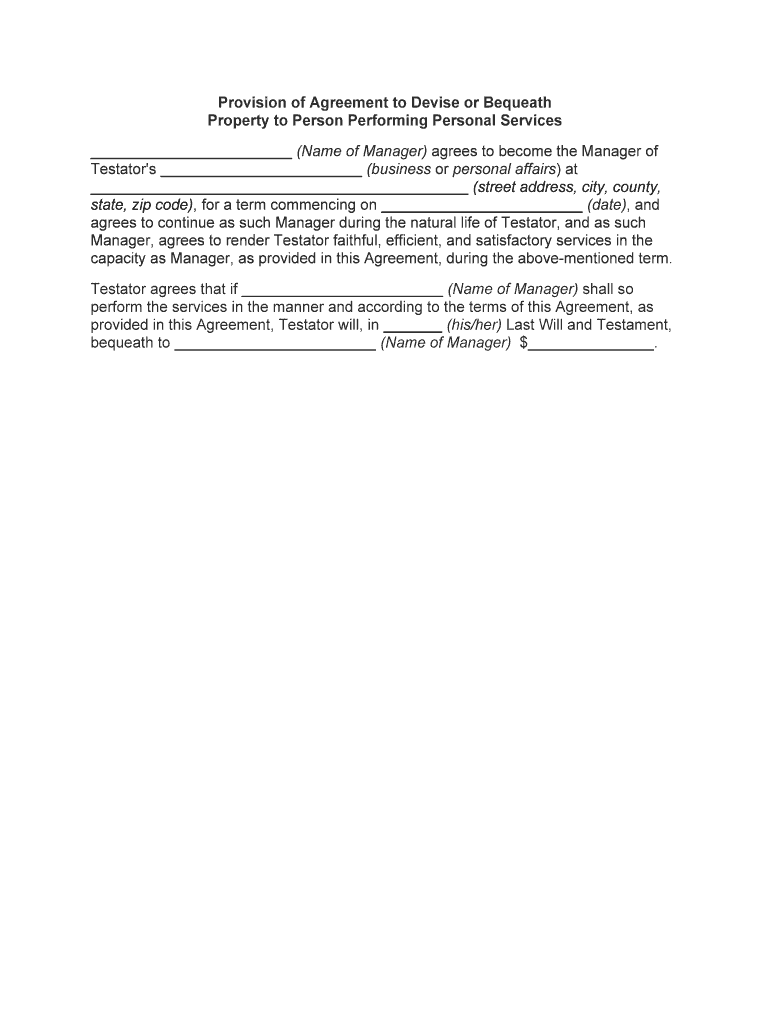
Provision of Agreement to Devise or Bequeath Form


What is the Provision of Agreement to Devise or Bequeath
The Provision of Agreement to Devise or Bequeath is a legal document that outlines how an individual wishes to distribute their assets upon their passing. This document serves as a formal declaration of intent, ensuring that the individual's wishes are respected and followed. It can cover various types of assets, including real estate, financial accounts, and personal belongings. The legal validity of this document is crucial, as it must meet specific requirements set forth by state laws to ensure its enforceability in a court of law.
Steps to Complete the Provision of Agreement to Devise or Bequeath
Completing the Provision of Agreement to Devise or Bequeath involves several key steps to ensure that the document is legally binding and accurately reflects your wishes. Begin by gathering all relevant information about your assets and potential beneficiaries. Next, clearly outline your intentions regarding the distribution of these assets. It is advisable to consult with a legal professional to ensure compliance with state-specific requirements. Once the document is drafted, sign it in the presence of witnesses or a notary, as required by law. Finally, store the document in a safe place and inform your beneficiaries of its existence.
Legal Use of the Provision of Agreement to Devise or Bequeath
The legal use of the Provision of Agreement to Devise or Bequeath is governed by state laws, which may vary significantly. To be considered valid, the document must comply with specific legal standards, including proper execution and witnessing. It is essential to ensure that the language used in the document is clear and unambiguous to avoid potential disputes among beneficiaries. This provision can also be revoked or amended as needed, provided that the changes are executed following the same legal formalities as the original document.
Key Elements of the Provision of Agreement to Devise or Bequeath
Key elements of the Provision of Agreement to Devise or Bequeath include the identification of the testator (the person making the will), a clear description of the assets to be bequeathed, and the designation of beneficiaries. Additionally, it should include any conditions or stipulations related to the distribution of assets. The document must also contain a statement revoking any previous wills or codicils to prevent confusion. Proper signatures and witness statements are essential to validate the document legally.
State-Specific Rules for the Provision of Agreement to Devise or Bequeath
Each state has its own regulations governing the Provision of Agreement to Devise or Bequeath. These rules can dictate the necessary format, witnessing requirements, and other procedural aspects. For instance, some states may require notarization, while others may not. It is crucial to familiarize yourself with your state's specific laws to ensure that your document is compliant and will hold up in court. Consulting with a local attorney can provide valuable guidance tailored to your situation.
Examples of Using the Provision of Agreement to Devise or Bequeath
Examples of using the Provision of Agreement to Devise or Bequeath can illustrate how individuals can tailor their documents to meet their unique needs. For instance, a parent may wish to bequeath their home to their children while establishing a trust to manage the property until they reach a certain age. Another example could involve designating specific personal items, such as jewelry or family heirlooms, to particular beneficiaries. These examples highlight the flexibility of the document in accommodating various asset types and personal wishes.
Quick guide on how to complete provision of agreement to devise or bequeath
Complete Provision Of Agreement To Devise Or Bequeath effortlessly on any device
Digital document management has become increasingly popular among businesses and individuals. It offers an excellent eco-friendly alternative to traditional printed and signed documents, allowing you to find the correct form and securely store it online. airSlate SignNow equips you with all the tools necessary to create, edit, and electronically sign your documents swiftly without any holdups. Manage Provision Of Agreement To Devise Or Bequeath on any device using airSlate SignNow's Android or iOS applications and enhance any document-centric process today.
How to edit and eSign Provision Of Agreement To Devise Or Bequeath with ease
- Locate Provision Of Agreement To Devise Or Bequeath and click Get Form to begin.
- Utilize the tools we offer to fill out your form.
- Emphasize pertinent sections of your documents or conceal sensitive information with the tools that airSlate SignNow provides specifically for that purpose.
- Create your electronic signature using the Sign tool, which takes just seconds and carries the same legal validity as a conventional wet ink signature.
- Review the details and click on the Done button to save your changes.
- Choose how you wish to send your form - via email, text message (SMS), invitation link, or download it to your computer.
Eliminate concerns about lost or misplaced documents, tedious form searches, or errors that necessitate printing new document copies. airSlate SignNow addresses all your document management needs in just a few clicks from any device you prefer. Edit and eSign Provision Of Agreement To Devise Or Bequeath and guarantee superior communication at every stage of the form preparation process with airSlate SignNow.
Create this form in 5 minutes or less
Create this form in 5 minutes!
People also ask
-
How does airSlate SignNow help me bequeath effortlessly?
With airSlate SignNow, you can bequeath effortlessly by sending and eSigning documents quickly and securely. Our user-friendly interface streamlines the process, allowing you to manage and send important documents without any hassle.
-
What features does airSlate SignNow offer to ensure smooth document signing?
airSlate SignNow offers a range of features such as customizable templates, in-person signing options, and audit trails that make document management easy. These features are designed to help you bequeath effortlessly, ensuring a seamless experience for you and your signers.
-
Is airSlate SignNow cost-effective for small businesses looking to bequeath effortlessly?
Absolutely! airSlate SignNow is not only affordable but also offers various pricing plans tailored for small businesses. This enables small enterprises to bequeath effortlessly without straining their budget while still enjoying essential features.
-
Can I integrate airSlate SignNow with other software to assist in my document processes?
Yes, airSlate SignNow supports integrations with numerous third-party applications. This allows you to enhance your workflow and bequeath effortlessly by connecting your existing tools to better manage document signing and processing.
-
What are the security measures in place to protect my documents while using airSlate SignNow?
Security is a top priority for airSlate SignNow. We implement advanced encryption and authentication measures to ensure that your documents are protected while you bequeath effortlessly. You can trust that your sensitive information remains secure throughout the signing process.
-
Can I track the status of my documents with airSlate SignNow?
Yes, airSlate SignNow provides tracking functionalities that allow you to monitor the status of your sent documents. This enables you to manage your tasks effectively and bequeath effortlessly by ensuring all signers complete their actions on time.
-
What benefits does eSigning through airSlate SignNow provide?
eSigning with airSlate SignNow offers numerous benefits, such as saving time, reducing paper waste, and improving workflow efficiency. These advantages signNowly enhance your ability to bequeath effortlessly, making it easier for you to complete important documentation.
Get more for Provision Of Agreement To Devise Or Bequeath
- Form 1120 fsc rev december 2010 irsgov irs
- Form 3921 2010
- Where do i mail form 433 d 2010
- Simple biodata format for job fresher 2010
- Schedule c form 1065 rev december 2011
- 8379 instructions filetypepdf filetypeps filetypedwf filetypekml filetypekmz filetypexls filetypeppt filetypedoc filetypertf form
- Forma 14039 en espanol 2011
- 2011 13614 c form
Find out other Provision Of Agreement To Devise Or Bequeath
- eSignature Alabama Non-Profit Living Will Free
- eSignature Wyoming Legal Executive Summary Template Myself
- eSignature Alabama Non-Profit Lease Agreement Template Computer
- eSignature Arkansas Life Sciences LLC Operating Agreement Mobile
- eSignature California Life Sciences Contract Safe
- eSignature California Non-Profit LLC Operating Agreement Fast
- eSignature Delaware Life Sciences Quitclaim Deed Online
- eSignature Non-Profit Form Colorado Free
- eSignature Mississippi Lawers Residential Lease Agreement Later
- How To eSignature Mississippi Lawers Residential Lease Agreement
- Can I eSignature Indiana Life Sciences Rental Application
- eSignature Indiana Life Sciences LLC Operating Agreement Fast
- eSignature Kentucky Life Sciences Quitclaim Deed Fast
- Help Me With eSignature Georgia Non-Profit NDA
- How Can I eSignature Idaho Non-Profit Business Plan Template
- eSignature Mississippi Life Sciences Lease Agreement Myself
- How Can I eSignature Mississippi Life Sciences Last Will And Testament
- How To eSignature Illinois Non-Profit Contract
- eSignature Louisiana Non-Profit Business Plan Template Now
- How Do I eSignature North Dakota Life Sciences Operating Agreement