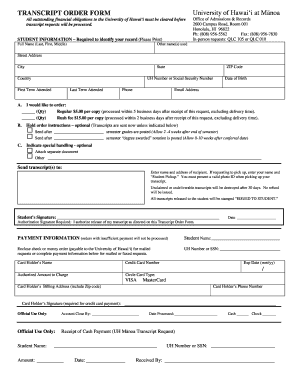
Uh Hilo Transcript Request Form


What is the Uh Hilo Transcript Request Form
The Uh Hilo transcript request form is an official document used by students and alumni of the University of Hawaii at Hilo to request their academic transcripts. This form is essential for obtaining a complete record of academic performance, including courses taken, grades received, and degrees conferred. It serves various purposes, such as applying for jobs, further education, or fulfilling personal record-keeping needs. Understanding this form is crucial for anyone needing an official transcript from the university.
How to use the Uh Hilo Transcript Request Form
Using the Uh Hilo transcript request form involves several straightforward steps. First, ensure you have all necessary personal information, including your student ID or Social Security number, and details about where to send the transcript. Next, complete the form accurately, providing all required information to avoid delays. Once filled out, you can submit the form either online or via mail, depending on the university's guidelines. It's important to check the specific submission methods available to ensure timely processing.
Steps to complete the Uh Hilo Transcript Request Form
Completing the Uh Hilo transcript request form requires careful attention to detail. Follow these steps:
- Gather your personal information, including your full name, contact details, and student ID.
- Indicate the type of transcript you need, whether it is an official or unofficial copy.
- Specify the delivery method, such as electronic delivery or physical mail.
- Review the form for accuracy before submission to prevent processing delays.
- Submit the form according to the instructions provided by the university.
Legal use of the Uh Hilo Transcript Request Form
The Uh Hilo transcript request form is legally binding once submitted, provided that all required information is accurate and complete. This form adheres to various legal standards, ensuring that the request is processed in compliance with privacy and educational regulations. It is important to understand that submitting false information can lead to legal repercussions, including denial of the request or disciplinary action from the university.
Required Documents
When completing the Uh Hilo transcript request form, certain documents may be required to verify your identity and eligibility. Commonly required documents include:
- A valid photo ID, such as a driver's license or passport.
- Proof of enrollment or graduation, if applicable.
- Payment information for any associated fees, if required.
Having these documents ready can streamline the request process and ensure that your transcript is processed without unnecessary delays.
Form Submission Methods
The Uh Hilo transcript request form can typically be submitted through various methods, each offering different advantages. Common submission methods include:
- Online submission via the university's official website, which is often the fastest option.
- Mailing a printed copy of the form to the registrar's office.
- In-person submission at the university's registrar office for immediate processing.
Choosing the right submission method depends on your urgency and preference for receiving the transcript.
Quick guide on how to complete uh hilo transcript request form
Effortlessly Prepare Uh Hilo Transcript Request Form on Any Device
Digital document management has gained traction among companies and individuals alike. It serves as an excellent eco-friendly alternative to traditional printed and signed documents, as you can access the necessary forms and securely store them online. airSlate SignNow provides you with all the tools required to create, modify, and electronically sign your documents quickly and efficiently. Manage Uh Hilo Transcript Request Form on any platform using the airSlate SignNow Android or iOS applications and simplify any document-related process today.
The easiest way to modify and electronically sign Uh Hilo Transcript Request Form without hassle
- Obtain Uh Hilo Transcript Request Form and click Get Form to begin.
- Utilize the tools provided to fill out your form.
- Emphasize important sections of the documents or black out sensitive information with tools that airSlate SignNow specifically offers for that purpose.
- Create your eSignature using the Sign tool, which takes just seconds and carries the same legal validity as a conventional wet ink signature.
- Review all the details and click the Done button to preserve your changes.
- Choose how you want to send your form: via email, SMS, invite link, or download it to your computer.
Leave behind lost or misplaced files, tedious form searching, or mistakes that necessitate printing new document copies. airSlate SignNow addresses your document management needs in just a few clicks from any device you choose. Modify and electronically sign Uh Hilo Transcript Request Form and ensure outstanding communication at every stage of your form preparation process with airSlate SignNow.
Create this form in 5 minutes or less
Create this form in 5 minutes!
How to create an eSignature for the uh hilo transcript request form
How to create an electronic signature for a PDF online
How to create an electronic signature for a PDF in Google Chrome
How to create an e-signature for signing PDFs in Gmail
How to create an e-signature right from your smartphone
How to create an e-signature for a PDF on iOS
How to create an e-signature for a PDF on Android
People also ask
-
What are UH Hilo transcripts and why are they important?
UH Hilo transcripts are official records of a student's academic performance at the University of Hawaii at Hilo. They are crucial for students applying for jobs, further education, or transferring to another institution, as they provide proof of completed courses and grades.
-
How can airSlate SignNow help with managing UH Hilo transcripts?
airSlate SignNow allows users to securely send and eSign UH Hilo transcripts in minutes. With its intuitive interface, you can easily upload your transcripts and send them to any recipient without the hassle of printing or faxing.
-
Is airSlate SignNow cost-effective for handling UH Hilo transcripts?
Yes, airSlate SignNow offers a cost-effective solution for managing UH Hilo transcripts. With various subscription plans, users can choose the one that fits their needs and budget, making it affordable for both individuals and organizations.
-
What features does airSlate SignNow provide for handling UH Hilo transcripts?
airSlate SignNow provides features like document templates, advanced security, and real-time tracking, which streamline the process of handling UH Hilo transcripts. These features ensure that your documents are managed efficiently while maintaining confidentiality and integrity.
-
Can airSlate SignNow integrate with other platforms for managing UH Hilo transcripts?
Absolutely! airSlate SignNow can integrate with a variety of software solutions, allowing users to manage their UH Hilo transcripts alongside other business tools. This seamless integration enhances workflow efficiency and ensures that transcript processing fits within your existing systems.
-
How secure is sending UH Hilo transcripts through airSlate SignNow?
Sending UH Hilo transcripts through airSlate SignNow is highly secure. The platform employs industry-standard encryption and complies with regulatory requirements to protect sensitive information, ensuring that your transcripts remain confidential during transmission.
-
What benefits does airSlate SignNow offer for students handling UH Hilo transcripts?
For students handling UH Hilo transcripts, airSlate SignNow provides a simplified and efficient process for document management. Users can easily eSign and send transcripts, saving time and reducing stress during critical application periods.
Get more for Uh Hilo Transcript Request Form
- 4108 report writinginternal revenue service form
- Do up a document that we will save as a form
- I have been unable to reach you by telephone form
- A practitioners guide to elder law connecticut bar association form
- This letter will confirm the agreement by and betweenand upon the form
- Agreement for exhibition template download from form
- Enclosed please find a notice toregarding the dissolution of marriage of form
- Fair debt collection claims in foreclosure casesnolo form
Find out other Uh Hilo Transcript Request Form
- How Can I eSignature Colorado Insurance Presentation
- Help Me With eSignature Georgia Insurance Form
- How Do I eSignature Kansas Insurance Word
- How Do I eSignature Washington Insurance Form
- How Do I eSignature Alaska Life Sciences Presentation
- Help Me With eSignature Iowa Life Sciences Presentation
- How Can I eSignature Michigan Life Sciences Word
- Can I eSignature New Jersey Life Sciences Presentation
- How Can I eSignature Louisiana Non-Profit PDF
- Can I eSignature Alaska Orthodontists PDF
- How Do I eSignature New York Non-Profit Form
- How To eSignature Iowa Orthodontists Presentation
- Can I eSignature South Dakota Lawers Document
- Can I eSignature Oklahoma Orthodontists Document
- Can I eSignature Oklahoma Orthodontists Word
- How Can I eSignature Wisconsin Orthodontists Word
- How Do I eSignature Arizona Real Estate PDF
- How To eSignature Arkansas Real Estate Document
- How Do I eSignature Oregon Plumbing PPT
- How Do I eSignature Connecticut Real Estate Presentation