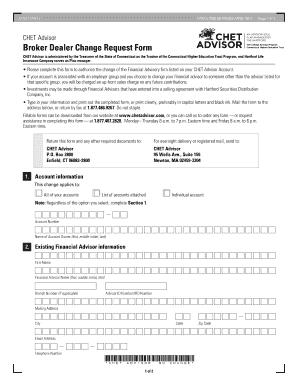
CHET Advisor Broker Dealer Change Form Hartford Funds


What is the CHET Advisor Broker Dealer Change Form Hartford Funds
The CHET Advisor Broker Dealer Change Form is a specific document used by financial advisors to update or change the broker-dealer associated with a client's CHET (Connecticut Higher Education Trust) account. This form is essential for ensuring that any changes in the management or oversight of the account are officially documented and recognized by Hartford Funds. It is crucial for maintaining accurate records and facilitating smooth transitions between different broker-dealers, ultimately ensuring that clients' investments are managed effectively.
How to use the CHET Advisor Broker Dealer Change Form Hartford Funds
Utilizing the CHET Advisor Broker Dealer Change Form involves several steps to ensure that all necessary information is accurately provided. First, the advisor must obtain the form from Hartford Funds or an authorized source. Next, the advisor should fill out the required fields, including client identification details, the current broker-dealer information, and the new broker-dealer information. Once completed, the form must be submitted according to the specified submission methods, which may include online submission, mailing, or in-person delivery. Proper usage of this form ensures that the transition is processed efficiently and in compliance with relevant regulations.
Steps to complete the CHET Advisor Broker Dealer Change Form Hartford Funds
Completing the CHET Advisor Broker Dealer Change Form requires careful attention to detail. Here are the steps to follow:
- Obtain the form from Hartford Funds.
- Fill in the client's personal information, including name, address, and account number.
- Provide details of the current broker-dealer, including name and contact information.
- Enter the new broker-dealer's information, ensuring accuracy.
- Sign and date the form, confirming the changes.
- Submit the completed form through the designated method.
Following these steps helps ensure that the form is filled out correctly and submitted in a timely manner.
Legal use of the CHET Advisor Broker Dealer Change Form Hartford Funds
The legal validity of the CHET Advisor Broker Dealer Change Form hinges on compliance with applicable regulations governing financial transactions and documentation. When properly completed and submitted, this form serves as a legally binding document that facilitates the change of broker-dealer for a client's account. It is important to adhere to the guidelines set forth by Hartford Funds and relevant financial authorities to ensure that the form is accepted without issues. Additionally, maintaining a record of the submitted form can provide protection in case of disputes or inquiries regarding the account changes.
Key elements of the CHET Advisor Broker Dealer Change Form Hartford Funds
Several key elements must be included in the CHET Advisor Broker Dealer Change Form to ensure its effectiveness:
- Client identification details, including full name and account number.
- Current broker-dealer information, including name and contact details.
- New broker-dealer information, clearly stating the change.
- Signature of the advisor and date of submission.
- Any additional documentation that may be required by Hartford Funds.
Incorporating these elements is crucial for the form's acceptance and processing.
Form Submission Methods
The CHET Advisor Broker Dealer Change Form can be submitted through various methods, ensuring flexibility for financial advisors. Common submission methods include:
- Online submission via the Hartford Funds portal.
- Mailing the completed form to the designated address provided by Hartford Funds.
- In-person delivery to a Hartford Funds office or authorized representative.
Choosing the appropriate submission method can impact the processing time, so advisors should consider their options carefully.
Quick guide on how to complete chet advisor broker dealer change form hartford funds
Complete CHET Advisor Broker Dealer Change Form Hartford Funds effortlessly on any device
Managing documents online has gained popularity among businesses and individuals. It offers an ideal eco-friendly alternative to traditional printed and signed paperwork, allowing you to obtain the right form and securely store it online. airSlate SignNow equips you with all the resources required to create, modify, and eSign your documents quickly without delays. Manage CHET Advisor Broker Dealer Change Form Hartford Funds on any device using airSlate SignNow's Android or iOS applications and streamline any document-related process today.
The easiest way to modify and eSign CHET Advisor Broker Dealer Change Form Hartford Funds without effort
- Locate CHET Advisor Broker Dealer Change Form Hartford Funds and click Get Form to initiate.
- Utilize the tools we offer to complete your form.
- Highlight signNow sections of your documents or obscure sensitive information with tools that airSlate SignNow provides specifically for that purpose.
- Create your signature using the Sign feature, which takes mere seconds and carries the same legal significance as a traditional wet ink signature.
- Review the information and click on the Done button to save your modifications.
- Choose how you wish to send your form, via email, SMS, or an invitation link, or download it to your computer.
Eliminate concerns about lost or misplaced documents, tedious form searching, or errors that necessitate printing new document copies. airSlate SignNow addresses your requirements in document management with just a few clicks from any device you prefer. Revise and eSign CHET Advisor Broker Dealer Change Form Hartford Funds and ensure outstanding communication at every stage of your form preparation with airSlate SignNow.
Create this form in 5 minutes or less
Create this form in 5 minutes!
How to create an eSignature for the chet advisor broker dealer change form hartford funds
How to create an electronic signature for a PDF online
How to create an electronic signature for a PDF in Google Chrome
How to create an e-signature for signing PDFs in Gmail
How to create an e-signature right from your smartphone
How to create an e-signature for a PDF on iOS
How to create an e-signature for a PDF on Android
People also ask
-
What is a Chet Advisor in relation to airSlate SignNow?
A Chet Advisor refers to an expert guide provided by airSlate SignNow to assist users in maximizing the platform's eSigning features. They help ensure you understand how to streamline your document workflows effectively. Utilizing a Chet Advisor can signNowly enhance your experience with airSlate SignNow.
-
How does airSlate SignNow’s pricing work for its features?
airSlate SignNow offers flexible pricing options tailored to fit various business needs. Whether you’re a small team or a larger organization, you can choose from several plans to access the Chet Advisor services and other advanced features without breaking the bank. This affordability allows businesses to manage eSigning efficiently.
-
What features does airSlate SignNow offer for document signing?
airSlate SignNow provides a range of features including secure eSigning, document templates, and real-time tracking. The platform is designed to be user-friendly, making it accessible for all team members. With the help of a Chet Advisor, businesses can fully leverage these features to boost productivity.
-
What are the benefits of using airSlate SignNow for my business?
Using airSlate SignNow streamlines your document signing process, saving time and reducing paper waste. Its integration with various software tools enhances overall productivity. Moreover, with guidance from a Chet Advisor, you can tailor the platform to meet specific business needs effectively.
-
How can I integrate airSlate SignNow with other applications?
airSlate SignNow supports seamless integration with multiple applications, making it easier to incorporate within your existing workflows. You can connect it with CRM, HR, and productivity tools to enhance functionality. A Chet Advisor can assist you with the integration process to ensure optimal setup.
-
Is airSlate SignNow secure for eSigning documents?
Yes, airSlate SignNow prioritizes security to keep your documents and signatures safe. The platform complies with industry standards, employing encryption and authentication measures. Engaging a Chet Advisor also ensures that you understand the security features and how to best utilize them.
-
Can I access airSlate SignNow features on mobile devices?
Absolutely! airSlate SignNow offers robust mobile capabilities, allowing users to access eSigning features on the go. Whether you're at home or in the office, you can manage documents easily. A Chet Advisor can provide tips on optimizing the mobile experience.
Get more for CHET Advisor Broker Dealer Change Form Hartford Funds
- Booksinabasket agree wsusannah altman 2799 form
- Investor relat agree wdemonte assoc 21699 form
- Agreement with ec net manuf form
- Purchase and sale agreement sedo form
- Ichargeit inc form
- The hartcourt companies inc hrctstock discussion form
- Environmental science ampamp engineering magazine esemag form
- Fee agree wstradling yocca 42899 form
Find out other CHET Advisor Broker Dealer Change Form Hartford Funds
- Electronic signature Iowa Legal LLC Operating Agreement Fast
- Electronic signature Legal PDF Kansas Online
- Electronic signature Legal Document Kansas Online
- Can I Electronic signature Kansas Legal Warranty Deed
- Can I Electronic signature Kansas Legal Last Will And Testament
- Electronic signature Kentucky Non-Profit Stock Certificate Online
- Electronic signature Legal PDF Louisiana Online
- Electronic signature Maine Legal Agreement Online
- Electronic signature Maine Legal Quitclaim Deed Online
- Electronic signature Missouri Non-Profit Affidavit Of Heirship Online
- Electronic signature New Jersey Non-Profit Business Plan Template Online
- Electronic signature Massachusetts Legal Resignation Letter Now
- Electronic signature Massachusetts Legal Quitclaim Deed Easy
- Electronic signature Minnesota Legal LLC Operating Agreement Free
- Electronic signature Minnesota Legal LLC Operating Agreement Secure
- Electronic signature Louisiana Life Sciences LLC Operating Agreement Now
- Electronic signature Oregon Non-Profit POA Free
- Electronic signature South Dakota Non-Profit Business Plan Template Now
- Electronic signature South Dakota Non-Profit Lease Agreement Template Online
- Electronic signature Legal Document Missouri Online