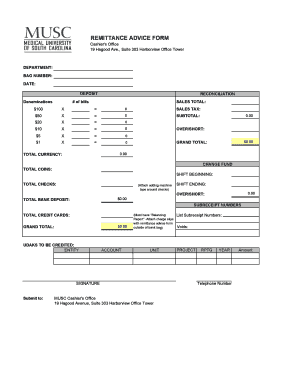
REMITTANCE ADVICE FORM MUSC Health


What is the REMITTANCE ADVICE FORM MUSC Health
The REMITTANCE ADVICE FORM MUSC Health serves as an essential document used by patients and healthcare providers to communicate payment details related to medical services rendered. This form outlines the specifics of the payment, including the amount paid, the services covered, and any adjustments made by the insurance provider. It acts as a record for both the patient and the healthcare institution, ensuring transparency in financial transactions.
How to use the REMITTANCE ADVICE FORM MUSC Health
Using the REMITTANCE ADVICE FORM MUSC Health involves filling out the necessary details accurately to reflect the payment information. Patients should ensure that all relevant sections are completed, including personal identification details, service dates, and payment amounts. Once filled out, the form can be submitted electronically or printed for physical submission, depending on the preferred method of communication with MUSC Health.
Steps to complete the REMITTANCE ADVICE FORM MUSC Health
Completing the REMITTANCE ADVICE FORM MUSC Health requires careful attention to detail. Follow these steps:
- Gather all necessary information, including patient details, service dates, and payment amounts.
- Access the form through the MUSC Health website or obtain a physical copy.
- Fill in the patient identification section accurately.
- Detail the services received, including dates and descriptions.
- Indicate the payment amount and any adjustments made by insurance.
- Review the completed form for accuracy.
- Submit the form electronically or print it for mailing or in-person delivery.
Key elements of the REMITTANCE ADVICE FORM MUSC Health
The REMITTANCE ADVICE FORM MUSC Health includes several key elements that are critical for accurate processing. These elements typically consist of:
- Patient Information: Name, address, and contact details.
- Service Details: Dates of service, descriptions of services rendered, and associated codes.
- Payment Information: Total payment amount, insurance adjustments, and patient responsibility.
- Provider Information: Details of the healthcare provider or facility billing for the services.
Legal use of the REMITTANCE ADVICE FORM MUSC Health
The REMITTANCE ADVICE FORM MUSC Health is legally recognized as a valid document for financial transactions in the healthcare sector. To ensure its legal standing, it must be completed accurately and submitted according to the guidelines set forth by MUSC Health. Compliance with relevant regulations, such as HIPAA for patient privacy, is essential when handling this form.
How to obtain the REMITTANCE ADVICE FORM MUSC Health
The REMITTANCE ADVICE FORM MUSC Health can be obtained through various means. Patients can access the form directly from the MUSC Health website, where it is often available for download. Alternatively, physical copies may be requested at the healthcare provider's office or through customer service. Ensuring that you have the most current version of the form is important for compliance and accuracy.
Quick guide on how to complete remittance advice form musc health
Easily prepare REMITTANCE ADVICE FORM MUSC Health on any device
Digital document management has gained signNow popularity among organizations and individuals alike. It serves as an ideal eco-friendly alternative to conventional printed and signed papers, allowing users to locate the right form and securely archive it online. airSlate SignNow offers all the necessary tools to swiftly create, modify, and electronically sign your documents without any hindrances. Handle REMITTANCE ADVICE FORM MUSC Health on any platform using airSlate SignNow applications for Android or iOS and enhance any document-focused workflow today.
The simplest way to modify and electronically sign REMITTANCE ADVICE FORM MUSC Health effortlessly
- Locate REMITTANCE ADVICE FORM MUSC Health and click Get Form to initiate the process.
- Utilize the tools we offer to complete your document.
- Emphasize important sections of the documents or redact sensitive information with tools designed specifically for that purpose by airSlate SignNow.
- Generate your signature using the Sign tool, which takes only a few seconds and carries the same legal validity as a conventional wet ink signature.
- Review the details and press the Done button to save your changes.
- Select your preferred method to send your form, either by email, SMS, or invitation link, or download it to your computer.
Eliminate concerns about lost or misplaced files, tedious form searches, or errors that necessitate printing new copies. airSlate SignNow meets your document management requirements in just a few clicks from any device you choose. Modify and electronically sign REMITTANCE ADVICE FORM MUSC Health while ensuring effective communication at every step of your document preparation with airSlate SignNow.
Create this form in 5 minutes or less
Create this form in 5 minutes!
How to create an eSignature for the remittance advice form musc health
How to create an electronic signature for a PDF online
How to create an electronic signature for a PDF in Google Chrome
How to create an e-signature for signing PDFs in Gmail
How to create an e-signature right from your smartphone
How to create an e-signature for a PDF on iOS
How to create an e-signature for a PDF on Android
People also ask
-
What is the REMITTANCE ADVICE FORM MUSC Health?
The REMITTANCE ADVICE FORM MUSC Health is a document used to summarize and provide details about payments made for healthcare services. This form helps patients and healthcare providers track payments and ensures clarity in financial transactions.
-
How do I fill out the REMITTANCE ADVICE FORM MUSC Health?
Filling out the REMITTANCE ADVICE FORM MUSC Health is straightforward. Users need to include necessary patient information, payment details, and any adjustments that may apply. Using airSlate SignNow, you can easily complete and eSign the form online.
-
What are the benefits of using the REMITTANCE ADVICE FORM MUSC Health?
Using the REMITTANCE ADVICE FORM MUSC Health streamlines communication between providers and patients. It ensures accurate record-keeping of payments, minimizes errors, and enhances transparency in billing. Overall, it promotes efficient management of healthcare expenses.
-
Is there a cost associated with the REMITTANCE ADVICE FORM MUSC Health?
The cost of using the REMITTANCE ADVICE FORM MUSC Health depends on your access method. With airSlate SignNow, businesses can utilize a cost-effective solution for eSigning and managing documents. Pricing plans are available to accommodate different organizational needs.
-
Can the REMITTANCE ADVICE FORM MUSC Health be integrated with other software?
Yes, the REMITTANCE ADVICE FORM MUSC Health can be integrated with various software solutions for enhanced functionality. airSlate SignNow supports integrations with popular platforms, allowing for seamless document management and communication across different systems.
-
How secure is the REMITTANCE ADVICE FORM MUSC Health when using airSlate SignNow?
Security is a top priority when handling the REMITTANCE ADVICE FORM MUSC Health. airSlate SignNow utilizes advanced encryption and compliance measures to safeguard sensitive information. Users can confidently manage their documents knowing they are protected.
-
Can I access the REMITTANCE ADVICE FORM MUSC Health on mobile devices?
Absolutely! The REMITTANCE ADVICE FORM MUSC Health can be accessed via mobile devices using airSlate SignNow's mobile-friendly platform. This ensures that users can fill out, sign, and manage their documents anytime and anywhere with ease.
Get more for REMITTANCE ADVICE FORM MUSC Health
- Interdent inc 1999 preliminary proxy statements relating to merger or form
- Cowlitz bank closed sold to heritage bank puget sound form
- Amendment no 2 to agreement and plan of merger secgov form
- Celebrate express inc form s 1a received 08192004
- Birthday express inc form
- Series b preferred stock purchase agreement form
- Employees proprietary information and inventions agreement
- Crvw form10k123111htm secgov
Find out other REMITTANCE ADVICE FORM MUSC Health
- Can I eSign Montana Courts NDA
- eSign Montana Courts LLC Operating Agreement Mobile
- eSign Oklahoma Sports Rental Application Simple
- eSign Oklahoma Sports Rental Application Easy
- eSign Missouri Courts Lease Agreement Template Mobile
- Help Me With eSign Nevada Police Living Will
- eSign New York Courts Business Plan Template Later
- Can I eSign North Carolina Courts Limited Power Of Attorney
- eSign North Dakota Courts Quitclaim Deed Safe
- How To eSign Rhode Island Sports Quitclaim Deed
- Help Me With eSign Oregon Courts LLC Operating Agreement
- eSign North Dakota Police Rental Lease Agreement Now
- eSign Tennessee Courts Living Will Simple
- eSign Utah Courts Last Will And Testament Free
- eSign Ohio Police LLC Operating Agreement Mobile
- eSign Virginia Courts Business Plan Template Secure
- How To eSign West Virginia Courts Confidentiality Agreement
- eSign Wyoming Courts Quitclaim Deed Simple
- eSign Vermont Sports Stock Certificate Secure
- eSign Tennessee Police Cease And Desist Letter Now