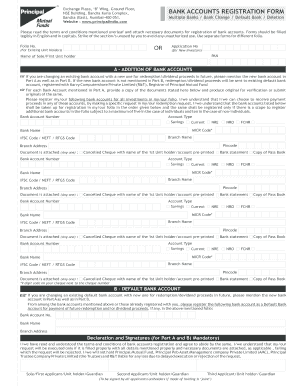
Bank Account Registration Form


What is the bank account registration form?
The bank account registration form is a crucial document used by individuals and businesses to open a new bank account. This form collects essential information, including personal identification details, contact information, and financial background. It serves as a formal request to the bank to establish an account and outlines the terms and conditions associated with the account. Understanding the purpose and requirements of this form is vital for a smooth banking experience.
Steps to complete the bank account registration
Completing the bank account registration form involves several key steps to ensure accuracy and compliance. First, gather all necessary documentation, such as a government-issued ID, Social Security number, and proof of address. Next, fill out the form with your personal information, including your full name, date of birth, and contact details. Be sure to review the terms and conditions provided by the bank before signing the form. Finally, submit the completed form either online or in person at your chosen bank branch.
Required documents
When filling out the bank account registration form, specific documents are typically required to verify your identity and eligibility. Commonly needed documents include:
- A valid government-issued photo ID, such as a driver's license or passport
- Your Social Security number or Individual Taxpayer Identification Number (ITIN)
- Proof of address, which may include a utility bill or lease agreement
- Additional documentation for business accounts, such as articles of incorporation or business licenses
Having these documents ready will facilitate a smoother registration process.
Legal use of the bank account registration
The bank account registration form must be completed in accordance with legal requirements to ensure its validity. In the United States, eSignature laws, such as the ESIGN Act and UETA, provide guidelines on the use of electronic signatures and digital documents. When using a digital platform to complete the form, ensure that the platform complies with these laws to maintain the legal standing of your submission. This compliance is essential for the bank to accept the form and for it to hold up in legal contexts.
Digital vs. paper version
When registering for a bank account, individuals often have the option of completing the registration form digitally or using a paper version. The digital version offers several advantages, including convenience, faster processing times, and the ability to securely store documents online. Conversely, the paper version may be preferred by those who are more comfortable with traditional methods. Regardless of the format chosen, it is important to ensure that all information is accurate and complete to avoid delays in account approval.
Who issues the form?
The bank account registration form is typically issued by the financial institution where the account is being opened. Each bank or credit union may have its own version of the form, tailored to its specific requirements and policies. It is advisable to obtain the form directly from the bank's official website or branch to ensure you are using the correct version. This practice helps avoid any potential issues during the registration process.
Eligibility criteria
Eligibility criteria for completing the bank account registration form can vary by institution but generally include being at least eighteen years of age, possessing a valid government-issued ID, and having a Social Security number. Some banks may have additional requirements based on account type, such as minimum deposit amounts or specific documentation for business accounts. Understanding these criteria beforehand can help streamline the registration process.
Quick guide on how to complete bank account registration
Complete Bank Account Registration effortlessly on any device
Online document administration has gained traction among businesses and individuals. It offers an excellent environmentally friendly alternative to conventional printed and signed papers, as you can find the needed form and securely store it online. airSlate SignNow provides all the tools necessary to create, modify, and electronically sign your documents swiftly without delays. Manage Bank Account Registration on any device using airSlate SignNow Android or iOS applications and simplify any document-related task today.
The easiest way to modify and electronically sign Bank Account Registration without hassle
- Find Bank Account Registration and click Get Form to commence.
- Utilize the tools we offer to fill in your form.
- Select pertinent sections of the documents or obscure confidential details with tools that airSlate SignNow provides specifically for that purpose.
- Create your eSignature using the Sign tool, which takes mere seconds and holds the same legal validity as a traditional ink signature.
- Review the information and click on the Done button to save your adjustments.
- Decide how you wish to share your form, whether by email, SMS, invitation link, or download it to your computer.
Eliminate concerns of lost or misplaced documents, tedious form searches, or mistakes that necessitate printing new copies. airSlate SignNow fulfills all your document management requirements in just a few clicks from any device you prefer. Modify and electronically sign Bank Account Registration and ensure exceptional communication at any stage of your form preparation process with airSlate SignNow.
Create this form in 5 minutes or less
Create this form in 5 minutes!
How to create an eSignature for the bank account registration
How to create an electronic signature for a PDF online
How to create an electronic signature for a PDF in Google Chrome
How to create an e-signature for signing PDFs in Gmail
How to create an e-signature right from your smartphone
How to create an e-signature for a PDF on iOS
How to create an e-signature for a PDF on Android
People also ask
-
What is a bank account registration form and how can it benefit my business?
A bank account registration form is a standardized document that allows customers to open an account efficiently. By using airSlate SignNow to send and eSign this form, businesses can streamline the onboarding process, ensuring a smooth and faster experience for clients. This not only enhances customer satisfaction but also minimizes paperwork.
-
Is there a cost associated with using the bank account registration form feature?
AirSlate SignNow offers various pricing plans tailored to different business needs. The bank account registration form functionality is included in these plans, allowing you to send, sign, and manage the forms without any hidden fees. You can choose a plan that suits your budget and needs effectively.
-
Can I customize the bank account registration form to fit my branding?
Yes, you can easily customize the bank account registration form with airSlate SignNow. The platform allows you to add your business logo, modify colors, and adjust field labels to match your branding. This personalization ensures that the form reflects your brand identity and enhances consistency in customer communication.
-
What integrations does airSlate SignNow offer for bank account registration forms?
AirSlate SignNow integrates seamlessly with various applications to enhance the functionality of your bank account registration form. Popular integrations include CRM systems, cloud storage services, and payment processors, ensuring that your workflow remains efficient and connected. This allows for better data management and tracking of customer responses.
-
How can airSlate SignNow help my team collaborate on the bank account registration form?
With airSlate SignNow, team collaboration on the bank account registration form is made easy through real-time editing and commenting features. Multiple users can access the form simultaneously, allowing for quick revisions and shared feedback. This accelerates the process of making necessary changes and ensures everyone is on the same page.
-
Is it possible to track the status of the bank account registration forms sent to clients?
Yes, airSlate SignNow provides tracking features that allow you to monitor the status of your bank account registration forms in real-time. You can see when the form is sent, viewed, and signed, providing insights into client engagement. This information can help you follow up effectively and maintain communication.
-
What security measures are in place for handling bank account registration forms?
AirSlate SignNow prioritizes the security of your bank account registration forms with advanced encryption and compliance with industry standards. Your documents are securely stored, and access is controlled to protect sensitive customer information. This ensures that both your business and your clients are safeguarded against unauthorized access.
Get more for Bank Account Registration
Find out other Bank Account Registration
- How To Electronic signature Maine Government Document
- How To Electronic signature Louisiana Education Presentation
- How Can I Electronic signature Massachusetts Government PDF
- How Do I Electronic signature Montana Government Document
- Help Me With Electronic signature Louisiana Finance & Tax Accounting Word
- How To Electronic signature Pennsylvania Government Document
- Can I Electronic signature Texas Government PPT
- How To Electronic signature Utah Government Document
- How To Electronic signature Washington Government PDF
- How Can I Electronic signature New Mexico Finance & Tax Accounting Word
- How Do I Electronic signature New York Education Form
- How To Electronic signature North Carolina Education Form
- How Can I Electronic signature Arizona Healthcare / Medical Form
- How Can I Electronic signature Arizona Healthcare / Medical Presentation
- How To Electronic signature Oklahoma Finance & Tax Accounting PDF
- How Can I Electronic signature Oregon Finance & Tax Accounting PDF
- How To Electronic signature Indiana Healthcare / Medical PDF
- How Do I Electronic signature Maryland Healthcare / Medical Presentation
- How To Electronic signature Tennessee Healthcare / Medical Word
- Can I Electronic signature Hawaii Insurance PDF