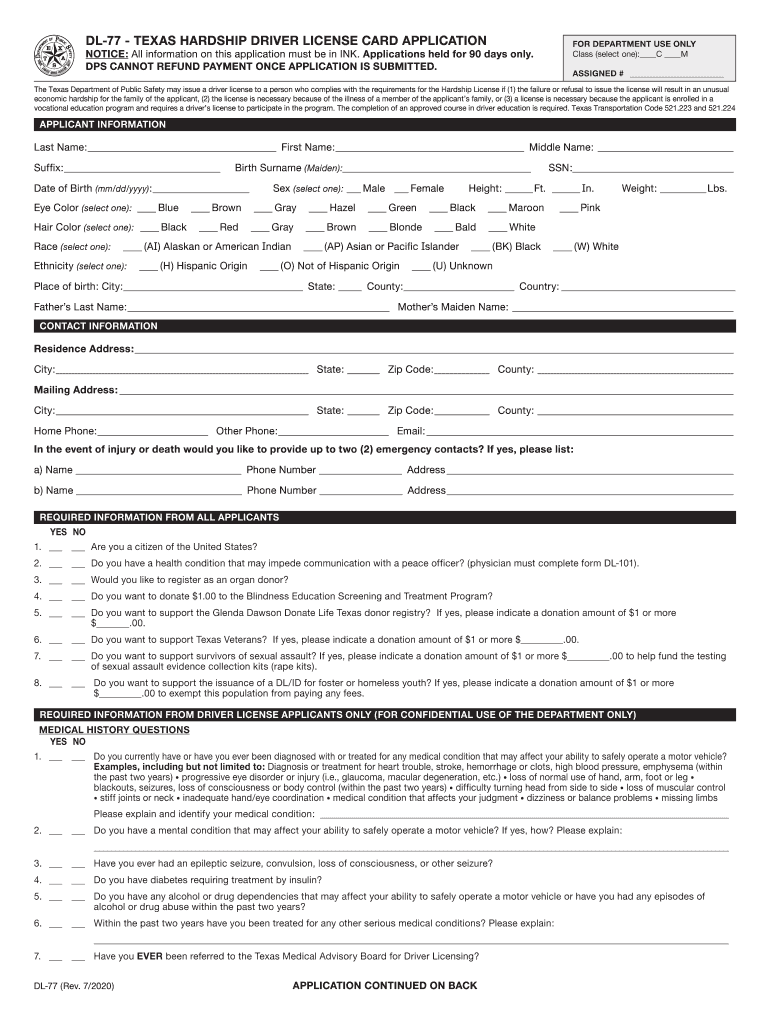
DL 77 Texas Hardship Driver License Card Application Form


What is the DL 77 Texas Hardship Driver License Card Application
The DL 77 is a specific application form used in Texas for individuals seeking a hardship driver license. This license allows individuals who have had their driving privileges suspended to legally operate a vehicle under certain conditions. The hardship license is typically granted to those who demonstrate a need for driving, such as for work, school, or medical appointments. Understanding the purpose and requirements of the DL 77 is crucial for applicants aiming to regain their driving rights in a lawful manner.
Eligibility Criteria for the DL 77 Texas Hardship Driver License Card Application
To qualify for a hardship license in Texas, applicants must meet specific criteria. Generally, individuals must have a valid reason for needing a license despite a suspension, such as:
- Employment-related driving needs
- Educational purposes, including attending classes
- Medical appointments or emergencies
Additionally, applicants must not have any outstanding fines or fees related to their suspension and should have completed any required driving safety courses. It is important to review these criteria thoroughly to ensure eligibility before submitting the DL 77 application.
Steps to Complete the DL 77 Texas Hardship Driver License Card Application
Completing the DL 77 application involves several key steps. Applicants should follow this process to ensure a successful submission:
- Gather necessary documentation, including proof of identity, residency, and the reason for the hardship.
- Complete the DL 77 form accurately, providing all required information.
- Submit the application along with any required fees to the Texas Department of Public Safety (DPS).
- Attend any scheduled hearings or interviews, if required, to discuss the application.
Following these steps carefully can help streamline the application process and improve the chances of approval.
Required Documents for the DL 77 Texas Hardship Driver License Card Application
When applying for a hardship license using the DL 77 form, applicants must provide several documents to support their application. Commonly required documents include:
- Proof of identity, such as a birth certificate or passport
- Proof of Texas residency, like a utility bill or lease agreement
- Documentation supporting the need for a hardship license, such as employment verification or school enrollment
Ensuring that all required documents are included with the application can help prevent delays in processing.
Legal Use of the DL 77 Texas Hardship Driver License Card Application
The DL 77 application is legally recognized in Texas as the official means for requesting a hardship driver license. Once approved, the hardship license allows individuals to drive legally under the conditions specified in their application. It is essential for applicants to understand that misuse of the license can lead to further legal consequences, including additional fines or suspension of driving privileges.
Form Submission Methods for the DL 77 Texas Hardship Driver License Card Application
Applicants can submit the DL 77 application through various methods, depending on their preference and the requirements of the Texas Department of Public Safety. Common submission methods include:
- Online submission through the Texas DPS website
- Mailing the completed application to the appropriate DPS office
- In-person submission at a local DPS office
Choosing the right submission method can help ensure that the application is processed efficiently.
Quick guide on how to complete dl 77 texas hardship driver license card application
Complete DL 77 Texas Hardship Driver License Card Application seamlessly on any device
Online document management has gained traction with businesses and individuals alike. It offers an ideal eco-friendly substitute for traditional printed and signed documents, allowing you to access the correct form and securely store it online. airSlate SignNow provides you with all the tools necessary to create, edit, and eSign your documents swiftly without delays. Manage DL 77 Texas Hardship Driver License Card Application on any platform using airSlate SignNow Android or iOS applications and simplify any document-centric process today.
How to modify and eSign DL 77 Texas Hardship Driver License Card Application effortlessly
- Find DL 77 Texas Hardship Driver License Card Application and click on Get Form to begin.
- Utilize the tools we offer to complete your document.
- Highlight signNow sections of your documents or obscure sensitive information with tools that airSlate SignNow provides specifically for that purpose.
- Create your signature using the Sign tool, which takes mere seconds and carries the same legal validity as a conventional wet ink signature.
- Review all the details and click on the Done button to save your changes.
- Choose how you wish to send your form, via email, SMS, or invitation link, or download it to your computer.
Eliminate the worry of lost or misplaced documents, tedious form searching, or errors that necessitate printing new document copies. airSlate SignNow fulfills all your document management needs in just a few clicks from any device you prefer. Modify and eSign DL 77 Texas Hardship Driver License Card Application and ensure excellent communication throughout the form preparation process with airSlate SignNow.
Create this form in 5 minutes or less
Create this form in 5 minutes!
People also ask
-
What is a hardship license in Texas?
A hardship license in Texas allows individuals whose regular driving privileges have been suspended to drive for essential purposes, such as work or school. This type of license is particularly beneficial for those facing difficulties due to suspension, making it easier to maintain employment and attend necessary appointments.
-
How can airSlate SignNow assist in the hardship license application process in Texas?
airSlate SignNow streamlines the application process for a hardship license in Texas by enabling quick and secure electronic signatures on necessary documents. With its user-friendly platform, you can easily complete and send your application forms without delays, ensuring all documentation is processed swiftly.
-
What are the costs associated with obtaining a hardship license in Texas?
The costs for obtaining a hardship license in Texas can vary based on the specific circumstances of your case, including fines and fees linked to your original suspension. It’s essential to budget for both the application process and any required legal representation, and using airSlate SignNow can reduce additional costs by simplifying document handling.
-
What features does airSlate SignNow offer that are beneficial for hardship license applications?
airSlate SignNow provides essential features like customizable templates, secure eSigning, and document tracking, which are all beneficial for handling hardship license applications in Texas. These tools help ensure that all forms are filled out accurately and are sent to the proper authorities efficiently.
-
Are there any special requirements for a hardship license in Texas?
Yes, obtaining a hardship license in Texas comes with specific requirements, including proof of need and compliance with the terms set by the court or the Department of Public Safety. Ensuring your application includes all required documentation can be facilitated with airSlate SignNow’s comprehensive document management solutions.
-
Can I use airSlate SignNow to track the status of my hardship license application in Texas?
Yes, airSlate SignNow allows you to track the status of your documents, including those related to your hardship license application in Texas. Keeping tabs on the progress of your application ensures you are informed at every step and can respond promptly to any requests from the authorities.
-
What are the benefits of using airSlate SignNow for my hardship license in Texas?
Using airSlate SignNow for your hardship license application in Texas offers multiple benefits, such as enhanced efficiency, reduced paperwork, and improved security for sensitive documents. With an intuitive interface, you can manage your applications with ease, making the process less stressful and more accurate.
Get more for DL 77 Texas Hardship Driver License Card Application
- 2020 2022 mo form e 1r fill online printable fillable blank
- 2021 sales ampamp use tax forms state of michigan
- 2021 schedule icr illinois credits 2021 schedule icr illinois credits form
- Rentprepcomformstenant maintenance request formtenant maintenance request form sample letter for repairs
- 2021 form il 1040 illinoisgov
- Form e 6 nov 2021
- Accessibility issues of checkboxes and radio buttons jukka k form
- Mo 1041 2021 fiduciary income tax return form
Find out other DL 77 Texas Hardship Driver License Card Application
- eSign West Virginia Construction Lease Agreement Online
- How To eSign West Virginia Construction Job Offer
- eSign West Virginia Construction Letter Of Intent Online
- eSign West Virginia Construction Arbitration Agreement Myself
- eSign West Virginia Education Resignation Letter Secure
- eSign Education PDF Wyoming Mobile
- Can I eSign Nebraska Finance & Tax Accounting Business Plan Template
- eSign Nebraska Finance & Tax Accounting Business Letter Template Online
- eSign Nevada Finance & Tax Accounting Resignation Letter Simple
- eSign Arkansas Government Affidavit Of Heirship Easy
- eSign California Government LLC Operating Agreement Computer
- eSign Oklahoma Finance & Tax Accounting Executive Summary Template Computer
- eSign Tennessee Finance & Tax Accounting Cease And Desist Letter Myself
- eSign Finance & Tax Accounting Form Texas Now
- eSign Vermont Finance & Tax Accounting Emergency Contact Form Simple
- eSign Delaware Government Stock Certificate Secure
- Can I eSign Vermont Finance & Tax Accounting Emergency Contact Form
- eSign Washington Finance & Tax Accounting Emergency Contact Form Safe
- How To eSign Georgia Government Claim
- How Do I eSign Hawaii Government Contract