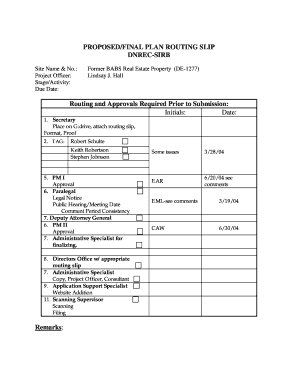
Routing Slip Sample Form


What is the Routing Slip Sample
A routing slip is a document used to facilitate the movement of paperwork within an organization. It serves as a cover sheet that outlines the contents of a package or file, providing essential information about the documents included. Typically, a routing slip contains fields for the sender's and recipient's names, the date, and any specific instructions regarding the handling of the documents. This tool is particularly useful in ensuring that important materials are delivered to the correct individuals in a timely manner.
How to use the Routing Slip Sample
Using a routing slip sample involves filling out the necessary fields accurately to ensure proper document handling. Start by entering the sender's name and contact information. Next, include the recipient's details, ensuring that the information is clear and complete. Specify the date of sending and any relevant notes or instructions that the recipient should follow. Once all information is filled in, attach the routing slip to the documents being sent. This process helps maintain organization and clarity within the workflow.
Steps to complete the Routing Slip Sample
Completing a routing slip sample requires attention to detail. Follow these steps for effective completion:
- Gather all documents that need to be routed.
- Download or create a routing slip template.
- Fill in the sender's name and contact information.
- Provide the recipient's name and department.
- Include the date of routing.
- Add any specific instructions or notes for the recipient.
- Attach the routing slip to the documents securely.
Key elements of the Routing Slip Sample
The key elements of a routing slip sample include:
- Sender Information: Name and contact details of the person sending the documents.
- Recipient Information: Name and department of the person receiving the documents.
- Date: The date when the documents are sent.
- Instructions: Any specific handling instructions or notes relevant to the documents.
Legal use of the Routing Slip Sample
When used properly, a routing slip can serve as a legally recognized document in various contexts. It is essential to ensure that all information is accurate and that the routing slip is properly signed if required. In many cases, the routing slip acts as a record of the transfer of documents, which can be important for compliance and auditing purposes. Properly documenting the movement of sensitive or important documents can help organizations maintain accountability and transparency.
Examples of using the Routing Slip Sample
Routing slips can be utilized in various scenarios, including:
- Internal document transfers within an organization.
- Sending contracts or agreements for review and signature.
- Routing financial documents for approval.
- Transferring confidential information between departments.
Quick guide on how to complete routing slip sample
Complete Routing Slip Sample effortlessly on any device
Managing documents online has gained traction with businesses and individuals alike. It offers an ideal eco-friendly substitute for traditional printed and signed documents, as you can easily locate the appropriate form and securely store it online. airSlate SignNow equips you with all the necessary tools to create, modify, and eSign your documents rapidly without delays. Handle Routing Slip Sample on any device using airSlate SignNow's Android or iOS applications and enhance any document-driven process today.
The easiest way to modify and eSign Routing Slip Sample effortlessly
- Locate Routing Slip Sample and click Get Form to begin.
- Utilize the tools we offer to submit your document.
- Highlight pertinent sections of your documents or redact sensitive information with the tools that airSlate SignNow specially provides for that purpose.
- Create your eSignature using the Sign feature, which takes mere seconds and holds the same legal validity as a conventional wet ink signature.
- Verify all the details and click on the Done button to save your changes.
- Select how you would like to send your form, whether by email, text message (SMS), or invitation link, or download it to your computer.
Forget about lost or misplaced files, tedious form searching, or errors that require printing new document copies. airSlate SignNow addresses your document management needs in just a few clicks from any device you choose. Edit and eSign Routing Slip Sample and ensure excellent communication at every stage of the form preparation process with airSlate SignNow.
Create this form in 5 minutes or less
Create this form in 5 minutes!
How to create an eSignature for the routing slip sample
How to create an electronic signature for a PDF online
How to create an electronic signature for a PDF in Google Chrome
How to create an e-signature for signing PDFs in Gmail
How to create an e-signature right from your smartphone
How to create an e-signature for a PDF on iOS
How to create an e-signature for a PDF on Android
People also ask
-
What is a routing slip in airSlate SignNow?
A routing slip in airSlate SignNow is a digital document that facilitates the signing process by allowing users to route documents among multiple signers in a specified order. This feature ensures that all necessary parties review and sign the document efficiently, streamlining the process. By using routing slips, businesses can enhance their workflow and improve document turnaround times.
-
How does airSlate SignNow's routing slip feature work?
The routing slip feature in airSlate SignNow allows users to define a sequence for document signing. When a document is sent out, it is automatically routed to each signer based on the established order, ensuring no steps are missed. This structured approach simplifies the signing process and increases compliance with internal procedures.
-
What are the benefits of using routing slips in airSlate SignNow?
Using routing slips in airSlate SignNow offers numerous benefits, including increased efficiency and reduced processing time for documents. By automating the routing process, businesses can minimize errors and ensure all parties sign the document in the correct order. Additionally, it enhances accountability and tracking, making it easier to manage document workflows.
-
Is there a cost associated with using routing slips in airSlate SignNow?
Yes, the use of routing slips in airSlate SignNow is included in various pricing plans, allowing businesses to choose an option that best fits their needs. airSlate SignNow offers affordable pricing for all features, including routing slips, making it a cost-effective solution for organizations of any size. To find the best plan for your needs, visit our pricing page.
-
Can I customize the routing slip settings in airSlate SignNow?
Absolutely, airSlate SignNow offers customizable options for routing slips. Users can set specific signing orders, add signers, and include conditional routing based on responses. This flexibility allows you to tailor the signing process to fit your organization's unique workflow.
-
What types of documents can I use a routing slip with?
You can use routing slips with various document types in airSlate SignNow, including contracts, agreements, and forms that require multiple signatures. The feature is versatile and can be applied to any document needing sequential approvals, making it suitable for diverse business needs. Simply upload your document and set up the routing for a seamless signing experience.
-
Does airSlate SignNow integrate with other software for managing routing slips?
Yes, airSlate SignNow integrates seamlessly with numerous third-party applications, allowing you to manage routing slips effectively across platforms. Popular integrations include CRM systems, project management tools, and cloud storage services. These integrations facilitate a smoother workflow and enhance productivity by connecting your tools and documents.
Get more for Routing Slip Sample
Find out other Routing Slip Sample
- eSign Hawaii Retainer for Attorney Easy
- How To eSign Texas Retainer for Attorney
- eSign Hawaii Standstill Agreement Computer
- How Can I eSign Texas Standstill Agreement
- How To eSign Hawaii Lease Renewal
- How Can I eSign Florida Lease Amendment
- eSign Georgia Lease Amendment Free
- eSign Arizona Notice of Intent to Vacate Easy
- eSign Louisiana Notice of Rent Increase Mobile
- eSign Washington Notice of Rent Increase Computer
- How To eSign Florida Notice to Quit
- How To eSign Hawaii Notice to Quit
- eSign Montana Pet Addendum to Lease Agreement Online
- How To eSign Florida Tenant Removal
- How To eSign Hawaii Tenant Removal
- eSign Hawaii Tenant Removal Simple
- eSign Arkansas Vacation Rental Short Term Lease Agreement Easy
- Can I eSign North Carolina Vacation Rental Short Term Lease Agreement
- eSign Michigan Escrow Agreement Now
- eSign Hawaii Sales Receipt Template Online