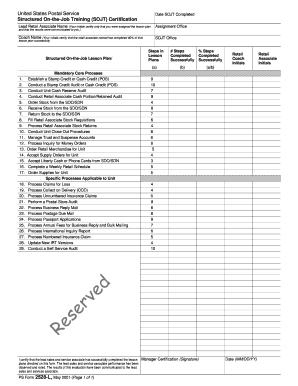
On the Job Training Form


What is the on the job training form?
The on the job training form is a document designed to outline the specifics of training provided to employees in a workplace setting. This form serves as a formal record of the training process, detailing the objectives, duration, and methods of instruction used. It is essential for both employers and employees to ensure that training is conducted effectively and meets regulatory standards. The form can also be used to track progress and evaluate the effectiveness of the training program.
How to use the on the job training form
Using the on the job training form involves several steps to ensure it is filled out correctly and serves its intended purpose. First, gather all necessary information regarding the training program, including the names of the participants, training dates, and specific skills to be developed. Next, complete the form by providing detailed descriptions of the training activities and any assessments that will be conducted. Once completed, the form should be reviewed for accuracy and signed by both the trainer and the trainee to validate the training process.
Steps to complete the on the job training form
Completing the on the job training form requires careful attention to detail. Follow these steps:
- Begin by entering the names of the employee and trainer.
- Specify the training dates and duration.
- Outline the training objectives and key skills to be acquired.
- Describe the training methods used, such as hands-on practice or shadowing.
- Include any assessments or evaluations that will take place.
- Review the information for completeness and accuracy.
- Obtain signatures from both the trainer and trainee.
Legal use of the on the job training form
The legal validity of the on the job training form is crucial for ensuring compliance with labor laws and regulations. For the form to be considered legally binding, it must meet specific requirements, including proper signatures and adherence to relevant state and federal guidelines. Utilizing a reliable electronic signature solution can enhance the form's legality by ensuring that all parties are authenticated and that the document is securely stored. Compliance with laws such as the ESIGN Act and UETA is essential in the digital context.
Key elements of the on the job training form
Several key elements must be included in the on the job training form to ensure its effectiveness and legality. These elements include:
- Employee and trainer identification details.
- Training program objectives and goals.
- Duration and schedule of the training sessions.
- Methods and materials used for training.
- Evaluation criteria and feedback mechanisms.
- Signatures of both the trainer and trainee to confirm completion.
Examples of using the on the job training form
The on the job training form can be utilized in various industries and settings. For instance, in a manufacturing environment, it may document the training of new employees on machinery operation. In a healthcare setting, the form could track the training of staff on patient care protocols. Each example highlights the form's flexibility and importance in ensuring that training is standardized and documented across different sectors.
Quick guide on how to complete on the job training form 30921170
Simplify On The Job Training Form effortlessly on any device
Digital document management has gained traction among businesses and individuals. It offers a superb environmentally friendly substitute to conventional printed and signed documents, enabling you to access the correct form and securely save it online. airSlate SignNow provides you with all the tools necessary to create, modify, and electronically sign your documents promptly without any hold-ups. Manage On The Job Training Form on any device using the airSlate SignNow Android or iOS applications and streamline any document-related procedure today.
How to adjust and electronically sign On The Job Training Form with ease
- Locate On The Job Training Form and then click Get Form to begin.
- Utilize the tools we offer to fill out your document.
- Emphasize important sections of your documents or obscure sensitive information with tools specifically provided by airSlate SignNow for that purpose.
- Create your signature with the Sign tool, which takes mere seconds and holds the same legal validity as a conventional wet ink signature.
- Review all the details and then click on the Done button to save your changes.
- Select your preferred method for delivering your form, whether by email, SMS, invite link, or downloading it to your computer.
Put an end to lost or misfiled documents, tedious form searches, or errors that necessitate reprinting new document copies. airSlate SignNow fulfills all your document management needs in just a few clicks from any device of your choice. Modify and electronically sign On The Job Training Form and ensure excellent communication at every phase of the form preparation process with airSlate SignNow.
Create this form in 5 minutes or less
Create this form in 5 minutes!
How to create an eSignature for the on the job training form 30921170
How to create an electronic signature for a PDF online
How to create an electronic signature for a PDF in Google Chrome
How to create an e-signature for signing PDFs in Gmail
How to create an e-signature right from your smartphone
How to create an e-signature for a PDF on iOS
How to create an e-signature for a PDF on Android
People also ask
-
What is an on the job training form template?
An on the job training form template is a pre-designed document that outlines the structure and requirements of training that employees undergo while working. This template helps ensure that training is consistent and compliant with company policies, allowing for efficient onboarding and skill development.
-
How can I customize the on the job training form template?
You can easily customize the on the job training form template using airSlate SignNow's intuitive editor. This allows you to add your company's branding, adjust training objectives, and include specific job roles or tasks, making it tailored to your organizational needs.
-
What features does the on the job training form template include?
Our on the job training form template includes features like electronic signatures, fields for feedback, checklists, and integration with various HR systems. These features streamline the training process and enhance communication between trainers and trainees.
-
How does using an on the job training form template benefit my business?
Utilizing an on the job training form template can signNowly improve efficiency in training processes, reduce paperwork, and ensure compliance. This systematic approach helps employees onboard faster and become productive members of your team in a shorter time frame.
-
Is there a cost associated with the on the job training form template?
The on the job training form template is included in our subscription plans, making it a cost-effective solution for businesses. By choosing airSlate SignNow, you invest in a comprehensive tool that can enhance your training programs without breaking the bank.
-
Can the on the job training form template be integrated with other platforms?
Yes, our on the job training form template can be seamlessly integrated with various HR and business management systems. This allows for streamlined data transfer and enhanced functionality, helping you manage training more effectively across different platforms.
-
What types of organizations benefit from the on the job training form template?
Organizations of all sizes and industries, including corporate businesses, educational institutions, and non-profits, benefit from the on the job training form template. It aids in developing a structured training program that meets diverse operational needs and improves employee performance.
Get more for On The Job Training Form
- Document grep for query ampquotform n 27e 1ampquot and grep phrase ampquotampquot
- Decree of descent form
- With links to web based paternity statutes and resources for minnesota form
- A form
- Chapter 10 real property nebraska department of revenue form
- The clerk of the above named court above named petitioner form
- Supreme court rule 13 illinois courts form
- Sample domestic relations order to divide a minnesota form
Find out other On The Job Training Form
- How To Integrate Sign in Banking
- How To Use Sign in Banking
- Help Me With Use Sign in Banking
- Can I Use Sign in Banking
- How Do I Install Sign in Banking
- How To Add Sign in Banking
- How Do I Add Sign in Banking
- How Can I Add Sign in Banking
- Can I Add Sign in Banking
- Help Me With Set Up Sign in Government
- How To Integrate eSign in Banking
- How To Use eSign in Banking
- How To Install eSign in Banking
- How To Add eSign in Banking
- How To Set Up eSign in Banking
- How To Save eSign in Banking
- How To Implement eSign in Banking
- How To Set Up eSign in Construction
- How To Integrate eSign in Doctors
- How To Use eSign in Doctors