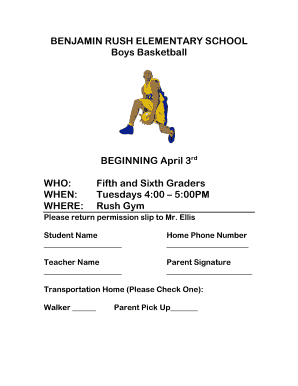
Boys Basketball Permission Slip 1doc Form


What is the basketball permission slip template?
The basketball permission slip template is a formal document designed for parents or guardians to authorize their child's participation in basketball activities. This template typically includes essential details such as the child's name, the event date, and any specific medical or safety information that may be relevant. By signing this document, parents provide their consent, ensuring that the school or organization can proceed with the planned basketball activities while being aware of any potential concerns regarding their child’s health or safety.
Key elements of the basketball permission slip template
A well-structured basketball permission slip template includes several key elements to ensure clarity and legal compliance. These elements typically consist of:
- Child's Information: Full name, age, and grade level.
- Event Details: Description of the basketball event, including date, time, and location.
- Health Information: Any medical conditions or allergies that coaches should be aware of.
- Emergency Contact: Name and phone number of a parent or guardian who can be reached in case of an emergency.
- Consent Statement: A clear statement that the parent or guardian agrees to the child's participation.
- Signature Line: Space for the parent or guardian to sign and date the document.
How to use the basketball permission slip template
Using the basketball permission slip template involves several straightforward steps. First, download or access the template from a reliable source. Next, fill in the required fields with accurate information regarding the child and the event. Ensure that all health and emergency contact details are current. After completing the form, review it for accuracy and clarity. Finally, provide the signed document to the appropriate school or organization representative before the event date to ensure the child’s participation is authorized.
Steps to complete the basketball permission slip template
Completing the basketball permission slip template can be done efficiently by following these steps:
- Obtain the template from a trusted source.
- Fill in the child's personal information, including name and grade.
- Provide details about the basketball event, such as date and location.
- Include any necessary health information, such as allergies or medical conditions.
- List an emergency contact person and their phone number.
- Read the consent statement carefully and sign the document.
- Submit the completed permission slip to the designated authority before the deadline.
Legal use of the basketball permission slip template
The basketball permission slip template serves as a legal document that protects both the child and the organization hosting the event. For it to be legally binding, it must be signed by a parent or guardian. This signature indicates that the parent has been informed of the risks associated with participation and consents to the child’s involvement. It is crucial for organizations to retain these signed slips to demonstrate compliance with safety regulations and to have a record of parental consent in case of emergencies.
State-specific rules for the basketball permission slip template
Different states may have specific regulations regarding permission slips for sports activities. It is essential for schools and organizations to be aware of these rules to ensure compliance. Some states may require additional information or specific wording in the permission slip. Organizations should consult local laws or guidelines related to youth sports to ensure that their basketball permission slip template meets all necessary legal requirements.
Quick guide on how to complete boys basketball permission slip 1doc
Complete Boys Basketball Permission Slip 1doc effortlessly on any device
Digital document management has become a favored choice for businesses and individuals. It serves as an ideal eco-friendly substitute for conventional printed and signed documents, allowing you to locate the appropriate form and securely store it online. airSlate SignNow provides all the resources necessary to create, alter, and eSign your documents quickly without any holdups. Handle Boys Basketball Permission Slip 1doc on any device with the airSlate SignNow Android or iOS applications and streamline any document-related process today.
How to modify and eSign Boys Basketball Permission Slip 1doc with ease
- Obtain Boys Basketball Permission Slip 1doc and then click Get Form to begin.
- Utilize the tools we offer to complete your form.
- Emphasize important sections of the documents or obscure sensitive information with tools that airSlate SignNow provides specifically for that purpose.
- Create your eSignature using the Sign tool, which takes mere seconds and carries the same legal validity as a conventional wet ink signature.
- Review the details and then click on the Done button to save your changes.
- Select your preferred method to send your form, via email, text (SMS), or invite link, or download it to your computer.
Eliminate worries about lost or misplaced files, tedious form searches, or mistakes that require reprinting new document copies. airSlate SignNow fulfills your document management needs in just a few clicks from your chosen device. Modify and eSign Boys Basketball Permission Slip 1doc to ensure excellent communication at any stage of the form preparation process with airSlate SignNow.
Create this form in 5 minutes or less
Create this form in 5 minutes!
How to create an eSignature for the boys basketball permission slip 1doc
How to create an electronic signature for a PDF online
How to create an electronic signature for a PDF in Google Chrome
How to create an e-signature for signing PDFs in Gmail
How to create an e-signature right from your smartphone
How to create an e-signature for a PDF on iOS
How to create an e-signature for a PDF on Android
People also ask
-
What is a basketball permission slip template?
A basketball permission slip template is a standardized document that parents or guardians can use to give consent for their child to participate in basketball activities. Utilizing a balloon basketball permission slip template simplifies the signatory process, making it easy for organizations to manage consent efficiently.
-
How can I create a basketball permission slip template with airSlate SignNow?
With airSlate SignNow, creating a basketball permission slip template is simple. You can use our intuitive drag-and-drop interface to customize the template according to your needs, add fields for signatures, and even include important details about the basketball event.
-
Is there a cost associated with using the basketball permission slip template?
Yes, while airSlate SignNow offers various pricing plans, using a basketball permission slip template is included in our cost-effective solution. You can choose a plan that best fits your organization’s needs, allowing you to send and eSign documents without breaking the bank.
-
Can I integrate the basketball permission slip template with other applications?
Absolutely! airSlate SignNow allows you to integrate the basketball permission slip template with various applications, including Google Drive, Dropbox, and CRM tools. This functionality ensures that your documents are easily accessible and seamlessly fit into your existing workflow.
-
What are the benefits of using a basketball permission slip template?
Using a basketball permission slip template saves time and enhances accuracy. It ensures that all necessary information is captured accurately, reduces paperwork, and speeds up the approval process, allowing coaches to focus on their team rather than administrative tasks.
-
How secure are the documents created with the basketball permission slip template?
Documents created with the basketball permission slip template in airSlate SignNow are secured with advanced encryption protocols. We prioritize your data protection, ensuring that sensitive information remains confidential and only accessible to authorized individuals.
-
Is it easy to share the basketball permission slip template with parents?
Yes, sharing the basketball permission slip template with parents is incredibly easy with airSlate SignNow. You can send the template via email or share a link directly, allowing parents to review and eSign the document quickly and conveniently from any device.
Get more for Boys Basketball Permission Slip 1doc
- 031c form settlement agreement resolving claims of a small general
- Complete rules of professional conductlaw society of form
- Sample announcement of employee leaving company email form
- Ask the readers what have you liked and disliked about form
- Hasbro redacted license agreement 41906 00033449 form
- End user license agreement wikipedia form
- Agreement to incorporate whereas company and form
- 8 opera terms that will raise your crossword solving game form
Find out other Boys Basketball Permission Slip 1doc
- How Can I Electronic signature Oklahoma Doctors Document
- How Can I Electronic signature Alabama Finance & Tax Accounting Document
- How To Electronic signature Delaware Government Document
- Help Me With Electronic signature Indiana Education PDF
- How To Electronic signature Connecticut Government Document
- How To Electronic signature Georgia Government PDF
- Can I Electronic signature Iowa Education Form
- How To Electronic signature Idaho Government Presentation
- Help Me With Electronic signature Hawaii Finance & Tax Accounting Document
- How Can I Electronic signature Indiana Government PDF
- How Can I Electronic signature Illinois Finance & Tax Accounting PPT
- How To Electronic signature Maine Government Document
- How To Electronic signature Louisiana Education Presentation
- How Can I Electronic signature Massachusetts Government PDF
- How Do I Electronic signature Montana Government Document
- Help Me With Electronic signature Louisiana Finance & Tax Accounting Word
- How To Electronic signature Pennsylvania Government Document
- Can I Electronic signature Texas Government PPT
- How To Electronic signature Utah Government Document
- How To Electronic signature Washington Government PDF