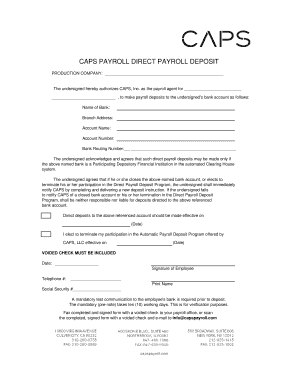
Caps Direct Deposit Form


What is the Caps Direct Deposit?
The Caps direct deposit form is a crucial document used by employees to authorize their employer to deposit their payroll directly into their bank accounts. This process eliminates the need for physical checks, allowing for quicker access to funds. The form typically requires personal information, including the employee's name, address, Social Security number, and banking details such as the account number and routing number. By using this form, employees can ensure that their payments are received securely and promptly, enhancing financial management.
Steps to Complete the Caps Direct Deposit
Completing the Caps direct deposit form involves several straightforward steps:
- Gather necessary information, including your bank account details and personal identification.
- Obtain the Caps direct deposit form from your employer or download it from a trusted source.
- Fill out the form accurately, ensuring all information is correct to avoid delays.
- Review the completed form for any errors before submission.
- Submit the form to your employer's payroll department, either electronically or in person, as per their guidelines.
Legal Use of the Caps Direct Deposit
The Caps direct deposit form must comply with various legal standards to be considered valid. This includes adherence to the Electronic Signatures in Global and National Commerce (ESIGN) Act, which governs electronic signatures and records. Ensuring that the form is filled out correctly and submitted through a secure platform is essential for legal compliance. Employers are responsible for maintaining the confidentiality and security of the information provided in the form, protecting employees from potential identity theft.
Key Elements of the Caps Direct Deposit
Several key elements are essential for the Caps direct deposit form to function effectively:
- Employee Information: Name, address, and Social Security number.
- Banking Information: Account number and routing number of the employee's bank.
- Signature: The employee's signature is required to authorize the direct deposit.
- Employer Information: Details about the employer, including name and contact information.
How to Use the Caps Direct Deposit
Using the Caps direct deposit form is a simple process that enhances the efficiency of payroll transactions. Once the form is completed and submitted, the employer processes the information, setting up the direct deposit for future payroll cycles. Employees should monitor their bank accounts to confirm that deposits are made on scheduled paydays. If any discrepancies occur, employees should contact their payroll department immediately to resolve the issue.
Required Documents
To complete the Caps direct deposit form, employees typically need to provide the following documents:
- A valid form of identification, such as a driver's license or passport.
- Bank statements or documentation that verifies the account details.
- Any additional forms required by the employer for payroll processing.
Quick guide on how to complete caps direct deposit
Effortlessly Prepare Caps Direct Deposit on Any Device
Managing documents online has become increasingly popular among businesses and individuals. It offers an ideal environmentally friendly alternative to traditional printed and signed documents, allowing you to access the correct form and securely store it online. airSlate SignNow equips you with all the necessary tools to create, modify, and electronically sign your documents quickly and without delays. Handle Caps Direct Deposit on any platform using the airSlate SignNow Android or iOS applications and enhance any document-centric process today.
The Easiest Method to Edit and Electronically Sign Caps Direct Deposit
- Locate Caps Direct Deposit and click Get Form to begin.
- Utilize the tools we offer to complete your form.
- Emphasize important sections of your documents or obscure sensitive information using the tools specifically provided by airSlate SignNow for that purpose.
- Create your electronic signature with the Sign tool, which takes only seconds and holds the same legal significance as a traditional handwritten signature.
- Verify the information and click the Done button to save your modifications.
- Select how you wish to send your form, whether by email, text message (SMS), invitation link, or download it to your computer.
Say goodbye to lost or misplaced documents, tedious form searches, or mistakes that require printing new document copies. airSlate SignNow addresses all your document management needs in just a few clicks from your preferred device. Modify and electronically sign Caps Direct Deposit while ensuring excellent communication at every stage of your form preparation process with airSlate SignNow.
Create this form in 5 minutes or less
Create this form in 5 minutes!
How to create an eSignature for the caps direct deposit
How to create an electronic signature for a PDF online
How to create an electronic signature for a PDF in Google Chrome
How to create an e-signature for signing PDFs in Gmail
How to create an e-signature right from your smartphone
How to create an e-signature for a PDF on iOS
How to create an e-signature for a PDF on Android
People also ask
-
What is the CAPS direct deposit form?
The CAPS direct deposit form is a document that allows employees to authorize their employer to deposit their paychecks directly into their bank accounts. With airSlate SignNow, you can easily create and send this form for electronic signatures, ensuring a smooth transition to direct deposit.
-
How can I fill out the CAPS direct deposit form using airSlate SignNow?
Filling out the CAPS direct deposit form with airSlate SignNow is straightforward. Simply upload the form to our platform, add the necessary fields for signatures and bank details, and then send it to your employees for completion. This digital process saves time and simplifies record-keeping.
-
Is the CAPS direct deposit form secure using airSlate SignNow?
Yes, the CAPS direct deposit form is secure when processed through airSlate SignNow. Our platform offers bank-level encryption to protect sensitive information, ensuring that your employees’ personal and banking data remain confidential and secure.
-
Are there any fees associated with using the CAPS direct deposit form on airSlate SignNow?
airSlate SignNow operates on a subscription model with various pricing plans, allowing you to choose one that fits your business needs. Depending on the plan selected, there may be costs associated with sending the CAPS direct deposit form, but these are often offset by the time and efficiency gains achieved.
-
Can I customize the CAPS direct deposit form in airSlate SignNow?
Absolutely! airSlate SignNow allows you to customize the CAPS direct deposit form to meet your company's specific needs. You can add your logo, modify fields, and choose the layout to ensure it reflects your brand while streamlining the signing process for your employees.
-
What are the benefits of using airSlate SignNow for the CAPS direct deposit form?
Using airSlate SignNow for the CAPS direct deposit form streamlines the process, reduces paperwork, and enhances productivity by allowing electronic signatures. You also gain access to automated reminders and tracking features, ensuring that your employees complete the form in a timely manner.
-
Does airSlate SignNow integrate with other payroll software for the CAPS direct deposit form?
Yes, airSlate SignNow supports integrations with various payroll software systems. This capability allows you to seamlessly process the CAPS direct deposit form and synchronize employee data, further enhancing efficiency and making payroll management easier for your business.
Get more for Caps Direct Deposit
- Contracts and forms for a decorative concrete business
- Demolition contract template get free sample form
- Promulgated contract forms test flashcardsquizlet
- Spray foam insulation contractor agreement form mobile app
- 2 the smooth paving company entered into a paving contract form
- Site work contract form
- Siding contract form
- Refrigeration contract form
Find out other Caps Direct Deposit
- How To eSign Maryland Plumbing Document
- How Do I eSign Mississippi Plumbing Word
- Can I eSign New Jersey Plumbing Form
- How Can I eSign Wisconsin Plumbing PPT
- Can I eSign Colorado Real Estate Form
- How To eSign Florida Real Estate Form
- Can I eSign Hawaii Real Estate Word
- How Do I eSign Hawaii Real Estate Word
- How To eSign Hawaii Real Estate Document
- How Do I eSign Hawaii Real Estate Presentation
- How Can I eSign Idaho Real Estate Document
- How Do I eSign Hawaii Sports Document
- Can I eSign Hawaii Sports Presentation
- How To eSign Illinois Sports Form
- Can I eSign Illinois Sports Form
- How To eSign North Carolina Real Estate PDF
- How Can I eSign Texas Real Estate Form
- How To eSign Tennessee Real Estate Document
- How Can I eSign Wyoming Real Estate Form
- How Can I eSign Hawaii Police PDF