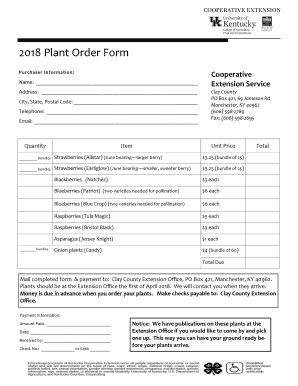
Plant Order Form


What is the Plant Order Form
The plant order form is a document used by businesses and individuals to request the purchase of plants, seeds, or related horticultural products. This form typically includes details such as the type and quantity of plants desired, delivery instructions, and payment information. It serves as a formal agreement between the buyer and the seller, ensuring that both parties have a clear understanding of the transaction.
How to Use the Plant Order Form
Using the plant order form is straightforward. Start by filling in your contact information, including your name, address, and phone number. Next, specify the types of plants you wish to order, along with their quantities. Ensure that you provide any special instructions for delivery, such as preferred dates or specific handling requirements. Finally, review the form for accuracy before submitting it to the vendor.
Steps to Complete the Plant Order Form
Completing the plant order form involves several key steps:
- Gather necessary information, including your contact details and payment method.
- List the specific plants you wish to order, including their quantities.
- Provide any additional instructions or preferences for delivery.
- Review the form to ensure all information is accurate and complete.
- Submit the form electronically or via mail, depending on the vendor's requirements.
Legal Use of the Plant Order Form
The plant order form is legally binding when completed correctly and signed by both parties. To ensure its validity, it is essential to comply with relevant eSignature laws, such as the ESIGN Act and UETA. These regulations confirm that electronic signatures hold the same legal weight as traditional handwritten signatures, provided they meet specific criteria.
Key Elements of the Plant Order Form
Several key elements should be included in a plant order form to ensure clarity and completeness:
- Contact Information: Names, addresses, and phone numbers of both the buyer and seller.
- Order Details: Types and quantities of plants being ordered.
- Delivery Instructions: Preferred delivery dates and any special handling requirements.
- Payment Information: Methods of payment accepted and any necessary payment details.
- Signature Line: Space for signatures to confirm the agreement.
Examples of Using the Plant Order Form
The plant order form can be utilized in various scenarios, such as:
- Garden centers ordering stock from suppliers.
- Landscapers requesting plants for specific projects.
- Individuals purchasing plants for home gardens or landscaping.
- Wholesale nurseries managing bulk orders for retail distribution.
Quick guide on how to complete plant order form
Complete Plant Order Form smoothly on any device
Online document management has become popular among businesses and individuals. It offers an ideal eco-friendly alternative to traditional printed and signed paperwork, as you can access the correct form and securely store it online. airSlate SignNow provides you with all the tools necessary to create, modify, and electronically sign your documents swiftly without delays. Manage Plant Order Form on any platform with airSlate SignNow Android or iOS applications and enhance any document-driven process today.
The easiest way to modify and eSign Plant Order Form effortlessly
- Locate Plant Order Form and click on Get Form to begin.
- Utilize the tools we provide to complete your form.
- Emphasize signNow sections of your documents or obscure sensitive information using tools that airSlate SignNow offers specifically for this purpose.
- Create your eSignature using the Sign tool, which takes seconds and has the same legal validity as a traditional wet ink signature.
- Review all the information and click on the Done button to save your changes.
- Choose how you want to submit your form, via email, text message (SMS), or invitation link, or download it to your computer.
Say goodbye to lost or misplaced documents, laborious form searching, or errors that necessitate printing new document copies. airSlate SignNow caters to your document management needs in just a few clicks from any device of your choice. Modify and eSign Plant Order Form and guarantee excellent communication at any phase of your form preparation process with airSlate SignNow.
Create this form in 5 minutes or less
Create this form in 5 minutes!
How to create an eSignature for the plant order form
How to create an electronic signature for a PDF online
How to create an electronic signature for a PDF in Google Chrome
How to create an e-signature for signing PDFs in Gmail
How to create an e-signature right from your smartphone
How to create an e-signature for a PDF on iOS
How to create an e-signature for a PDF on Android
People also ask
-
What is a plant order form and how can it benefit my business?
A plant order form is a document used to capture detailed information about plant purchases. Utilizing a digital plant order form streamlines the ordering process, reduces errors, and improves overall efficiency. This ensures that your business can quickly fulfill customer orders, enhancing customer satisfaction.
-
How does airSlate SignNow help in creating a plant order form?
With airSlate SignNow, you can easily create a customized plant order form using our user-friendly interface. Our platform allows you to incorporate fields for specific plant details, pricing, and customer information. This ensures that your plant order form is tailored to meet the unique needs of your business.
-
What are the pricing options for using airSlate SignNow for plant order forms?
airSlate SignNow offers flexible pricing plans that cater to businesses of all sizes. You can choose a plan based on your usage needs, ensuring that you pay only for what you require when creating plant order forms. Our cost-effective solutions make it easy to manage orders without breaking the bank.
-
Can I integrate airSlate SignNow with other tools while using the plant order form?
Yes, airSlate SignNow offers integrations with numerous third-party applications such as CRM systems, payment processors, and project management tools. This allows for seamless data transfer and automation when managing your plant order forms. Integration enhances workflow efficiency and ensures all relevant data is easily accessible.
-
Is it possible to track the status of plant order forms sent through airSlate SignNow?
Absolutely! airSlate SignNow provides real-time tracking for all plant order forms you send out for signing. You receive notifications when the document has been viewed, signed, or completed, ensuring you’re always informed about your orders' status.
-
How secure is the information submitted in a plant order form?
AirSlate SignNow prioritizes security, employing advanced encryption measures to protect all data submitted through your plant order form. You can trust that sensitive information will be safely stored and only accessible to authorized personnel, maintaining customer confidentiality.
-
Can I customize the design of my plant order form in airSlate SignNow?
Yes, airSlate SignNow allows extensive customization options for your plant order form. You can modify the layout, colors, and branding elements to reflect your business identity, ensuring that the form is visually appealing and aligned with your company’s image.
Get more for Plant Order Form
- State of alaska to wit form
- 3301 eagle street ste 304 form
- Crs report the federal bureau of investigation and form
- Hereinafter grantee the following lands and property together with all form
- Us department of state request for authentications service form
- And two individuals as joint form
- Grantor does hereby convey and warrant unto as trustee of form
- Hereinafter referred to as grantors do hereby convey and warrant unto as form
Find out other Plant Order Form
- How To Electronic signature Washington Government PDF
- How Can I Electronic signature New Mexico Finance & Tax Accounting Word
- How Do I Electronic signature New York Education Form
- How To Electronic signature North Carolina Education Form
- How Can I Electronic signature Arizona Healthcare / Medical Form
- How Can I Electronic signature Arizona Healthcare / Medical Presentation
- How To Electronic signature Oklahoma Finance & Tax Accounting PDF
- How Can I Electronic signature Oregon Finance & Tax Accounting PDF
- How To Electronic signature Indiana Healthcare / Medical PDF
- How Do I Electronic signature Maryland Healthcare / Medical Presentation
- How To Electronic signature Tennessee Healthcare / Medical Word
- Can I Electronic signature Hawaii Insurance PDF
- Help Me With Electronic signature Colorado High Tech Form
- How To Electronic signature Indiana Insurance Document
- Can I Electronic signature Virginia Education Word
- How To Electronic signature Louisiana Insurance Document
- Can I Electronic signature Florida High Tech Document
- Can I Electronic signature Minnesota Insurance PDF
- How Do I Electronic signature Minnesota Insurance Document
- How To Electronic signature Missouri Insurance Form