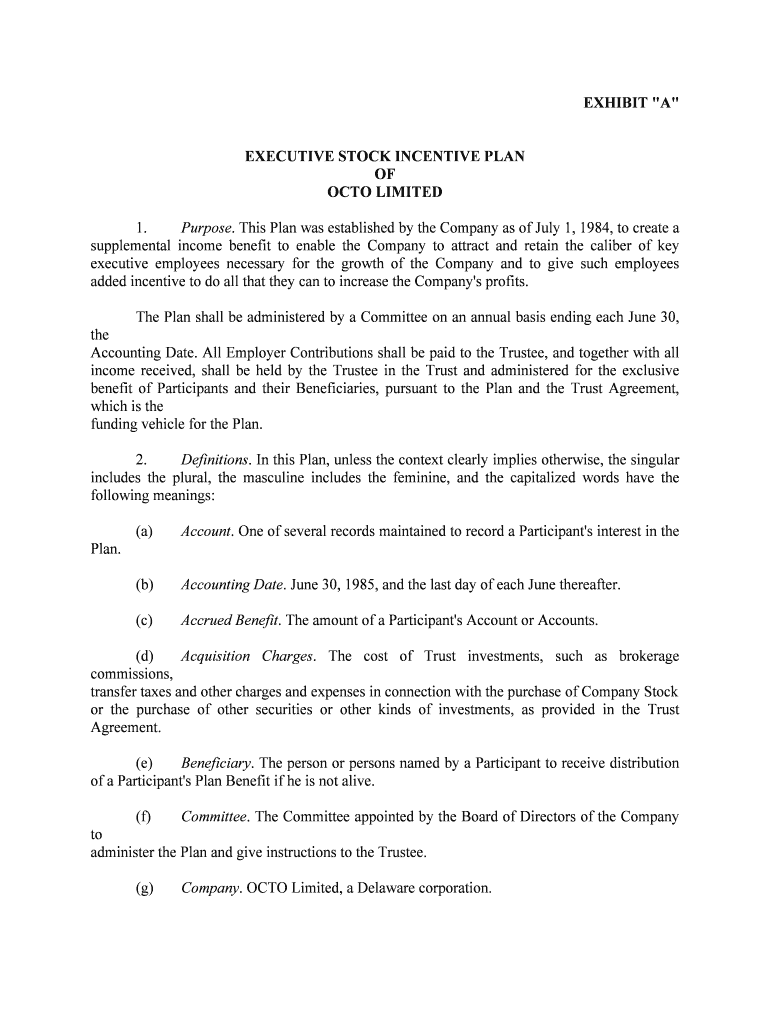
S8 Registration Statement Addl 1 Mill Shares Form


What is the S8 Registration Statement addl 1 Mill Shares
The S8 Registration Statement addl 1 Mill Shares is a specific form used by companies to register additional shares of stock that may be issued as part of employee benefit plans, such as stock option plans. This form is particularly relevant for public companies that wish to offer stock options or other equity-based compensation to their employees. By filing the S8 Registration Statement, companies ensure compliance with securities regulations while providing employees with the opportunity to acquire shares, which can enhance employee retention and motivation.
How to use the S8 Registration Statement addl 1 Mill Shares
To effectively use the S8 Registration Statement addl 1 Mill Shares, companies must first gather all necessary information regarding the stock options or shares being registered. This includes details about the plan under which the shares will be issued, the number of shares, and the identity of the employees eligible to participate. Once this information is compiled, the company can complete the form, ensuring that all sections are accurately filled out to comply with regulatory requirements. After completing the form, it should be submitted to the appropriate regulatory body, typically the Securities and Exchange Commission (SEC).
Steps to complete the S8 Registration Statement addl 1 Mill Shares
Completing the S8 Registration Statement addl 1 Mill Shares involves several key steps:
- Gather necessary documentation, including details of the employee benefit plan and the number of shares to be registered.
- Fill out the S8 Registration Statement form, ensuring all required fields are completed accurately.
- Review the form for accuracy and compliance with SEC regulations.
- Submit the completed form to the SEC, either electronically or via mail, depending on the preferred submission method.
- Keep a copy of the submitted form and any correspondence for your records.
Legal use of the S8 Registration Statement addl 1 Mill Shares
The legal use of the S8 Registration Statement addl 1 Mill Shares is governed by federal securities laws. Companies must ensure that the shares being registered are part of a qualified employee benefit plan and that the plan complies with applicable regulations. By accurately completing and filing the S8 form, companies can legally issue additional shares to employees, thereby providing them with equity compensation while adhering to necessary legal frameworks.
Key elements of the S8 Registration Statement addl 1 Mill Shares
Key elements of the S8 Registration Statement addl 1 Mill Shares include:
- The name of the issuing company and its SEC file number.
- The title of the securities being registered.
- The total number of shares to be registered.
- A description of the employee benefit plan under which the shares will be issued.
- Information about the employees eligible to participate in the plan.
Filing Deadlines / Important Dates
Filing deadlines for the S8 Registration Statement addl 1 Mill Shares can vary based on the company's specific circumstances. Generally, companies should file the form before issuing any shares under the plan. It is advisable to check the SEC's guidelines for any specific deadlines related to the registration of securities. Keeping track of important dates ensures compliance and helps avoid potential penalties.
Quick guide on how to complete s8 registration statement addl 1 mill shares
Effortlessly Prepare S8 Registration Statement addl 1 Mill Shares on Any Device
Managing documents online has become increasingly popular among organizations and individuals. It offers an ideal eco-friendly substitute for conventional printed and signed documents, allowing you to access the correct form and securely store it online. airSlate SignNow provides you with all the tools necessary to create, modify, and electronically sign your documents swiftly without delays. Handle S8 Registration Statement addl 1 Mill Shares on any platform using the airSlate SignNow Android or iOS applications and enhance any document-centric process today.
The easiest way to modify and eSign S8 Registration Statement addl 1 Mill Shares without hassle
- Locate S8 Registration Statement addl 1 Mill Shares and click on Get Form to begin.
- Utilize the tools we offer to complete your document.
- Mark important sections of your documents or obscure confidential information with tools specifically provided by airSlate SignNow for that purpose.
- Generate your signature using the Sign tool, which takes just seconds and carries the same legal validity as a conventional wet ink signature.
- Review all the information and click on the Done button to preserve your modifications.
- Choose your preferred method for sending your form, whether by email, SMS, invitation link, or download it to your computer.
Say goodbye to lost or misplaced files, tedious form searches, or mistakes that necessitate printing new document copies. airSlate SignNow meets your document management needs in just a few clicks from any device of your choice. Modify and eSign S8 Registration Statement addl 1 Mill Shares and ensure exceptional communication at every stage of the form preparation process with airSlate SignNow.
Create this form in 5 minutes or less
Create this form in 5 minutes!
People also ask
-
What is an S8 Registration Statement addl 1 Mill Shares?
An S8 Registration Statement addl 1 Mill Shares is a legal document that allows companies to register additional shares for employee benefit plans. This statement is crucial for companies looking to incentivize employees with stock options. Understanding the S8 Registration Statement can help ensure compliance and facilitate smoother transactions.
-
How does airSlate SignNow simplify the S8 Registration Statement addl 1 Mill Shares process?
airSlate SignNow streamlines the S8 Registration Statement addl 1 Mill Shares process by allowing users to create, send, and sign documents electronically. With user-friendly features, you can efficiently manage the registration process without the hassle of traditional paperwork. This not only saves time but also enhances accuracy and compliance.
-
What are the pricing plans for using airSlate SignNow for S8 Registration Statement addl 1 Mill Shares?
airSlate SignNow offers various pricing plans to accommodate businesses of all sizes. Each plan provides specific features tailored for efficiently managing documents like the S8 Registration Statement addl 1 Mill Shares. For detailed pricing information, visit our website or contact our sales team to find a plan that suits your needs.
-
Can I integrate airSlate SignNow with other software for managing S8 Registration Statement addl 1 Mill Shares?
Yes, airSlate SignNow integrates seamlessly with various software solutions, enabling you to manage your S8 Registration Statement addl 1 Mill Shares alongside your other business processes. Popular integrations include CRMs, document management systems, and project management tools. This ensures your workflow remains uninterrupted and efficient.
-
What are the benefits of using airSlate SignNow for S8 Registration Statement addl 1 Mill Shares?
Using airSlate SignNow for your S8 Registration Statement addl 1 Mill Shares offers numerous benefits, including reduced turnaround times, enhanced security, and easy access to documents from anywhere. It helps you maintain compliance while also cutting down on administrative costs. This makes it an ideal solution for businesses aiming for efficiency.
-
Is there customer support available for managing S8 Registration Statement addl 1 Mill Shares with airSlate SignNow?
Absolutely! airSlate SignNow provides dedicated customer support to assist you with any inquiries related to your S8 Registration Statement addl 1 Mill Shares. Our knowledgeable team is available via multiple channels to ensure you can effectively use the platform and address any challenges you may encounter.
-
How secure is airSlate SignNow for electronically signing S8 Registration Statement addl 1 Mill Shares?
Security is a top priority at airSlate SignNow. We employ advanced encryption methods and security protocols to ensure that your S8 Registration Statement addl 1 Mill Shares and other documents are safely stored and transmitted. You can trust that your sensitive information is protected from unauthorized access.
Get more for S8 Registration Statement addl 1 Mill Shares
Find out other S8 Registration Statement addl 1 Mill Shares
- Electronic signature Wisconsin Business Operations LLC Operating Agreement Myself
- Electronic signature Colorado Doctors Emergency Contact Form Secure
- How Do I Electronic signature Georgia Doctors Purchase Order Template
- Electronic signature Doctors PDF Louisiana Now
- How To Electronic signature Massachusetts Doctors Quitclaim Deed
- Electronic signature Minnesota Doctors Last Will And Testament Later
- How To Electronic signature Michigan Doctors LLC Operating Agreement
- How Do I Electronic signature Oregon Construction Business Plan Template
- How Do I Electronic signature Oregon Construction Living Will
- How Can I Electronic signature Oregon Construction LLC Operating Agreement
- How To Electronic signature Oregon Construction Limited Power Of Attorney
- Electronic signature Montana Doctors Last Will And Testament Safe
- Electronic signature New York Doctors Permission Slip Free
- Electronic signature South Dakota Construction Quitclaim Deed Easy
- Electronic signature Texas Construction Claim Safe
- Electronic signature Texas Construction Promissory Note Template Online
- How To Electronic signature Oregon Doctors Stock Certificate
- How To Electronic signature Pennsylvania Doctors Quitclaim Deed
- Electronic signature Utah Construction LLC Operating Agreement Computer
- Electronic signature Doctors Word South Dakota Safe