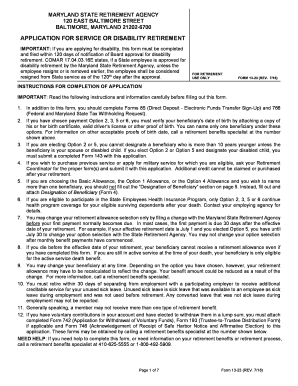
SRA Form 13 23 Maryland State Retirement and Pension System


What is the SRA Form 13 23 Maryland State Retirement And Pension System
The SRA Form 13 23 is a crucial document used within the Maryland State Retirement and Pension System. This form is primarily designed for members who are requesting a service retirement allowance. It serves to formalize the retirement process, ensuring that all necessary information is collected and processed accurately. By submitting this form, members can initiate their transition from active employment to retirement, allowing them to access their pension benefits.
How to use the SRA Form 13 23 Maryland State Retirement And Pension System
Using the SRA Form 13 23 involves several straightforward steps. First, ensure that you have the latest version of the form, which can be obtained from the Maryland State Retirement and Pension System's official resources. Next, carefully fill out the required fields, which include personal information, employment history, and retirement options. Once completed, the form must be submitted according to the guidelines provided by the retirement system, either online, by mail, or in person.
Steps to complete the SRA Form 13 23 Maryland State Retirement And Pension System
Completing the SRA Form 13 23 requires attention to detail. Start by gathering all necessary documents, such as your identification and employment records. Follow these steps:
- Download the SRA Form 13 23 from the official website.
- Fill in your personal details accurately, including your name, address, and Social Security number.
- Provide information about your employment history, including dates of service and positions held.
- Select your retirement options, such as the type of pension plan you wish to enroll in.
- Review the form for completeness and accuracy before submission.
Legal use of the SRA Form 13 23 Maryland State Retirement And Pension System
The legal validity of the SRA Form 13 23 is supported by compliance with various federal and state laws governing retirement and pension systems. To ensure that the form is legally binding, it must be signed and dated by the applicant. Additionally, the use of electronic signatures is permissible, provided that the signing process adheres to the Electronic Signatures in Global and National Commerce Act (ESIGN) and other relevant regulations.
Key elements of the SRA Form 13 23 Maryland State Retirement And Pension System
Several key elements are essential when filling out the SRA Form 13 23. These include:
- Personal Information: Accurate identification details are crucial.
- Employment History: A comprehensive account of your service with the state is required.
- Retirement Options: Choices regarding pension plans must be clearly indicated.
- Signature: A valid signature is necessary to authenticate the form.
Eligibility Criteria for the SRA Form 13 23 Maryland State Retirement And Pension System
To be eligible to use the SRA Form 13 23, individuals must meet specific criteria established by the Maryland State Retirement and Pension System. Generally, eligibility includes having a minimum number of years of service and reaching a certain age. It is important for applicants to review these criteria carefully to ensure they qualify for retirement benefits before submitting the form.
Quick guide on how to complete sra form 13 23 maryland state retirement and pension system
Complete SRA Form 13 23 Maryland State Retirement And Pension System effortlessly on any device
Digital document management has become increasingly popular among businesses and individuals. It offers an ideal eco-friendly substitute for conventional printed and signed documents, allowing you to acquire the necessary form and securely store it online. airSlate SignNow provides you with all the tools required to create, modify, and eSign your documents swiftly without delays. Handle SRA Form 13 23 Maryland State Retirement And Pension System on any device using airSlate SignNow's Android or iOS applications and enhance any document-focused operation today.
How to modify and eSign SRA Form 13 23 Maryland State Retirement And Pension System effortlessly
- Find SRA Form 13 23 Maryland State Retirement And Pension System and click on Get Form to begin.
- Utilize the tools we offer to complete your document.
- Emphasize important sections of the documents or obscure sensitive information using tools that airSlate SignNow offers specifically for that purpose.
- Generate your signature with the Sign tool, which takes seconds and carries the same legal validity as a conventional wet ink signature.
- Review the information and click on the Done button to save your changes.
- Select how you prefer to share your form, by email, text message (SMS), invitation link, or download it to your computer.
Eliminate concerns about lost or misplaced files, tedious form searches, or mistakes that necessitate printing new document copies. airSlate SignNow meets your document management needs in a few clicks from any device of your choice. Modify and eSign SRA Form 13 23 Maryland State Retirement And Pension System to maintain exceptional communication throughout your form preparation process with airSlate SignNow.
Create this form in 5 minutes or less
Create this form in 5 minutes!
How to create an eSignature for the sra form 13 23 maryland state retirement and pension system
How to create an electronic signature for a PDF online
How to create an electronic signature for a PDF in Google Chrome
How to create an e-signature for signing PDFs in Gmail
How to create an e-signature right from your smartphone
How to create an e-signature for a PDF on iOS
How to create an e-signature for a PDF on Android
People also ask
-
What is the SRA Form 13 23 in the Maryland State Retirement And Pension System?
The SRA Form 13 23 is a crucial document required for individuals engaging with the Maryland State Retirement And Pension System. It serves as an application for retirement benefits, detailing your employment history and contribution information. Properly completing this form is essential for ensuring a smooth pension application process.
-
How can airSlate SignNow assist with the SRA Form 13 23 Maryland State Retirement And Pension System?
airSlate SignNow provides a streamlined platform for electronically signing and submitting the SRA Form 13 23 for the Maryland State Retirement And Pension System. Our user-friendly interface allows you to fill out, sign, and send documents efficiently, reducing the time and hassle typically associated with retirement paperwork.
-
Is there a cost associated with using airSlate SignNow for the SRA Form 13 23 Maryland State Retirement And Pension System?
Yes, airSlate SignNow offers flexible pricing options based on your needs. Our cost-effective solution is designed to fit within your budget while providing all the features needed to manage documents like the SRA Form 13 23 for the Maryland State Retirement And Pension System efficiently. We also offer a free trial to help you explore our features without commitment.
-
What features does airSlate SignNow offer for SRA Form 13 23 processing?
airSlate SignNow comes equipped with features specifically for handling documents such as the SRA Form 13 23 for the Maryland State Retirement And Pension System. Key features include customizable templates, a secure signing process, and document tracking to ensure you are always informed about the status of your submission.
-
Can airSlate SignNow integrate with other software for SRA Form 13 23 Maryland State Retirement And Pension System?
Absolutely! airSlate SignNow offers seamless integrations with various applications that can assist in managing your SRA Form 13 23 for the Maryland State Retirement And Pension System. This flexibility allows you to streamline your document management process and improve overall efficiency in your retirement planning.
-
What are the benefits of using airSlate SignNow for retirement documents like SRA Form 13 23?
Using airSlate SignNow for managing your SRA Form 13 23 for the Maryland State Retirement And Pension System simplifies the retirement application process. Benefits include enhanced security measures, easy access from any device, and the ability to collaborate with others involved in your retirement planning. This results in a faster and more transparent experience.
-
How secure is the airSlate SignNow platform for submitting SRA Form 13 23 Maryland State Retirement And Pension System?
Security is a top priority at airSlate SignNow. When submitting your SRA Form 13 23 for the Maryland State Retirement And Pension System, you can trust that all your information is protected with advanced encryption and compliance with industry standards. We ensure that your sensitive data remains confidential and secure throughout the signature process.
Get more for SRA Form 13 23 Maryland State Retirement And Pension System
- Subordination non disturbance and attornment agreement form
- 9780195388572 mental health services a public health form
- 05 notices provisionlong form provision
- 1 definition of confidential information the term ampquotconfidential
- Mo rev stat351459 section 351459 definitions form
- 09 arbitrationlong form provision
- Table of contents for microeconomics of banking readgov form
- State of countyparish of affidavit of form
Find out other SRA Form 13 23 Maryland State Retirement And Pension System
- eSign Hawaii Standstill Agreement Computer
- How Can I eSign Texas Standstill Agreement
- How To eSign Hawaii Lease Renewal
- How Can I eSign Florida Lease Amendment
- eSign Georgia Lease Amendment Free
- eSign Arizona Notice of Intent to Vacate Easy
- eSign Louisiana Notice of Rent Increase Mobile
- eSign Washington Notice of Rent Increase Computer
- How To eSign Florida Notice to Quit
- How To eSign Hawaii Notice to Quit
- eSign Montana Pet Addendum to Lease Agreement Online
- How To eSign Florida Tenant Removal
- How To eSign Hawaii Tenant Removal
- eSign Hawaii Tenant Removal Simple
- eSign Arkansas Vacation Rental Short Term Lease Agreement Easy
- Can I eSign North Carolina Vacation Rental Short Term Lease Agreement
- eSign Michigan Escrow Agreement Now
- eSign Hawaii Sales Receipt Template Online
- eSign Utah Sales Receipt Template Free
- eSign Alabama Sales Invoice Template Online