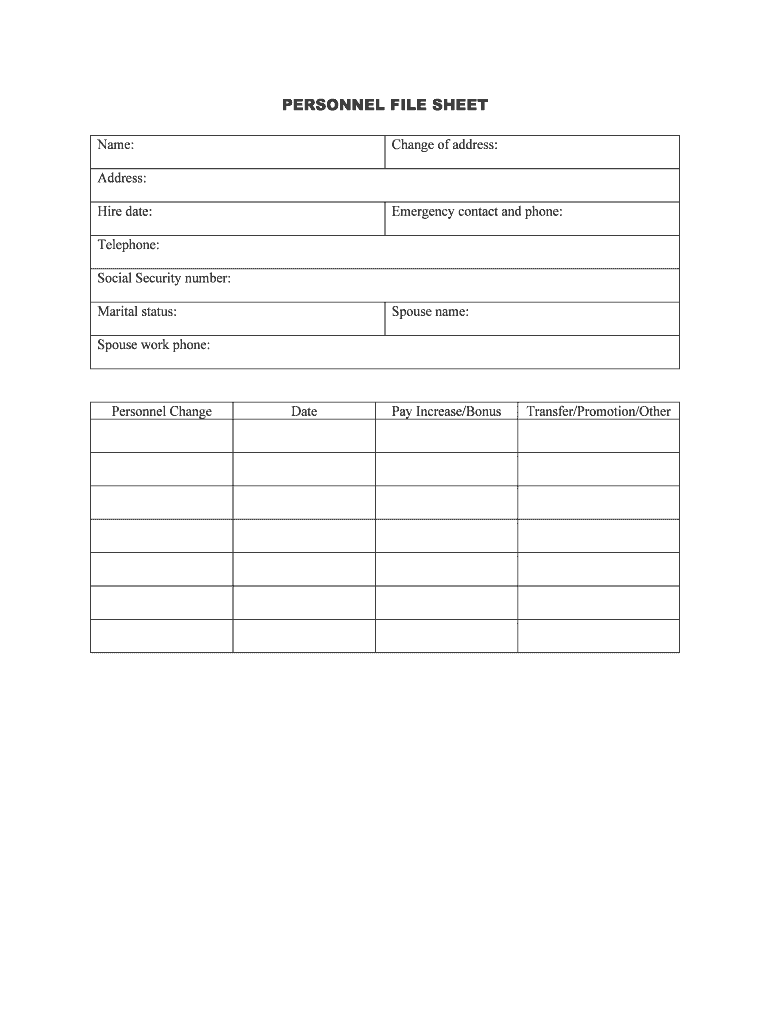
PERSONNEL FILE SHEET Form


What is the personnel file sheet?
The personnel file sheet is a document used by employers to maintain organized records of employee information. This form typically includes personal details such as name, address, and contact information, as well as employment history, job performance evaluations, and disciplinary actions. It serves as a comprehensive overview of an employee's tenure within an organization, ensuring that all relevant information is easily accessible for management and HR purposes.
How to use the personnel file sheet
To effectively use the personnel file sheet, employers should ensure that it is updated regularly with accurate employee information. This includes adding new hires, documenting changes in job titles or responsibilities, and recording any disciplinary actions or commendations. The file should be stored securely, either in a physical format or digitally, to protect sensitive information while remaining accessible for authorized personnel.
Steps to complete the personnel file sheet
Completing the personnel file sheet involves several key steps:
- Gather necessary employee information, including personal details and employment history.
- Fill in the sections of the form accurately, ensuring that all data is up to date.
- Review the completed form for any errors or omissions.
- Store the personnel file sheet in a secure location, whether digitally or in a locked filing cabinet.
Legal use of the personnel file sheet
The personnel file sheet must comply with various legal requirements to ensure that it is used appropriately. Employers should be aware of regulations regarding employee privacy and data protection, such as the Fair Labor Standards Act (FLSA) and the Family Medical Leave Act (FMLA). Ensuring that the personnel file sheet is maintained according to these laws helps protect both the employer and the employee.
Key elements of the personnel file sheet
Essential elements of the personnel file sheet include:
- Employee identification information, such as name and Social Security number.
- Job title and department information.
- Records of employment history, including dates of hire and promotions.
- Performance evaluations and any disciplinary actions taken.
- Training and development records.
Examples of using the personnel file sheet
Employers can utilize the personnel file sheet in various scenarios, such as:
- Conducting performance reviews to assess employee progress and set future goals.
- Preparing for audits by ensuring that all employee records are complete and compliant.
- Facilitating communication between HR and management regarding employee status and changes.
Quick guide on how to complete personnel file sheet
Accomplish PERSONNEL FILE SHEET seamlessly on any gadget
Digital document management has gained signNow traction among businesses and individuals alike. It serves as an ideal environmentally friendly substitute for conventional printed and signed documents, as you can easily locate the necessary form and securely store it online. airSlate SignNow provides you with all the tools required to create, modify, and eSign your documents quickly without delays. Handle PERSONNEL FILE SHEET on any gadget using airSlate SignNow's Android or iOS applications and enhance any document-centered workflow today.
The simplest way to modify and eSign PERSONNEL FILE SHEET effortlessly
- Obtain PERSONNEL FILE SHEET and then click Get Form to begin.
- Utilize the tools we offer to finish your document.
- Emphasize important sections of the documents or obscure sensitive information with tools that airSlate SignNow provides specifically for that purpose.
- Generate your eSignature using the Sign tool, which takes mere seconds and holds the same legal validity as a traditional handwritten signature.
- Review all the details and then click on the Done button to save your modifications.
- Choose how you wish to send your form, via email, SMS, or invitation link, or download it to your computer.
Eliminate concerns about lost or misplaced documents, the hassle of searching for forms, or errors that necessitate printing new document copies. airSlate SignNow addresses all your document management requirements in just a few clicks from any device you prefer. Modify and eSign PERSONNEL FILE SHEET and ensure outstanding communication at any point during the document preparation process with airSlate SignNow.
Create this form in 5 minutes or less
Create this form in 5 minutes!
People also ask
-
What is a personnel file sheet?
A personnel file sheet is a comprehensive document used to track employee information, including personal details, job history, and performance records. Utilizing airSlate SignNow, you can easily create and manage your personnel file sheets, ensuring seamless access and updates. This helps streamline HR processes and maintain accurate employee records.
-
How does airSlate SignNow help with personnel file sheets?
airSlate SignNow provides an intuitive interface that allows you to design, send, and eSign personnel file sheets quickly. Our platform automates the collection of employee data and facilitates secure document management, ensuring your personnel file sheets are always organized and up-to-date. This leads to improved efficiency in HR operations.
-
What are the pricing options for using airSlate SignNow to manage personnel file sheets?
airSlate SignNow offers flexible pricing plans to suit businesses of all sizes looking to manage personnel file sheets. Pricing starts at a competitive rate, with options for monthly or annual billing. Each plan includes essential features for creating, sending, and signing personnel file sheets efficiently.
-
Can I integrate airSlate SignNow with other tools for managing personnel file sheets?
Yes, airSlate SignNow seamlessly integrates with various HR and productivity tools, enhancing your ability to manage personnel file sheets. This means you can connect with platforms like Salesforce, Zapier, and more to streamline your workflow. Integrations help reduce manual entry and improve data accuracy.
-
What features does airSlate SignNow offer for personnel file sheets?
Key features of airSlate SignNow include customizable templates for personnel file sheets, electronic signatures, and built-in security measures to protect sensitive information. These features simplify the process of collecting and managing employee data. You can also track the status of personnel file sheets in real-time.
-
How secure are personnel file sheets created with airSlate SignNow?
Security is a top priority for airSlate SignNow, and all personnel file sheets are protected with advanced encryption and compliance with industry standards. This ensures that your employee data remains confidential and secure throughout its lifecycle. You can confidently manage personnel file sheets knowing that your information is in safe hands.
-
How can personnel file sheets benefit my HR department?
Using personnel file sheets created with airSlate SignNow can signNowly benefit your HR department by centralizing employee data and streamlining processes. This leads to improved communication, faster access to information, and reduced administrative burdens. The efficiency gained allows HR professionals to focus on strategic tasks instead of paperwork.
Get more for PERSONNEL FILE SHEET
Find out other PERSONNEL FILE SHEET
- eSignature Arkansas Courts LLC Operating Agreement Now
- How Do I eSignature Arizona Courts Moving Checklist
- eSignature Wyoming Real Estate Quitclaim Deed Myself
- eSignature Wyoming Real Estate Lease Agreement Template Online
- How Can I eSignature Delaware Courts Stock Certificate
- How Can I eSignature Georgia Courts Quitclaim Deed
- Help Me With eSignature Florida Courts Affidavit Of Heirship
- Electronic signature Alabama Banking RFP Online
- eSignature Iowa Courts Quitclaim Deed Now
- eSignature Kentucky Courts Moving Checklist Online
- eSignature Louisiana Courts Cease And Desist Letter Online
- How Can I Electronic signature Arkansas Banking Lease Termination Letter
- eSignature Maryland Courts Rental Application Now
- eSignature Michigan Courts Affidavit Of Heirship Simple
- eSignature Courts Word Mississippi Later
- eSignature Tennessee Sports Last Will And Testament Mobile
- How Can I eSignature Nevada Courts Medical History
- eSignature Nebraska Courts Lease Agreement Online
- eSignature Nebraska Courts LLC Operating Agreement Easy
- Can I eSignature New Mexico Courts Business Letter Template