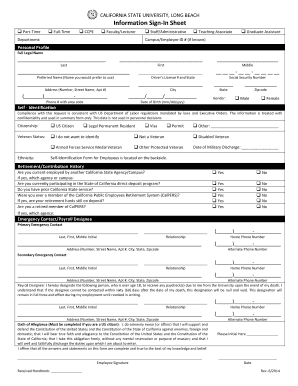
State Identification Form


What is the State Identification Form
The state identification form is an official document used to verify an individual's identity within a specific state. It typically includes personal information such as name, date of birth, and address. This form is essential for various purposes, including applying for government services, obtaining a driver's license, or registering to vote. Each state may have its own version of this form, but they generally serve the same fundamental purpose of establishing identity.
How to Obtain the State Identification Form
To obtain the state identification form, individuals can visit their state’s official government website or the local Department of Motor Vehicles (DMV). Most states offer the form online for download or provide a means to fill it out electronically. Additionally, individuals can request a physical copy by visiting a local government office. It is important to check the specific requirements for your state, as they may vary.
Steps to Complete the State Identification Form
Completing the state identification form involves several key steps:
- Gather necessary personal information, including your full name, date of birth, and address.
- Provide identification numbers, such as a Social Security number, if required.
- Review the form for accuracy before submission to avoid delays.
- Submit the form according to your state’s guidelines, whether online, by mail, or in person.
Ensuring that all information is accurate and complete will help facilitate a smooth processing of your identification form.
Legal Use of the State Identification Form
The state identification form is legally recognized as a valid means of verifying identity in various contexts. It is crucial for accessing government services, financial institutions, and legal processes. Compliance with state regulations regarding the use of this form ensures that it is accepted in official capacities. Understanding the legal implications of the information provided on this form is essential for maintaining its validity.
Key Elements of the State Identification Form
Key elements typically included in the state identification form are:
- Full Name: The legal name of the individual.
- Date of Birth: Required to verify age and identity.
- Address: Current residential address.
- Identification Numbers: Such as Social Security number or driver's license number.
- Signature: A signature may be required to validate the information provided.
These elements are vital for ensuring that the form serves its intended purpose effectively.
Form Submission Methods
Individuals can submit the state identification form through various methods, depending on state regulations:
- Online: Many states allow for electronic submission through their official websites.
- Mail: Completed forms can often be sent to designated government offices via postal service.
- In-Person: Individuals may also submit the form directly at local government offices or DMVs.
Each method has its own processing times and requirements, so it is advisable to check with the relevant state authority for specific details.
Quick guide on how to complete state identification form
Complete State Identification Form effortlessly on any device
Digital document management has become increasingly favored by businesses and individuals. It offers an excellent eco-friendly substitute for traditional printed and signed documents, as you can access the correct form and securely store it online. airSlate SignNow equips you with all the tools necessary to create, modify, and electronically sign your documents quickly without delays. Handle State Identification Form on any platform with airSlate SignNow's Android or iOS applications and streamline any document-centric process today.
How to modify and electronically sign State Identification Form with ease
- Find State Identification Form and click Get Form to begin.
- Utilize the tools we provide to fill out your document.
- Emphasize relevant parts of your documents or redact sensitive information with tools that airSlate SignNow specifically offers for that purpose.
- Create your electronic signature using the Sign tool, which takes mere seconds and carries the same legal validity as a conventional ink signature.
- Review the details and click on the Done button to save your changes.
- Select your preferred method of sending your form, via email, text message (SMS), or invite link, or download it to your computer.
Say goodbye to lost or misplaced files, tedious document searches, or errors that require new copies. airSlate SignNow fulfills all your document management needs in just a few clicks from any device you prefer. Modify and electronically sign State Identification Form and ensure effective communication at every stage of your form preparation process with airSlate SignNow.
Create this form in 5 minutes or less
Create this form in 5 minutes!
How to create an eSignature for the state identification form
How to create an electronic signature for a PDF online
How to create an electronic signature for a PDF in Google Chrome
How to create an e-signature for signing PDFs in Gmail
How to create an e-signature right from your smartphone
How to create an e-signature for a PDF on iOS
How to create an e-signature for a PDF on Android
People also ask
-
What is a form of identification needed to use airSlate SignNow?
To use airSlate SignNow, a valid form of identification such as a government-issued ID or a driver’s license may be required for verification. This ensures the security and authenticity of the documents being signed. Providing an appropriate form of identification helps us maintain a trustworthy platform for all users.
-
How does airSlate SignNow ensure document security with a form of identification?
airSlate SignNow prioritizes document security by requiring users to provide a form of identification during the signing process. This, combined with advanced encryption and authentication methods, guarantees that only authorized individuals can access and sign documents. We strive to provide peace of mind with every transaction that utilizes a form of identification.
-
What are the pricing options for users needing a form of identification?
airSlate SignNow offers flexible pricing plans to accommodate different needs, even if a form of identification is needed. Our pricing tiers vary based on features and the number of users, ensuring you get the best value. You can choose a plan that suits your usage frequency and required document transactions.
-
Can I integrate airSlate SignNow with other tools if I provide a form of identification?
Yes, airSlate SignNow seamlessly integrates with a variety of tools and applications, even if you need to present a form of identification. This capability enhances workflow efficiency, allowing for smoother processes across platforms. Our integrations help businesses utilize their existing tools while ensuring compliance through required identification.
-
What features does airSlate SignNow offer related to a form of identification?
airSlate SignNow provides robust features that involve managing documents and obtaining signatures efficiently. When requiring a form of identification, users can benefit from features like template creation and tracking document statuses. These capabilities ensure that all necessary identification steps are integrated into your workflow.
-
Are there any benefits to using a form of identification with airSlate SignNow for businesses?
Using a form of identification with airSlate SignNow provides several benefits, including enhanced trust and legal compliance. It ensures that the signatures on important documents are valid and recognized in legal contexts. This validation process signNowly mitigates the risk of fraudulent activities.
-
How can users access support if they have questions about a form of identification?
Users can easily access support through airSlate SignNow’s customer service channels if they have inquiries regarding a form of identification. Our dedicated support team is available via chat, email, or phone to assist you with any verification challenges you may face. We are committed to ensuring our users have a smooth experience.
Get more for State Identification Form
- Motion and affidavit to modify custody alaska form
- Fillable online magic xtal ltd only m agic technologies form
- In the district court for the state of alaska at kenai form
- Civ 547 judgment creditors affidavit of diligent inquiry form
- Collecting a debt executing on a judgment alaska form
- Form civ 561 instructions to process server for serving
- Civ 561 service instructions for writ of execution for garnishment of wages 8 10 civil forms 490101789
- Proof of service request for service district form
Find out other State Identification Form
- eSignature Maine Business purchase agreement Simple
- eSignature Arizona Generic lease agreement Free
- eSignature Illinois House rental agreement Free
- How To eSignature Indiana House rental agreement
- Can I eSignature Minnesota House rental lease agreement
- eSignature Missouri Landlord lease agreement Fast
- eSignature Utah Landlord lease agreement Simple
- eSignature West Virginia Landlord lease agreement Easy
- How Do I eSignature Idaho Landlord tenant lease agreement
- eSignature Washington Landlord tenant lease agreement Free
- eSignature Wisconsin Landlord tenant lease agreement Online
- eSignature Wyoming Landlord tenant lease agreement Online
- How Can I eSignature Oregon lease agreement
- eSignature Washington Lease agreement form Easy
- eSignature Alaska Lease agreement template Online
- eSignature Alaska Lease agreement template Later
- eSignature Massachusetts Lease agreement template Myself
- Can I eSignature Arizona Loan agreement
- eSignature Florida Loan agreement Online
- eSignature Florida Month to month lease agreement Later