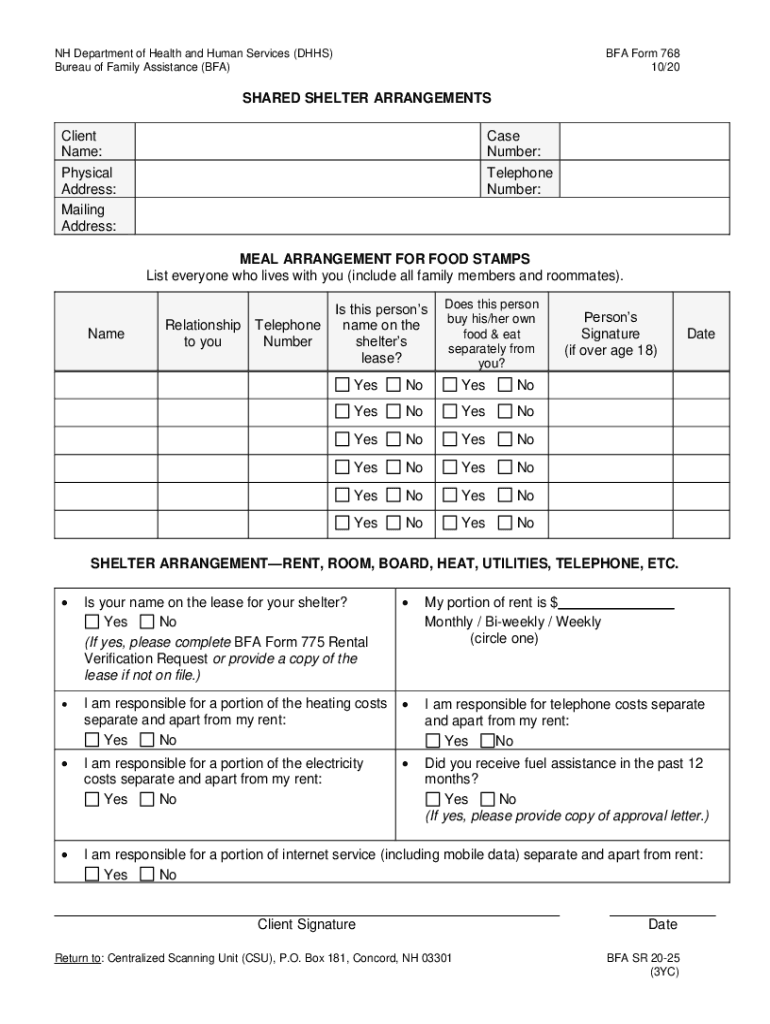
Shared Shelter Form Nh


Understanding the Shared Shelter Form in New Hampshire
The Shared Shelter Form in New Hampshire is a crucial document used for reporting shared living arrangements. This form is specifically designed for individuals who are living in a shared shelter situation, which can include various types of communal living environments. The form helps the New Hampshire Department of Health and Human Services (DHHS) assess eligibility for assistance programs and ensure that individuals receive the support they need. It is essential for ensuring compliance with state regulations regarding shelter arrangements.
How to Complete the Shared Shelter Form in New Hampshire
Completing the Shared Shelter Form requires careful attention to detail. Begin by gathering all necessary information about your living situation, including the names of all individuals residing in the shelter, their relationship to you, and the duration of your stay. You will also need to provide information about the shelter, such as its address and contact details. Ensure that all sections of the form are filled out accurately to avoid delays in processing. After completing the form, review it for any errors before submission.
Obtaining the Shared Shelter Form in New Hampshire
The Shared Shelter Form can be obtained through the New Hampshire DHHS website or local DHHS offices. It is available in both digital and paper formats, allowing individuals to choose the method that works best for them. For those who prefer a digital copy, the form can be downloaded directly from the website. If you require assistance in obtaining the form, local DHHS representatives are available to help guide you through the process.
Legal Considerations for the Shared Shelter Form in New Hampshire
Understanding the legal implications of the Shared Shelter Form is vital for compliance. This form must be completed truthfully, as providing false information can lead to penalties, including disqualification from assistance programs. Additionally, the information provided may be subject to verification by DHHS officials. It is important to be aware of your rights and responsibilities when filling out this form, ensuring that all information is accurate and up to date.
Steps for Submitting the Shared Shelter Form in New Hampshire
Once the Shared Shelter Form is completed, it can be submitted through various methods. Individuals can choose to submit the form online via the DHHS portal, mail it to the designated office, or deliver it in person. Each submission method has its own processing time, so it is advisable to consider how quickly you need assistance. Ensure that you keep a copy of the submitted form for your records, as this may be required for future reference.
Key Elements of the Shared Shelter Form in New Hampshire
The Shared Shelter Form includes several key elements that must be addressed. These elements typically consist of personal information, details about the shelter, and the nature of the shared living arrangement. Additionally, the form may require documentation to support claims of residency and shared expenses. Understanding these key elements will help ensure that you provide all necessary information for a successful application.
Quick guide on how to complete shared shelter form nh
Complete Shared Shelter Form Nh effortlessly on any device
Managing documents online has become increasingly popular among businesses and individuals. It offers an ideal eco-friendly alternative to conventional printed and signed documents, allowing you to find the appropriate form and safely store it online. airSlate SignNow provides you with all the tools necessary to create, modify, and eSign your documents quickly without delays. Handle Shared Shelter Form Nh on any platform using airSlate SignNow's Android or iOS applications and enhance any document-related process today.
How to modify and eSign Shared Shelter Form Nh with ease
- Find Shared Shelter Form Nh and click Get Form to begin.
- Make use of the tools we offer to complete your document.
- Highlight relevant sections of the documents or redact confidential information with tools specifically provided by airSlate SignNow for that purpose.
- Generate your eSignature using the Sign feature, which only takes seconds and holds the same legal validity as a traditional wet ink signature.
- Review the details and click on the Done button to save your changes.
- Select how you would like to send your form, via email, text message (SMS), or invitation link, or download it to your computer.
Forget about lost or misplaced documents, tedious form searching, or mistakes that necessitate printing new copies. airSlate SignNow meets your document management needs with just a few clicks from any device you choose. Edit and eSign Shared Shelter Form Nh and ensure excellent communication at every stage of the form preparation process with airSlate SignNow.
Create this form in 5 minutes or less
Create this form in 5 minutes!
How to create an eSignature for the shared shelter form nh
How to create an electronic signature for a PDF online
How to create an electronic signature for a PDF in Google Chrome
How to create an e-signature for signing PDFs in Gmail
How to create an e-signature right from your smartphone
How to create an e-signature for a PDF on iOS
How to create an e-signature for a PDF on Android
People also ask
-
What is a DHHS shared shelter?
A DHHS shared shelter is a collaborative housing solution designed to provide temporary accommodation for individuals and families in need. It is managed by the Department of Health and Human Services (DHHS) and aims to offer a safe environment while connecting residents with essential services.
-
How does airSlate SignNow support DHHS shared shelter documentation?
airSlate SignNow streamlines the documentation process for DHHS shared shelters by allowing users to easily send, sign, and manage important documents electronically. This ensures that all necessary paperwork is completed efficiently, reducing delays in service delivery.
-
What are the pricing options for using airSlate SignNow with DHHS shared shelter?
airSlate SignNow offers flexible pricing plans that cater to various organizational needs, including those managing DHHS shared shelters. You can choose from monthly or annual subscriptions, ensuring that you only pay for the features you need to effectively manage your shelter operations.
-
What features does airSlate SignNow offer for DHHS shared shelter management?
Key features of airSlate SignNow for DHHS shared shelters include customizable templates, secure eSigning, and document tracking. These tools help streamline the management of shelter agreements and client intake forms, making the process more efficient and organized.
-
How can airSlate SignNow benefit DHHS shared shelter staff?
By using airSlate SignNow, DHHS shared shelter staff can save time and reduce paperwork errors. The platform's user-friendly interface allows staff to focus on providing support to residents rather than getting bogged down by administrative tasks.
-
Can airSlate SignNow integrate with other tools used in DHHS shared shelters?
Yes, airSlate SignNow offers integrations with various tools commonly used in DHHS shared shelters, such as CRM systems and project management software. This ensures a seamless workflow and enhances collaboration among staff members.
-
Is airSlate SignNow secure for handling sensitive DHHS shared shelter documents?
Absolutely! airSlate SignNow prioritizes security and compliance, utilizing advanced encryption and authentication measures to protect sensitive documents related to DHHS shared shelters. This ensures that all information remains confidential and secure.
Get more for Shared Shelter Form Nh
- 2018 form ny op 175 fill online printable fillable blank
- Request for written confirmation of nys licensure 2011 form
- Parkingcamera violations appeal application 2012 form
- Nyc block party permit form
- Ovs ny 2009 form
- Ac3253 s claim for payment form
- Pistol permit schoharie county ny 2007 form
- Blood bank requisition form
Find out other Shared Shelter Form Nh
- Can I eSignature West Virginia Sports Warranty Deed
- eSignature Utah Courts Contract Safe
- Electronic signature Maine Banking Permission Slip Fast
- eSignature Wyoming Sports LLC Operating Agreement Later
- Electronic signature Banking Word Massachusetts Free
- eSignature Wyoming Courts Quitclaim Deed Later
- Electronic signature Michigan Banking Lease Agreement Computer
- Electronic signature Michigan Banking Affidavit Of Heirship Fast
- Electronic signature Arizona Business Operations Job Offer Free
- Electronic signature Nevada Banking NDA Online
- Electronic signature Nebraska Banking Confidentiality Agreement Myself
- Electronic signature Alaska Car Dealer Resignation Letter Myself
- Electronic signature Alaska Car Dealer NDA Mobile
- How Can I Electronic signature Arizona Car Dealer Agreement
- Electronic signature California Business Operations Promissory Note Template Fast
- How Do I Electronic signature Arkansas Car Dealer Claim
- Electronic signature Colorado Car Dealer Arbitration Agreement Mobile
- Electronic signature California Car Dealer Rental Lease Agreement Fast
- Electronic signature Connecticut Car Dealer Lease Agreement Now
- Electronic signature Connecticut Car Dealer Warranty Deed Computer