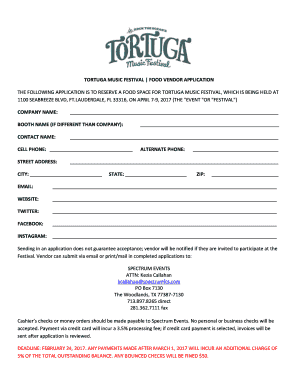
Tortuga Music Festival Vendor Application Form


What is the Tortuga Music Festival Vendor Application
The Tortuga Music Festival Vendor Application is a formal document that allows food vendors to participate in the annual Tortuga Music Festival held in Florida. This application is essential for vendors who wish to sell food and beverages at the event. It outlines the requirements and guidelines that vendors must follow to ensure compliance with local regulations and festival standards. Completing this application is a crucial step for any vendor looking to capitalize on the large audience that the festival attracts.
How to obtain the Tortuga Music Festival Vendor Application
To obtain the Tortuga Music Festival Vendor Application, interested vendors typically need to visit the official festival website or contact the festival organizers directly. The application may be available for download in a digital format, allowing vendors to fill it out electronically. It is important to check for any specific instructions or deadlines provided by the festival organizers to ensure timely submission of the application.
Steps to complete the Tortuga Music Festival Vendor Application
Completing the Tortuga Music Festival Vendor Application involves several key steps:
- Gather necessary documentation, such as proof of business registration and insurance.
- Carefully read through the application form to understand all requirements.
- Fill out the application accurately, providing all requested information.
- Attach any required supporting documents, ensuring they meet the specified guidelines.
- Submit the completed application by the deadline, either online or via mail as directed.
Legal use of the Tortuga Music Festival Vendor Application
The legal use of the Tortuga Music Festival Vendor Application requires adherence to local health and safety regulations, as well as compliance with festival rules. Vendors must ensure that all information provided is truthful and complete. Misrepresentation or failure to comply with the application requirements can result in penalties, including denial of the application or removal from the festival.
Eligibility Criteria
Eligibility to apply for the Tortuga Music Festival Vendor Application typically includes having a valid business license and meeting health department regulations. Vendors may also need to demonstrate experience in food service and comply with specific festival guidelines regarding food types and service methods. It is essential for applicants to review the eligibility criteria carefully to ensure they qualify before submitting their application.
Required Documents
When applying for the Tortuga Music Festival Vendor Application, vendors are generally required to submit several documents, which may include:
- A completed vendor application form.
- Proof of business registration.
- Liability insurance documentation.
- Health department permits.
- Menu and pricing information.
Form Submission Methods (Online / Mail / In-Person)
Vendors can typically submit the Tortuga Music Festival Vendor Application through various methods, depending on the festival's guidelines. Common submission methods include:
- Online submission via the festival's official website.
- Mailing the completed application to the designated address.
- In-person submission at specified locations, if available.
Quick guide on how to complete tortuga music festival vendor application
Easily Prepare Tortuga Music Festival Vendor Application on Any Device
Managing documents online has become increasingly popular among businesses and individuals. It offers an ideal eco-friendly substitute for conventional printed and signed paperwork, as you can access the necessary forms and securely store them online. airSlate SignNow provides all the tools required to create, edit, and electronically sign your documents swiftly without delays. Manage Tortuga Music Festival Vendor Application on any device using the airSlate SignNow Android or iOS applications and enhance any document-focused process today.
How to Edit and Electronically Sign Tortuga Music Festival Vendor Application Effortlessly
- Obtain Tortuga Music Festival Vendor Application and click Get Form to begin.
- Utilize the tools we offer to complete your document.
- Highlight pertinent sections of your documents or redact sensitive information with tools specifically provided by airSlate SignNow for that purpose.
- Generate your signature using the Sign tool, which takes just seconds and carries the same legal validity as a conventional handwritten signature.
- Review the details and click the Done button to save your changes.
- Choose how you want to share your form: via email, text message (SMS), invite link, or download it to your computer.
Eliminate concerns about lost or misplaced documents, tedious form searches, or mistakes that necessitate reprinting new copies. airSlate SignNow fulfills your document management needs in just a few clicks from any device of your preference. Edit and electronically sign Tortuga Music Festival Vendor Application to ensure excellent communication at every stage of the form preparation process with airSlate SignNow.
Create this form in 5 minutes or less
Create this form in 5 minutes!
How to create an eSignature for the tortuga music festival vendor application
How to create an electronic signature for a PDF online
How to create an electronic signature for a PDF in Google Chrome
How to create an e-signature for signing PDFs in Gmail
How to create an e-signature right from your smartphone
How to create an e-signature for a PDF on iOS
How to create an e-signature for a PDF on Android
People also ask
-
What is a Florida food vendor permit?
A Florida food vendor permit is a certification that allows individuals or businesses to legally sell food in the state of Florida. This permit ensures compliance with health and safety regulations set by the Florida Department of Business and Professional Regulation. Obtaining a proper permit is essential for anyone looking to operate as a food vendor in Florida.
-
How can I apply for a Florida food vendor permit?
To apply for a Florida food vendor permit, you must submit the required application to your local county health department or the Florida Division of Food Safety. The application process may include inspections and adherence to food safety standards. It's important to gather all necessary documentation and fees before starting your application.
-
What are the costs associated with getting a Florida food vendor permit?
The costs for obtaining a Florida food vendor permit can vary widely based on factors such as location and type of food service. Typically, you can expect application fees to range from $150 to $500 or more. Checking with your local authority for specific pricing and potential additional fees is recommended.
-
What are the benefits of having a Florida food vendor permit?
Having a Florida food vendor permit allows you to operate legally, enhancing your business's credibility and ensuring compliance with health regulations. This permit can open up opportunities for participating in local events, markets, and festivals. Additionally, customers are more likely to trust vendors who hold valid permits.
-
Are there different types of Florida food vendor permits?
Yes, there are different types of Florida food vendor permits based on the type of food and service being provided. Categories may include mobile food dispensing vehicles, temporary food service permits for events, and more. Each type has specific requirements, so it's essential to choose the right one for your operations.
-
How long is a Florida food vendor permit valid?
A Florida food vendor permit typically remains valid for one year, after which it must be renewed. Renewal processes may include submitting updated documentation and possibly undergoing inspections to ensure continued compliance with health and safety standards. Keeping your permit current is crucial for continual operation.
-
Can I use airSlate SignNow to manage my Florida food vendor permit documents?
Absolutely! airSlate SignNow provides a robust solution for managing all documents related to your Florida food vendor permit. You can eSign applications, store important files securely, and share documents with necessary authorities, all while ensuring compliance and organization for your business.
Get more for Tortuga Music Festival Vendor Application
- Affidavit of attorney in fact as to form
- Rfrences clients d klik interactiv ampampgt fromage aoc form
- And fair and accurate credit form
- Flex modification an outline of hamps replacement hshcom form
- Certificate of limited partnership vermont secretary of state form
- Title 6 chapter 17 limited partnerships subchapter ii form
- Form 425 stonemor partners lp filed by stonemor gp
- 055 certificate of merger of a delaware limited partnership and a delaware form
Find out other Tortuga Music Festival Vendor Application
- eSignature Kansas Plumbing Lease Agreement Template Myself
- eSignature Louisiana Plumbing Rental Application Secure
- eSignature Maine Plumbing Business Plan Template Simple
- Can I eSignature Massachusetts Plumbing Business Plan Template
- eSignature Mississippi Plumbing Emergency Contact Form Later
- eSignature Plumbing Form Nebraska Free
- How Do I eSignature Alaska Real Estate Last Will And Testament
- Can I eSignature Alaska Real Estate Rental Lease Agreement
- eSignature New Jersey Plumbing Business Plan Template Fast
- Can I eSignature California Real Estate Contract
- eSignature Oklahoma Plumbing Rental Application Secure
- How Can I eSignature Connecticut Real Estate Quitclaim Deed
- eSignature Pennsylvania Plumbing Business Plan Template Safe
- eSignature Florida Real Estate Quitclaim Deed Online
- eSignature Arizona Sports Moving Checklist Now
- eSignature South Dakota Plumbing Emergency Contact Form Mobile
- eSignature South Dakota Plumbing Emergency Contact Form Safe
- Can I eSignature South Dakota Plumbing Emergency Contact Form
- eSignature Georgia Real Estate Affidavit Of Heirship Later
- eSignature Hawaii Real Estate Operating Agreement Online