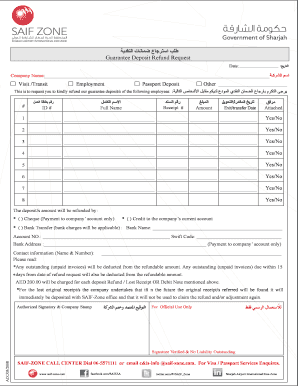
Saif Zone Forms


What are the Saif Zone Forms?
The Saif Zone forms are specific documents required for businesses operating within the Sharjah Airport International Free Zone (SAIF Zone) in the United Arab Emirates. These forms facilitate the registration and compliance processes for companies looking to establish their presence in this economic zone. The forms typically include applications for business licenses, permits, and other regulatory requirements that ensure adherence to local laws and regulations.
How to Use the Saif Zone Forms
Using the Saif Zone forms involves several steps. First, businesses must identify the specific forms relevant to their operations, such as the application for a business license or other regulatory documents. Next, the forms should be filled out accurately, providing all necessary information, including business details and ownership structure. Once completed, the forms can be submitted online or in person, depending on the requirements set by the SAIF Zone authority. It is crucial to ensure that all information is correct to avoid delays in processing.
Steps to Complete the Saif Zone Forms
Completing the Saif Zone forms requires careful attention to detail. Here are the essential steps:
- Gather all necessary documents, including identification and business plans.
- Access the relevant Saif Zone forms from the official website or designated office.
- Fill out the forms completely, ensuring all sections are addressed.
- Review the completed forms for accuracy and completeness.
- Submit the forms through the designated method, whether online or in person.
Legal Use of the Saif Zone Forms
The legal use of Saif Zone forms is critical for businesses to operate within the regulatory framework of the SAIF Zone. These forms must be completed in accordance with local laws, and the information provided must be truthful and accurate. Failure to comply with the legal requirements can result in penalties or the rejection of the application. It is advisable for businesses to consult legal professionals familiar with UAE regulations to ensure compliance.
Required Documents for Saif Zone Forms
To successfully complete the Saif Zone forms, businesses must provide several required documents. These typically include:
- Business plan outlining the company's objectives and operations.
- Identification documents for all shareholders and directors.
- Proof of address for the business premises.
- Bank reference letters or financial statements.
- Any additional documents specified by the SAIF Zone authority.
Form Submission Methods
Saif Zone forms can be submitted through various methods, depending on the specific requirements of the SAIF Zone authority. Common submission methods include:
- Online submission through the official SAIF Zone website.
- In-person submission at designated SAIF Zone offices.
- Mail submission, although this is less common and may take longer for processing.
Quick guide on how to complete saif zone forms 463183481
Complete Saif Zone Forms effortlessly on any device
Online document management has become increasingly popular among businesses and individuals. It offers a perfect eco-friendly alternative to conventional printed and signed documents, allowing you to find the appropriate form and securely store it online. airSlate SignNow equips you with all the tools necessary to create, edit, and electronically sign your documents swiftly without delays. Manage Saif Zone Forms on any device using airSlate SignNow's Android or iOS applications and enhance any document-based workflow today.
The easiest way to modify and eSign Saif Zone Forms effortlessly
- Find Saif Zone Forms and click on Get Form to begin.
- Utilize the tools we offer to fill out your form.
- Emphasize pertinent sections of your documents or obscure sensitive information with features that airSlate SignNow specifically provides for that purpose.
- Generate your signature using the Sign tool, which takes mere seconds and carries the same legal equivalence as a traditional wet ink signature.
- Review the details and click on the Done button to save your changes.
- Select your preferred method for delivering your form, whether by email, text message (SMS), invitation link, or download it to your computer.
Forget about lost or misplaced documents, tedious form navigation, or errors that require printing new copies. airSlate SignNow addresses your document management needs in just a few clicks from any device of your choice. Modify and eSign Saif Zone Forms and ensure excellent communication at every stage of the form preparation process with airSlate SignNow.
Create this form in 5 minutes or less
Create this form in 5 minutes!
How to create an eSignature for the saif zone forms 463183481
How to create an electronic signature for a PDF online
How to create an electronic signature for a PDF in Google Chrome
How to create an e-signature for signing PDFs in Gmail
How to create an e-signature right from your smartphone
How to create an e-signature for a PDF on iOS
How to create an e-signature for a PDF on Android
People also ask
-
What are saif zone forms and how can airSlate SignNow help?
Saif zone forms are specific documents required for businesses operating in the Sharjah Airport International Free Zone. airSlate SignNow allows users to easily fill, send, and eSign these forms, ensuring compliance and timely submissions.
-
Are there any costs associated with using airSlate SignNow for saif zone forms?
Yes, airSlate SignNow offers a variety of pricing plans that can accommodate different business needs, making it cost-effective for managing saif zone forms. You can choose a plan based on your document volume and required features.
-
What features does airSlate SignNow offer for saif zone forms?
airSlate SignNow provides features such as document templates, customizable workflows, and secure eSigning capabilities specifically tailored for saif zone forms. These features streamline the entire process, saving businesses time and enhancing productivity.
-
How secure is airSlate SignNow for signing saif zone forms?
Security is a top priority at airSlate SignNow. The platform employs encryption protocols and secure hosting to ensure that your saif zone forms and sensitive data remain protected throughout the signing process.
-
Can I integrate airSlate SignNow with other applications for saif zone forms?
Absolutely! airSlate SignNow offers integration with popular applications such as Google Drive, Dropbox, and various CRM systems, making it easy to manage saif zone forms alongside your other business tools.
-
What benefits do I gain from using airSlate SignNow for saif zone forms?
Using airSlate SignNow for saif zone forms provides numerous benefits, including faster turnaround times, improved compliance, and better tracking of document statuses. This leads to enhanced operational efficiency for your business.
-
Is it easy to learn how to use airSlate SignNow for saif zone forms?
Yes, airSlate SignNow is designed to be user-friendly, making it easy for businesses of all sizes to learn how to manage saif zone forms. With intuitive navigation and helpful tutorials, users can quickly become proficient in using the platform.
Get more for Saif Zone Forms
- Control number ak p091 pkg form
- Control number ak p092 pkg form
- Control number ak p093 pkg form
- Residential real estate closings connecticut bar association form
- Recording requirements los angeles county registrar form
- Attorney general v waldron 289 md 683casetext form
- The powers granted from the principal to the attorney in fact form
- Business licensing forms ampamp fees alaska department of
Find out other Saif Zone Forms
- eSignature Mississippi Lawers Residential Lease Agreement Later
- How To eSignature Mississippi Lawers Residential Lease Agreement
- Can I eSignature Indiana Life Sciences Rental Application
- eSignature Indiana Life Sciences LLC Operating Agreement Fast
- eSignature Kentucky Life Sciences Quitclaim Deed Fast
- Help Me With eSignature Georgia Non-Profit NDA
- How Can I eSignature Idaho Non-Profit Business Plan Template
- eSignature Mississippi Life Sciences Lease Agreement Myself
- How Can I eSignature Mississippi Life Sciences Last Will And Testament
- How To eSignature Illinois Non-Profit Contract
- eSignature Louisiana Non-Profit Business Plan Template Now
- How Do I eSignature North Dakota Life Sciences Operating Agreement
- eSignature Oregon Life Sciences Job Offer Myself
- eSignature Oregon Life Sciences Job Offer Fast
- eSignature Oregon Life Sciences Warranty Deed Myself
- eSignature Maryland Non-Profit Cease And Desist Letter Fast
- eSignature Pennsylvania Life Sciences Rental Lease Agreement Easy
- eSignature Washington Life Sciences Permission Slip Now
- eSignature West Virginia Life Sciences Quitclaim Deed Free
- Can I eSignature West Virginia Life Sciences Residential Lease Agreement