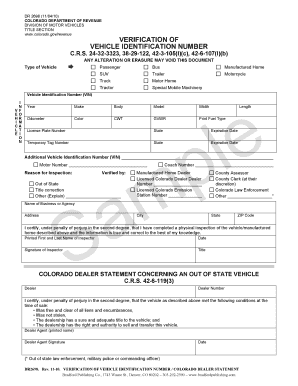
Dr2698 Form


What is the Dr2698
The Dr2698 form, also known as the verification of the vehicle identification number form, is a crucial document used in the state of Colorado. This form is primarily designed to verify the vehicle identification number (VIN) of a vehicle when registering or titling it. The Dr2698 serves as an official record that confirms the VIN, ensuring that the vehicle is properly identified and can be legally registered with the state authorities.
How to use the Dr2698
Using the Dr2698 form involves a few straightforward steps. First, ensure that you have the necessary information about the vehicle, including the VIN, make, model, and year. Next, fill out the form accurately, providing all required details. Once completed, submit the form to the appropriate Colorado Department of Motor Vehicles (DMV) office, either in person or through the designated submission methods. This process helps facilitate a smooth registration or title transfer for your vehicle.
Steps to complete the Dr2698
Completing the Dr2698 form requires careful attention to detail. Follow these steps for successful completion:
- Gather necessary information, including the VIN, vehicle make, model, and year.
- Obtain the Dr2698 form from the Colorado DMV website or your local DMV office.
- Fill out the form, ensuring all fields are completed accurately.
- Review the form for any errors or omissions.
- Submit the completed form to your local DMV office, either in person or via mail.
Legal use of the Dr2698
The Dr2698 form is legally binding when filled out and submitted according to Colorado state regulations. It serves as an official document that verifies the VIN, which is essential for vehicle registration and title transfers. Compliance with the legal requirements surrounding the use of this form ensures that the vehicle's ownership is properly documented, protecting both buyers and sellers in vehicle transactions.
Key elements of the Dr2698
Several key elements make the Dr2698 form effective and reliable for vehicle identification verification:
- Vehicle Identification Number (VIN): The unique code that identifies the vehicle.
- Owner Information: Details about the current owner, including name and address.
- Vehicle Details: Information about the make, model, and year of the vehicle.
- Signature: The signature of the person completing the form, which verifies the authenticity of the information provided.
Form Submission Methods
The Dr2698 form can be submitted through various methods, providing flexibility for users. You can choose to submit the form:
- In person at your local Colorado DMV office.
- By mail, sending the completed form to the appropriate DMV address.
- Electronically, if your local DMV allows for online submissions.
Quick guide on how to complete dr2698 391645218
Effortlessly Prepare Dr2698 on Any Device
Managing documents online has gained traction among businesses and individuals alike. It offers an ideal environmentally friendly substitute for traditional printed and signed documents, as you can access the necessary forms and securely store them online. airSlate SignNow equips you with all the tools required to create, revise, and electronically sign your documents swiftly without delays. Manage Dr2698 on any device using airSlate SignNow's Android or iOS applications and streamline any document-related task today.
How to Revise and Electronically Sign Dr2698 with Ease
- Find Dr2698 and click Get Form to begin.
- Utilize the tools we offer to fill out your document.
- Emphasize key sections of your documents or redact sensitive information using tools specifically designed for this purpose by airSlate SignNow.
- Create your electronic signature using the Sign tool, which takes mere seconds and carries the same legal validity as a conventional handwritten signature.
- Review all the details and click on the Done button to apply your changes.
- Choose how you wish to send your form, whether by email, SMS, invitation link, or download it to your computer.
Eliminate concerns about lost or misfiled documents, tedious form searching, or mistakes that necessitate printing new copies. airSlate SignNow addresses all your document management needs in just a few clicks from any device of your choice. Alter and electronically sign Dr2698 to ensure robust communication at every step of your form preparation journey with airSlate SignNow.
Create this form in 5 minutes or less
Create this form in 5 minutes!
How to create an eSignature for the dr2698 391645218
How to create an electronic signature for a PDF online
How to create an electronic signature for a PDF in Google Chrome
How to create an e-signature for signing PDFs in Gmail
How to create an e-signature right from your smartphone
How to create an e-signature for a PDF on iOS
How to create an e-signature for a PDF on Android
People also ask
-
What is dr2698 and how does it relate to airSlate SignNow?
dr2698 is a specific identifier related to airSlate SignNow's unique features. It represents a series of advanced functionalities that enhance document management and eSignature processes. By leveraging dr2698, businesses can streamline their workflow and improve efficiency.
-
How much does airSlate SignNow cost under the dr2698 plan?
The pricing for airSlate SignNow under the dr2698 plan is designed to be cost-effective for businesses of all sizes. It offers flexible subscription options that allow you to choose a plan that best fits your needs. You can get started with a free trial to explore the features offered under dr2698 before making a financial commitment.
-
What features are included in the dr2698 package?
The dr2698 package includes a robust set of features such as document templates, custom workflows, and compliance tracking. This empowers users to create and manage documents efficiently while ensuring adherence to legal standards. Moreover, dr2698 enhances user collaboration and offers intuitive tools for easy document sharing.
-
What are the benefits of using airSlate SignNow with dr2698?
Using airSlate SignNow with the dr2698 designation provides several benefits, including increased productivity, improved document security, and quicker turnaround times. Organizations can signNowly reduce paperwork and manual processes. This promotes a seamless digital experience for both businesses and their clients.
-
Can I integrate other applications with airSlate SignNow dr2698?
Yes, airSlate SignNow supports integrations with various applications under the dr2698 plan. This allows users to connect their favorite tools, such as CRM systems and project management software, enhancing overall functionality. The integration capabilities facilitate a smoother workflow and data synchronization across platforms.
-
How secure is airSlate SignNow when using the dr2698 features?
Security is a top priority for airSlate SignNow, and the dr2698 features are built with advanced security protocols. This includes encryption, secure storage, and compliance with industry standards. Users can trust that their sensitive documents are protected throughout the eSigning process, promoting confidence in the solution.
-
How can I get started using airSlate SignNow dr2698?
Getting started with airSlate SignNow's dr2698 features is easy. Simply visit our website to sign up for a free trial and explore the functionalities offered. Our user-friendly interface and comprehensive support resources ensure a smooth onboarding experience as you transition to digital document management.
Get more for Dr2698
- Signature of seller form
- Nevada contract for deed forms land contractsus legal
- Florida final notice of default for past due payments signnow form
- Into by and between seller and form
- Undersigned quotsellers or quotassignorsquot do hereby grant form
- Please take notice that quotsellers form
- Online appraisal form order an appraisal online
- Warranty deed to individual form
Find out other Dr2698
- Help Me With eSignature Tennessee Banking PDF
- How Can I eSignature Virginia Banking PPT
- How Can I eSignature Virginia Banking PPT
- Can I eSignature Washington Banking Word
- Can I eSignature Mississippi Business Operations Document
- How To eSignature Missouri Car Dealer Document
- How Can I eSignature Missouri Business Operations PPT
- How Can I eSignature Montana Car Dealer Document
- Help Me With eSignature Kentucky Charity Form
- How Do I eSignature Michigan Charity Presentation
- How Do I eSignature Pennsylvania Car Dealer Document
- How To eSignature Pennsylvania Charity Presentation
- Can I eSignature Utah Charity Document
- How Do I eSignature Utah Car Dealer Presentation
- Help Me With eSignature Wyoming Charity Presentation
- How To eSignature Wyoming Car Dealer PPT
- How To eSignature Colorado Construction PPT
- How To eSignature New Jersey Construction PDF
- How To eSignature New York Construction Presentation
- How To eSignature Wisconsin Construction Document