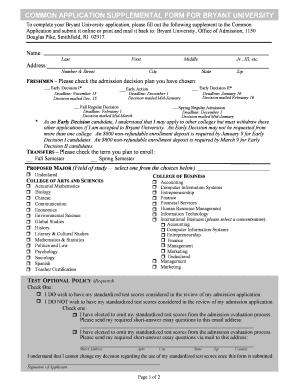
Bryant University Supplement Form


What is the Bryant University Supplement Form
The Bryant University Supplement Form is an essential document used by prospective students applying to Bryant University. This form allows applicants to provide additional information that may not be captured in the standard application. It typically includes sections for personal statements, extracurricular activities, and other relevant details that can enhance an applicant's profile. Completing this form accurately can help the admissions committee better understand the applicant's unique qualifications and experiences.
How to use the Bryant University Supplement Form
Using the Bryant University Supplement Form involves several straightforward steps. First, applicants should ensure they have the latest version of the form, which can typically be found on the university's official website. After downloading the form, applicants should carefully read the instructions provided. It is important to fill out each section completely and truthfully, as incomplete forms may lead to delays in the application process. Once completed, the form can be submitted along with the main application, either electronically or via mail, depending on the university's submission guidelines.
Steps to complete the Bryant University Supplement Form
Completing the Bryant University Supplement Form involves the following steps:
- Download the form from the Bryant University website.
- Read through the instructions carefully to understand the requirements.
- Fill in personal information, including name, contact details, and academic history.
- Provide detailed responses to any essay prompts or questions included in the form.
- Review the completed form for accuracy and completeness.
- Submit the form according to the specified submission method, ensuring it is sent before the deadline.
Legal use of the Bryant University Supplement Form
The Bryant University Supplement Form is legally binding when submitted as part of the application process. It is crucial that applicants provide accurate and truthful information, as any false statements could result in the revocation of admission offers or other legal consequences. The form must comply with applicable laws regarding educational applications, and it is advisable to keep a copy of the submitted form for personal records.
Key elements of the Bryant University Supplement Form
Key elements of the Bryant University Supplement Form include:
- Personal Information: Basic details such as name, address, and contact information.
- Academic History: Information regarding previous schools attended and academic performance.
- Extracurricular Activities: A section for listing involvement in clubs, sports, and community service.
- Essays: Prompts that allow applicants to express their motivations and aspirations.
- Recommendations: Information on who may provide letters of recommendation, if applicable.
Form Submission Methods
The Bryant University Supplement Form can be submitted through various methods, including:
- Online Submission: Many applicants choose to submit the form electronically via the university's application portal.
- Mail: Applicants may also opt to print the completed form and send it via postal service to the admissions office.
- In-Person: Some applicants might prefer to deliver the form in person, especially if they are visiting the campus.
Quick guide on how to complete bryant university supplement form
Effortlessly prepare [SKS] on any device
Managing documents online has become increasingly popular among businesses and individuals alike. It serves as a perfect environmentally friendly substitute for conventional printed and signed documents, allowing you to find the right form and securely store it online. airSlate SignNow equips you with all the essential tools to create, modify, and eSign your documents swiftly without delays. Handle [SKS] on any device using airSlate SignNow’s Android or iOS applications and enhance any document-focused process today.
How to adjust and eSign [SKS] with ease
- Obtain [SKS] and click Get Form to begin.
- Use the tools we provide to fill out your document.
- Highlight important sections of the documents or obscure sensitive information using tools specifically provided by airSlate SignNow.
- Create your eSignature using the Sign feature, which takes moments and carries the same legal validity as a standard handwritten signature.
- Review the details and click on the Done button to preserve your modifications.
- Choose how you wish to send your form, via email, text (SMS), invitation link, or download it to your computer.
Eliminate concerns over lost or misplaced documents, tedious form searches, or mistakes that require reprinting new copies. airSlate SignNow meets all your document management needs with just a few clicks from any device. Edit and eSign [SKS] to ensure effective communication at every stage of your document preparation process with airSlate SignNow.
Create this form in 5 minutes or less
Create this form in 5 minutes!
How to create an eSignature for the bryant university supplement form
How to create an electronic signature for a PDF online
How to create an electronic signature for a PDF in Google Chrome
How to create an e-signature for signing PDFs in Gmail
How to create an e-signature right from your smartphone
How to create an e-signature for a PDF on iOS
How to create an e-signature for a PDF on Android
People also ask
-
What is the Bryant University Supplement Form?
The Bryant University Supplement Form is an additional application requirement for prospective students applying to Bryant University. This form collects important information that helps the admissions team evaluate your application holistically. Completing the Bryant University Supplement Form is essential for a complete application.
-
How can I access the Bryant University Supplement Form?
You can access the Bryant University Supplement Form directly through the Bryant University admissions website. Once you begin your application, detailed instructions will guide you on how to complete the supplement. Make sure to have your personal information handy for the Bryant University Supplement Form.
-
Are there any fees associated with the Bryant University Supplement Form?
There is no separate fee for submitting the Bryant University Supplement Form; it is included in the application process to Bryant University. Make sure to review the application requirements for any other associated fees. Completing the Bryant University Supplement Form is a crucial step in your admissions journey.
-
What benefits does submitting the Bryant University Supplement Form provide?
Submitting the Bryant University Supplement Form enhances your application by providing additional insights into your interests and achievements. This allows the admissions committee to get a better sense of your fit for the university. Personalizing the Bryant University Supplement Form helps convey your unique story.
-
Can I edit my Bryant University Supplement Form after submission?
Once submitted, you typically cannot edit the Bryant University Supplement Form directly. However, if you need to make changes, contact the admissions office for guidance. It is important to ensure all information in the Bryant University Supplement Form is accurate before submission.
-
Does the Bryant University Supplement Form support digital signatures?
Yes, the Bryant University Supplement Form can be completed digitally and may support e-signatures, making the submission process easier. Utilizing digital solutions streamlines your application experience. Check the specific guidelines for the Bryant University Supplement Form to see available options.
-
What happens after I submit the Bryant University Supplement Form?
After submitting the Bryant University Supplement Form, it will be reviewed along with your complete application. You will receive updates from the admissions office regarding your application status. Keep an eye on your email for any correspondence related to your Bryant University Supplement Form.
Get more for Bryant University Supplement Form
- Assumption agreement of deed of trust and release of original mortgagors mississippi form
- Real estate home sales package with offer to purchase contract of sale disclosure statements and more for residential house 497315617 form
- Annual minutes mississippi mississippi form
- Notices resolutions simple stock ledger and certificate mississippi form
- Minutes for organizational meeting mississippi mississippi form
- Mississippi letter state form
- Js 44 civil cover sheet federal district court mississippi form
- Lead based paint disclosure for sales transaction mississippi form
Find out other Bryant University Supplement Form
- eSign Oregon Government Business Plan Template Easy
- How Do I eSign Oklahoma Government Separation Agreement
- How Do I eSign Tennessee Healthcare / Medical Living Will
- eSign West Virginia Healthcare / Medical Forbearance Agreement Online
- eSign Alabama Insurance LLC Operating Agreement Easy
- How Can I eSign Alabama Insurance LLC Operating Agreement
- eSign Virginia Government POA Simple
- eSign Hawaii Lawers Rental Application Fast
- eSign Hawaii Lawers Cease And Desist Letter Later
- How To eSign Hawaii Lawers Cease And Desist Letter
- How Can I eSign Hawaii Lawers Cease And Desist Letter
- eSign Hawaii Lawers Cease And Desist Letter Free
- eSign Maine Lawers Resignation Letter Easy
- eSign Louisiana Lawers Last Will And Testament Mobile
- eSign Louisiana Lawers Limited Power Of Attorney Online
- eSign Delaware Insurance Work Order Later
- eSign Delaware Insurance Credit Memo Mobile
- eSign Insurance PPT Georgia Computer
- How Do I eSign Hawaii Insurance Operating Agreement
- eSign Hawaii Insurance Stock Certificate Free