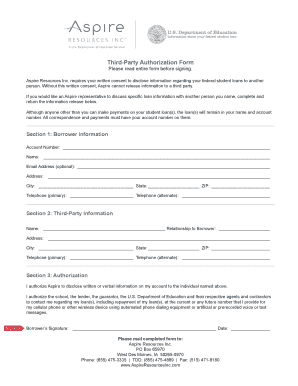
Aspire Resources Inc Form


What is the Aspire Resources Inc Form
The Aspire Resources Inc Form is a specific document used primarily for educational financing and student loan management. This form is essential for individuals seeking assistance with their educational expenses, particularly in relation to federal and private student loans. It captures vital information about the borrower's financial status, educational background, and loan requirements, ensuring that the application process is streamlined and efficient.
How to use the Aspire Resources Inc Form
Using the Aspire Resources Inc Form involves several straightforward steps. First, gather all necessary personal and financial information, including Social Security numbers, income details, and educational history. Next, access the form through the designated platform or website. Carefully fill in each section, ensuring accuracy to avoid delays in processing. Once completed, review the form for any errors or omissions before submitting it electronically or via mail, depending on the submission guidelines provided.
Steps to complete the Aspire Resources Inc Form
Completing the Aspire Resources Inc Form requires attention to detail. Follow these steps:
- Collect your personal information, including identification and financial documents.
- Access the form online or download it if necessary.
- Fill out the required fields, ensuring all information is accurate.
- Double-check your entries for any mistakes.
- Submit the form according to the specified submission method.
Legal use of the Aspire Resources Inc Form
The legal use of the Aspire Resources Inc Form is governed by federal and state regulations regarding educational financing. To ensure the form is legally binding, it must be filled out truthfully and submitted in compliance with all applicable laws. Electronic submissions are recognized as valid under the ESIGN Act, provided that the necessary electronic signature requirements are met. This includes using a secure platform that offers authentication and data protection measures.
Required Documents
To successfully complete the Aspire Resources Inc Form, several documents are typically required. These may include:
- Proof of identity (such as a driver’s license or passport).
- Income verification documents (like pay stubs or tax returns).
- Educational records (transcripts or enrollment verification).
- Loan information (details of existing loans or financial aid).
Form Submission Methods
The Aspire Resources Inc Form can be submitted through various methods to accommodate different preferences. Options typically include:
- Online submission via a secure portal, which is often the fastest method.
- Mailing a physical copy of the completed form to the designated address.
- In-person submission at a local office or designated location, if applicable.
Quick guide on how to complete aspire resources inc form
Effortlessly Manage Aspire Resources Inc Form on Any Device
Digital document management has gained popularity among businesses and individuals alike. It offers an excellent environmentally friendly alternative to traditional printed and signed papers, allowing you to obtain the correct format and securely store it online. airSlate SignNow equips you with all the necessary tools to create, edit, and electronically sign your documents swiftly without delays. Handle Aspire Resources Inc Form on any device using airSlate SignNow's Android or iOS applications and enhance any document-related task today.
The Easiest Method to Edit and eSign Aspire Resources Inc Form with Ease
- Locate Aspire Resources Inc Form and click Get Form to begin.
- Employ the tools we provide to complete your form.
- Emphasize necessary sections of the documents or obscure sensitive data with the tools that airSlate SignNow specifically offers for this purpose.
- Create your eSignature with the Sign feature, which takes just seconds and holds the same legal validity as a conventional wet ink signature.
- Review all details and click on the Done button to save your modifications.
- Select your preferred method to send your form, whether by email, text message (SMS), invitation link, or download it directly to your computer.
Eliminate the hassle of lost or misplaced documents, tedious form hunts, or errors that necessitate printing new copies. airSlate SignNow addresses all your document management needs in a few clicks from any device you prefer. Transform and eSign Aspire Resources Inc Form and ensure exceptional communication at every stage of the document preparation process with airSlate SignNow.
Create this form in 5 minutes or less
Create this form in 5 minutes!
How to create an eSignature for the aspire resources inc form
How to create an electronic signature for a PDF online
How to create an electronic signature for a PDF in Google Chrome
How to create an e-signature for signing PDFs in Gmail
How to create an e-signature right from your smartphone
How to create an e-signature for a PDF on iOS
How to create an e-signature for a PDF on Android
People also ask
-
What is the Aspire Resources Inc Form and how does it work?
The Aspire Resources Inc Form is a customizable document template that allows users to facilitate electronic signatures efficiently. With airSlate SignNow, you can easily create, send, and track the completion of your Aspire Resources Inc Form in a secure environment. This process eliminates the need for paper, streamlining your workflow and saving time.
-
Is there a cost associated with using the Aspire Resources Inc Form?
Yes, there is a pricing model for using the Aspire Resources Inc Form within airSlate SignNow. We offer various plans to suit different business needs, from basic to advanced features. You can choose the plan that best fits your requirements and budget, ensuring a cost-effective solution for managing your documents.
-
What features does the Aspire Resources Inc Form offer?
The Aspire Resources Inc Form includes features such as document templates, customizable fields, electronic signatures, and real-time tracking. Additionally, it allows for automated reminders and notifications, ensuring that your documents get signed promptly. These features enhance user experience and improve efficiency.
-
How can the Aspire Resources Inc Form benefit my business?
Using the Aspire Resources Inc Form can signNowly enhance your business operations by reducing turnaround times for document signing. It increases productivity and minimizes errors associated with manual processes. With streamlined document management, you can focus more on growing your business instead of getting bogged down by paperwork.
-
Can I integrate the Aspire Resources Inc Form with other applications?
Absolutely! AirSlate SignNow allows seamless integration of the Aspire Resources Inc Form with various applications such as CRM systems, cloud storage solutions, and productivity tools. This means you can manage your documents and streamline processes while keeping everything connected, enhancing overall efficiency.
-
Is the Aspire Resources Inc Form secure?
Yes, the Aspire Resources Inc Form is designed with security in mind. AirSlate SignNow employs advanced encryption and complies with industry standards to protect your documents and data. You can confidently use our platform knowing that your information is secure and privacy is maintained.
-
How do I get started with the Aspire Resources Inc Form?
Getting started with the Aspire Resources Inc Form on airSlate SignNow is easy. Simply sign up for an account, choose the template, and customize it according to your needs. From there, you can send it to recipients for electronic signature, all within a matter of minutes.
Get more for Aspire Resources Inc Form
- Starting a business in alabamachecklist and forms
- Control number al p114 pkg form
- Respondent name first middle last form
- Ar pc am form
- Full text of quothuman resource managementquot internet archive form
- Rectifying resolutionshow to fix a deficient corporate form
- Ar pc om form
- The role and responsibilities of a probate court judge form
Find out other Aspire Resources Inc Form
- Can I eSign Minnesota Legal Document
- How Do I eSign Hawaii Non-Profit PDF
- How To eSign Hawaii Non-Profit Word
- How Do I eSign Hawaii Non-Profit Presentation
- How Do I eSign Maryland Non-Profit Word
- Help Me With eSign New Jersey Legal PDF
- How To eSign New York Legal Form
- How Can I eSign North Carolina Non-Profit Document
- How To eSign Vermont Non-Profit Presentation
- How Do I eSign Hawaii Orthodontists PDF
- How Can I eSign Colorado Plumbing PDF
- Can I eSign Hawaii Plumbing PDF
- How Do I eSign Hawaii Plumbing Form
- Can I eSign Hawaii Plumbing Form
- How To eSign Hawaii Plumbing Word
- Help Me With eSign Hawaii Plumbing Document
- How To eSign Hawaii Plumbing Presentation
- How To eSign Maryland Plumbing Document
- How Do I eSign Mississippi Plumbing Word
- Can I eSign New Jersey Plumbing Form