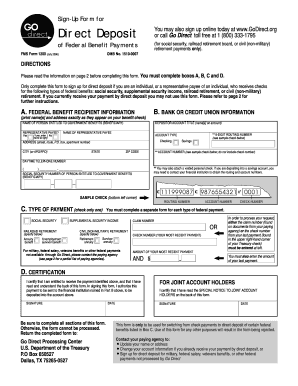
Dcu Direct Deposit Authorization Form


What is the DCU Direct Deposit Authorization Form
The DCU Direct Deposit Authorization Form is a crucial document that allows members to authorize the direct deposit of their paychecks or other recurring payments into their DCU accounts. This form ensures that funds are transferred electronically, providing convenience and efficiency for members. By using this form, individuals can streamline their payment processes, ensuring timely access to their funds without the need for physical checks.
How to use the DCU Direct Deposit Authorization Form
To effectively use the DCU Direct Deposit Authorization Form, follow these steps:
- Obtain the form from the DCU website or your local branch.
- Fill in your personal information, including your name, address, and account details.
- Specify the type of deposit, such as paycheck or government benefits.
- Provide the necessary information from your employer or payment provider, including their name and address.
- Sign and date the form to authorize the direct deposit.
- Submit the completed form to your employer or payment provider.
Steps to complete the DCU Direct Deposit Authorization Form
Completing the DCU Direct Deposit Authorization Form involves several key steps:
- Download or request a physical copy of the form.
- Fill in your DCU account number and routing number accurately.
- Indicate the amount or percentage of your paycheck to be deposited.
- Ensure that all information is correct to avoid delays in processing.
- Submit the form to your employer or the agency responsible for your payments.
Key elements of the DCU Direct Deposit Authorization Form
Understanding the key elements of the DCU Direct Deposit Authorization Form is essential for proper completion:
- Account Information: Your DCU account number and the bank routing number are required for accurate processing.
- Deposit Type: Specify whether the deposit is for salary, pension, or other payments.
- Authorization Signature: Your signature is necessary to confirm your consent for direct deposit.
- Employer Information: Include details about your employer or payment provider to facilitate the process.
Legal use of the DCU Direct Deposit Authorization Form
The DCU Direct Deposit Authorization Form is legally binding once signed by the account holder. It complies with federal regulations governing electronic funds transfers, ensuring that your authorization is recognized by financial institutions. Proper use of this form protects both the account holder and the payer, establishing a clear agreement for the transfer of funds.
Eligibility Criteria
To use the DCU Direct Deposit Authorization Form, individuals must meet certain eligibility criteria:
- Must be a member of DCU with an active account.
- Must have a valid Social Security number or taxpayer identification number.
- Must provide accurate and complete information on the form.
Quick guide on how to complete dcu direct deposit authorization form
Complete Dcu Direct Deposit Authorization Form effortlessly on any device
Online document management has gained popularity among businesses and individuals alike. It offers an ideal environmentally friendly substitute to conventional printed and signed documents, as you can easily locate the correct form and securely save it online. airSlate SignNow equips you with all the necessary tools to create, modify, and eSign your documents quickly and without delays. Manage Dcu Direct Deposit Authorization Form on any device using airSlate SignNow's Android or iOS applications and enhance any document-driven process today.
The easiest way to alter and eSign Dcu Direct Deposit Authorization Form without hassle
- Find Dcu Direct Deposit Authorization Form and click Get Form to commence.
- Utilize the features we offer to complete your document.
- Highlight pertinent sections of your documents or redact sensitive information with tools that airSlate SignNow has specifically designed for that purpose.
- Create your eSignature using the Sign tool, which takes moments and holds the same legal significance as a traditional ink signature.
- Verify the details and click on the Done button to save your modifications.
- Select your preferred method of sharing your form, whether by email, SMS, or invitation link, or download it to your computer.
Eliminate concerns over lost or misplaced documents, tiring form searches, or errors that necessitate printing additional document copies. airSlate SignNow meets all your document management requirements in just a few clicks from any device you select. Alter and eSign Dcu Direct Deposit Authorization Form and ensure effective communication at any stage of the form preparation process with airSlate SignNow.
Create this form in 5 minutes or less
Create this form in 5 minutes!
How to create an eSignature for the dcu direct deposit authorization form
How to create an electronic signature for a PDF online
How to create an electronic signature for a PDF in Google Chrome
How to create an e-signature for signing PDFs in Gmail
How to create an e-signature right from your smartphone
How to create an e-signature for a PDF on iOS
How to create an e-signature for a PDF on Android
People also ask
-
What is the DCU direct deposit form?
The DCU direct deposit form is a document that allows members of Digital Federal Credit Union to set up automatic deposits to their accounts. By using this form, you can ensure that your paycheck or benefits are directly deposited into your DCU account, helping you manage your finances more efficiently.
-
How can I obtain the DCU direct deposit form?
You can easily obtain the DCU direct deposit form by visiting the Digital Federal Credit Union website or by contacting their customer service. Additionally, you can use airSlate SignNow to receive, fill out, and eSign the form online, streamlining the process.
-
What information do I need to complete the DCU direct deposit form?
To complete the DCU direct deposit form, you'll need your DCU account number, the routing number, and your employer's information. Make sure to fill out all required fields accurately to prevent any delays in setting up your direct deposit.
-
Is there a fee associated with using the DCU direct deposit form?
There are no fees associated with submitting the DCU direct deposit form. This makes it a cost-effective option for ensuring your funds are deposited directly into your DCU account, enhancing your overall banking experience.
-
Can I change my direct deposit information using the DCU direct deposit form?
Yes, if you need to update your direct deposit information, you can use the DCU direct deposit form to make these changes. This process can easily be managed through airSlate SignNow, ensuring that your new details are effective immediately.
-
How does using the DCU direct deposit form benefit me?
Using the DCU direct deposit form offers several benefits, including timely access to your funds without the need for physical checks. It also saves you time and reduces the risk of lost or stolen checks, giving you peace of mind in your banking activities.
-
Are there integrations available when using the DCU direct deposit form?
Yes, the DCU direct deposit form can be integrated with various payroll systems to simplify the direct deposit setup. By utilizing airSlate SignNow, you can streamline the entire process, making it easier for employers and employees alike.
Get more for Dcu Direct Deposit Authorization Form
- Notice consent and reference of a united states courts form
- Paternity information booklet
- City arkansas or a form
- Expiration of the primary term lessee gives lessor written notice of its intent not to form
- Lease agreement executed by quotlessorquot and form
- This notice of default is given pursuant to applicable law and in no way form
- Apartment rental agreement 865 east form
- Move in letter online legal form nolo
Find out other Dcu Direct Deposit Authorization Form
- Can I eSignature Alaska Orthodontists PDF
- How Do I eSignature New York Non-Profit Form
- How To eSignature Iowa Orthodontists Presentation
- Can I eSignature South Dakota Lawers Document
- Can I eSignature Oklahoma Orthodontists Document
- Can I eSignature Oklahoma Orthodontists Word
- How Can I eSignature Wisconsin Orthodontists Word
- How Do I eSignature Arizona Real Estate PDF
- How To eSignature Arkansas Real Estate Document
- How Do I eSignature Oregon Plumbing PPT
- How Do I eSignature Connecticut Real Estate Presentation
- Can I eSignature Arizona Sports PPT
- How Can I eSignature Wisconsin Plumbing Document
- Can I eSignature Massachusetts Real Estate PDF
- How Can I eSignature New Jersey Police Document
- How Can I eSignature New Jersey Real Estate Word
- Can I eSignature Tennessee Police Form
- How Can I eSignature Vermont Police Presentation
- How Do I eSignature Pennsylvania Real Estate Document
- How Do I eSignature Texas Real Estate Document